Samsung Galaxy Note Edge vs Samsung Galaxy Note 4

Introduction
It's fair to say that Samsung surprised the majority of the industry when it whipped out the Galaxy Note Edge alongside the Note 4 during its announcement event at IFA 2014. Not only were we not prepared for two Note models, but we were taken unawares by the Edge's out-of-a-Sci-Fi-flick look, with its display sloping all the way through the right side of its body.
But take the Note Edge's display out, and we're looking at two essentially identical devices. Or at least it seems so on paper. Is that really so, or are we looking at a gross oversimplification? Let's dig in and find out.
Design
For those of us who value ergonomics, the Note 4 is the clear winner.
As we touched on already, save for the alien-looking auxiliary screen of the Note Edge, it has actually been styled after the Note 4, complete with Samsung's refreshed design language. But the differences are there.
We're still looking at a rounded rectangular body, but the four protective bumps at the corners of the Note 4 are not available with the Note Edge – its side screen obviously leaves no space for them. The Note 4 is thicker, heavier and taller than the Edge, but it's less wide, which is an important consideration when talking phablets (6.04 x 3.09 x 0.33 inches (153.5 x 78.6 x 8.5 mm) versus 5.96 x 3.24 x 0.33 inches (151.3 x 82.4 x 8.3 mm) and 6.21 oz (176 g) versus 6.14 oz (174 g)).
Speaking of the sacrifices the company had to make to fit that futurustic display, it's also important to note that while the volume rocker sits on the left side with both devices, the Edge has its power key moved to the top, whereas the Note 4 has its own conveniently placed within a thumb's distance on the right. Thankfully, you can still use the physical home button on both devices to wake up the screen and then unlock it.
Taking a peek at the rear, we're met with a familiar sight with both – the now Samsung-signature faux leather material has been used with both, though we defintiely like the pattern more than what their predecessor, the Note 3, had to offer. Everything else about the back, from the camera through the heart rate sensor and speaker, is identical.
So how does all of the above come together when talking about handling the two and overall ergonomics? It's really quite simple – the Note Edge, courtesy of its wider framer and edge screen, is the more cumbersome device to operate and handle.
Display
If you thought the bent display of the LG G Flex or the Galaxy Round was unique-looking, then wait until you see the edge of the Edge.
The first thing that you need to know (and the one thing you probably already know) when it comes to the Note 4 and the Note Edge is the difference between the two display panels, and we're not just talking about the auxiliary screen on the Edge's side.
To start off, while both devices are very similar in terms of their dimensions, it's worth pointing out that the Note Edge actually has a smaller, 5.6-inch display (versus the 5.7-incher of the Note 4), but the extra real estate on its profile actually swings this in its favor. Indeed, the secondary display (which is really a part of the main, previously-mentioned 5.6-inch paneL) adds 160 extra horizontal pixels – enough for an extra column of icons. Speaking of pixels, both screens have a resolution of 1440 x 2560 (Quad HD) or density of 525 ppi with the Edge and 515 ppi with the Note 4 – more than sufficient for an extremely sharp viewing experience.
The same kind of small differences also materialize themselves when talking display image quality. Both the and Edge and the Note 4, when put into the optional Basic screen mode, have an excellent color temperature (6719 K versus 6667 K), and minimal color and grayscale deviations (Delta E RGBMCY and Delta E Grayscale, respectively), though the Edge's sceren proves slightly more inaccurate overall, specifically when the accuracy of differing intensities of green, yellow and magenta is involved. The Edge's 5.6-inch panel offers a more correct gamma, though – 2.28 versus 1.98, with 2.2 being the reference value.
The Edge has a small edge in terms of brightness, too – we measured 496 nits at the peak, while the Note 4 tops off at 468. In our experience, the two devices' screens were visible even on a sunny day.
Interface and functionality
When it comes down to it, the side screen of the Edge is just a toolbox with shortcuts to apps and features. Pretty much everything else about it and the Note 4 is identical.
The first difference you're bound to spot if you put the Note Edge side-by-side with the Note 4 is the missing bottom dock with apps. Indeed, with the Edge, those are gone, and you instead have a shortcut to the Phone app and the App drawer only, with the homepage indicator fitted inbetween the two on the very bottom of the display. Apart from that, however, much everything else about the look and feel of the Android 4.4.4 KitKat-based TouchWiz software remains identical – that is, if you exclude the extra functionality offered by the side screen of the Edge.
Indeed, the Edge builds upon Samsung's arsenal of proprietary features and pushes it even farther. The auxiliary screen, for example, is where most of the apps you've come to expect to see in the aforementioned app dock are located. The edge screen can also be used to display incoming notifications, though our experience so far shows that Samsung is mostly playing a game of duplicating existing elements – as if to justify the existence of the Edge. That's right, if you, for example, receive an e-mail, you'll be able to see a notification both on your status bar and side screen, the only difference being that the latter also let's you know how many of them you have sitting there. This same notification panel also displays the weather and time, which will often also duplicate the content available on the default homescreen, which has a widget for the same purpose.
The rest of the available edge screens are more interesting (you can swipe through a selection of up to 7) – you can play a game of Memory Match (though we wonder why?), or even use it as a ruler or a stopwatch. A dedicated panel will also focus on bringing you game scores from your favorite sports team, while another yet will allow you to keep track of your favorite stocks and how they're doing.
Whatever else kind of functionality the Edge has, the Note 4 also offers. We're talking about goodies like Smart Stay (screen will be kept on indefinitely as long as you're looking at it), MultiWindow (run two apps simultaneously on top of each other), One-handed operation (the whole UI is resized so it's more manageable when operated single-handedly), and, of course, the S Pen stylus' suite of options. Here we have the pop-up Air Command menu (activated when you pull out the S Pen) with the an identical set of features across both devices – like Smart Select and Action memo.
Processor and memory
Neither is wanting for power, but Samsung seriously needs to optimize its custom interface – it weighs a ton.
Samsung had timing on its side when developing the Note Edge and Note 4 – the Qualcomm Snapdragon 805 was by then ready for showtime and the company didn't miss the opportunity to incorporate it with both devices along with generous 3GB of LPDDR3 RAM.
Touted as the chip to go for when talking ultra-high resolutions, we're looking at a quad-core chip with four Krait 450 cores capable of cranking up their clock speeds to up to 2.7GHz, along with an Adreno 420 GPU. According to the chip maker, the improved graphics processor offers preformance improvements of up to 40% whilst consuming up to 20% less power. What's more, SD805 devices benefit from a wider feature set, which now offers support for hardware tessellation and geometry shaders for a higher overall quality of graphics.
Of course, keep in mind that some regions will get the Note Edge and Note 4 in a different, Exynos flavor. Indeed, as has been the case with most modern Samsung devices, certain locales will offer the two phablets with one of Samsung's own processors. We're talking about the octa-core Exynos 7420 (previously known as the Exynos 5433), which makes use of two clusters of four cores – one with ARM Cortex-A53 chips (power-efficient) and another, with ARM Cortex-A57 ones (performance-oriented) – and a Mali T-760 GPU. The two processor clusters operate in an ARM big.LITTLE configuration, which basically means that the silicon is constantly analyzing the needs of the software and intelligently assigns either of the two groups to the task. Obviously, if what is required is maximum performance, the chipset is capable of working all eight cores simultaneously.
Put into perspective, both configurations deliver outsanding in-app performance, and even navigation through the custom (and extremely heavy) TouchWiz Android interface is mostly fluid.
Lastly, as far as memory is concerned, the Note Edge comes in both 32GB and 64GB versions, depending on the region, while the Note 4 is limited to 32GB for the time being. Thankfully, both devices offer storage expansion through microSD (up to 128GB more).
Internet and connectivity
Connectivity-wise, Samsung is pulling out all stops with the Note Edge and Note 4.
While the Note Edge and Note 4 differ somewhat in terms of the software loaded on either of them, you have the same two options with both when it comes to browsing – a choice between Samsung's own client and Google's Chrome. Overall, we've found that performance is top notch and pretty much identical across the two, though we tend to default to Chrome, seeing as it synchronizes our history and bookmarks with its desktop counterpart. If you're a Firefox user, however, Samsung's browser is probably a better pick for you, as it can, too, synchronize with the desktop client.
In terms of connectivity hardware, we're looking at a full stack. Both devices offer Category 6 LTE (theoretical download speeds of up to 300 Mbps) and support nearly a dozen bands. There's also A-GPS with GLONASS support on board, along with Bluetooth 4.1 EDR (enhanced data transfer), 5GHz Wi-Fi, Wi-Fi calling, NFC, MHL, and MirrorLink (works with supported car infotainment systems). The two phablets also have an IR blaster on their top side, allowing you to take control of electronics around you – like TVs, air conditioners, stereos, set top boxes, and more.
Camera
When you snap pictures with one, it's like you snap a picture with the other. That's how similar (and great) the two shooters are.
If compared with the Note 4, nothing fancier is going on with the Note Edge when talking about the camera department. Both devices are equipped with a large, 1/2.6'' sensor with 16-megapixels at the rear, complemented by very wide, f/2.0 lens and a single LED flash. The two Samsung phablets also boast optical image stabilization which helps nullify tremor and shake during video capture. Up at the front, we're looking at an identical, 3.7-megapixel selfie snapper.
Interface-wise, there's no mistaking the typical TouchWiz overlay available with both devices, but due to its edge screen, the Note Edge's camera app is markedly different in terms of what goes where, and, thus, ergonomics. Indeed, instead of a standard button layout, the Edge has pretty much all the active elements of its UI moved to its side screen, including the shutter button and any options you might want to tinker with. Inertia was initially hard to overcome – after all, we've spend a decade getting accustomed to what we would call a more typical, Note 4-like layout. That said, we can't say that the Edge's camera UI is a game-changer – it's just a different approach towards the same goal, delivering very similar results.
As for the features offered by the two's camera app, we're looking at quite a few. For starters, there are manual controls for metering, white balance, ISO, and exposure. There's also a wide selection of shooting modes, including the likes of Beauty face (airbrush), Rear-cam selfie, Selective focus, panorama, Virtual Tour (stitches many pictures together to make a tour of a small area), Dual camera (fire both cameras simultaneously), and even Food (emphasizes vivid colors in food).
In terms of image quality, you'll be honestlty hard-pressed to distinguish the snaps the two cameras produce, and that makes sense – after all, we're looking at the same hardware configurations, and it would appear that the software algorithms are identical, too. In other words, expect to snap sharp and very detailed photos that are consistently exposed properly and offer very low amounts of noise. Color reproduction is also top notch with both and stills have a very natural and realistic look with minor deviations from what our own eyes were seeing on-scene.
Indoors, where light is less readily available, images snapped with either device offer less details, but noise is still kept acceptably low and is mostly invisible unless you zoom in. When shooting in very dim environments, the two phablets still offer decent results, though we're starting to see some issues with color reproduction – snaps are looking a tad too reddish. Once the flash kicks in (and when it does, it manages to illuminate the scene well), we have the exact opposite – stills are very cold.
Turning to video, you'll find that both devices are excellent camcorders and, once again, offer essentially identical results. You can record 1080p (up to 60 FPS) and 4K UHD (30 FPS) clips, and all of the footage will be stabilized thanks to the OIS gizmo on board.
As for the quality of footage, we're generally treated to accurate color representation, nice level of details, and smooth, non-jittery motion. Obviously, 4K clips offer even more detail, but they also look even more natural and sharp. Unfortunately, due to their size and the strain they put on the hardware, 4K videos are limited to 5 minutes only.
Multimedia
Feature-filled video and music apps, but we wish Samsung thought harder on how to implement functionality into the side screen of the Edge.
Multimedia-wise, we're quite happy with what both phablets bring to the table – the built-in Samsung video and music players have always been in a league of their own, and the Note Edge and Note 4 are no exception. To that end, we're looking at two pretty powerful default solutions.
With the video player, we've got more than just the ability to playback video – there's also support for subtitles, playback speed, and you can even transform the window into a pop-up one that is layered on top of everything and follows you wherever you go. Samsung has tried to, once again, give the Edge's side screen a purpose, so you'll see yet another case of duplicate elements – the start and next/previous buttons, for example, are available on both screens.
The same thing is true for the music player – it's also feature-rich, with support for lyrics, equalizer presets, and even a feature that tries to guess wht type of music you're in the mood for and offer suggestions.
As for audio reproduction, Samsung obviously used identical hardware, for the two devices' respective loudspeakers are equally loud. That said, the quality of the sound coming out of the small, rear-palced speaker is only "okay" and nothing to write home about.
Call quality

As for the microphone, the Edge is starting to lag behind the Note 4, for while the mic is loud, transmited voices have a hiss-y quality to them, all the while the N4 checks both bases and proves ahead.
Battery life

With the Note Edge, however, we've got a smaller, 3,000 mAh battery and an extra screen that needs to be looked after, so we obviously expected a less-impressive endurance. Turns out, we were right – the Note Edge manages 7 hours and 8 minutes on our battery test, and while that's still excellent, the Note 4 is obviously the better choice in this regard.
Conclusion
Now that we've explored the anatomy of the Note Edge and the device it's based on – the Note 4 – in parts, we can finally claim to have something approaching a holistic view of the matter. Unfortunately for the nevertheless appealing Note Edge, when the smoke clears, the Note 4 proves to be the better bet – it's got the more ergonomic body and a noticeably-better battery life. And yes, at $299.99 with a 2-year contract, it's also $100 cheaper than the extravagant Edge (and savings are even bigger when paying full retail).
Sure, we could beat around the bush and argue that the Edge's screen might eventually become useful through functionality added by third-party developers, but that's a shaky argument at best. In the end, unless you're looking for a thrill and just want to try something different, you're better off keeping to the well-beaten path.

Follow us on Google News


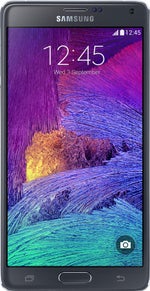
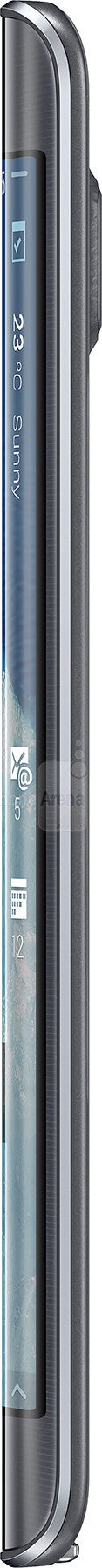


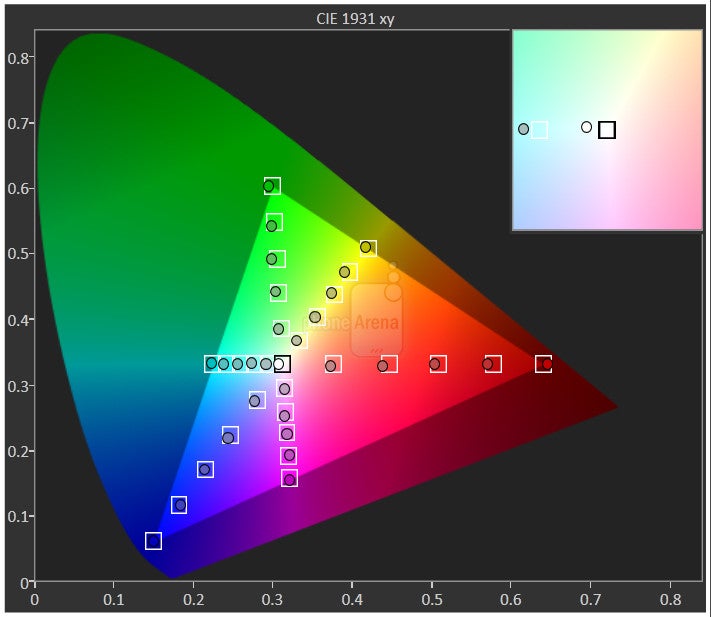
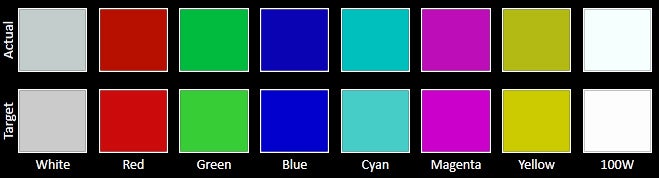

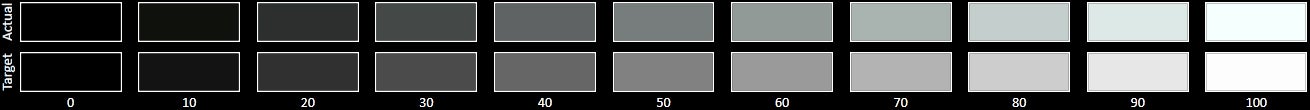
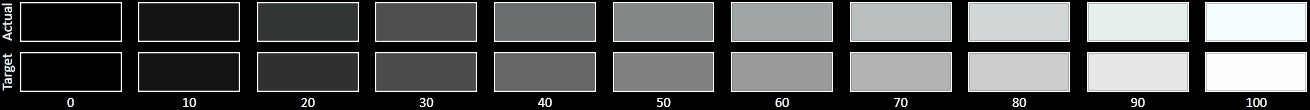









![A new Android bug is making it impossible to install new apps. Are you affected? [UPDATE]](https://m-cdn.phonearena.com/images/article/176703-wide-two_350/A-new-Android-bug-is-making-it-impossible-to-install-new-apps.-Are-you-affected-UPDATE.webp)

Things that are NOT allowed:
To help keep our community safe and free from spam, we apply temporary limits to newly created accounts: