Huawei Mate 20 Pro Review

Update: Read our Huawei Mate Xs 5G foldable phone review!
Review index
Design | Display | Interface | Processor, Performance and Memory | Internet and Connectivity | Camera | Sound Quality | Call quality | Battery life | Price and Alternatives | ConclusionHuawei has grown from a local Chinese phone maker known elsewhere for not more than making cellular network equipment to smartphone stardom in a matter of just a few years. And while the company was denied access to the US market, based on suspicions of ties with the Chinese Government, it is taking over the rest of the world with aggressively priced phones with great design.
These days, however, Huawei is no longer interested in selling just affordable devices: its latest Huawei Mate 20 Pro is an all-out premium phone packed with the latest technology including a futuristic in-screen finger scanner, a 3D face recognition system, an ambitious triple-camera, and a fast-charging battery, all encased in a beautiful body. And all of that does not come cheap: it’s right there at about the same price as the iPhone XS series, and it's more expensive than previous Android price champions like the Samsung Galaxy Note 9.
What’s in the box:
- Huawei Mate 20 Pro
- 40-watt Huawei SuperCharge wall charger
- USB-C to standard USB cable
- USB-C to 3.5mm audio dongle
- Silicon Case
- SIM tool
- User manuals
Design
All the right curves in all the right places.

All physical buttons on the Mate 20 Pro are located on the right side: you have a power key and volume buttons above it. The buttons are made of metal, just like the side of the phone, and have a good amount of travel and click.
The Mate 20 Pro also features dual speakers, but with a surprising, clever implementation: the secondary speaker is actually embedded in the USB-C port, so audio comes at you from the earpiece and the USB-C port. This means that when your phone is plugged in for a charge, audio will sound a bit muffled, in case you wondered.
One more thing: this phone is also IP68 water protected, which translates into an ability to survive drops in water of up to 6 feet deep for as long as 30 minutes.
In-screen Fingerprint Scanner

Face Recognition

How does it work? Quite great, actually! We are happy to report that 3D face recognition on the Mate 20 Pro works at least as fast as Face ID on the iPhone X/XS and can accurately recognize your face as it changes from your puffy-eyed self in the early mornings to your 5 o’clock evening stubble self and to those times when you grow a beard; it’s able to recognize your face during the day and at pitch black conditions at night, with or without a hat, with glasses and so on. We set it up once and never had a problem with it. We also tried fooling it with a photograph and faces of other people, and it wasn’t fooled.
Display
Excellent AMOLED screen.

And yes, there is a notch here as well, justified by the complex front camera system required for 3D face recognition. You can hide it via an option in settings (and when you do, system icons at the top still appear in the “ears”, but against a black background).
Interface
EMUI 9.0 is cleaner and better, but the gesture navigation needs more polish

EMUI is in many ways a copy of iOS: there is no app drawer, it uses the same swipe-down home for a quick search shortcut, it even uses copycat icons for apps like Phone, Health, Settings, Calendar, Weather, and others. And yes, that is just shameful, but if you are willing to overlook this, EMUI actually works fairly smoothly.Compared to earlier versions of the interface, there is now way less clutter, and controls for apps are conveniently located on the bottom of the screen, rather than the top, for easier reach.
The Mate 20 Pro is also an Android phone, which comes with the options to customize it fully to your liking (great!), but it also means that you don’t know when future updates will arrive and if they will arrive (not so great!).
The Mate 20 Pro also comes with a brand new gesture navigation. You can either use the old, three-button Android navigation or use gestures and enjoy the full screen, without any buttons taking up space on it. The gestures are the following: swipe up from the bottom to go home, swipe up and hold to see multitasking cards, and swipe sideways from the edge of the screen to go back. This is basically the iOS way of doing gestures, so does it work as well?
Processor, Performance and Memory
Android’s fastest chip

The Kirin 980 works alongside 6GB of RAM and features the Mali G76 GPU, which is good news for gamers. Huawei, however, is most proud of its new dual neural-engine processor that helps with AI and machine learning, enabling features like the 1,500 different scenes that the Mate 20 Pro camera can recognize and a few cool new tricks in video.
When you look at benchmark results, the Kirin 980 ranks better than the Snapdragon 845, but it is no match for Apple’s A12 chip, the world’s first 7nm chip.
You also have a generous 128GB of on-board storage here with support for a brand new type of memory card that Huawei calls nanoSD. This is done to optimize space as a nanoSD card is about the same size as a nanoSIM card. Here is how it works: you have a new SIM tray that has two slots, but rather than the two slots being one next to the other and take up a lot of space, the slot are one on top of the other. This also means that you can use the Mate 20 Pro as a dual SIM phone or use one nanoSD + one nanoSIM.
Internet and Connectivity
Hybrid dual SIM slot and 4G LTE connectivity

In terms of other connectivity options, you also have dual-channel Wi-Fi, Bluetooth 5.0 and NFC support.
Camera
A triple camera with great versatility

There are few phones that can go as wide without a third-party lens adapter and none other that can zoom so far away with such a clarity as the Mate 20 Pro, so it’s definitely a very alluring camera phone with unmatched versatility.
Image Quality
So… how do images actually turn out?
Pretty good, in fact. The Huawei Mate 20 Pro captures photos with a wide range of colors and at different focal lengths, but is just a step below the two current leaders in smartphone cameras, the iPhone XS series and the Google Pixel 3 series.
Why? The biggest reason currently lies in the color reproduction. Colors are just a tiny bit too dull and not as lively and dynamic as on the iPhones and Pixels. When you look closer, you would also notice there is a lesser amount of detail and noticeable oversharpening happening on photos from the Mate 20 Pro main camera. Let us clarify: we think that images from the Mate 20 Pro still look excellent and are comparable to something out of the Galaxy Note 9, for example. AThey are definitely a cut above most other phones, but a step short of the very, very best in the industry.
When comparing images shot using the 3x and 5x zoom modes on the Mate 20 Pro to photos from its rivals, it’s clear that the Mate produces a very clean, noise-free photo that looks great and very rich in terms of detail. Even at 5x, the amount of detail you get in a shot is simply incredible for a smartphone camera.
Video quality
On the video side, you have 4K30 video support, but no 60fps video recording mode.
We found video recording quality to be a bit of a letdown, however. Again, we should clarify that we’re comparing with the very best phones at the top prices, the same tier where Huawei positions its Mate 20 Pro. So, the phone uses electronic means to stabilize the footage, but the implementation leaves a lot to be desired as there is a lot of jitter from the slightest movement and some very weird wobbly artifacts at the edges of the frame when recording video. Using the telephoto lens for video is also not a great idea. Footage is well stabilized at 3x zoom, but the phone often fades in and out of focus. Detail and colors are mostly alright, though.
Huawei introduces a few new video recording modes powered by artificial intelligence. The first one is called AI color and it turns the whole scene black and white, with only the person remaining in color. It’s a very cool effect, and we’re impressed with the accuracy of the Mate 20 Pro and how it’s able to detect a moving person in real time. The other effect is called background blur and it has a person in sharp focus, while the background is left blurred out.
Sound Quality
Sound quality via the loudspeakers on the Mate 20 Pro is loud and clear. As we’ve already mentioned, one speaker (the weaker one) is in the earpiece and you have a secondary speaker that fires through the USB-C port. This is a clever implementation on Huawei’s part and we like how you have a rich, full sound with a nice amount of oomph to it.
Once again, let us remind you that the Mate 20 Pro does not have a headphone jack. It does come with a dongle, so you can still use wired headphones with it, or just go with USB-C buds or wireless cans.
Call Quality

Battery life
Solid battery performer with an impressively fast charging at no extra cost
The Mate 20 Pro sports a massive, 4,200mAh battery inside, bigger than even the battery on the Samsung Galaxy Note 9.
So how about the actual battery life?
In our real-world testing, the Mate lasted a full day with ease, and for most users this would extend to a day and a half, but if you were hoping for a full two days off the charger, we’re not yet there.

Turning over to probably the biggest innovation in the Mate 20 Pro, let’s talk fast charging. This new Mate comes with a super powerful 40-watt Huawei SuperCharge wall charger in the box that charges the phone fully in just about an hour and a few minutes.

The Mate 20 Pro also supports wireless charging with the Qi standard, so you can just leave it on a charger at a desk and not have to worry about cables.
Last but not least, you can use the Mate 20 Pro as a wireless charger to top up other phones that support wireless charging. You need to enable this first: go into Settings > Battery and scroll to the bottom to toggle ‘Wireless reverse charging’ on. It all works just as you’d expect and while it is a bit of a gimmick, it’s a cool one nonetheless.
Price and Alternatives

Once again, the Mate 20 Pro will not be officially sold in the United States, so there is no US dollar price (the global price translates to some $1200 dollars, in case you were curious).
Your alternatives? Get the Note 9 if you want a cheaper phone with an excellent screen, camera and performance. Get the Pixel 3 if you want the best camera on Android. And consider an iPhone XS if you are after the world’s fastest-performing chip and top cameras. And if you want to save a buck, it would be a wise idea to wait for the OnePlus 6T that is coming soon at about half the price and similar performance.
Conclusion

There is so much to like about the Mate 20 Pro and it would have been an easy recommendation, if not for the high price. The slightly jittery gesture navigation, the good, but not quite best-in-class camera experience and the unclear software update future make this phone feel a bit overpriced. But if money is not an issue, the Mate 20 Pro is right there with the very best Android phones, and you definitely will not regret using it.
Follow us on Google News
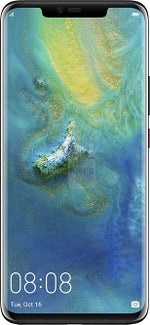







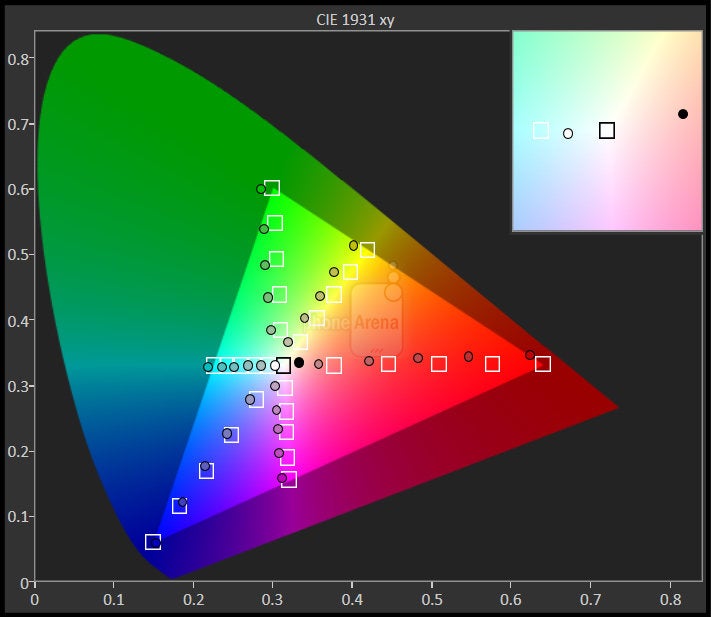
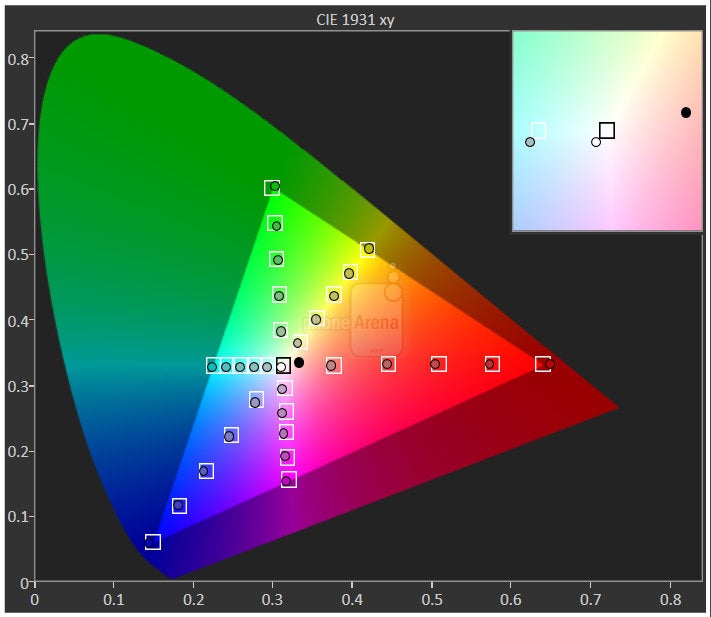
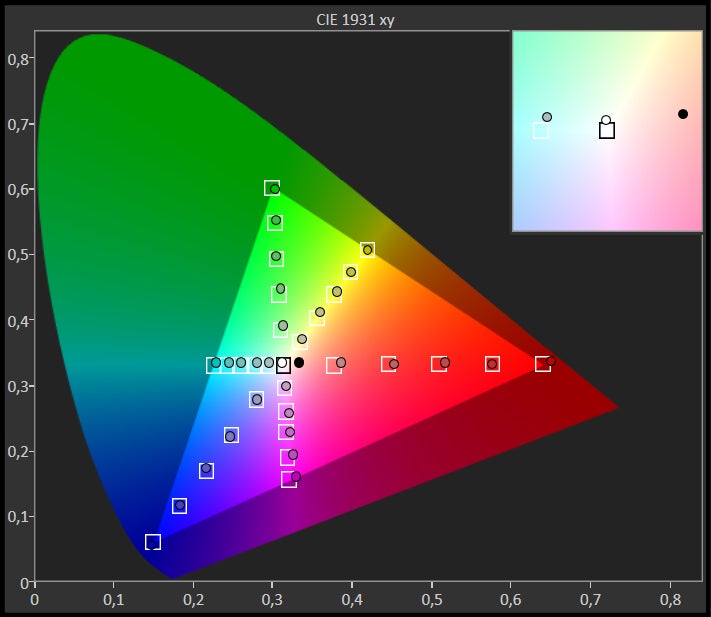
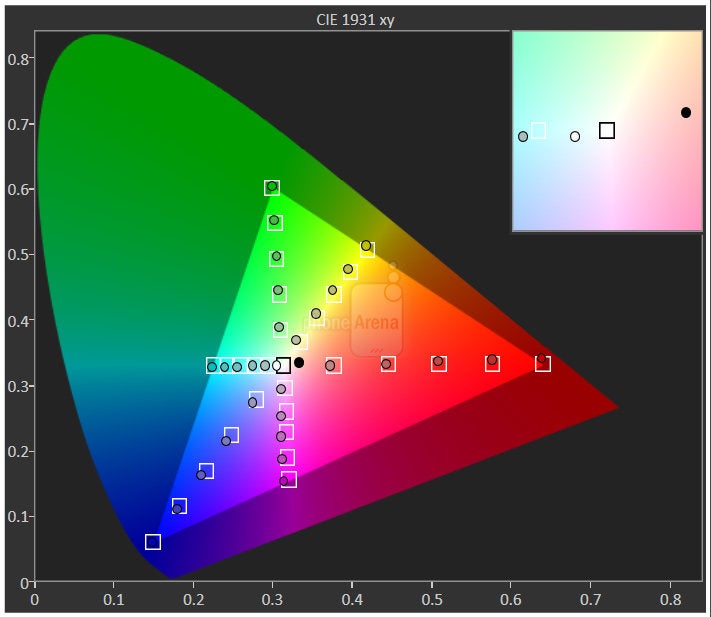
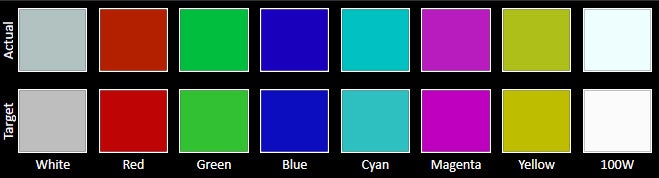

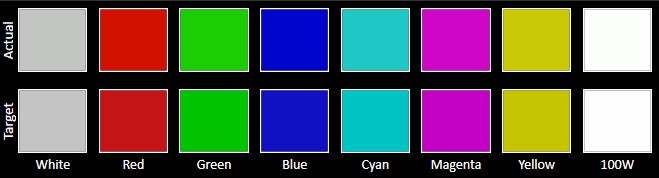
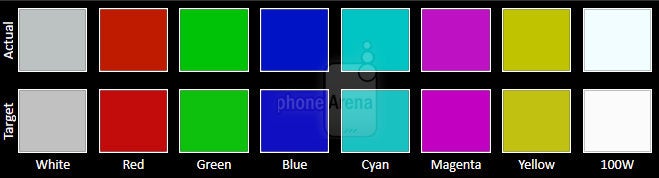
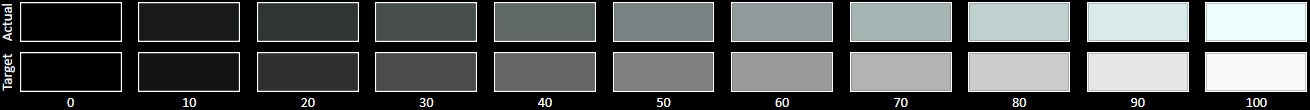
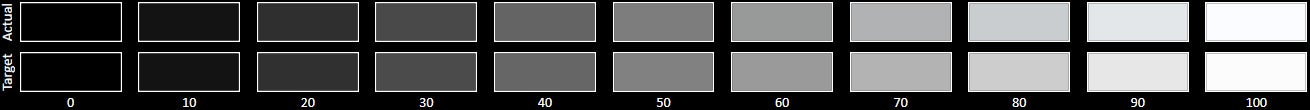
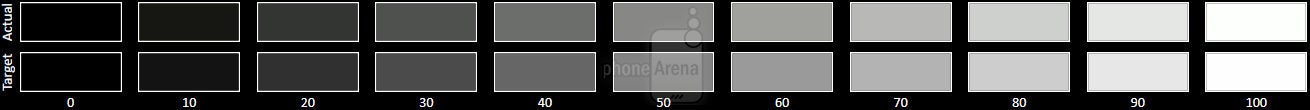
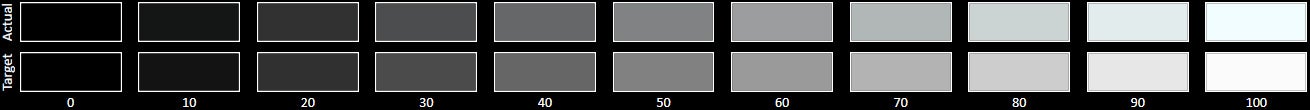












Things that are NOT allowed:
To help keep our community safe and free from spam, we apply temporary limits to newly created accounts: