Asus Zenfone AR Review
You can now read:
- Asus ZenFone 4 Selfie Pro Review
- Asus ZenFone 4 Max Review
- Asus ZenFone V Review
- Asus ZenFone 4 and ZenFone 4 Pro Review

Introduction
Asus is no stranger to niche devices, although AR and VR are slowly beginning to shed this perception. Being the first mobile device to support both Tango and Daydream, Google’s AR and VR platforms, the ZenFone AR retails as much less of a niche product than it would have only a few short years ago – advances in AR/VR technology aside. Instead, Asus’ newest phone is also their most high-end, and can easily be viewed as a flagship, even when the pending ZenFone 4 Pro eventually seizes this title with its Snapdragon 835 processor, more befitting of flagship status.
Design

The ZenFone AR’s front is a plain, all-black face, save for the silver “Asus” lettering below the earpiece, as well as the back and multi-tasking haptic buttons at the bottom, when lit. Annoyingly for VZW customers, you cannot set these buttons to always be illuminated as you can on the unlocked versions. Slightly raised from the bottom bezel is the clickable, elliptical home button/fingerprint sensor, which we found to feel a bit cheap when clicking, unlike the volume rocker and power button along the right side. It’s not that the button feels loose in the frame at all, but rather the too-firm tactile feel and loud click combine in such a way that just makes us wish there were no button at all.
Display

Super AMOLED is the technology of choice here, and the ZenFone has most of the anticipated pros and cons of this well-known display type. Colors are bright, vivid, and pleasing to look at but a slight bluish hue affects this screen – a problem that is made immediately apparent by the device's trouble with viewing angles. Holding the phone and tilting it just slightly off axis from a parallel angle with your face will betray a very noticeable blue tint which you’ll be correcting often. Display coloring tweaks and color modes are available, but the stock configuration is likely your best bet. Otherwise, the 2560 x 1440 (WQHD) resolution produces great clarity with 512 ppi and is quite comfortable and pleasing to watch videos, read, or view pictures – at the right angle, of course.
Interface and Functionality

Zen UI, love it or hate it, hasn’t changed much. Now built on Android 7.0, the most noticeable change is the handling of notifications, which now look and function like stock Android 7.0 – a much better looking and interactive upgrade. Otherwise slight refinements in sizing and other minor aesthetic tweaks may be present, but looking for differences between Marshmallow-based ZenUI and Nougat’s is a serious task.
As always, Asus gives us a wealth of customization options, which – aside from their rich theme store and icon packs – includes grid sizing, icon fonts, folder configurations, scroll animations, and much more. Naturally, the more options you have, the more menus you have to go with it. And digging through all of them can be a little confusing. It’ll take some time before you’re confident that you’ve actually seen every menu on this phone – you know, multiple routes to the same menu, menus within menus, that sort of thing. Menus within menus we realize are unavoidable to an extent, especially with such deep customization, but there’s no doubt that a more intuitive settings search would help alleviate this. Perhaps the option to turn on an “advanced” and “regular” settings mode, could also help – two features Samsung has learned to employ, even if it took them some time.
Processor and Memory
Since the AR was announced this past January, it comes with last year’s flagship silicon from Qualcomm, the Snapdragon 821. Paired with either six or eight gigabytes of RAM, both configurations perform with exceptional speed and fluidity. App opening is always swift, and switching happens in a snap. Multitasking is a breeze; the ZenFone cycles through large apps effortlessly with almost no instances of stuttering. Suffice it to say, we didn’t miss the latest Snapdragon, and owners of the phone won’t either. The device does have a tendency to get quite warm though, in a variety of scenarios, both intensive and light. This thermal problem can lead to performance-crippling processor throttling, which could otherwise be avoided. Luckily, we didn’t experience such performance dips in our regular usage, but we do worry about the level of maintained performance for gamers and other high-power users, not to mention the effects of heat on all of the phones components over time.

Wayfair’s home décor outfitting app offers similar functionality with furniture, lighting, and other home decorations. Boasting over 40,000 3D items, it’s both impressive and encouraging to see the level of engagement and support found in an application so seemingly niche, yet so perfect for their industry. These are excellently conceived examples of practical AR use cases, while apps like the BMW visualizer, and Google’s Expeditions, showcase the more fun and educational aspect of AR. Walking around a BMW i8 and pretending to sit inside may not be very useful, but it sure is cool. Google’s Expeditions takes this concept to more educational lengths, creating interactive solar systems, replete with information on each planet or cosmic entity, among many other educational expeditions. We’re impressed with the varied, though still small library of Tango apps – about 35 in total – as well as the level of engagement from larger companies working with the platform, leaving us daydreaming about apps of the near-future.
Connectivity
Here you’ll find all the proper radios and chips, like NFC, Bluetooth 4.2, and all the requisite Wi-Fi standards. USB-C is also on-board, leaving us wanting little else in a flagship contender. The unlocked ZenFone AR predictably won’t work on Verizon, though the Verizon ZenFone seems able to access most of AT&T’s features, specifically calls and data, though not LTE. Given the options, though, there’s really no reason not to get the proper phone for your network here, as they work perfectly for their proper carriers and differences in configuration and pricing are arguably negligible.
Camera

Continuing with the theme of ZenUI, the name of the game here is options. Luckily, the camera interface is better thought out, dare we say even beautifully so. Manipulating the deepest, and to some, most obscure image settings can be done easily between shots, thanks to the use of a small, organized pop-up menu. Shooting modes are also plentiful, and even customizable within their menu layout. The manual shooting mode truly does make you feel like a pro. Additions like an exposure histogram, electronic level, and light metering modes, go a step beyond most smartphone “pro” modes, bringing all the typical white balance, ISO, and shutter speed sliders, as well.
Colors aren’t always pale but often lack saturation, partially due to over-exposure, but also a pervasive hue of blue. These combine to cause the sensor to take the edge off details a bit, as well as dull down the colors some. This is most noticeable in its capture of reds and oranges, but yellows also appeared pale and blue-ish, while other discolorations can be seen upon closer analysis. Sometimes, rarely, colors came out near-perfect, but most photos suffered some level of discoloration. HDR was quite impressive with pulling colors and details out of the dark, but it was not nearly as competent in grabbing detail from bright areas or balancing between a scene that contains both. Details are generally well-captured otherwise, and while certainly not the worst offender of discoloration, better sensors for color and detail capture do exist, many of which carry nearly half the megapixels (and sometimes price) of the AR. One more strike against its prowess as a flagship competitor.

Videos also portrayed sharp detail and adeptness with low-light areas. Optical image stabilization does a great job of keeping things smooth here, though autofocus seemed almost completely absent when presented with a closer object. There was also some tendency for the phone to fluctuate a bit with exposure, but other than this, videos were very pleasing to look at.
Video and Audio

Watching video is a treat on the AR. While the screen provides rich colors and abundant detail via the Quad HD AMOLED display, Asus’ custom speaker setup, pairs well with DTS technology to produce richer and clearer sound than most phones. The ZenFone is also capable of simulating 7.1 surround sound via headphones, though we couldn’t tell much of a difference between that and a louder, and possibly better sounding output from an iPhone which lacks this advertised feature. The device is Hi-Res audio certified device, though, so nothing sounds bad through headphones. On top of that, we’re afforded a number of ways to tweak the sound, which include bass and treble sliders, an EQ chart, and various preset sound profiles for specific scenes, headphone types, and listening experiences. These controls are fun to mess with for a bit, and we found the “wide” sound profile for music to be pretty spot-on for most scenarios, but we’d rather have a better plug-and-play sound than be forced to experiment, which the comparatively quieter and less immersive stock sound forced us to do.
Call Quality

Battery Life
Yeesh. Well, as you can see from our custom drain test, the ZenFone AR is far from a power miser. In fact, it’s pretty bad. Coming in at 5 hours and 21 minutes, the battery alone seems to take it out of flagship contention. It seems that all the heat it generates is an indicator of its low efficiency. Lasting a full day of use with this device is a tough task, which will require a lot of cutbacks. Re-charge time is also unimpressive, with its “fast charger” filling the phone in an hour and 45 minutes.
Conclusion

If you’re an Asus fan, we suggest waiting for the ZenFone 4 Pro to see if the problems found here are remedied in the company’s true flagship device. If AR is super important to you, then you can buy the ZenFone AR and know that you’ll have a decently performing phone with dreadful battery life, heating issues, and an inconsistent camera behind its marquee feature. Otherwise, in the $600 - $700 range – and even below this – there’s a wealth of better options. The LG G6, OnePlus 5, U11 – even the Galaxy S8 is now within this price-point. It’s hard to see why anyone should choose the ZenFone AR over these better executed, better looking, flagship heavyweights.

You can now read:
Follow us on Google News





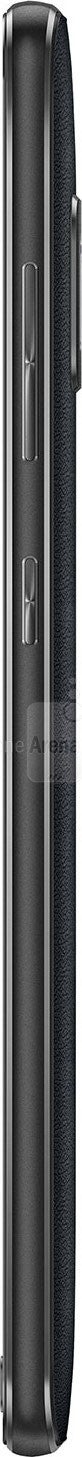



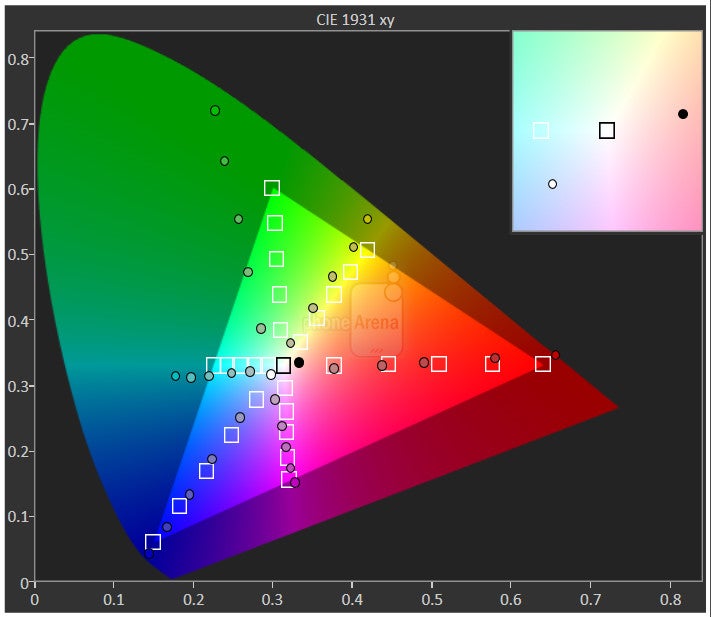
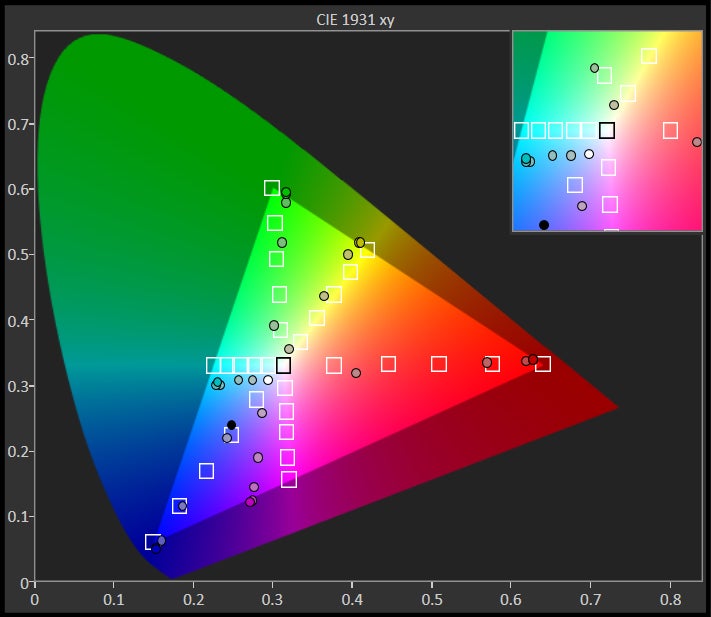
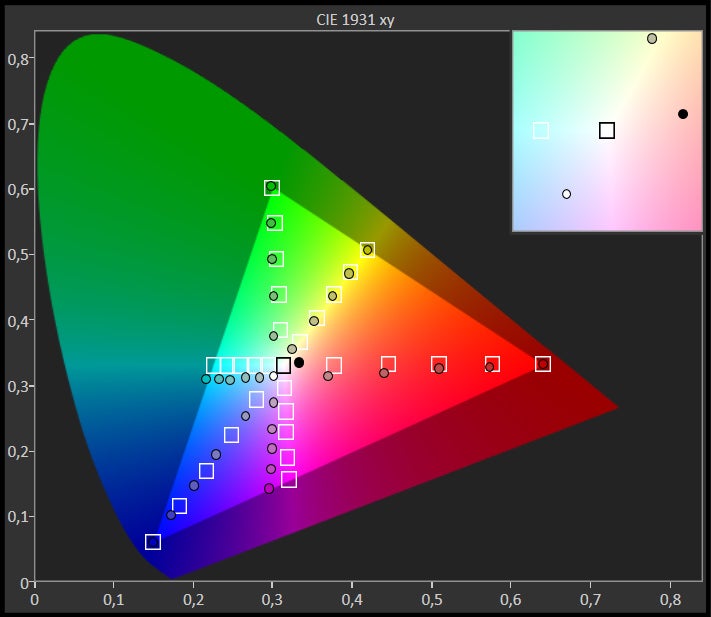
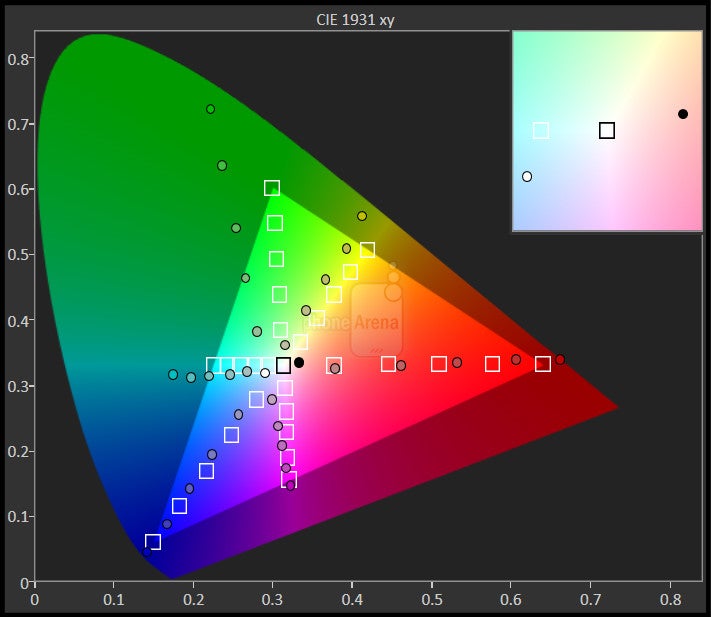

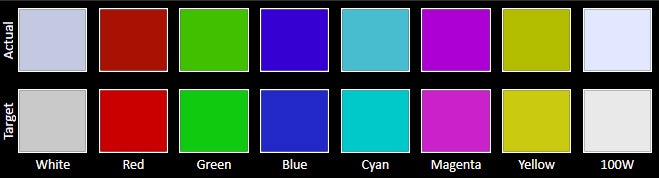


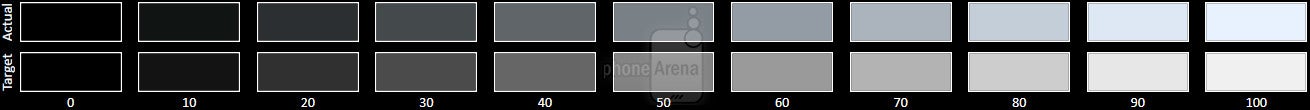

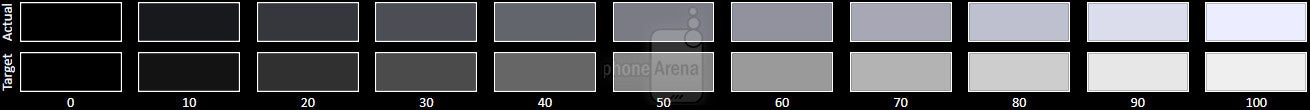
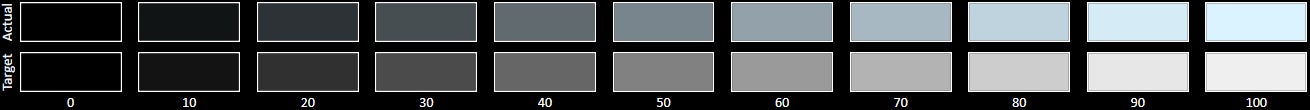












Things that are NOT allowed:
To help keep our community safe and free from spam, we apply temporary limits to newly created accounts: