You need to set up this useful new iOS 14 feature for your iPhone right now!

Now that you've installed iOS 14 on your Apple iPhone, you might think that you have checked out every possible new feature of the latest iOS build. But did you enable and test out Back Tap? This allows someone using iOS 14 on an iPhone 8 or later to double or triple tap the back of the phone to have certain actions take place. For example, you can customize the feature so that a double tap on the back automatically takes a screenshot. It also can be used to activate a shortcut. We set up an iPhone 11 Pro Max to activate Google Assistant with a triple tap on the back. The triple tap opens up the Siri Shortcut we created ("Hey Siri, O.K. Google") giving us a very fast way to open Google's digital helper.
To set up Back Tap, go to Settings > Accessibility > Touch > Back Tap. You will then be asked to choose what action you want to take place with a doubletap and what you want to happen with a triple tap. If you take many screenshots as we do, you might want to set up one of the taps to take a screenshot. There are plenty of options to choose from including volume up, volume down, opening the Control Center, activating Siri, and more. You can have one double tap activation and one triple tap activation selected at one time.
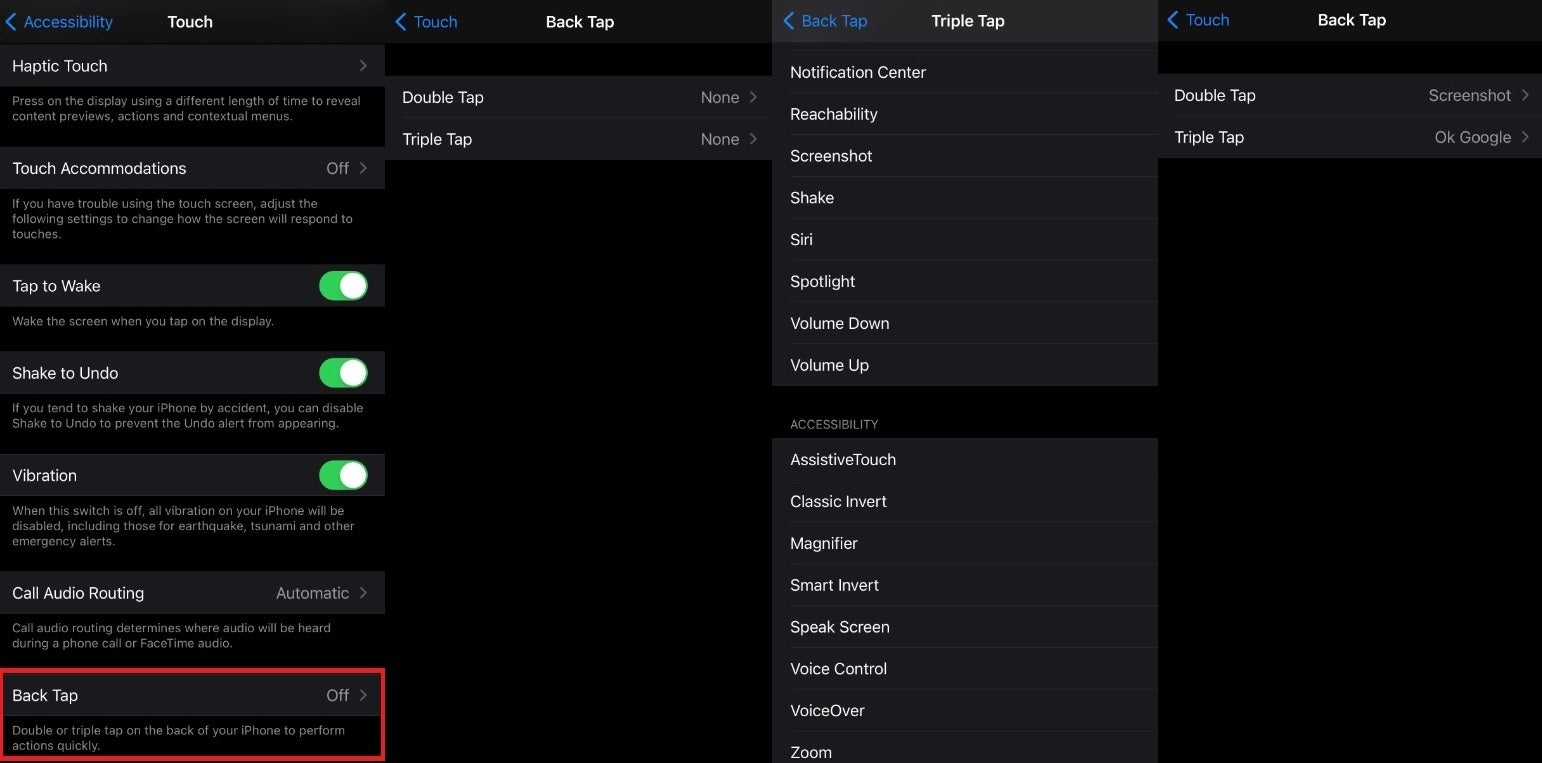
Tap the back of your iPhone to get things done in iOS 14
If you know your way around your iPhone, you can even set up a shortcut that will have Siri announce Apple's latest stock price, the weather, and sports scores with a subtle double or triple tap of the back of the phone-even while it is in your pocket.
Have a couple of actions in mind that you'd like to have automatically achieved by double or triple tapping the back of your iPhone? Why not take a few minutes of time and set up Back Tap now.
Follow us on Google News













Things that are NOT allowed:
To help keep our community safe and free from spam, we apply temporary limits to newly created accounts: