Spotify Kids app beefs up its parental control tools with handy new features
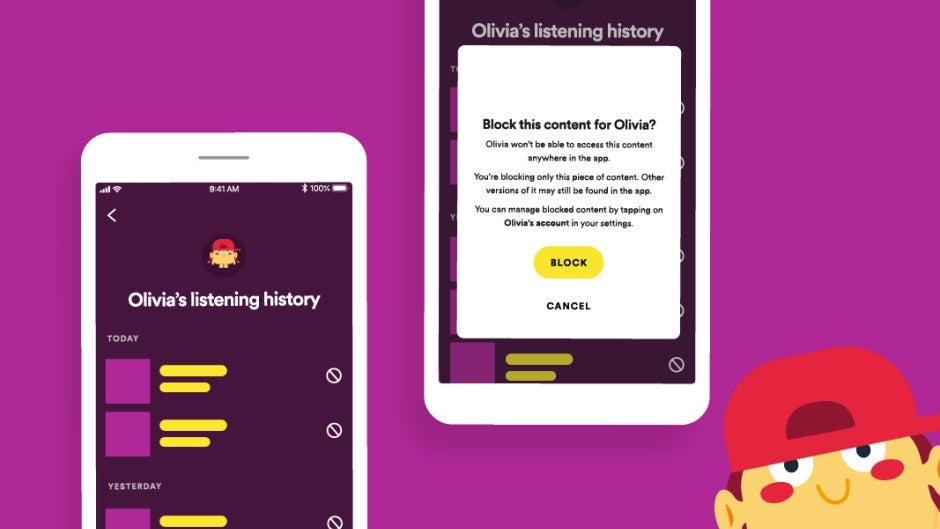
While the idea of an audio streaming experience tailored specifically to the needs of children as young as... you see fit certainly sounds compelling, it's safe to say the standalone Spotify Kids app for iPhones and Android devices hasn't quite gotten off to the greatest start.
We're obviously not sure what the actual end users of the app think about its content and features, but you only have to read a few Google Play and iOS App Store reviews to get a sense of the general dissatisfaction of parents not being able to do enough to entertain their kids while keeping inappropriate tracks out of reach.
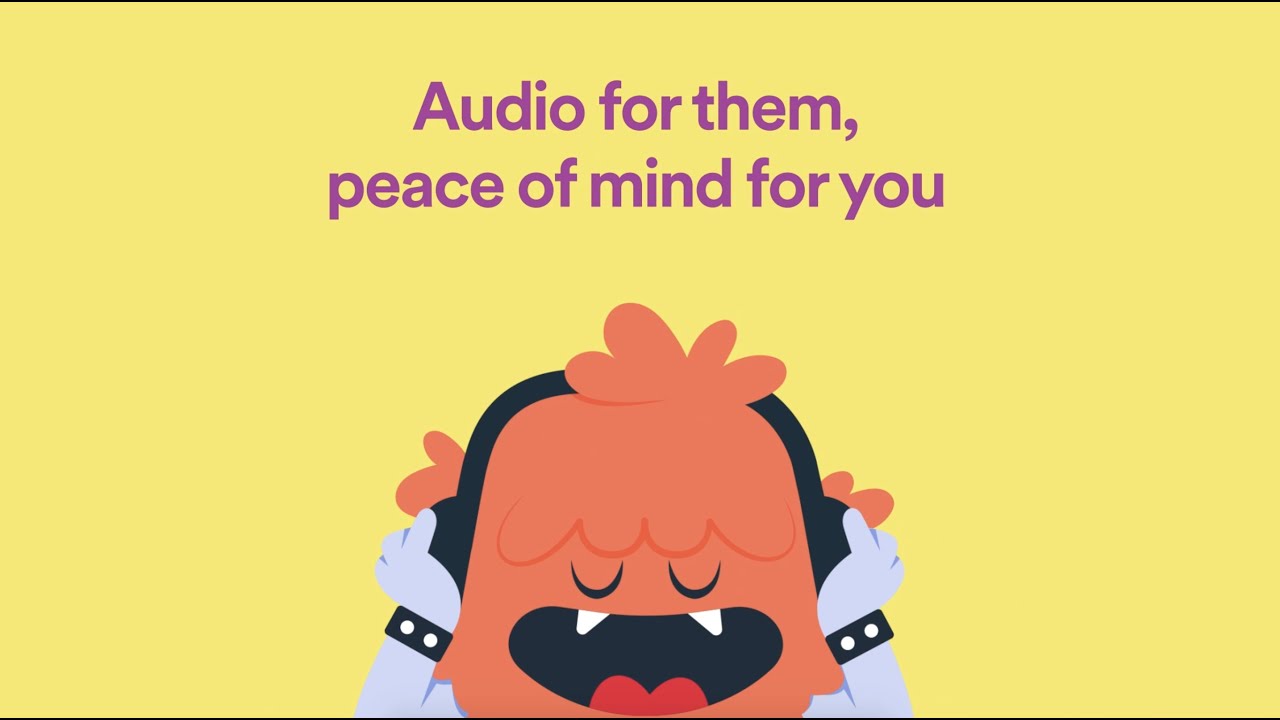
For what it's worth, Spotify is trying its best to improve essentially the key selling point of the (free) music listening app, expanding its already impressive arsenal of parental controls with two big new weapons. Starting today, parents can individually filter out songs and audio stories from the already curated library adapted to the general needs of different age groups.
Basically, instead of relying exclusively on the judgment of Spotify's "expert kids editors", you can now also decide for yourself what might not be appropriate for each of your children. The process of eliminating individual tracks from their library is pretty much as complicated as it sounds, requiring you to log into the "grown-ups" section of Spotify Kids, choose the account you want to make changes to, access the PIN-protected "Listening History", and tap the "block" icon beside a song or audio story to hide it.
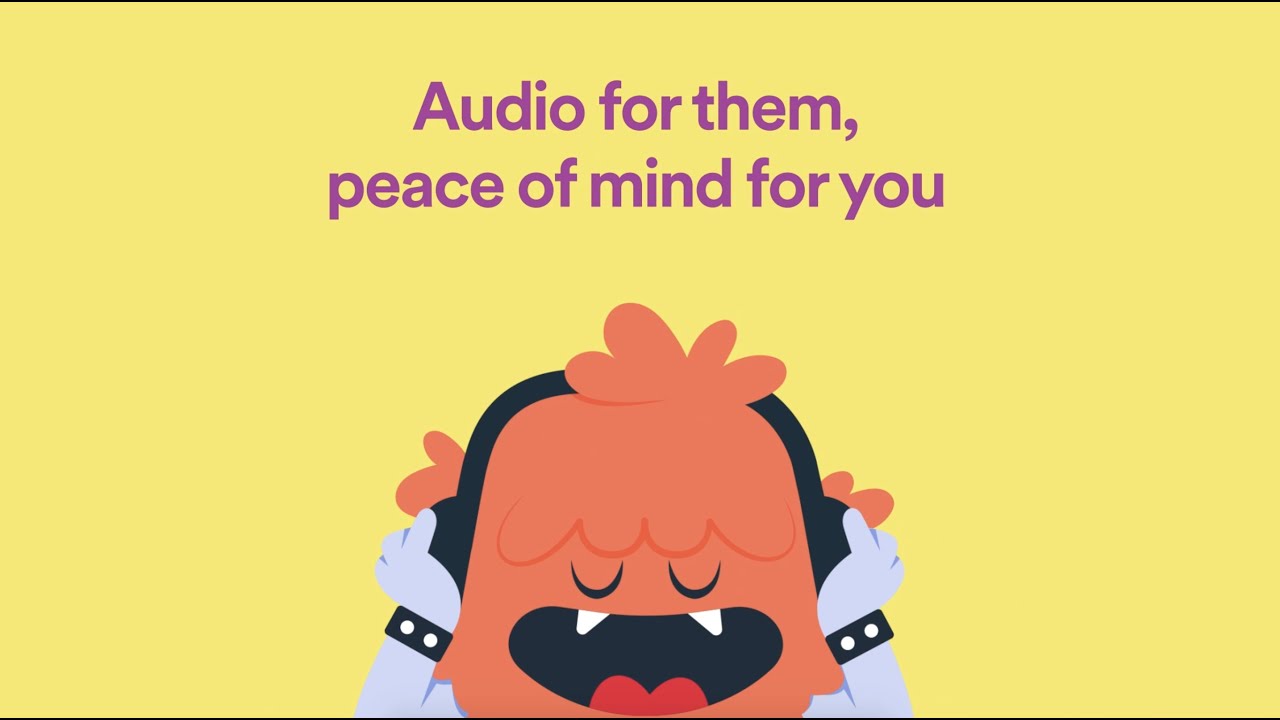
Meanwhile, if you want to block something that you can't find in the "Listening History" section, you'll have to first locate the track, play it for a "few seconds", and then follow the aforementioned steps. That's not very intuitive and effortless, but it's definitely better than no content-hiding feature, adding a "new level of control and comfort" for both parents and children (mostly parents, though).
Officially brought to the US a little over a month ago, Spotify Kids is also making its debut in Japan and Germany today after previously launching across markets like Ireland, Sweden, Denmark, the UK, Australia, New Zealand, Mexico, Argentina, Brazil, Canada, and France. While the app itself is free to download and free to use, you'll need a Spotify Premium Family account to actually be able to enjoy its (relative) convenience and peace of mind.
Follow us on Google News

















Things that are NOT allowed:
To help keep our community safe and free from spam, we apply temporary limits to newly created accounts: