Search Live rolls out to some iOS, Android users who get to tell their phones exactly what they need
Soon, iOS and Android users will be able to converse with AI Mode's "Search Live" feature.

Previewed during Google I/O last month, Search Live is now being tested by Google for both Android and iOS. You might recall at I/O Google played a video showing someone looking to repair his Huffy Mountain Bike. While engaged in a conversation with Search, the bike owner had Search look for a User's Manual for the bike, asking Search to focus on the section dealing with the bicycle's brakes.
He also asked Search to find a YouTube video showing how to fix a stripped screw. After that, the bike owner gave Search Live the task to go through his emails with the bike shop to find out the size of the hex nuts he needed. The bottom line is that this is AI at its best. Sure, AI can convert your resume to make it look as though it was written by Shakespeare. It can be used to create an emoji. But more importantly, with the right platform, AI can help you get things done.
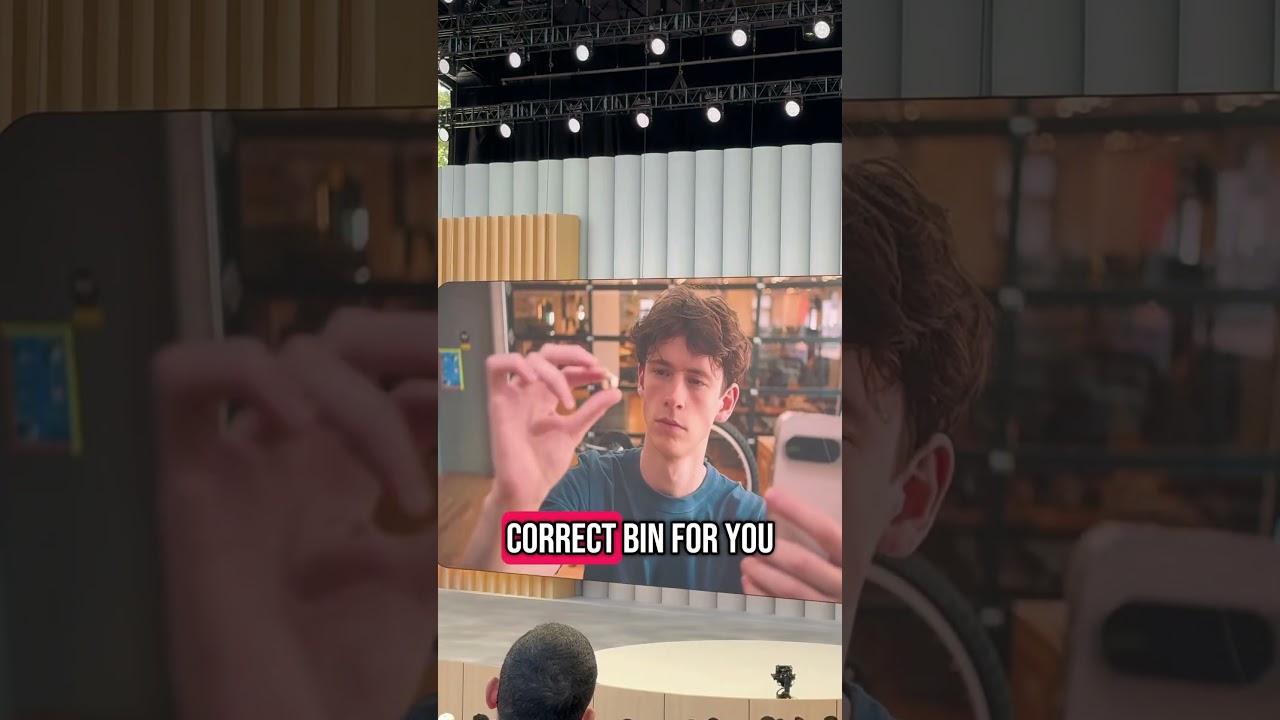
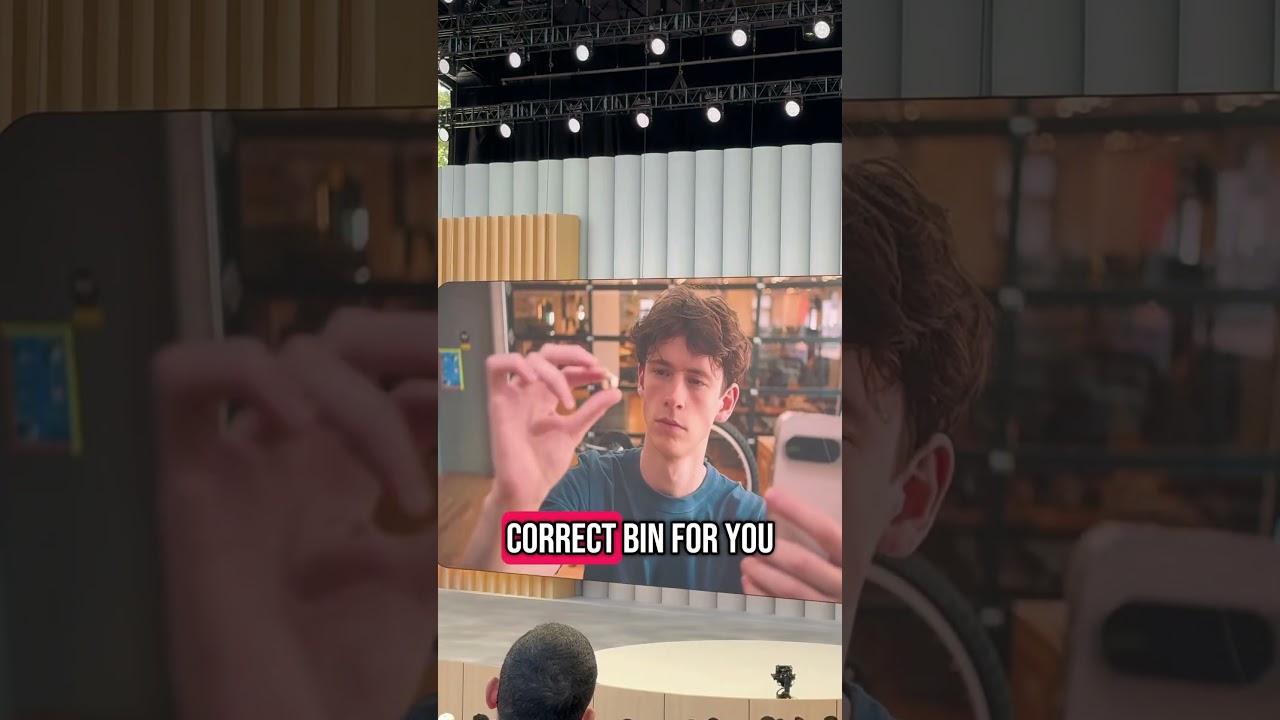
Think of this as a way to have a conversation with Google. With Google rolling this out to some Android and iOS users right now, you'll know if you have the feature by finding a waveform "carrying a small sparkle" on the right underneath the Google Search bar in the Google app. Tapping that will start a conversation using Search Live. Another way to start a conversation with this platform is to use the circular button to the right of the pill-shaped Search text field in AI Mode conversations.
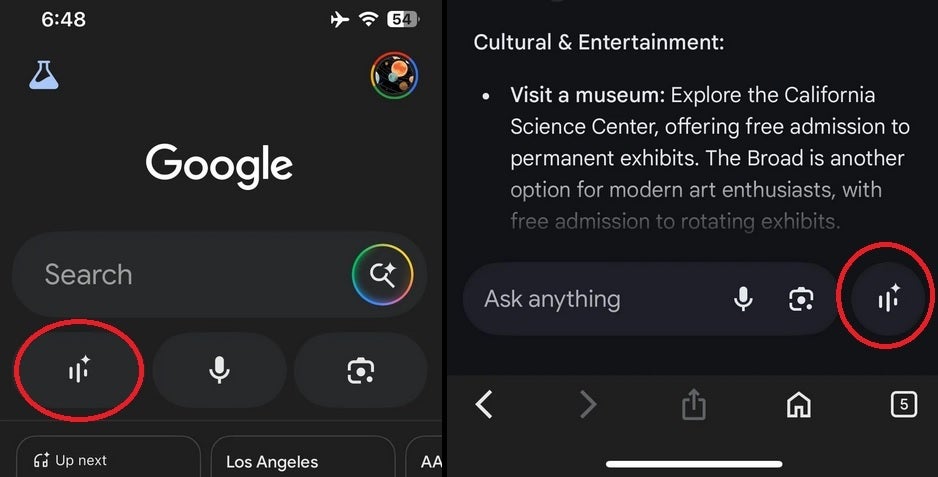
The red circles show the buttons that you tap to start a conversation with Gemini Search on iOS and Android. | Image credit-PhoneArena
When talking to Search Live, the UI will be a dark screen or a light screen. Two buttons on the bottom show the microphone icon and a written document icon. They are titled "Unmute" and "Transcript." Google says that this feature will allow you to "have a real-time voice conversation with AI Mode to find exactly what you're looking for." You tap mute to turn off the microphones.
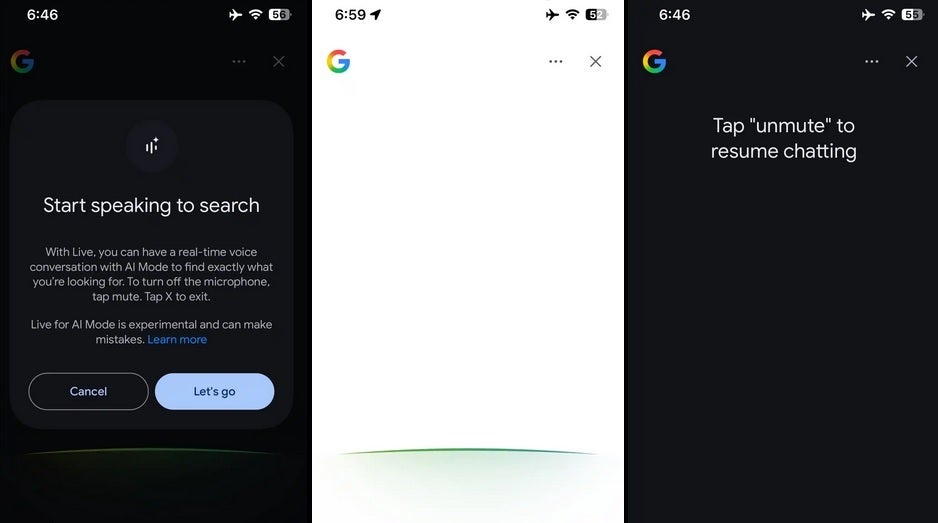
Interestingly, Google points out that AI can hallucinate by warning that Live for AI Mode is experimental and can make mistakes. If you want to, if you're in the middle of a conversation, you can exit the Google app and continue the conversation in the background.
So far, my Pixel 6 Pro running Android 16 QPR1 beta 1 does not have this feature. My iPhone 15 Pro Max running iOS 18.5 is also awaiting its arrival. As for me, I'm eagerly waiting for this to show up in both phones.
Follow us on Google News














Things that are NOT allowed:
To help keep our community safe and free from spam, we apply temporary limits to newly created accounts: