Android 11 beta 1 is here; here's how to install it on your Pixel 2 and later

After a brief delay, Google today released the Android 11 beta. This is available now for those with a Pixel 2, Pixel 2 XL, Pixel 3, Pixel 3 XL, Pixel 3a, Pixel 3a XL, Pixel 4, and Pixel 4 XL handset. Even if you opted into the last year's Android 10 beta program, you have to do so again for the new Android build. Google does make it easy to participate. If you have one of the above Pixel models, simply go to the Android beta for Pixel website and tap on the prompt that reads "View your eligible devices." That will send you to a webpage that shows a picture of your eligible device(s) and gives you an option to opt-in to the program.
If you agree to opt-in, your Pixel will receive an OTA software update. Simply download and install it as you would do with any software update you receive for your Pixel. But there is a major caveat: once you install the Android 11 beta you cannot just decide to return to Android 10 without wiping your Pixel first, and we don't mean with soap and water. If your Pixel is your daily driver, you might want to wait for the third beta to install Android 11. That version will be close enough to the final public version of Android 11.
The reason for not jumping on today's update (again, if your Pixel is the phone you use every day) is because beta versions of any software are usually buggy. You might end up not being able to access or use a feature that you normally depend on from your Pixel phone. For example, Google says that Android 11 beta 1 may have performance, battery, and stability issues and some apps might not function as expected. And if you own a Pixel 4 series model and join the Android 11 beta program, if you flash the device back to Android 10, you cannot set up Face Unlock again.
Bubbles are coming in Android 11 to help Android users multitask while chatting
Google today divided up the changes to Android by categories such as People, Controls, Privacy, and Developer friendliness. Under People, Google says that "we’re making Android more people-centric and expressive, reimagining the way we have conversations on our phones, and building an OS that can recognize and prioritize the most important people in your life." As a result, new features include Bubbles which will allow users to multitask while remaining engaged in a chat.
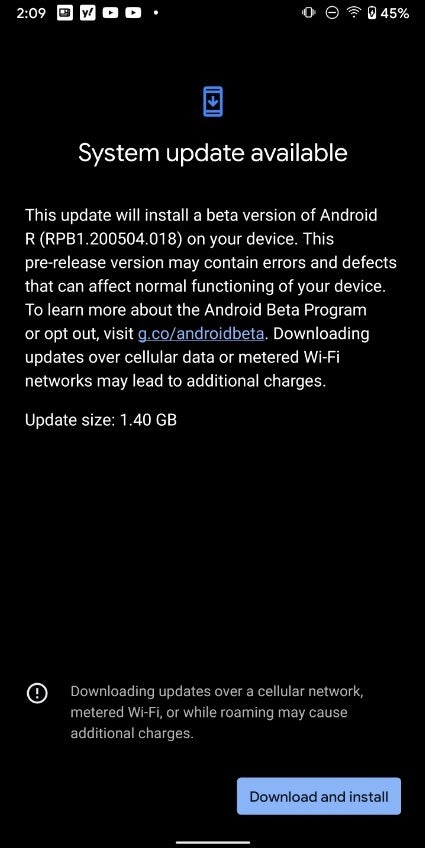
Android 11 beta 1 is now available for Pixel 2 models and later
Controls will allow users to quickly get to all of their smart devices and control them in one space. This is achieved by long-pressing the power button allowing these controls to appear. And media controls will allow a user to switch the device that will deliver the sound of video or audio streams. Options include headphones, speakers, or a television. This can be enabled today in Developer Options.
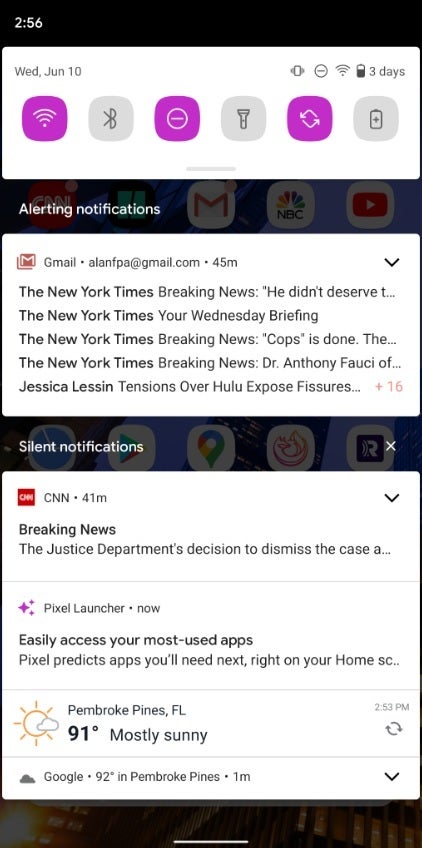
New notification classifications in Android 11 beta
Google has been working on making Android 11 more secure. One change is that users can give an app one-time permission to access the device microphone, camera, or location, just that one time. The app can ask for permission again the next time that it is used. If an app hasn't been used for a long period of time, Android 11 will automatically reset all of the runtime permissions associated with the app and alert the user. Permissions can be requested by the app the next time it is used. And starting next year, developers will need permission for their apps to access background location.
Screenshots are now found in the lower left corner and there should be a native screen-recording feature as well. Do Not Disturb now allows users to decide which apps and people are allowed to interrupt your peace. And the recents menu now includes a screenshot button on the bottom left.
Android 11 beta 2 will be released next month with the third beta expected in August. The final version of Android 11 should drop sometime in September.
Follow us on Google News













Things that are NOT allowed:
To help keep our community safe and free from spam, we apply temporary limits to newly created accounts: