More changes introduced to the Phone by Google app
Google continues its makeover of the Phones by Google app.

Back in June, we showed you the redesigned Phone by Google app. This app contains the phone keypad and access to lists showing your recent calls, contacts, voicemail, and favorites.
The earlier update used the Material 3 Expressive design to make changes to how information is presented in the app. The use of Material 3 Expressive continues with the latest Phone by Google release, which is rolling out now with version 185 of the app.
Do you like the new look for the Phone by Google app?
Yes. It makes it seem easier to use and it looks better.
59.7%
Are you kidding? I gag just looking at it.
17.91%
I really have no opinion.
22.39%
The keypad, which previously could be opened by tapping on a FAB (Floating Action Button), will, after the update, require the user to tap on a tab titled "Keypad" found on the bottom bar. The Favorites tab has been removed from the bar and has been replaced by a button on top of the Recents list. The Favorites remain profile icons, and these can be swiped like a carousel. They are found on top of the Recents list. The Voicemail tab is staying in the same place, on the bottom bar, and Contacts, Settings, Clear call history, and Help & feedback are now located in a navigation drawer.

Users can choose between two different gestures to answer a call. | Image credit-Android Police
By default, users will answer incoming calls with a horizontal swipe to the right. Calls can be declined by swiping to the left. Users will be able to switch to a different interface that allows them to answer a call by tapping on a green button on the right titled "Answer." Tapping the red button on the left titled "Decline" will dismiss the call. To change the method of answering a call on your phone, open the Phone app and tap on the three-dot icon on the upper-right of the display. Tap on Settings > Incoming call gesture. The screen will show "Horizontal swipe." If that's okay, leave it. Otherwise, you can tap on it, and a box will pop up. Change the setting from Horizontal swipe to Single tap.
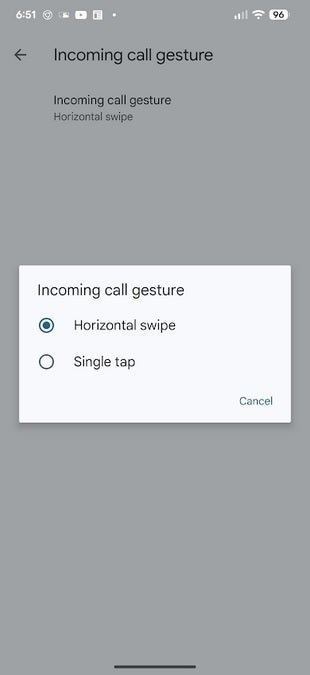
Changing the incoming call gesture from a horizontal swipe to a single tap. | Image credit-PhoneArena
Another change can be seen with incoming and outgoing calls. The contact photo from the other party appears inside a scalloped circle with the phone number (edited out) underneath the name.
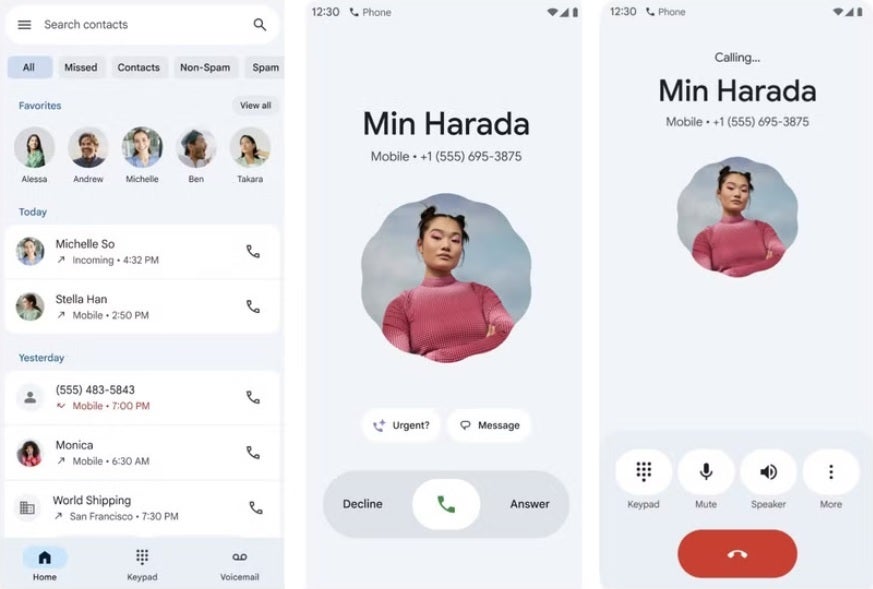
More changes to Phone by Google app for Android.
The version of the app with the new navigation drawer and the Home tab hasn't been widely disseminated yet. I know it has yet to reach my Pixel 6 Pro running the latest Android 16 QPR1 Beta. Actually, the entire update has been disseminated in stages by Google. The navigation changes started going out to users of the Phone by Google beta last month. Some have received the navigation changes while others have the old layout and the Material 3 Expressive redesign.
Follow us on Google News














Things that are NOT allowed:
To help keep our community safe and free from spam, we apply temporary limits to newly created accounts: