Replace Google Assistant with a smarter app on Android
Why not replace Google Assistant with a different type of assistant for your Android phone?

Do you use Gemini or Google Assistant as your virtual default digital assistant on Android? Would you like to try something different? If you have the latest Meta AI app installed on your Android phone, version 230.0.0.36.164 or later, we will show you how a few quick taps on your device's display can make your handset feel new. First, you need to make sure that the Meta AI app is on your Android phone.
How to make Meta AI your default digital assistant on Android
Simply tap on this link, and you can install Meta AI from the Google Play Store. Once the app is downloaded on your device, or if you already have it on your Android phone, check out which version of Meta AI you're running on your device. To do that, go to Settings > Apps > See all xxx apps. Scroll to Meta AI and tap on the listing to see Meta AI's App info page. Scroll to the very bottom of that page to see the version number of the app on your phone. Again, you need version 230.0.0.36.164 or later of Meta AI to be installed.
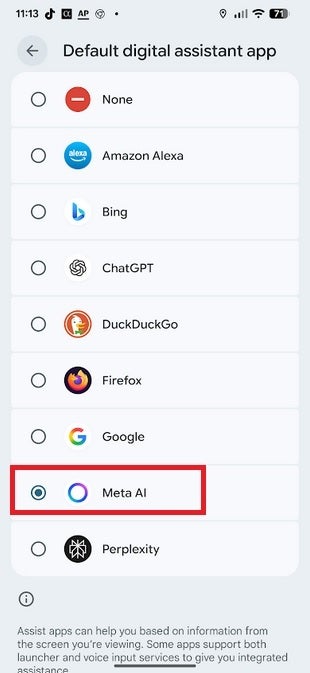
Making Meta AI your default digital assistant on Android. | Image credit-PhoneArena
If the version of the Meta AI app qualifies, go to Settings > Apps > Default apps > Digital assistant. This will show you a screen-sized list of default digital assistant apps you can choose from. If you have the proper version of Meta AI installed, the list includes:
- None
- Amazon Alexa
- Bing
- ChatGPT
- DuckDucjGo
- FireFox
- Meta AI
- Perplexity
If you want to try Meta AI, tap the button next to the Meta AI name until it is filled in. Keep in mind that selecting Meta AI as the default digital assistant on your Android phone will only open the app, which is the equivalent of tapping the Meta AI icon. It does not open to reveal an interface, so you can't just open the app, start typing, or speak the query you want answered or the task you need done. Furthermore, it doesn't work with voice input.
While you can't open the app and use voice input, you can use the voice input feature on the QWERTY keyboard. Right about now, you might be wondering what the point is to selecting Meta AI as your digital assistant compared to other assistants, such as Google Assistant, Gemini, or ChatGPT, to mention a few.
With Meta AI, you can use the text prompts to ask the app to generate photos or videos. With the connection to Meta, the feature can even create Reels that can be uploaded to your Instagram and Facebook accounts or shared via WhatsApp (Instagram, Facebook, and WhatsApp are all owned by Meta).
If you have the feature enabled, and you have Meta AI selected as the default assistant on your Android phone, long-pressing on your phone's power button will open the app. Another option is to tap and hold the home button if you use the old-school three-button navigation system. If you use gesture navigation, swiping in from one of the bottom corners will open the default app, which in this case is Meta AI.
Gemini might be the best digital assistant on most Android phones
Once you make Meta AI your default digital assistant, you can get AI-generated answers to your queries. If you want to set a timer or alarm, you'll have to open the Clock app on your Android phone to set a timer or alarm.
Personally, I prefer to have my Pixel set up with Gemini as the default digital assistant. You can arrange this on your Pixel by opening the Google app and tapping the personal icon in the upper right corner. Tap on Settings > Gemini > Digital assistants from Google and select Gemini. Note that you still use "Hello Google" to open Gemini. Make sure that you have Google listed as your default digital assistant, since there is no separate option for Gemini.
And while Gemini is great when it comes to answering queries, it can still set an alarm or time if you ask it to via voice inout. Gemini will set these through Google Assistant.
Follow us on Google News












Things that are NOT allowed:
To help keep our community safe and free from spam, we apply temporary limits to newly created accounts: