Hidden code reveals that sports fans will soon get a cool new widget for their Android home screens

Hey sports fan, Google is prepping a new home screen widget for Android phones and it will be connected to the Google app. Earlier this year, a new financial widget was offered to those Android users with the Google app installed (which is probably close to 100% of Android users). The widget allows users to track indices, individual stocks, and even cryptocurrency. This widget will be similar although it will show sports scores instead of stock prices.
9to5Google found "hidden code" while taking a deep dive inside the latest version of an Android app recently uploaded to the Play Store. Based on this "hidden code," the sports widget will follow teams that you follow and will show their upcoming games, games being played at the moment, or past games. Cards are used to show the score of games with the date/time, the score, and the league. Tap on it and a knowledge graph card in Google Search will open.
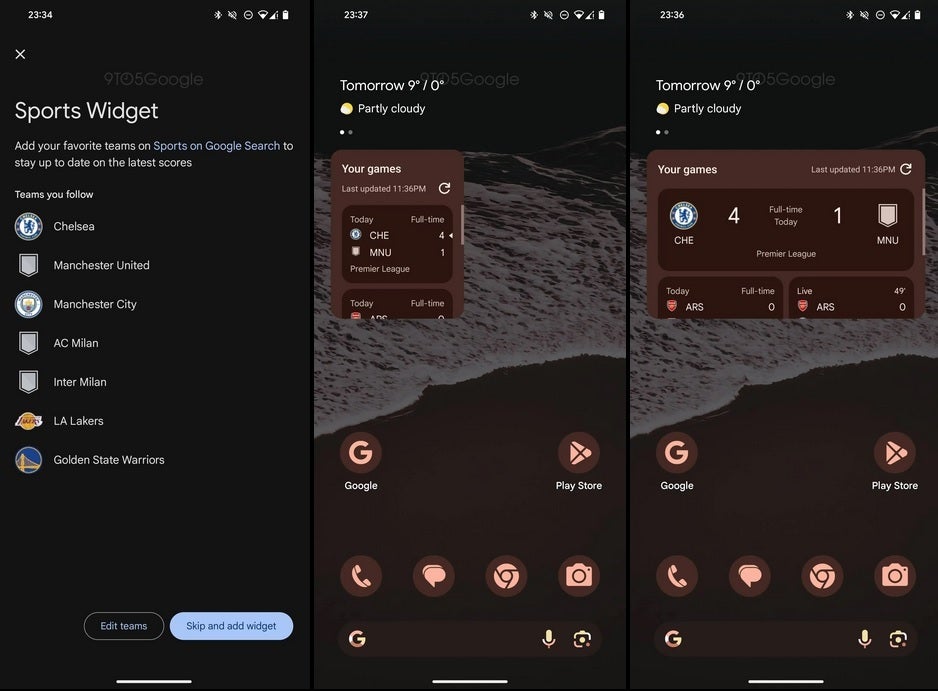
Hidden code reveals Google app-based Sports widget is coming to the Android home screen
Users will get to pick which teams to follow from a list on the widgets setting page and recommendations are also made for "games, teams, and leagues based on search activity." 9to5Google was able to enable the widget using beta version 14.49.38.29 of the Google app.
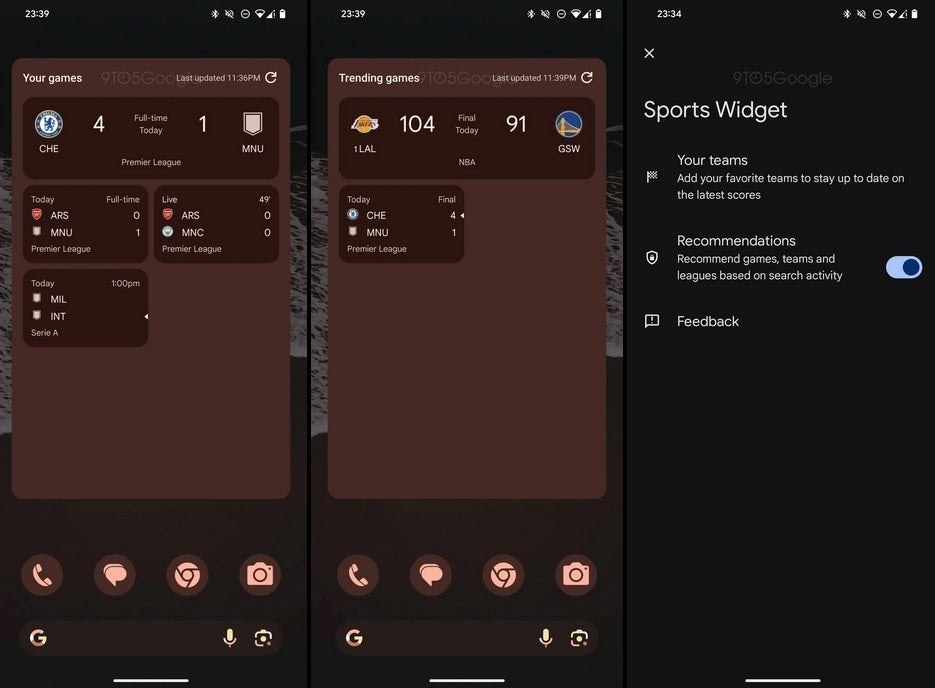
The Sports widget will allow you to track teams that you are interested in
If you're a big-time sports fan who watches the scoreboard constantly, you'll love the sports widget. To see if it is available on your Android phone, long press on an open spot on your Android phone's home screen and tap on the widgets option. You'll see a list of all available widgets; scroll down to Google and tap on it. You'll see all the widgets available via the Google app including the Financial Watchlist.
Look for a Sports Widget. You can choose a version taking up one column and one that takes up two columns. The two-column widget shows a game in progress at the top. The widget can be resized to cover the entire home screen. Info about a game in-progress can be updated by taping the top-right corner where it says "Last updated."
If you don't see the sports widget option, it means that it is not yet available to you. Keep trying from time to time and hopefully you'll finally see the Sports widget offered to you.
Follow us on Google News













Things that are NOT allowed:
To help keep our community safe and free from spam, we apply temporary limits to newly created accounts: