Google Pixel devices receive massive June feature drop and security patches

The June 2023 Android 13 Pixel Feature Drop is finally here. It is a week late, as it was supposed to arrive last week, but it brings substantial updates and many features to the Pixel family of devices that its users will be very excited to finally receive.
This massive update is arriving alongside the last update for Android 13 QPR3 beta and includes new features as part of the feature drop as well as the latest platform optimizations, bug fixes, and the June security patches. The features it includes not only tackles the Pixel smartphones, but also other Pixel devices such as the Pixel Watch and Fitbit. Pixel smartphone models 4a through 7a running Android 13 are eligible for this update, and will receive the below builds.
GLOBAL BUILDS
Pixel 4a: TQ3A.230605.011
Pixel 4a (5G): TQ3A.230605.011
Pixel 5: TQ3A.230605.011
Pixel 5a (5G): TQ3A.230605.011
Pixel 6: TQ3A.230605.010
Pixel 6 Pro: TQ3A.230605.010
Pixel 6a: TQ3A.230605.010
Pixel 7: TQ3A.230605.012
Pixel 7 Pro: TQ3A.230605.012
Pixel 7a: TQ3A.230605.012
Pixel 4a (5G): TQ3A.230605.011
Pixel 5: TQ3A.230605.011
Pixel 5a (5G): TQ3A.230605.011
Pixel 6: TQ3A.230605.010
Pixel 6 Pro: TQ3A.230605.010
Pixel 6a: TQ3A.230605.010
Pixel 7: TQ3A.230605.012
Pixel 7 Pro: TQ3A.230605.012
Pixel 7a: TQ3A.230605.012
The list of bug fixes is pretty extensive and tackles several areas such as device stability, connectivity, performance and much more. You can check out the list over on the Pixel Help community.
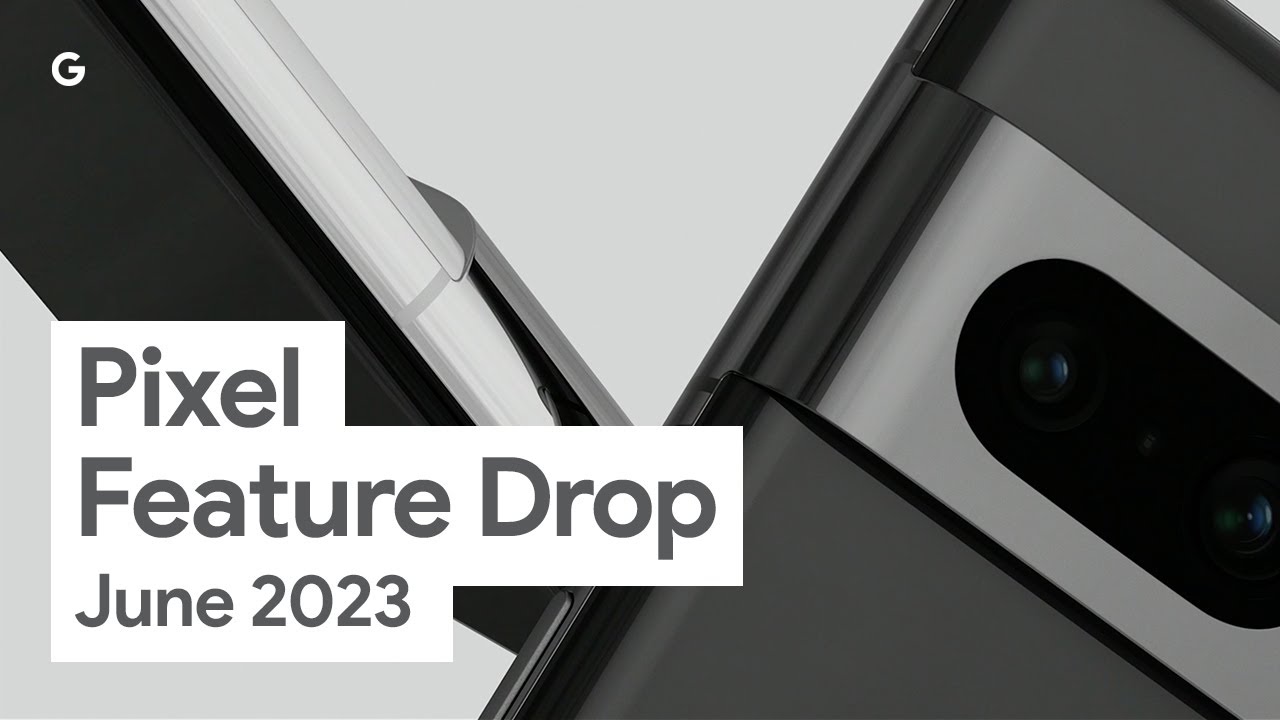
New Features for Pixel Phones
Aside from the lengthy list of fixes this update includes, there are a number of new features available. On Pixel phones, Google Assistant will now be able to start emergency sharing or schedule a safety check when needed. You can pre-program this by telling assistant to "start a safety check for x minutes" and use it while engaging in activities where a loved one might want to know your whereabouts, like running at night. Should you not respond to your safety check in time, your location is shared out to your emergency contacts.
Likewise, crash detection can now notify loved ones if, unfortunately, someone is involved in a severe crash. It can also notify emergency contacts of your current location and call status.
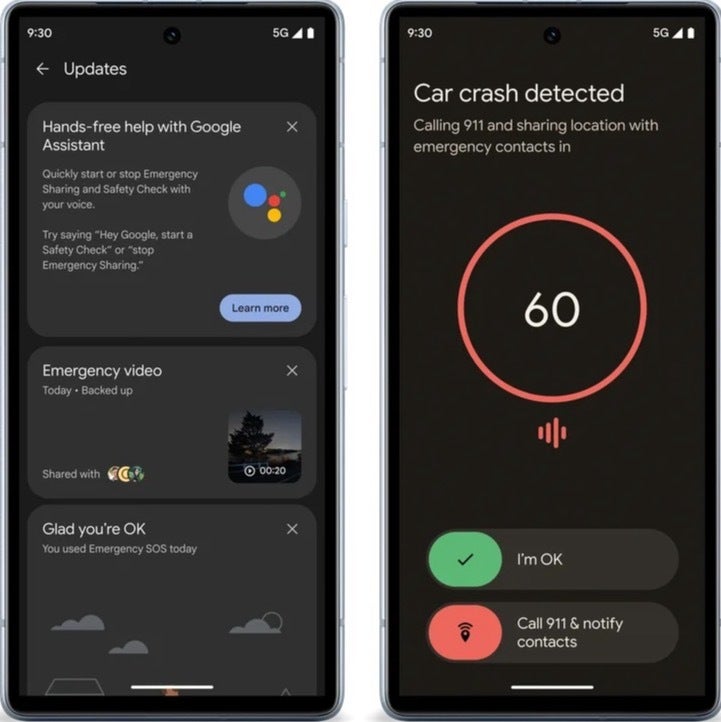
The camera app also received a couple of new updates with Macro Focus now available for video on the Pixel 7 Pro. On the photo side, Pixel 6 and newer phones will now let you take self-timed photos by raising your palm after setting the timer for 3 or 10 seconds.

For those that enjoy personalization, Pixels 6 and newer are now debuting the new cinematic wallpapers that were previewed during I/O. These turn 2D wallpaper photos into 3D scenes using AI. Additionally, the emoji wallpapers that were also announced at the conference are part of this update.

Fans of productivity will also be pleased with the latest update to the Pixel Recorder app which can now export transcripts into Google Docs, create speaker-labeled video clips, and search for speakers in recordings. This particular update will be available starting next week on Pixel 6 and newer phones.
The Google Home app will also be getting an update that will let you access your favorite smart home devices from your Pixel lock screen, as well as the new redesigned home panel.
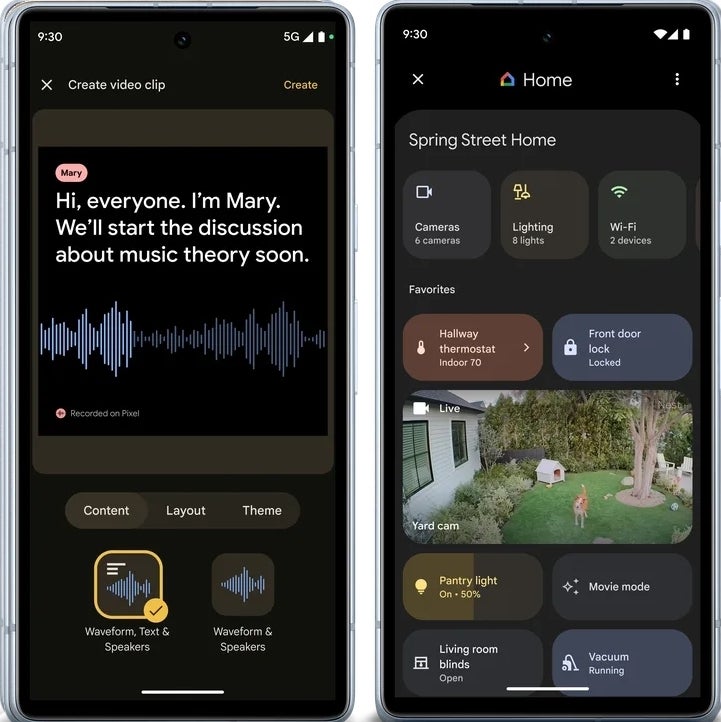
Other updates coming to Pixel include lower vibration intensity on the Pixel 6a and Pixel 7a's adaptive haptics feature when these devices are sitting on a hard, flat surface. Additionally, Adaptive Charging is getting smarter, and based on your past charging habits, will begin to slow charge to 100% one hour before you normally unplug it. Finally, Google Assistant has two new voices, which sound more natural and relatable to users.
New Features for Pixel Watch
The Pixel Watch will now be able to monitor your oxygen saturation (SpO2) while you sleep. This metric has been shown to affect your sleep quality and being able to see its trends can reveal changes related to your activity and health. Additionally, since the Pixel Watch already monitors your heart rate 24/7, it will now notify you if your heart rate is abnormally high or low.

For those that like to use their Pixel Watch to monitor their workouts, the watch will now automatically pause your run, walk, or bike exercise if you stop to take a break, then resume once your start your activity again. This is really important if you want accurate metrics on distance and calories.
Lastly, the watch will now include three new tiles that will let you start a Spotify DJ session, listen to podcasts, and check your heavy rotation from your wrist. Wear OS also now supports Google Assistant in more languages, such as Italian, Portuguese, Swedish, Polish, and Spanish.
New features for Fitbit devices
Fitbit devices are not being left out of this update and include their own list of improvements. One of them being improvements to the the exercise mode list on the Charge 5, Luxe, and Inspire 3. You will no longer need to open the Fitbit app to choose and organize your top exercises, as now a full list will be displayed with your most recent ones displayed at the top.
All Fitbit smartwatches and trackers will now be able to show you your Daily Readiness score at a glance. This way you can easily determine whether you should workout or rest.

Female health tracking has long been available using the Fitbit app, but now logging periods, viewing cycle state, and editing cycle information will all be available directly on the Sense 2 and Versa 4 watches.

Those that like a little variety will be pleased to know that four new clock faces are now available to be set up via the Fitbit app. Additionally you will be able to easily cycle through these directly on your watch by long pressing on the home screen.

What if I have the Android 13 QPR3 or Android 14 beta?
The beta period for Android 13 QPR3 is officially over with this update. If you are enrolled and running the QPR beta, you will need to opt-out of the Beta program in order to receive the public Android 13 update that is rolling out to everyone else.
It is important to note that once you opt-out of the beta and you are running a beta QPR3 build, there will be no downgrade and no data loss to bring your device up to date. However, if your device is running Android 14 beta, opting out now will constitute a downgrade and completely wipe your device when it attempts to apply the update. If you do nothing now and keep your Pixel device enrolled in the beta program, you will continue to receive subsequent Android 14 beta updates.
The rollout of this update will continue over-the-air throughout the week in phases. You can check Settings > System > System update to check if the update is ready for your device.
Follow us on Google News














Things that are NOT allowed:
To help keep our community safe and free from spam, we apply temporary limits to newly created accounts: