Google Maps gets a slightly different new look for iOS and Android
Google Maps receives an update that affects the branding on the Android and iOS versions of the app.

I wouldn't be surprised if Google has an office in Mountain View with a handful of Googlers who run through a series of Google apps every single day suggesting changes that can be made to these apps. Some of the changes are useful and help users save time while others seem like they were made by Google employees to justify their positions with the company. The latest Google app receiving an update is one that has received its share of improvements over the years, Google Maps.
Both the Android and iOS versions of Google Maps are seeing a new look to the logo shown near the bottom left of the map. Before the update, the four-color (Blue, Red, Yellow, and Green) Google logo appeared in this spot. The new look, found in version 25.21 of Google Maps for Android and version 25.22 for iOS, says Google Maps in black and white. Will the change help get you to your destination faster or deliver better directions? No. There probably is a reason why Google made this change related to branding so we might not understand why this was done until a future date.
Meanwhile, the new look appears on my Pixel 6 Pro running Android 16 QPR 1 Beta 1 but not on my iPhone 15 Pro Max with iOS 18.5 installed. It also has yet to surface on the maps.google.com mobile web variant of Google Maps. Even with the update, the four-color look can be seen in the search bar at the top of the app with the Google Maps icon at the left and the Google Lens icon in the four Google colors at the right of the search field.
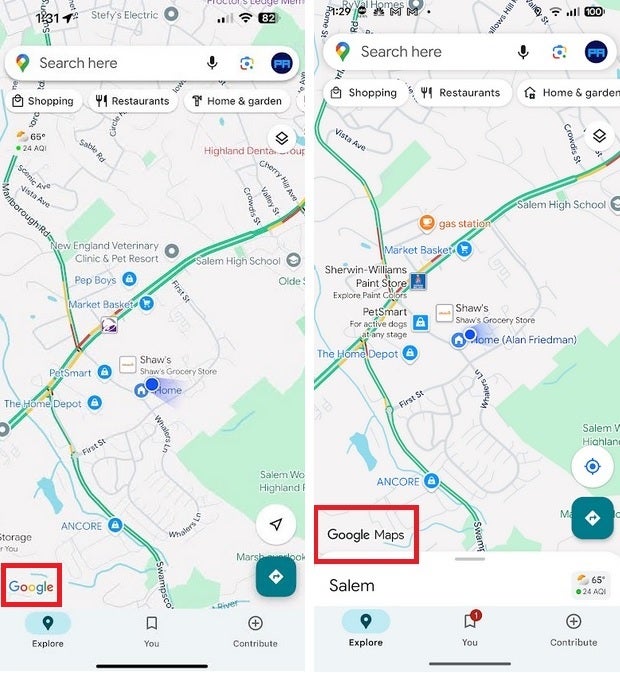
The old Google Maps is at the left while the new Google Maps with the new Google Maps logo is at the right. | Image credit-PhoneArena
While Google Maps is usually pre-installed on Android handsets, you have to open the App Store and download the app on your iPhone. You can install it by tapping on this link. If you are using an Android phone and Google Maps cannot be found, press this link to install it from the Google Play Store.
While iPhone users have the option of using Apple Maps and the iOS Google Maps app, Android users can navigate using the Google Maps app and the web version of Apple Maps on certain mobile browsers such as Safari, Chrome, Edge, and Firefox by directing the browser to go to beta.maps.apple.com.
Follow us on Google News













Things that are NOT allowed:
To help keep our community safe and free from spam, we apply temporary limits to newly created accounts: