Google fixes the biggest hurdle to using Gemini as your Android's Assistant

Google recently released Gemini for Android and the web, implying it might be the Assistant's eventual successor on your smartphones. As with any major release, users put it to the test and quickly noticed it didn't quite have all the features and abilities that the Google Assistant currently has. While we know that Gemini will evolve and gain more features as time passes, there is at least one feature that was recently pushed out that gets it closer to that goal.
Prior to the update, manually activating Gemini on Android required tapping the send button (bottom right of the Gemini overlay panel) after each spoken command. This means that you had to pay attention and make sure to press that button once you were done telling Gemini what you wanted, otherwise its mic indicator would just spin until you told it you were done.
Prior to the update, manually activating Gemini on Android required tapping the send button (bottom right of the Gemini overlay panel) after each spoken command. This means that you had to pay attention and make sure to press that button once you were done telling Gemini what you wanted, otherwise its mic indicator would just spin until you told it you were done.
While that doesn't seem like a huge deal, it's one of those things that Google Assistant users have become accustomed to: having a more natural back-and-forth without the need to enter too much manual input. Fortunately, as spotted by 9to5Google, Google quickly remedied that by issuing an update over the weekend (version 1.0.606412536) that gives Gemini the ability to automatically process commands without having to press the send button. This works when using it by holding down the power button, using a corner swipe, or using the "Hey, Google" command.
It is a wonder why Google would initially release Gemini lacking this very basic feature. However, we already know that Gemini is still a work in progress and it is sadly still missing other basic Assistant features such as continued conversation and being able to handle multiple requests back to back. It is unknown when Google plans to fully switch us over to Gemini in favor of the tried and true Assistant, but it is clear that there is still plenty to be fixed before we reach that point.
Follow us on Google News

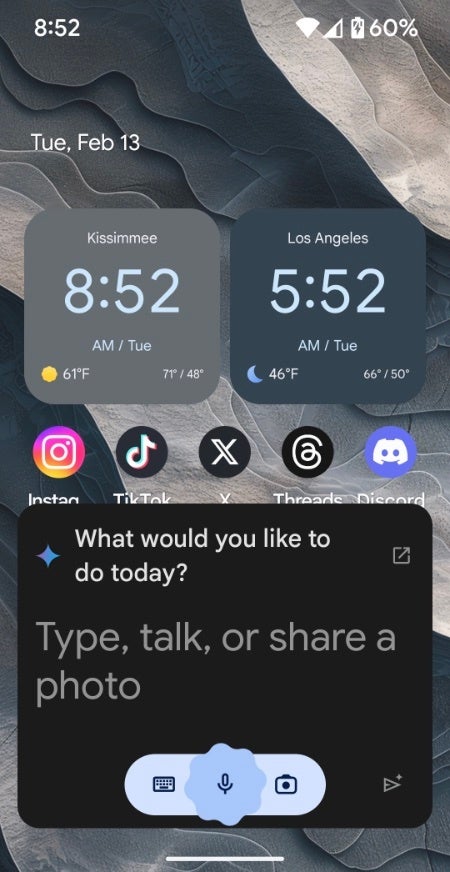
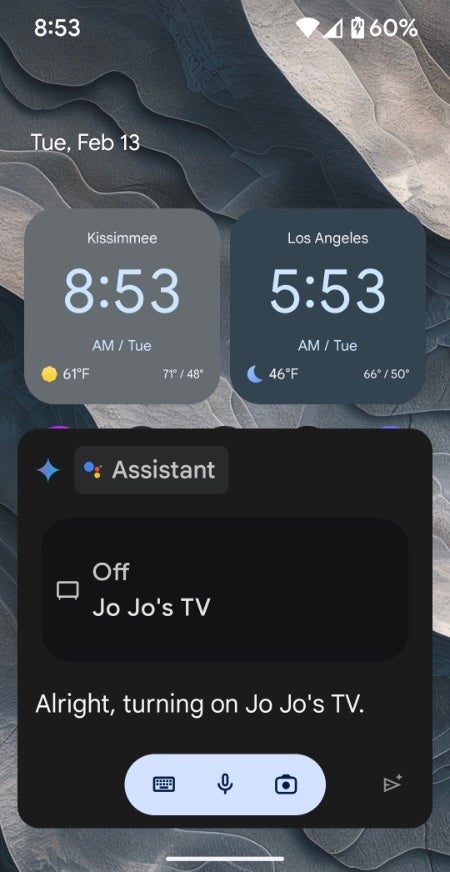













Things that are NOT allowed:
To help keep our community safe and free from spam, we apply temporary limits to newly created accounts: