You get an LED notification light on your Pixel 6 with this app

If you have forgotten all about the existence of the notification LED lights that our smartphones used to have, well, no one would blame you. It is so rare to see one nowadays that they almost have a mythical status. Having said that, many old-school Android users miss having such a feature, which is where developer Jawomo’s aodNotifiy app comes in.
Samsung phone users are likely already familiar with aodNotify, as it was available on the Galaxy S10, S20, S21, and Note20 lineups. Now, the app finally works with Pixel phones as well. Jawomo says that he was able to port his app thanks to the Pixel 6 phones’ “proper Always On Display and a dedicated low power Tensor Context Hub engine.” (via Android Police)
When it comes to Pixel 5 and Pixel 4a, which don’t have the Tensor chipset, the app taps into the phone’s Always On Display feature. That solution achieves similar results as with the Pixel 6 series.
Probably as crucial, though, is the presence of an OLED screen. Without the individually lit pixels of an OLED, the aodNotify app wouldn’t be possible. Well, you could probably run it on a simple LCD, but that would eat up your phone’s battery for breakfast. Unlike OLEDs, LCD screens have to light up completely if even a few of the pixels need light to pass through them.
You can choose how you want aodNotify to show up on your Always On Display. It can be just a subtle circle around your front camera punch hole, or it can show detailed information about your notifications. Additionally, you can make the light go alongside all of your screen’s edges, or—if you are feeling extra nostalgic—you can opt for the LED notification to be on the top right as well.
Needless to say, you have complete freedom over what color the light will have, and you can assign specific colors to specific notifications.
Keep in mind that aodNotify is still in its beta phase at the moment, so you could face some bugs while using it. Having said that, Pixel phone users should expect improvements to come with future updates. Jawomo is also doing tests on other Pixels, so keep an eye out if you’re interested.
Probably as crucial, though, is the presence of an OLED screen. Without the individually lit pixels of an OLED, the aodNotify app wouldn’t be possible. Well, you could probably run it on a simple LCD, but that would eat up your phone’s battery for breakfast. Unlike OLEDs, LCD screens have to light up completely if even a few of the pixels need light to pass through them.
You can choose how you want aodNotify to show up on your Always On Display. It can be just a subtle circle around your front camera punch hole, or it can show detailed information about your notifications. Additionally, you can make the light go alongside all of your screen’s edges, or—if you are feeling extra nostalgic—you can opt for the LED notification to be on the top right as well.
Needless to say, you have complete freedom over what color the light will have, and you can assign specific colors to specific notifications.
Keep in mind that aodNotify is still in its beta phase at the moment, so you could face some bugs while using it. Having said that, Pixel phone users should expect improvements to come with future updates. Jawomo is also doing tests on other Pixels, so keep an eye out if you’re interested.
Follow us on Google News







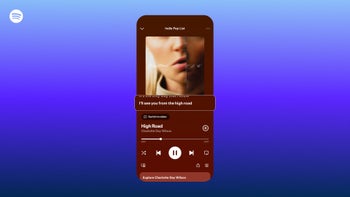


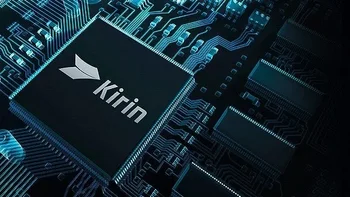


Things that are NOT allowed:
To help keep our community safe and free from spam, we apply temporary limits to newly created accounts: