End-to-end encryption starts rolling out for group RCS chats via the Messages by Google app

Google's Rich Communication Services (RCS) is a messaging platform for Android users that delivers many of the same features that Apple's iMessage platform provides iOS users. Android users engaged in an RCS-to-RCS chat get to send messages with 8,000 characters, support higher-quality image sharing, receive read receipts, typing indicators, and end-to-end encryption for one-on-one chats. Google had been beta testing the encryption for RCS group chats and per Android Police, it is now disseminating it to the stable Google Messages app.
Keep in mind that once an iOS user invades an RCS group chat, all of the improved features disappear. That's similar to what iPhone users get angry about when an Android user dares to join an iOS group chat. Yet, you don't hear about Android users bullying iPhone users over this. Google has tried to get Apple to support RCS on its devices but iOS isn't called the walled garden for no reason.
Before we get completely pulled away from our subject matter here, you can see whether your Android phone is rocking the new group chat end-to-end encryption feature by opening up an older group conversation you've had between yourself and at least two other RCS users. Tap the three-dot icon on the top right of the display and tap on Group details. Under the name of the group, you'll see a listing that shows the status of end-to-end encryption for this conversation and if there is a green "On," well it means messages in this particular group are encrypted.
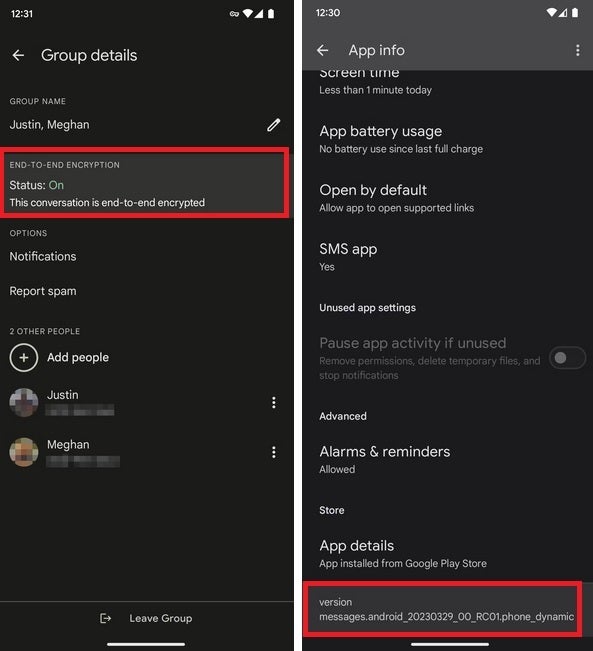
End-to-end encryption rolls out for group RCS chat on the stable Messages by Google app. Image credit Android Police
By the way, encrypted RCS group chats now support as many as 100 participants at one time. Of course, they must all be using RCS for the conversation to have end-to-end encryption. Now this is important. If you're rocking an Android phone that you bought from a U.S. carrier, it might have come out of the box with the carrier's messaging app enabled by default. Verizon Messages, T-Mobile Messages, and AT&T Messages do not feature RCS.
If you want the best messaging experience on Android, one that is comparable to iMessage, you want the app that gives you RCS support and that is the Google Messages app aka Messages by Google. To install it on your Android device, go to the Google Play Store and install it. Or, you can tap on this link to take you right to the app's listing. The group end-to-end encryption is appearing in version 20230329_00_RC01.phone_dynamic of the app.
To check which version of the Google Messages app you're using, go to Settings > Apps > See all xxx apps and scroll to Messages. Scroll down to the bottom of the App info page and you'll see the version number of the Messages app on your phone.
Follow us on Google News













Things that are NOT allowed:
To help keep our community safe and free from spam, we apply temporary limits to newly created accounts: