Chrome for Android adds background playback for "listen to this page" feature

Google has updated its Chrome browser for Android with a new feature that allows users to listen to webpages in the background. This feature, called "Listen to this page", was first introduced earlier this year but lacked background playback support. With the latest update, Chrome will continue to play audio from a webpage even if the user switches to a different app or turns off their phone's screen.
The "Listen to this page" feature is available in Chrome's three-dot menu. Users can also add a shortcut to the feature next to the address bar by navigating to the Toolbar shortcut option in Chrome settings. Once enabled, the feature will read aloud the text on a webpage using text-to-speech technology.
The background playback feature is a welcome addition to Chrome for Android. It allows users to multitask while listening to webpages, such as listening to a news article while checking email or listening to a podcast while browsing social media. The feature is also useful for users who are visually impaired or have difficulty reading.
To use the background playback feature, simply start listening to a webpage using the "Listen to this page" feature. Then, switch to a different app or turn off your phone's screen. The audio will continue to play in the background. You can control the playback using the media player in the notification panel.
The "Listen to this page" feature is a great way to consume web content while on the go. With the addition of background playback support, it is even more useful.
"Listen to this page" feature in Chrome for Android with background play. | Images credit — 9to5Google
In addition to background playback support, the latest update to Chrome for Android also includes a number of other improvements. These include improved performance, improved security, and improved stability. If you're an Android user, be sure to update your Chrome browser to the latest version to take advantage of these new features.
I am always excited to see new accessibility features being added to popular apps. The background playback feature in Chrome for Android is a great example of this. It is a useful feature that can make a big difference for many users, and I hope to see more features like this added to Chrome and other apps in the future.
I am always excited to see new accessibility features being added to popular apps. The background playback feature in Chrome for Android is a great example of this. It is a useful feature that can make a big difference for many users, and I hope to see more features like this added to Chrome and other apps in the future.
Follow us on Google News
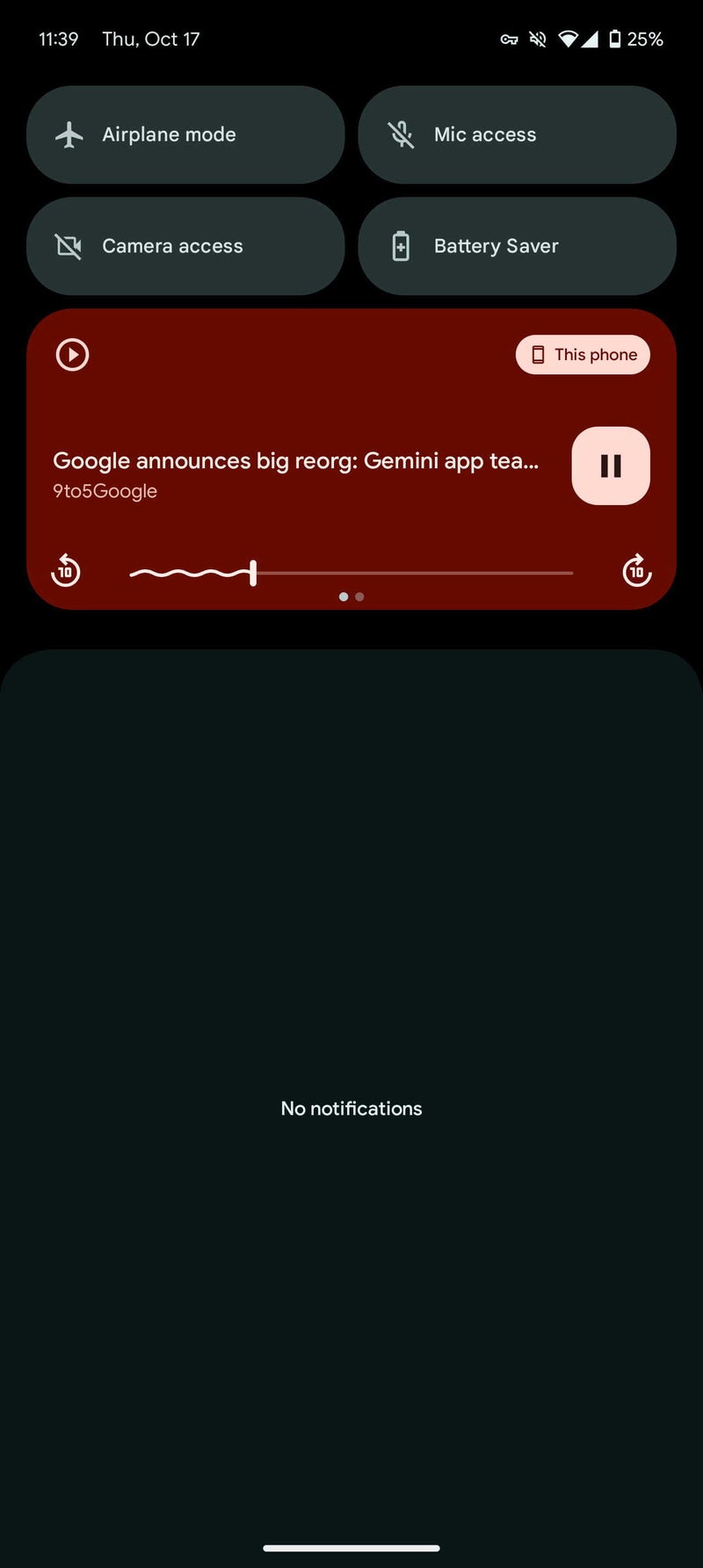
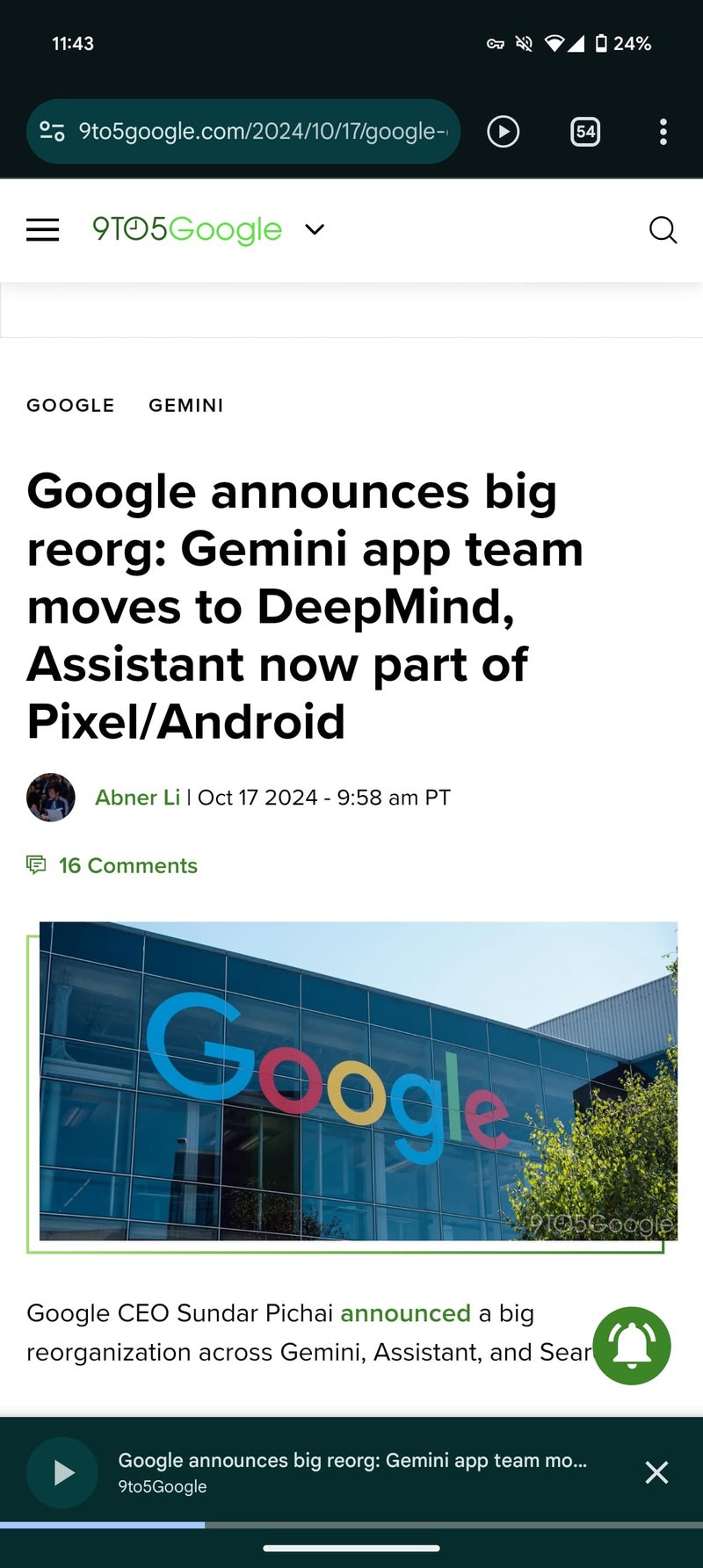
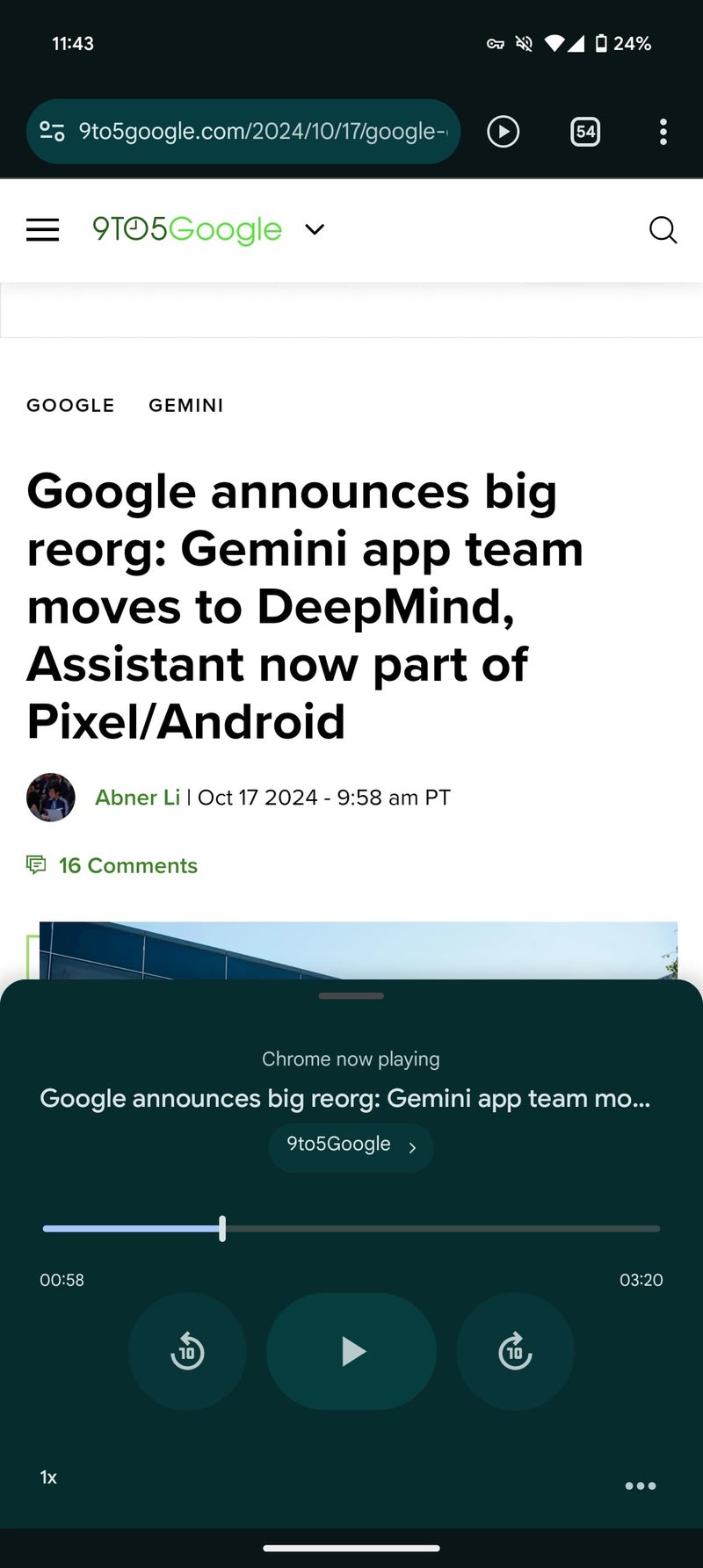













Things that are NOT allowed:
To help keep our community safe and free from spam, we apply temporary limits to newly created accounts: