How to encrypt your Android device

During the past year or so, many a smartphone user have probably given some deep thought to their privacy, the most probable reason being the numerous reports, allegations, and revelations that despite being more sophisticated than ever, our smartphones are even more susceptible to unauthorized intrusion, not to mention hacking. After all, these devices store our most precious personal data and sensitive credentials, putting a lot on stake – starting from our private life and moving on to our banking bona fides.
Encryption 101
First of all, let's see what's the nitty-gritty of encryption. Well, simply put, it scrambles your data in such a way that it can't be “deciphered”. You can only decrypt your device (and data, for that matter) during startup if you key in the correct passcode, the one you set during the encryption process. Once you encrypt your phone, all of the data on it gets the encryption treatment.
The prerequisites
First of all, have in mind that the encryption process takes a lot of time. Depending on the amount of data, this can take between 30 minutes and several hours. What's more, prepare to play the waiting game each time you power up your device, as your data wil have to get decrypted after you key in the passcode. Fortunately, this will take significantly less time than the encryption process itself.Note that you'll also need to have your battery charged to the brim beforehand and plug in your device in a USB charger. And finally - make sure that you don't interrupt the encryption process by any means, as you'll surely lose your data!
All set? Okay, let's go!
Done yet? If you feel that you might benefit from yet another data protection method, feel free to check out some of our additional tutorials on the matter.
Follow us on Google News



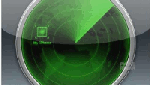













Things that are NOT allowed:
To help keep our community safe and free from spam, we apply temporary limits to newly created accounts: