Annoying bugs are affecting the 5G iPhone 13 series and the latest iPad tablets

This past April, Apple disseminated iOS 14.5 which included the "Unlock with Apple Watch" feature. Apple created it for those face mask wearers who could not use Face ID because of the mask and didn't want to deal with the hassle of punching in their Passcode every time they needed to unlock their phone. Originally, Apple made a change so that Face ID could determine when someone was wearing a mask and open the Passcode screen automatically.
To make things even easier, Apple created "Unlock with Apple Watch" which allows an iPhone to unlock automatically if the handset's user is wearing an unlocked Apple Watch. Not only would this prevent face masks from forcing users to tap in their Passcodes several times a day, but it might also have led several iPhone users to run out and purchase an Apple Watch.
Various bugs are affecting the iPhone 13 series, the ninth-generation iPad and the sixth-generation iPad mini
Some owners of iPhone 13 series handsets have discovered that there is a problem that prevents them from using the "Unlock with Apple Watch" feature. These users are receiving a notification that says "Unable to Communicate with Apple Watch." It adds "Make sure that your Apple Watch is unlocked and on your wrist, and your iPhone is unlocked." The notification also gives users an option to "Cancel" the unlocking or to "Try Again."
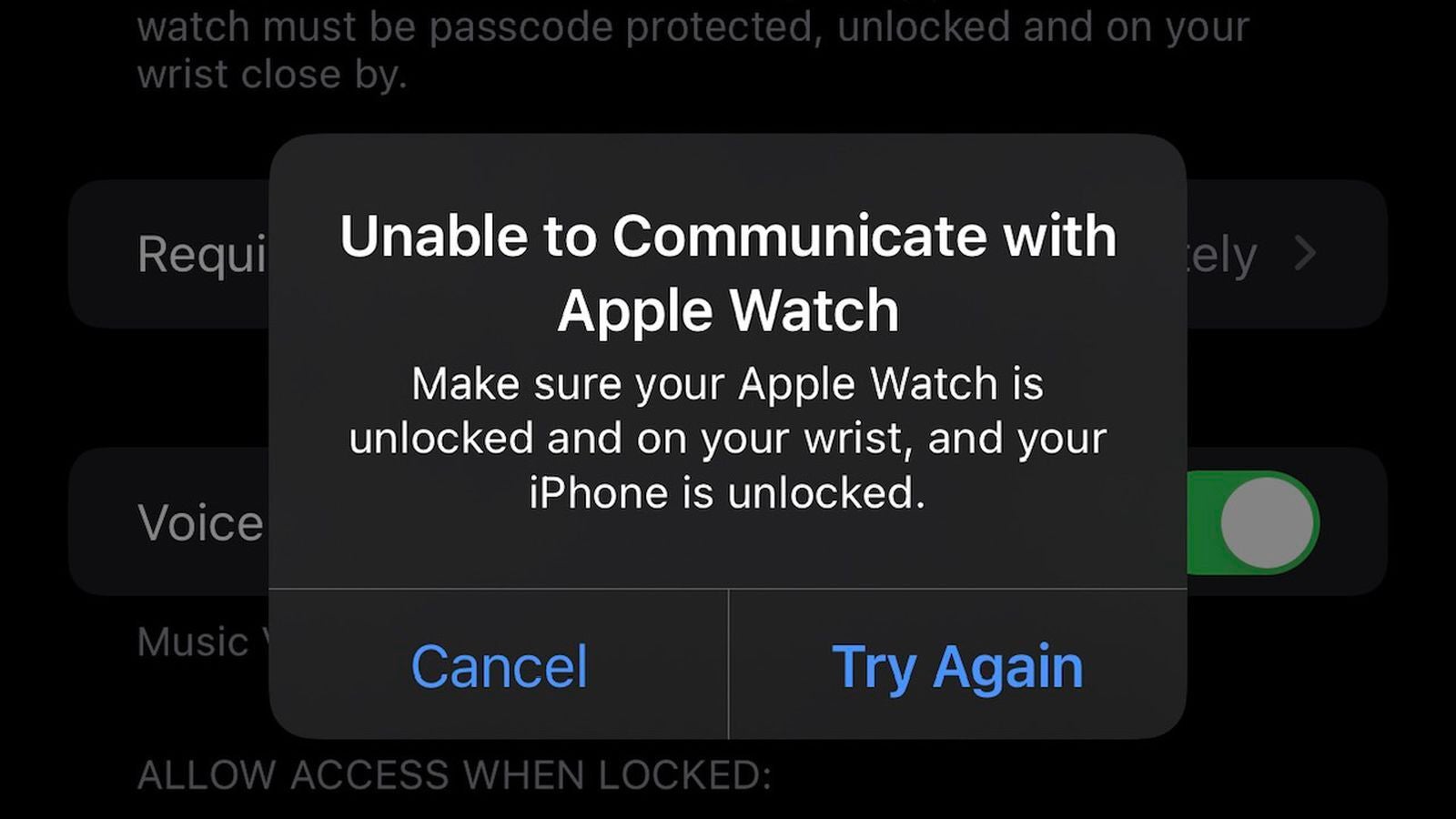
Notification sent to alert users that they can't unlock their iPhone 13 series phones with Unlock with Apple Watch
Apple has posted a new support page (via MacRumors) that says, "Apple has identified an issue where Unlock with Apple Watch may not work with iPhone 13 devices. You might see "Unable to Communicate with Apple Watch" if you try to unlock your iPhone while wearing a face mask, or you might not be able to set up Unlock with Apple Watch."
More importantly, the support page explains that Apple plans on fixing the issue in an upcoming software update. Apple also adds that "Until the update is available, you can turn off Unlock with Apple Watch and use your passcode to unlock your iPhone 13. To turn off Unlock with Apple Watch, go to Settings > Face ID & Passcode.
This issue seems to affect only the latest iPhone 13 series handsets. A couple of other issues have also been affecting the latest and greatest iPhone models along with the newest iPad tablets. Another support page posted by Apple reveals that widgets used on the iPhone 13, iPhone 13 mini, iPhone 13 Pro, iPhone 13 Pro Max, iPad (ninth-generation) and the iPad mini (sixth-generation) might revert back to default settings after the aforementioned Apple devices are restored from a backup.
Apple says that if this issue occurs on your iPhone or iPad, there is no way to automatically fix the problem. Instead, Apple says that you can customize your widgets again by following the following directions:
- Touch and hold a widget to open the quick actions menu.
- Tap Edit [widget name].
- Make your changes, then tap outside of the widget to exit.
This problem affects only a limited number of devices.
The latest Apple devices might not be able to access Apple Music without an update
And yet another support page just posted by Apple which has just been released notes that "If you restore your new iPhone or iPad from a backup, you might not be able to access the Apple Music catalog, Apple Music settings, or use Sync Library on your new device. To resolve this, update your new iPhone or iPad." Apple has issued a day-one update for all of the devices in question which include all of the new iPhone 13 models, the 9th-gen iPad, and the sixth-gen iPad mini.
To update either device, go to Settings > General > Software Updates. Tap on Install Now and wait for the update to be completed.
So to reiterate, Apple will be sending out an update to exterminate a bug that prevents the 'Unlock with Apple Watch" feature from working on an iPhone 13 series model.
Follow us on Google News













Things that are NOT allowed:
To help keep our community safe and free from spam, we apply temporary limits to newly created accounts: