Always On display on the Samsung Galaxy S8 vs LG G6

Visibility
Sammy's phones rock an AMOLED display, while LG's devices are equipped with an LCD panel. So, while the Galaxy S8 can only light up the few pixels that it needs, and leave the rest off, the display on the G6 needs its backlight to be constantly on. So, in order to bring battery consumption down, LG needed to town down the brightness of its Always On feature.
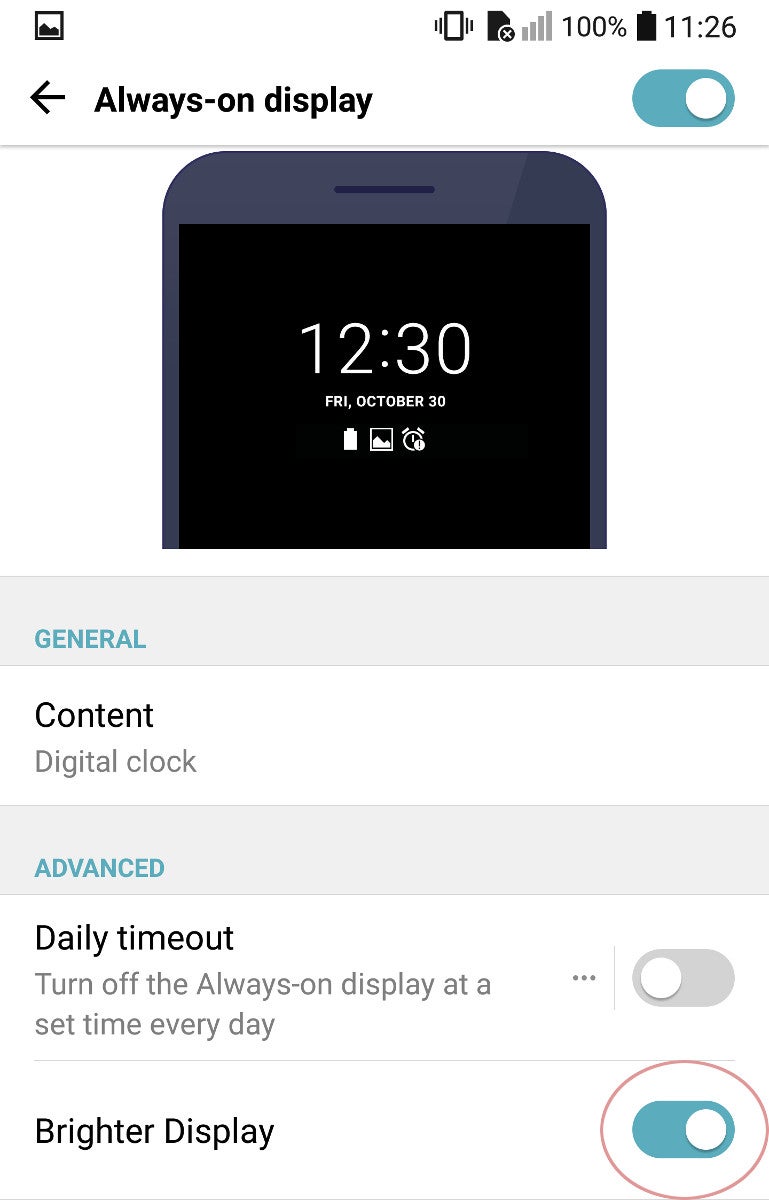
Cosmetics
On both phones, you can change the style of the clock widget you have on the Always On display. However, it's a pretty limited choice on the G6 — you can pick a digital clock, analog clock, and a custom signature. That's it.
To top it off, the S8's widgets can have a small wireframe background with a custom color option. So, in terms of visuals and customizability, Sammy's option is definitely way, way ahead.
Functions
Whenever you have an outstanding notification — missed call, chat text, email, whatever else — you will see a small icon on the Always On display, representing that app. On the LG G6, this is just informational — the icons are not actionable, you need to wake your phone and tap the notification from there.
On the Galaxy S8, you can actually perform actions on the Always On display. Double-tapping the clock / calendar widget will reveal media controls, which will allow you to control your music playback without unlocking the phone. If you double-tap the notification icon of a specific app, the phone will actually go ahead and launch the app (you will need to use the fingerprint scanner, iris scanner, or PIN, if your phone is locked, but you get the idea).

Galaxy S8 Always On actionable icons
Conclusion
The Always On display is still a feature with questionable usefulness. It's basically a permanent drain on your battery, which doesn't really offer much value in return. You can certainly get enough of a good idea about the pending notifications you have when you see your multi-color LED blinking (sadly, this has been omitted from the LG G6). Sure, it transforms your phone into a table clock, but it's much more energy-efficient to wake your phone every once in a while to check the time, instead of having it glow constantly.
Follow us on Google News















Things that are NOT allowed:
To help keep our community safe and free from spam, we apply temporary limits to newly created accounts: