Samsung Galaxy Note FE (Fan Edition) Review

Introduction
The Samsung Galaxy Note Fan Edition needs no introduction. In fact, no device we can think of has garnered more visibility while its actual release was so limited in size and scope. The Galaxy Note FE could arguably be tagged as a simple reincarnation of the Note 7, and that is certainly a valid observation.
During the time that was taken to tear-down, reclaim, and recycle all the returned stock, Samsung continued to make progress with its other smartphone products, particularly with its flagship Galaxy S-series. The end-result, by making only two significant changes, Samsung made something that is actually a little more, and a little less, than what the Note 7 was.
Design
Still elegant in 2017

The Note FE has the exact dimensions and physical design of its predecessor, making it a two-handed device. The only visual cues that this is a different model are the lack of the Samsung logo under the earpiece, and the name of the device on the back.
Display
Bright and bold, the Note FE’s AMOLED panel will not disappoint

With 2K resolution, the Note FE carries on with Samsung’s penchant for making vivid AMOLED displays. Though, the 16:9 ratio is arguably an outlier among flagships this year, the arrangement makes sense for a device with a suite of functionality baked-in to utilize the S-Pen. Even with momentum of big-ticket video media making the push to a narrower aspect ratio, like 2:1, the 5.7-inch has plenty of room to let you take it all in.
With the new Samsung Experience UI, the resolution is set to FHD by default. In addition to kicking the pixels into high gear at 1440 x 2560, you can also opt for the more battery and processor friendly HD of 720 x 1280. That noted, users will be able to discern subtle differences in UI fluidity when changing resolution settings, but after the initial switch, you still have to look closely to really see the difference overall.
In addition to being able to swap through resolution settings, Samsung lets you switch between different screen modes that adjust the color characteristics of the display. The default setting is “Adaptive display,” which tends to bring you all the color, indeed, saturation is pretty high, maybe too high for some users. “AMODEL cinema” places the display in a mode suitable to playing HDR10 video. “AMOLED photo” puts settings in the Adobe RGB color space, and “Basic” places colors in the standard sRGB scheme, which is arguably the best option, but beauty really is in the eye of the beholder. On this unit, the “Adaptive display” pumps up all the color to “11,” while “AMOLED photo” seems to deliver the best all-around balance.
Interface and Functionality
Samsung Experience delivers
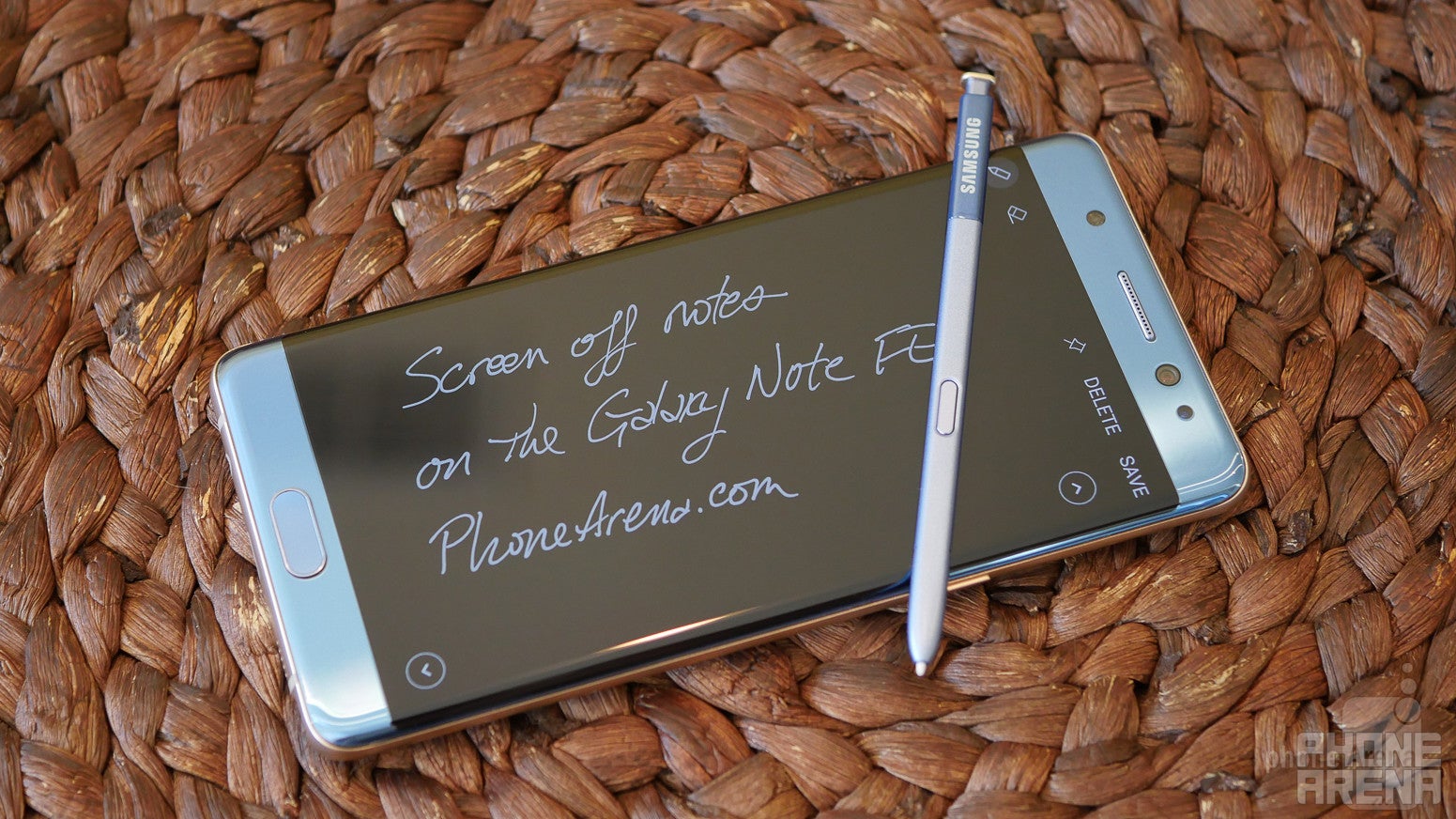
One of the actual changes from the OG Note 7 to the Note FE is the UI. Samsung wisely kept TouchWiz in its archive and updated the phablet to the new Samsung Experience, which made its debut on the Galaxy S8 and S8+.
Underneath the new UI aesthetic is Android 7.0 and all the associated goodies that arrived with the latest iteration of Google’s operating system. The fresh appearance looks right at home on the Note FE.
The Edge Screen is on-hand, with a wide array of functions and menus that you can use with it. We billed it as a “nice thing to have” for those that can make use of it, and then we turned it off.
The S-Pen on the other hand is a spectacular tool. The Air Command floating icons can be arranged and assigned to other applications (up to 8) with virtually no limit to what app you want to have available to quick launch after removing the S-Pen from its compartment. The same spring-loaded mechanism is on hand, and the head of the stylus pleases the OCD in you with a satisfying click-click with the thumb.
Iris Scanner and Bixby
Still not quite up to par
Samsung’s new AI assistant, Bixby, is along for the ride, but it is not the complete experience as can now be found on the Galaxy S series. Rather, it is Bixby Home and Reminders only, with no voice assistant. The presentation is clean and is not unlike Google Now, with color schemes to the information cards. How it performs long-term will depend on how much you use it, as well as how Samsung feeds its AI engines over time. For early days, without the voice interaction, Bixby Home and Reminders seems to have more in common with BlinkFeed as found on HTC devices.
Iris scanning is available, with all the benefits and limitations of that feature. We will not call it half-baked, but it is not convenient since the Note FE has to be held a certain way, at a certain distance, at the correct angle. The front-mounted fingerprint scanner in the home button is far more reliable.
Processor & Memory
Contrary to previous reports, the Galaxy Note Fan Edition is shipping with Samsung’s own Exynos 8890 CPU. This is the same processor found on non-US Note 7 variants last year. Performance is competent, if not blazing fast. The better-optimized UI provides an overall nicer experience, so you do not get the sense the hardware is struggling to keep up.
The Note Fan Edition ships with 64GB of microSD card expandable storage and 4GB of memory. The device maintenance settings provide for basic analytics to free up memory and storage, as well as automatically shut down apps in the background if they go unused for too long.
Connectivity
The Note FE is unlocked out of the box, and it supports most of the LTE frequency bands for AT&T and T-Mobile. The trade-off is seeing an occasional switch in the cell signal from “LTE” to “3G” in certain areas, whereas a device designed for the American market, or a carrier certified unit, would have no such issues. Another byproduct is the Note FE’s inability to fully leverage aggregated spectrum where AT&T or T-Mobile have enabled it, meaning peak data throughput speeds may be a bit slower than you are accustomed to seeing.
Camera
An outstanding sensor with processing that works harder than it needs to

We are reunited with the same 12-megapixel camera that we have seen on last year’s, and this year’s Samsung flagships. Despite having the new Samsung Experience UI, and Bixby on board, the Note FE’s camera interface is not updated with added features like Bixby Vision, or the ability to apply an animal mask to people’s faces.
That does not detract from the reality, however, that the images captured by the Note FE are wonderful, as we have come to expect from Samsung. Post-processing seems to favor over-sharpening, but just as often as not, you have to zoom in to really see it.
In darker conditions, the F1.7 aperture lends a hand in bringing plenty of ambient light into the picture, a feature we praised in our review last year. Like any smartphone camera, even with OIS, things can get a little fuzzy, but for the masses (or the few, really), the Note FE takes pictures that rival any flagship, past or present.
Video
The camera brings much of that same photographic competence to video recording as well. The Note FE records 4K video at 30 frames-per-second. You can also record 2K video at 30 fps. FHD video can be recorded at 30 or 60 fps. Certain features like image stabilization, video effects, and tracking auto-focus are not available when recording in the higher resolution settings.
Multimedia
Ideal for consuming video content, speaker is weak sauce

The beautiful 5.7-inch AMOLED display makes the Note FE ideal when it comes to taking in video content. With support for HDR10, you can harness more enriching goodies as providers like Netflix expand their offerings.
The single bottom-mounted speaker is barely adequate, and in order to hear anything, you really need to hammer the volume rocker. The sounds are clear, and there is nothing in the way of distortion, but among the current crop of available devices, the Note FE’s speaker does not shine. On the flip side of that, audio through the 3.5mm headphone jack works just fine.
Call quality

Battery Life
The other big change with the Galaxy Note FE over its predecessor is the battery. Gone is the ill-designed 3500mAh cell that caused a worldwide recall. In its place is a smaller, 8-point safety checked, 3200mAh power source. Battery life, like with any device, can be a mixed bag – your mileage will vary based on how much you use, and how you use the device. We used the Note FE heavily and got through a full day with no battery life anxiety.
Conclusion

Samsung’s Galaxy Note Fan Edition is the right smartphone at the wrong time. It is too bad it is ostensibly little more than an exercise in recycling, and barely a month before the world would be introduced to its successor for good measure. Were it not for the need to ensure a smooth rollout of the new Galaxy S8 and S8+, it is not inconceivable to think that Samsung would have enjoyed a positive reception of the Note FE earlier in the year and with a wider market release.
As a Korea-only model, and a steep price tag to import it, the Note FE is impossible to recommend to anyone on a practical basis. By itself, however, the Note FE has all the goods, premium build quality, lots of expandable storage, an outstanding camera, and a feature set befitting a Galaxy Note series. Indeed, the fresh UI and smaller battery make the Note FE a little more, and a little less than the Note 7. As of the time of this writing, sellers on eBay and Amazon were offering the Galaxy Note FE from $780 to over $920.
However, this device will feed the Note fanatics, and anyone that pursues the Note FE knows what they are getting for the money. For those who are not concerned with mere practicality, have the means, and desire, the Note FE is incredibly capable, and satisfying to use. That is quite a statement for last year’s goods.
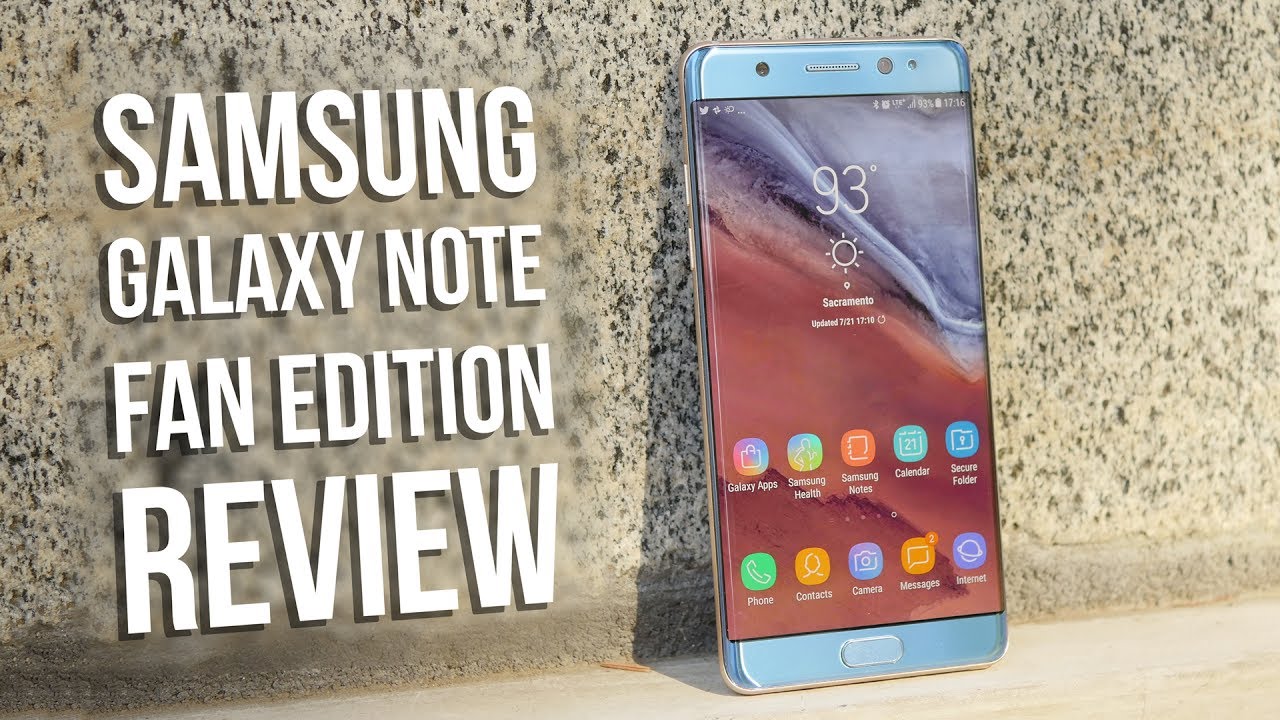
Follow us on Google News




















Things that are NOT allowed:
To help keep our community safe and free from spam, we apply temporary limits to newly created accounts: