Moto Z Droid and Moto Z Force Droid Review

Introduction
Smartphones are insanely personal devices, and from the handset we choose, to the platform it runs, to the apps we elect to install, and even to the carrier on whose network we operate, the choices we make about our phones say a lot about how we intend to use these devices and the role we see them playing in our lives. For some people, a one-size-fits-all approach makes a lot of sense, taking excess decision-making out of the process. But there's another contingent of users that strives for a little more flexibility, looking for phones that are able to adapt to the task at hand. For them, this year's rise of the modular smartphone is a dream come true.

Moto Z Force Droid (left) and Moto Z Droid (right)
In the States, the Moto Z series is debuting as a Verizon exclusive, with the carrier picking up both the Moto Z Droid and the Moto Z Force Droid. Together, they represent some of the most ambitious smartphones we've seen under the Motorola brand in some time. We've been putting both handsets, as well as the initial wave of Moto Mods add-ons, through their paces. And while it may be too early to tell whether or not the Moto Z family will be able to change the way we look at phone hardware, it's hard to deny that this is the best-executed take on modular smartphones anyone's released to date.
In the box:
- Moto Z Droid (Moto Z Force Droid)
- Style Shell
- USB Type-C charging adapter
- Headphone adapter
- SIM tool
- Introductory guide
- Safety notice
Design
A phone so thin it feels like it shouldn't possibly exist

Simply enough, you start with one of the thinnest phones we've ever seen – and easily the thinnest at this flagship level. Camera bump notwithstanding, the Moto Z Droid measures under 5.2mm thick. And while the Moto Z Force Droid adds a bigger battery and other hardware upgrades that demand a larger body, even that model manages to come in under 7mm thick.
Without any Moto Mods attached, the Moto Z Force Droid feels like a pretty typical flagship. The all-metal construction feels incredibly solid, the fingerprint scanner makes for a conveniently placed makeshift power button, and an angled ridge running the length of the phone's edge helps users maintain a steady grip.
But then there's the Moto Z Droid, which is so thin as to almost feel … well, wrong. Our hands just aren't used to manipulating screens this preposterously thin, and while we didn't get any hint that the phone's structural integrity suffered as a result of its barely-there profile, it took a little time before handling the Moto Z Droid picked up a sense of normalcy. As a result, we found ourselves thickening-out the phone a little with one of the included Style Shell covers, the “dumb” alternative to smart Moto Mods accessories.
The Style Shells look great, and are available in a variety of materials, but we didn't love the slight bit of play they have when attached to the phones; even with the magnetic connection nice and solid, the covers have just a smidge of wiggle to them that keeps them from staying locked in place. Speaking of locked, though, we found ourselves frustrated with just how hard it can be to remove these guys – while full-blown Moto Mods accessories offer a convenient ridge along their bottom edges to act as a “pry point” of sorts when removing them, the Style Shells lack any such refinement. Motorola says to just use your fingernails, but easier said than done.
Display
Shatterproof is good (but scratchproof would be better)
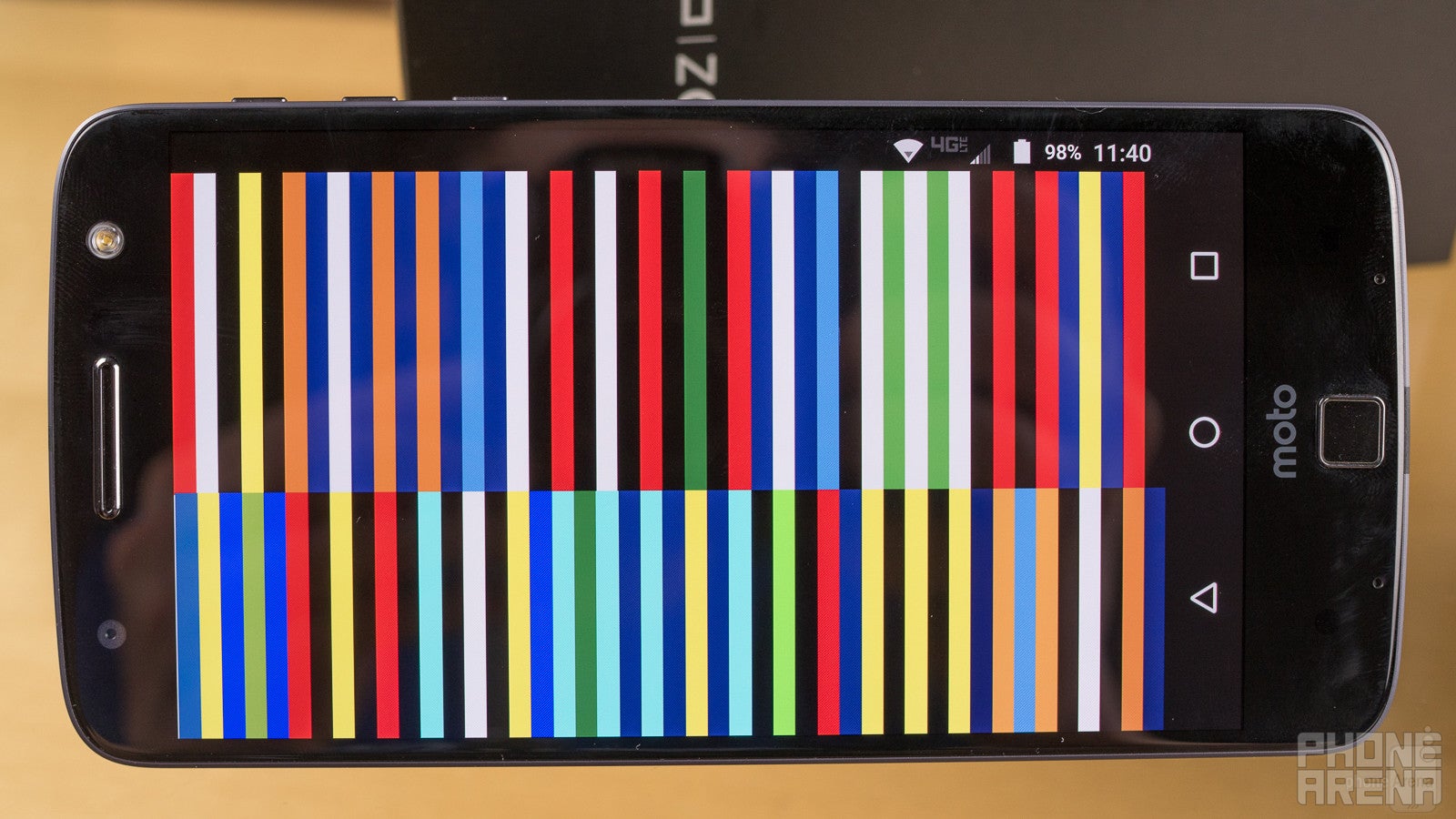
Both the Moto Z Droid and Moto Z Force Droid offer 5.5-inch QHD (1440 x 2560) AMOLED displays. While the Moto Z Droid's screen gets pretty standard Gorilla Glass protection, the Moto Z Force Droid comes ready to withstand some rough handling with the same sort of impact-resistant ShatterShield tech we saw on last year's Droid Turbo 2. That's not going to render the screen immune from the occasional scratch, but it is designed to resist catastrophic failure in the event of dropping the handset onto a hard surface.
Head-on, these displays each look quite nice, and while color temperature (in the “standard,” realistic color mode) is slightly on the cooler side, relative color accuracy is still largely consistent.
The same can't be said for extreme viewing angles, though, and looking at the phones from their edges introduces an unmistakeable greenish hue.
Moto Display is hardly a unique feature to the Moto Z phones, but it's still a welcome addition to the way we interact with the handsets. The handsets detect when you're getting near them, and light up their screens to show time, charge, and selected notifications. If you've never lazily waved your foot over your coffee table to check the time, you're missing out.
Interface and Functionality
Clean, swift, and useful … with a side of bloat
Just as we'd expect from a modern Motorola smartphone, Android modifications are on the extremely light side, and what we do get is pretty well done. Tweaks include the Moto Display we just mentioned, as well as access to Moto Voice speech controls, and half-a-dozen or so gesture commands, like swiping up for one-handed access, or giving the phones a double-twist to get to the camera.
We also appreciate the level of support for landscape orientation, extending from the launcher itself through into system settings. The home screen layout isn't always great in landscape, but not having to spin the phone around when we're jumping in and out of watching video is a welcome feature.
Unfortunately, these two are Verizon phones (though at least they've resisted conspicuous carrier badging), which means a dose-and-a-half of software bloat. In addition to a glut of Verizon's own software, you get a bunch of we-didn't-ask-for-these freemium games (let us weep for the soul who thought selling a premium smartphone with a slot machine game was a good idea), as well as apps like Slacker, NFL Mobile, and Amazon Kindle, because Verizon loves striking pack-in deals. It's all fundamentally objectionable, and we're forced to just suck it up because Verizon will never change.
Processor and Memory
Brisk and responsive, just like a phone with best-in-class components should be.

From the second you pick these phones up, software is fast to react, really showing how the combination of recent Android builds (both phones run Android 6.0.1) and top-notch silicon can really deliver a truly smooth UI.
The 4GB of memory the phones get feels sufficient for general usage – 6GB is a luxury that's just not needed here – and the 32GB of base storage is easily added upon with microSD expansion. If another manufacturer tries and tell you it can't build a thin phone while keeping microSD support, you just wave the 5.2-mm-thick Moto Z Droid in their lying face.
Connectivity
When did data cables become so uncool?

The nice thing about a carrier-exclusive handset like these two guys are is that you know perfectly well you're not going to run into any issues with band support (god forbid). And indeed, both the Moto Z Droid and Moto Z Force Droid take full advantage of Verizon's expansive network with support for high-speed Cat 9 LTE.
Wi-Fi support hits 802.11 a/b/g/n/ac on both 2.4 GHz and 5 GHz bands, there's Bluetooth 4.1 LE, and the phones are both compatible with NFC interactions.
For physical connectivity, each phone has a single USB Type-C port – and that's it. This move has implications for audio output, which we'll get to in a moment, but also accessing phone data. The problem there is that the charger that comes with these phones has its USB cable permanently affixed to the power adapter, so it can't be disconnected and used to access phone data with your PC. We suppose picking up your own USB Type-C data cable is no big deal, but that's not an accessory everyone has sitting around just yet, and Motorola absolutely should have included it in the package.
Camera
Whether you go 13MP or 21MP, you're in good hands

One of the big differences between the Moto Z Droid and Moto Z Force Droid hardware is the rear camera you'll find present, with the former getting a 13MP sensor, and the latter upgrading to an 21MP component with phase-detection auto-focus.
Both cameras employ optical stabilization, offer laser-assisted auto-focus, and have an ƒ/1.8 aperture.
They also share matching 5MP front-facers, with wide-angle lenses, an ƒ/2.2 aperture, and a couple decisions to help with low-light performance: big 1.4um pixels, and the all-too-rare presence of a proper front-mounted flash.
Image quality
Not the best anywhere, but really solid efforts from both phones
Much like the cameras we just looked at on the Moto G4 and Moto G4 Plus, you're going to see some very similar performance out of the sensors on these two Moto Z models. There's good reason for that: Lenovo can't risk there being a “bad” Moto Z Droid, so neither camera should exhibit obvious shortcomings – and we didn't notice anything of the kind. Basically, the Moto Z Force Droid takes everything the Moto Z Droid camera does well, and slightly ups the resolution.
Focus times are fast on both phones, even with the Moto Z Droid lacking phase-detection mode, and the camera app itself is swift to come up and start taking shots, whether you're launching it from your home screen or with a gesture control. Color accuracy is similar between the two sensors, as are exposures – though a bit surprisingly, in more than a few tests we noticed the 13MP Moto Z Droid delivering some better-looking shots than its higher-res cousin.
Really, though, these two are closely matched, and the worth of the Moto Z Force Droid's camera will largely be determined by your need for exceptionally high-res shots.
Video recording
4K without a hitch
We're not let down when it comes to support for 4K video, with each Moto Z phone producing some sharp ultra-HD footage. Here, the benefits of the beefier Moto Z Force Droid were a bit more obvious to see, and its 4K video appeared slightly sharper to our eyes – though both phones demonstrated quick video re-focus times.
Full HD 1080p didn't disappoint, either, and both 30fps and 60fps modes generated satisfyingly crisp video. But while there's plenty of detail in these shots, we noticed the phone being a bit aggressive with video compression, resulting in plenty of artifacts on playback. Some artifacting is to be expected, but we would have appreciated a way to control the bitrate in order to minimize its effect on important shots.
Multimedia
Pour one on the curb for the humble headphone jack
The single front-facing earpiece speaker on each Moto Z phone may not be the fanciest around, and while it doesn't blow us away with real room-shattering bass, it does manage to keep things sounding clear and balanced even at high volume levels. As far as output goes, our tests showed both phones to be on par with much of their handset competition, though objectively we found ourselves cranking up the volume to max more than we'd like to – it's like the Moto Z phones don't sound as loud as they actually are.
But then there's the headphone jack – or the lack thereof. The Moto Z Droid has the excuse of being stupid-thin, but the Moto Z Force Droid follows its lead and decides to do all its audio output over USB Type-C as well. Motorola's kind enough to include a headphone adapter in the box of both phones, but that still feels like a less-than-graceful solution. Perhaps we'll stop harping on this issue in another year when the headphone jack on phones is really and truly dead, but for now it's still an adjustment we'd rather not be making.
Call Quality
Can you hear me now? Sure, but with a little interference

We did experience one small issue, though, and during calls we were able to perceive a slight hiss from the earpieces of the phones. It was very quiet, and you're likely to experience far more interference when the person you're calling moves into an area of poor reception, but it's still just enough to take away from an otherwise stellar call experience.
Battery Life
For phones this thin, we'd expect a lot less.

The Moto Z Force Droid does better still, but we're a little disappointed it didn't last longer than it did. The phone's 3,500mAh battery is 35% larger than the Moto Z Droid's, but the just-over-seven-hours of battery life we measured represents only a 22% improvement. Considering the battery's size, we'd hope for closer to eight hours.
Both phones recharge quickly with their included Turbo Power adapters, with the Moto Z Droid in particular impressing with going from zero to full in just 72 minutes. The only annoying part here is that the USB cables are hard-wired to those adapters, making packing and traveling with them a little more difficult.
Moto Mods
Lenovo aims high and pretty much nails it
These handsets are special in that we're not just reviewing the phones themselves, but also their Moto Mods add-ons. To be a successful modular platform, Lenovo's going to have to keep the accessories coming, and it's off to a good start: the Moto Z phones are launching with the JBL SoundBoost Speaker, a variety of Power Pack extended batteries, and the Moto Insta-Share Projector – already off to a better start than the LG Friends.
The JBL SoundBoost Speaker is a lot like the sort of battery-powered Bluetooth speaker you might carry around with you, only it attaches to the rear of Moto Z phones with its powerful magnets. A built-in battery offers up to 10 hours of playback time, and while its dual 3-Watt speakers aren't the loudest we've ever heard, they're a nice way to boost either phone's native output without taking up a lot of extra space – though to be fair, this is the bulkiest of the Moto Mods.
A built-in kickstand helps prop the speakers up to let sound flow out into the room, while also giving users a convenient way to watch videos on their phones. And if you're taking a lot of voice calls, the speakers function as a hands-free speakerphone.
The Moto Insta-Share Projector is a lot of fun, as you'd expect a smartphone projector would be. It's got a 50-lumen output that lets it project a screen up to about 70 inches diagonal, and packs its own 1,100 mAh battery. A stand helps aim its picture up at a nearby wall, and keystone auto-correction keeps the image straight (though you can always tweak that in software). In addition to a power button on the projector, there's also a scroll wheel for adjusting focus, though we found it to be a little finicky for our tastes – it was easy to overshoot the focal sweet spot, and immediately dialing back in the other direction often failed to reacquire focus.
Getting the right location for projector usage is key to its enjoyment, and you're going to want a dark environment with an unobstructed, light-colored wall. Finding that's easier said that done, but even if the situation you're in is less than ideal, being able to share your phone's screen like this is so novel that we imagine the Insta-Share Projector's going to find a lot of success. Maybe its biggest limitation is its battery life, and just projecting a music video or two can easily take 10% off the unit's internal battery.
As for the Power Pack, you'll find a variety of design options, and the plain black Tumi model we checked out augmented battery capacity to the tune of 2,200mAh hours. Unlike the speaker and projector, this one doesn't have its own USB Type-C port for charging, and instead can only be recharged when attached to the phone itself – a slight inconvenience, but we understand how it helps keep size down. When full, it will help keep the phone's battery charged, meaning you can run down the Power Pack and later pop it off, enjoying a slimmer phone with 100% battery as your work day winds down.
The magnets used by all Moto Mods accessories are quite strong, and we had no misgivings about anything shaking loose. These magnets are in the modules themselves, and while stray paperclips or twist-ties will stick to them all too easily, the actual smartphones won't be picking up any stray metallic items.
Software is also really well done, and the phones recognize each Moto Mod by name when attached, greeting you with an introductory slide show and offering configuration options where available. Also critical to the success of this project, the phones can keep users informed of available Moto Mods options, letting them discover new accessories as they come out.
Conclusion

Moto Z Force Droid (left) and Moto Z Droid (right)
Moto phones don't always seem like the most impressive handsets around. They can be stylish, sure, and their software is often well done, but it's been difficult for them to really wow in the face of more polished handsets like the Galaxy S7.
But with the Moto Z Droid, Moto Z Force Droid, and their Moto Mods, Lenovo has really given us reason to pay new attention to what Motorola phones can be capable of. Spend a little time with options like the Insta-Share Projector, and you quickly see how this could be huge – and we mean as it impacts the smartphone market, because even with the projector attached, the Moto Z Droid still comfortably fits in a pocket.

And honestly, even if there were no modular hardware here, the Moto Z Droid and Moto Z Force Droid would still be some really attractive handsets. The super-thin design is stunning while still feeling robust (even if it's tricky to get used to handling a phone so svelte), performance doesn't let us down, and both models offer some decent camera output.
Both phones are available for pre-order today, and arrive in one week, on July 28. The Moto Z Droid will run you $624, while the Moto Z Force Droid costs nearly $100 more, at $720. There's nothing particularly surprising about either of those figures.
As for the Moto Mods, they'll also all be available on July 28, when you can pick up the JBL SoundBoost Speaker for about $80, various Power Packs ranging from $60 to $90, or that Moto Insta-Share Projector for a cool $300. We'd have loved for all those prices to be a bit lower (as affordable availability would do nothing but drive sales of the high-margin smartphones themselves), and the Power Pack pricing seems especially high. But if you've got the cash, Lenovo and Verizon are happy to give you all the options you'll need for one of the best-equipped smartphone solutions you can find anywhere.
Software version of the review unit:Android 6.0.1; Build Number: MCL24.203-22

Follow us on Google News









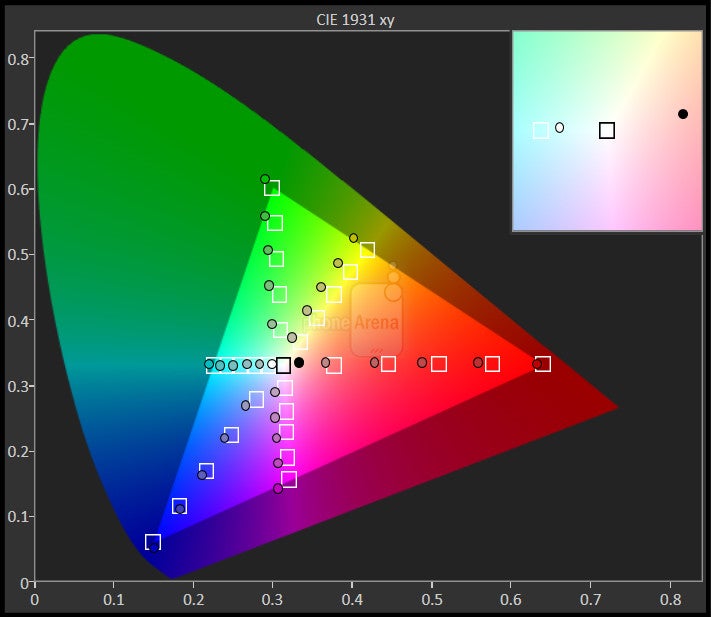
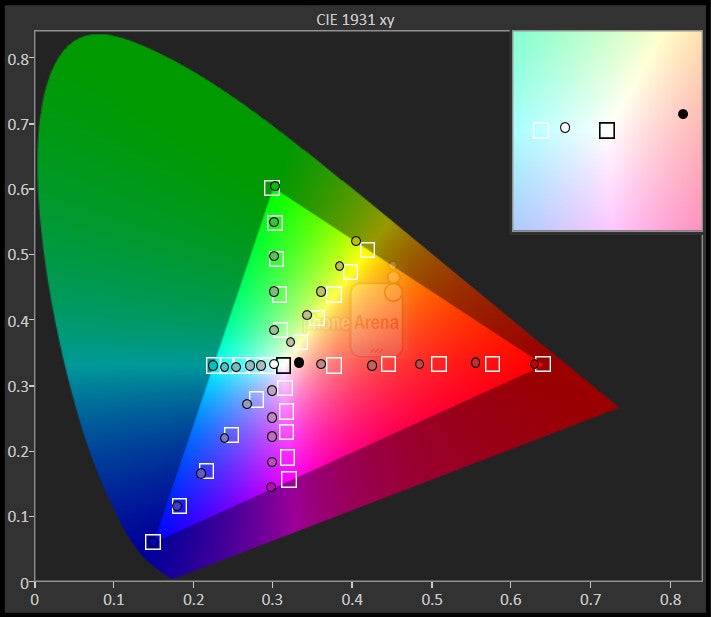
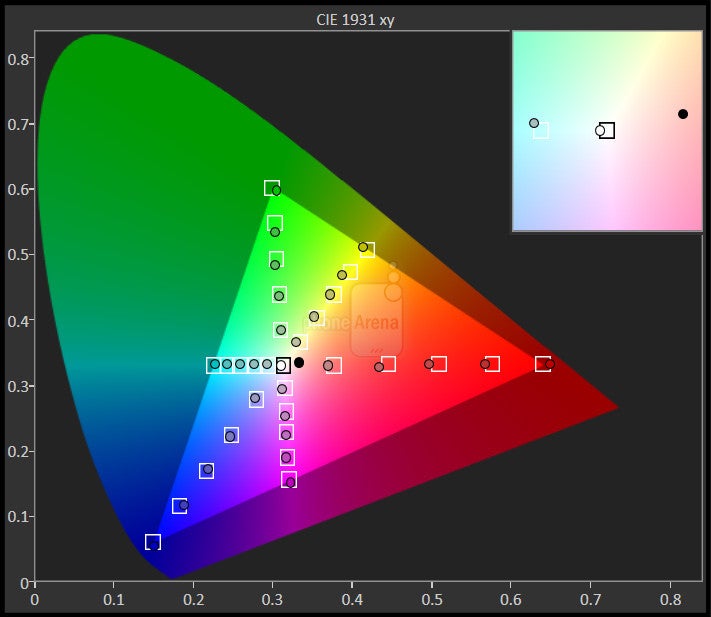
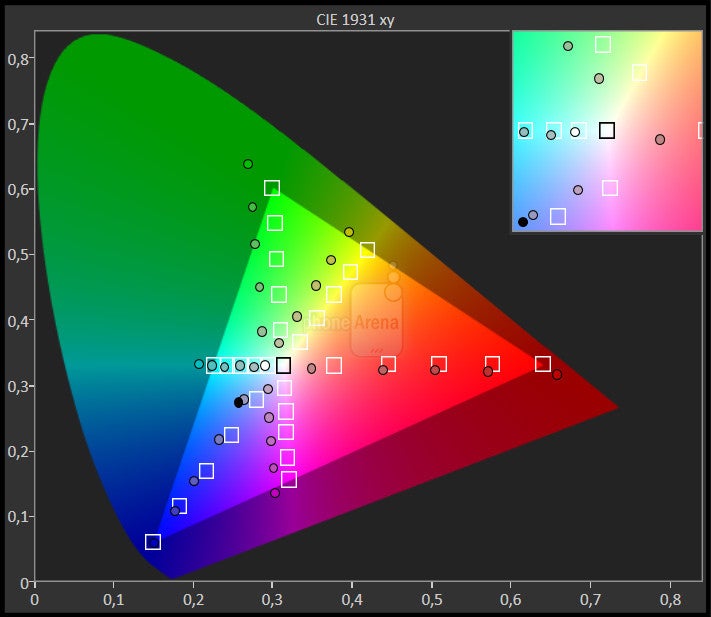




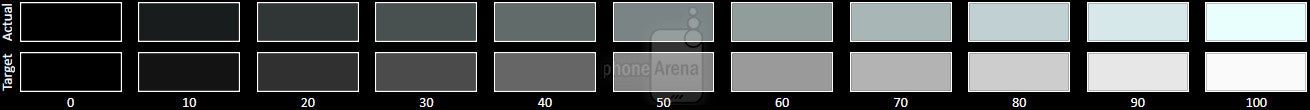
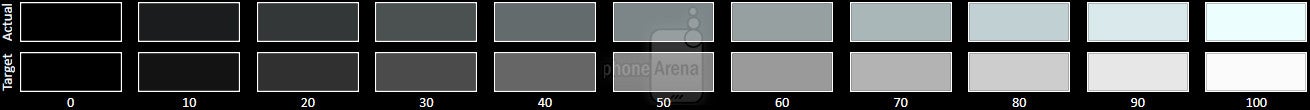
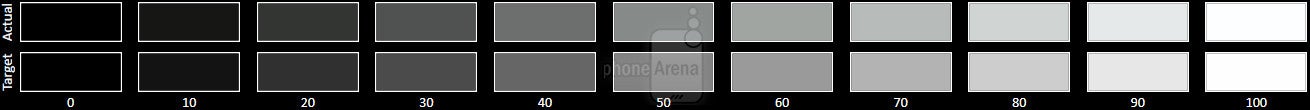
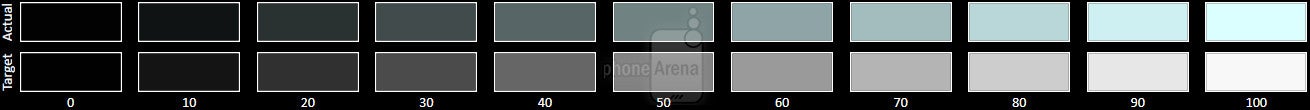










Things that are NOT allowed:
To help keep our community safe and free from spam, we apply temporary limits to newly created accounts: