Apple AirPods with Wireless Charging Case Review

As the saying goes, there are two types of people in this world: those who find the AirPods comfortable to wear, and those who just can't get them to stay in their ears. If you happen to be in the first group, you'll probably want to know about the second-generation AirPods, which are now available on the market.
Design
Apple doesn't call these AirPods 2. They are still just AirPods, but because their new headlining feature is a case that can be charged wirelessly, they are often labeled “AirPods with Wireless Charging Case”. This makes sense, because the earphones themselves haven't changed much.
Aside from that, the design and dimensions of the AirPods are exactly the same. Nice, glossy white plastic that feels great. If the old ones fit your ears, the new 'Pods will do so as well. If they didn't, well, the new ones won't change anything.
Audio quality

So, they sound exactly the same. Is that a good thing?
In a word: no. While the AirPods generally sound very well for what they are, they definitely aren't the best they can be. The lows are lacking and the highs are overemphasized. This last sentence sums up all that is not right with the sound of the AirPods. They can sound better, if listened to through a carefully adjusted EQ, so we know it's possible, but out of the box, the high frequencies are just too dominant. Even then, they remain one of the more pleasing truly wireless earphones.
Connectivity

The point is, the new chip now allows you to call Siri by saying “Hey, Siri”, instead of using a manual gesture such as double tap on an earbud. If you're into using Siri for this and that, you'll enjoy this upgrade.
The other big thing is that there's now less overall latency. With wireless headphones, there's usually some degree of latency, to the point where if you're doing something more demanding on your source device (a phone in our case), like playing a game, you may notice the audio being slightly delayed in comparison with what's seen on the screen. The original AirPods weren't bad at all in this respect, but the new AirPods are even better. After setting up a nice little test scenario, we could visually see the reduction in latency with the second-generation AirPods.
Battery life and wireless charging
The good news is that Apple has improved battery life for talk time, that is when you're making phone calls using the AirPods, and the improvement is about 50%.
The bad news is that if you're listening to music, there's no improvement to battery life. Still, the AirPods are pretty much industry leading in this regard, especially considering the extremely compact dimensions of the case, so it's not like they are in dire need of an upgrade.
And now for the main event: the wireless charging case!
We already told you how it looks (exactly the same as before, only the LED indicator is now on the front), but how does it work? Well, as expected, you just place it on a wireless charger and it starts charging itself and the AirPods inside. It's really not such a huge deal, but if you have a dandy wireless charging setup going on at your place or on your desk at work, it does make for a cleaner aesthetic than having a Lightning cable sticking out, waiting to be plugged in.
Conclusion
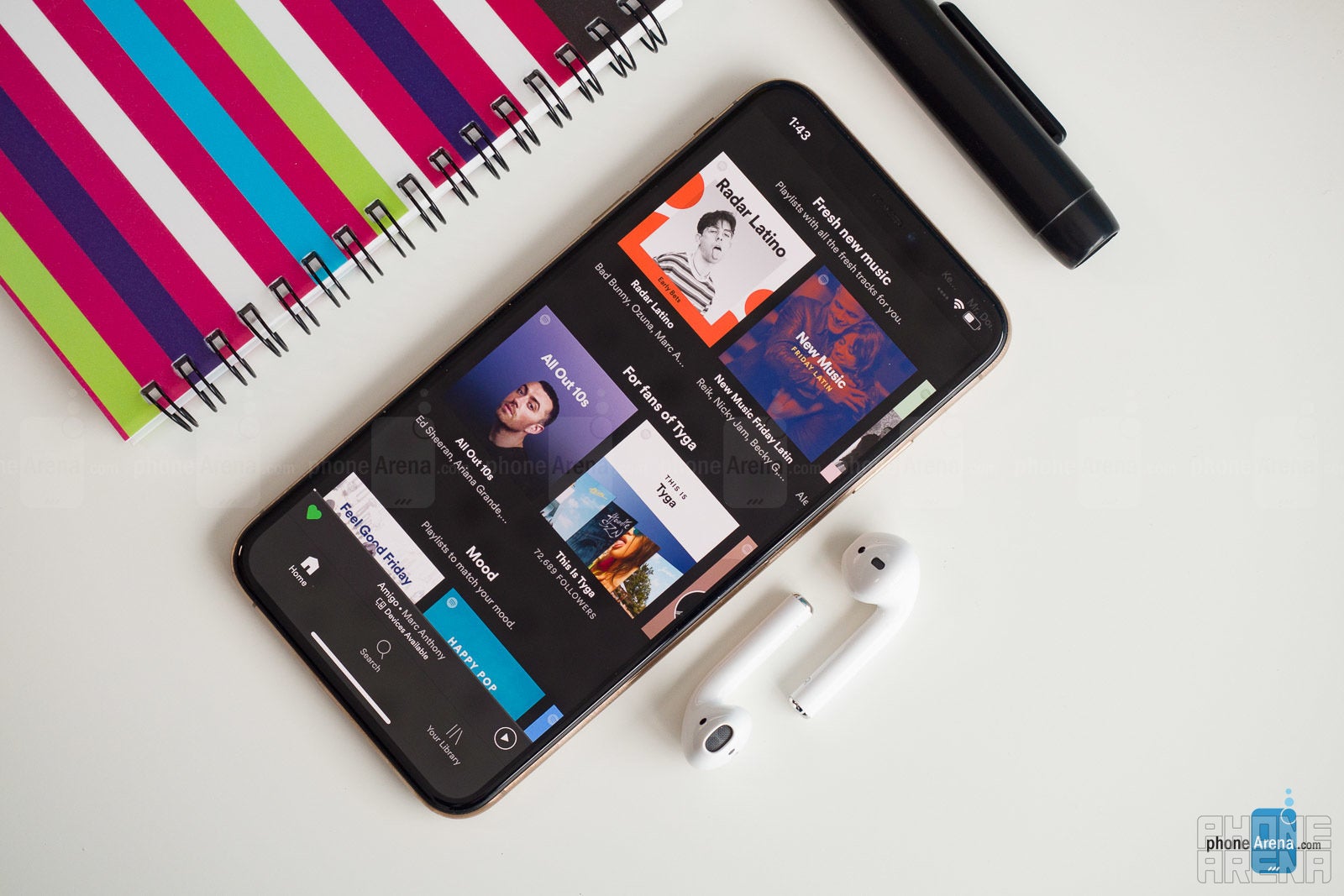
There's also the option to just buy a wireless charging case: this will cost you $79. If you're happy with your current AirPods and would just like the wireless charging capability, then you can get only the case. However, keep in mind that if you've had your original AirPods for a while now, their batteries may have started wearing out, depending on how much you've been using them. If that's the case, it might be worth considering getting a brand new package instead, as it might end up being cheaper in the long term.
If you own the original AirPods and your batteries are still holding up, there is no need to upgrade to the second-gen AirPods, because the improvements aren't that big. For all those that are just now getting into the truly wireless headphone world, the new AirPods are a great choice.
Follow us on Google News














Things that are NOT allowed:
To help keep our community safe and free from spam, we apply temporary limits to newly created accounts: