Switched from Android to iOS last week; this is what I've discovered so far
This article may contain personal views and opinion from the author.

Outside of the OG Apple iPhone that I purchased in 2007, and for a brief period when I used an iPhone 5 to replace a Motorola DROID Turbo that "drowned," I've always had an Android phone as my daily driver. My most recent model was the Pixel 2 XL and I appreciated the quick updates and the Google ecosystem that wraps around Google Assistant. But I was also intrigued by some of the changes made to the 2019 iPhones. The improvements made to the camera (including the Deep Fusion computational photography system and the addition of an Ultra-wide camera) and the battery life were two of the changes that interested me the most.
After one week of using the iPhone 11 Pro Max, this is what I've learned:
The battery life on the iPhone 11 Pro Max is outstanding. With the biggest battery to ever grace an iPhone at 3969mAh, I've been able to forget about carrying a power bank with me all day. One day I took the phone off of the charger at 3:30am and by 11:30pm the phone had 41% of its battery life remaining with fairly heavy use. Google needs to beef up the battery life on the Pixel 5. After all, no matter how good a phone is, if the battery is dead it can't be used. This isn't necessarily a software issue, but was one of the features that led me to make the switch.
Siri is awful compared to Google Assistant
Siri is awful. Too many times, Apple's virtual assistant answered a query by referring me to excerpts from a website. Depending on the question, Google Assistant will often supply just the answer without forcing me to read through extraneous material. Anyone who owns an iPhone should definitely install the Google Assistant app as it is clearly heads and shoulders above Siri. I would also recommend that iPhone users install Google Maps on their phone. Apple is improving its navigation and mapping app but for now, Google Maps is the way to go.
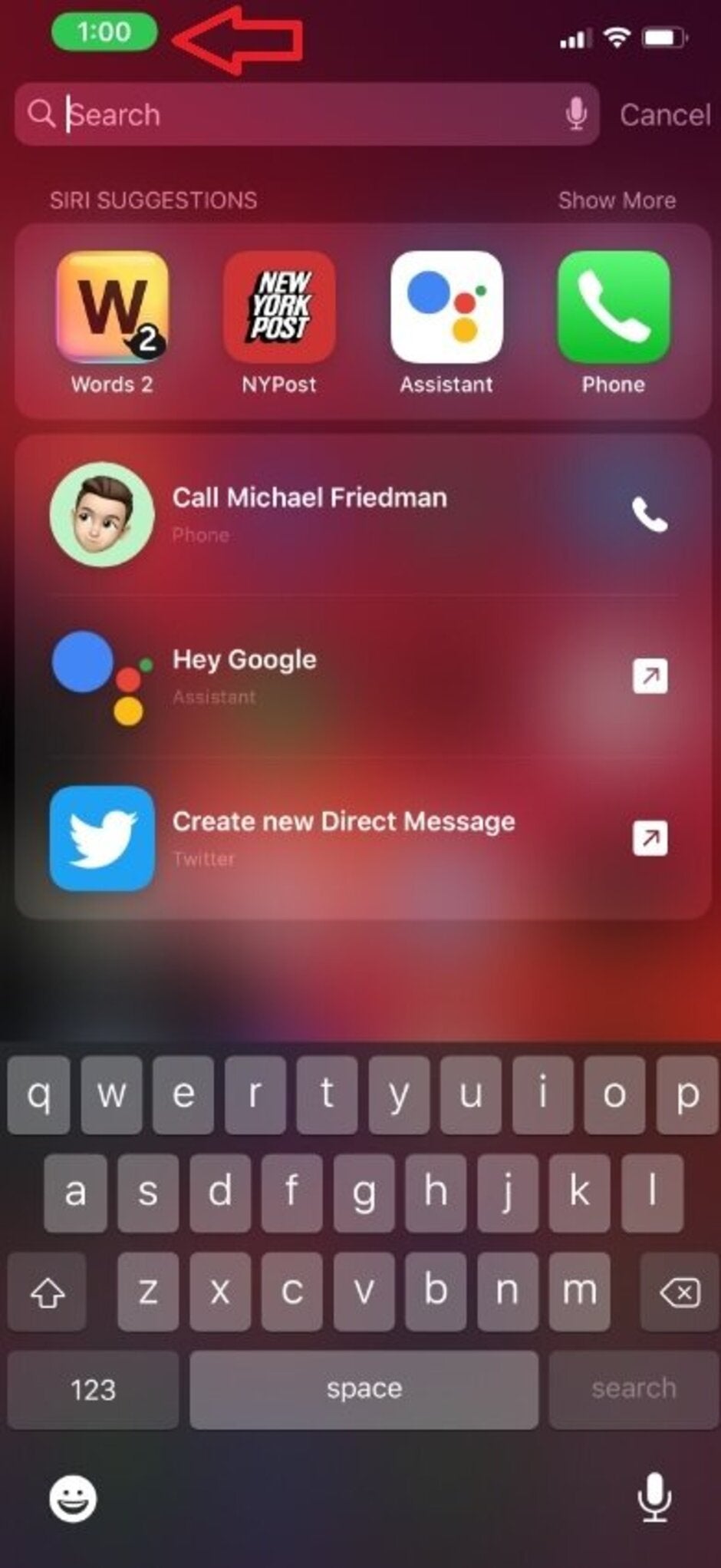
Returning to the dialer while multitasking on a call means tapping on this green lozenge-shaped icon on the top of the screen
The gesture navigation system on the iPhone is better than the one on Android 10 mostly due to the better back gesture on iOS. To go back a page on Android, users swipe right from the left edge, swipe left from the right edge. But the back gesture can be accidentally set off on Android 10 if someone is navigating with his or her finger near the edge of the screen. The back gesture on the iOS calls for a firm swipe left to right from the left edge of the screen.
Surprisingly, I found that I liked the notification system on iOS over the one on Android, although honestly I really can't put a finger on the reason why. One thing I think Apple needs to change is how iOS covers the entire screen when there is an incoming phone call. Google has done a good job allowing Android users to see who is calling without forcing the user to stop what he or she is doing. Also, for an operating system said to be intuitive, iOS forces those switching from Android to figure out some things. For example, if you're on a call and want to do some multitasking or need to look something up, returning to the call on Android 10 is self explanatory thanks to a pop-up box that gives you options to return to the call, mute the call, enable or disable the speaker, and end the call. On iOS, you return to the call by tapping on a small pill-shaped green box that shows the time. That hardly seems intuitive.
Lastly, Android obviously allows you more customization than iOS does. I really enjoyed being able to set up the shape of the icons and the color theme that I selected for my Pixel. The truth is that both iOS and Android have their warts, but both have things that they do very well. So far, I am happy about making the switch although again, it has only been a week.
Follow us on Google News













Things that are NOT allowed:
To help keep our community safe and free from spam, we apply temporary limits to newly created accounts: