Waze users say they are not always being alerted about speed traps

Google Maps is the most popular mapping and navigation app in the U.S. Google also owns Waze which it purchased for a price believed to be in the $1.1 billion to $1.3 billion range. Like Maps, Waze is an app that delivers turn-by-turn directions to help users safely and quickly get from point "A" to point "B." However, Waze uses information that is crowdsourced to help enhance the data that users receive.
The difference between Google Maps and Waze
The information crowdsourced includes police presence, accidents, traffic jams, and more. While Google has taken some features from Waze and added them to Google Maps (such as showing the speed limit on the screen, and the ability to report accidents, and police presence), there are still some major differences between the two apps. Waze's navigation is mostly suited for cars while Google Maps provides directions for those walking, driving, biking, or taking public transportation.
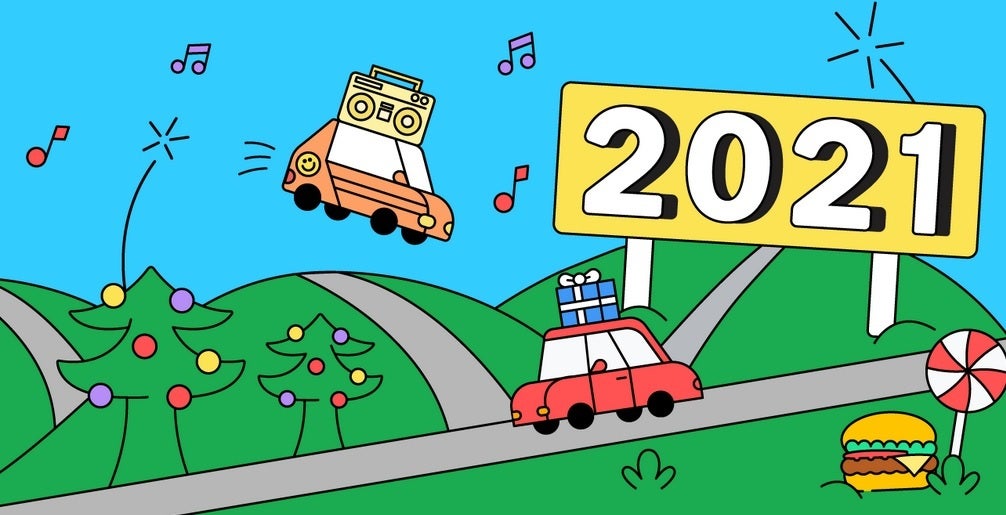
Waze users have 2021 in their rearview mirror
In addition, the Waze UI is less detailed than Google Maps as it focuses on the driver experience instead of listing places to go, things to do, and hotels to stay at every destination (which you'll find on Google Maps). Waze also requires an internet connection while Google Maps will work even if you're offline. If you drive along rural roads in the U.S. and use Waze, you might want to have Google Maps installed just in case you find yourself in an area without an internet connection.
Autoevolution reports that Waze users have recently been experiencing inconsistency, especially when dealing with police reports and speed traps. These users say that they are no longer receiving a speed trap alert when they drive toward a location where one was previously reported. While the speed trap does appear on the display as you move closer to it, there is no alert which means that in order to know that a police trap is ahead, the driver has to take his eyes off of the road and put them on the display.
The Waze help page includes a question from a Waze user which asks, "I have alerts and notifications selected but I no longer get notified (about police and speed traps) and .. wondering if Waze is no longer allowed to do this? Or is anyone else experiencing this?" A Googler responded that "People should still be receiving these alerts, we're not aware of any bugs surrounding this at the moment."
Wave users aren't being alerted when they drive up to a speed trap
He goes on to say, "Do keep in mind that there is a bit of a delay (some minutes) for these to appear. Also, if several people downvote the report when they get it, it becomes more likely that the report will disappear quite quickly. There is also a system that determines how trustworthy reports are from each user. While not too likely, it could always be that someone's reports don't actually get shown to other users based on their history."
Another thing to consider is that these alerts are directional. A notification alert about a temporary speed trap that you report will most likely not result in a notification for Waze drivers motoring in the opposite direction from you, even though it will be viewable on the app.
The big issue here is the inconsistency of the feature. One Waze user pointed out that she is hearing the app alert her by saying "police ahead, but only "50% of the time." Hearing that the odds of receiving an alert about a speed trap before driving into that trap is the same as picking heads or tails is not going to placate Waze users who depend on the app for that early warning so that they can slow down in time and avoid receiving a ticket from their friendly neighborhood police officer.
Follow us on Google News














Things that are NOT allowed:
To help keep our community safe and free from spam, we apply temporary limits to newly created accounts: