Samsung’s PC DeX is gone, but a new workaround makes it better than before
Thanks to Android 16 and an open source tool, Galaxy owners can re-enable DeX on any computer

Samsung DeX for PC was once a convenient way to turn your Galaxy phone into a desktop experience right on your computer. But with the release of One UI 7, Samsung quietly ended support for the standalone DeX for PC app. In its place, Samsung promoted Microsoft's Phone Link integration, which allows users to mirror their phone's screen and access apps—but it lacks the full desktop-like environment that made DeX popular in the first place.
Now, with the arrival of One UI 8, there's a new way to bring DeX back to your Windows PC or laptop. Thanks to Android 16's updated Desktop Mode and an open-source tool called "scrcpy," users can once again run DeX on macOS, Windows, or even Linux. It's not officially supported by Samsung, but it reportedly works surprisingly well for those willing to set things up manually.
The difference in One UI 8 is that Samsung's new DeX is built on Android's native Desktop Mode. This new foundation enables DeX to run on virtual displays, which is exactly what scrcpy taps into. By using scrcpy to launch a virtual display from your Galaxy phone, you can mirror the DeX environment on your computer, complete with mouse, keyboard, audio, and clipboard support.
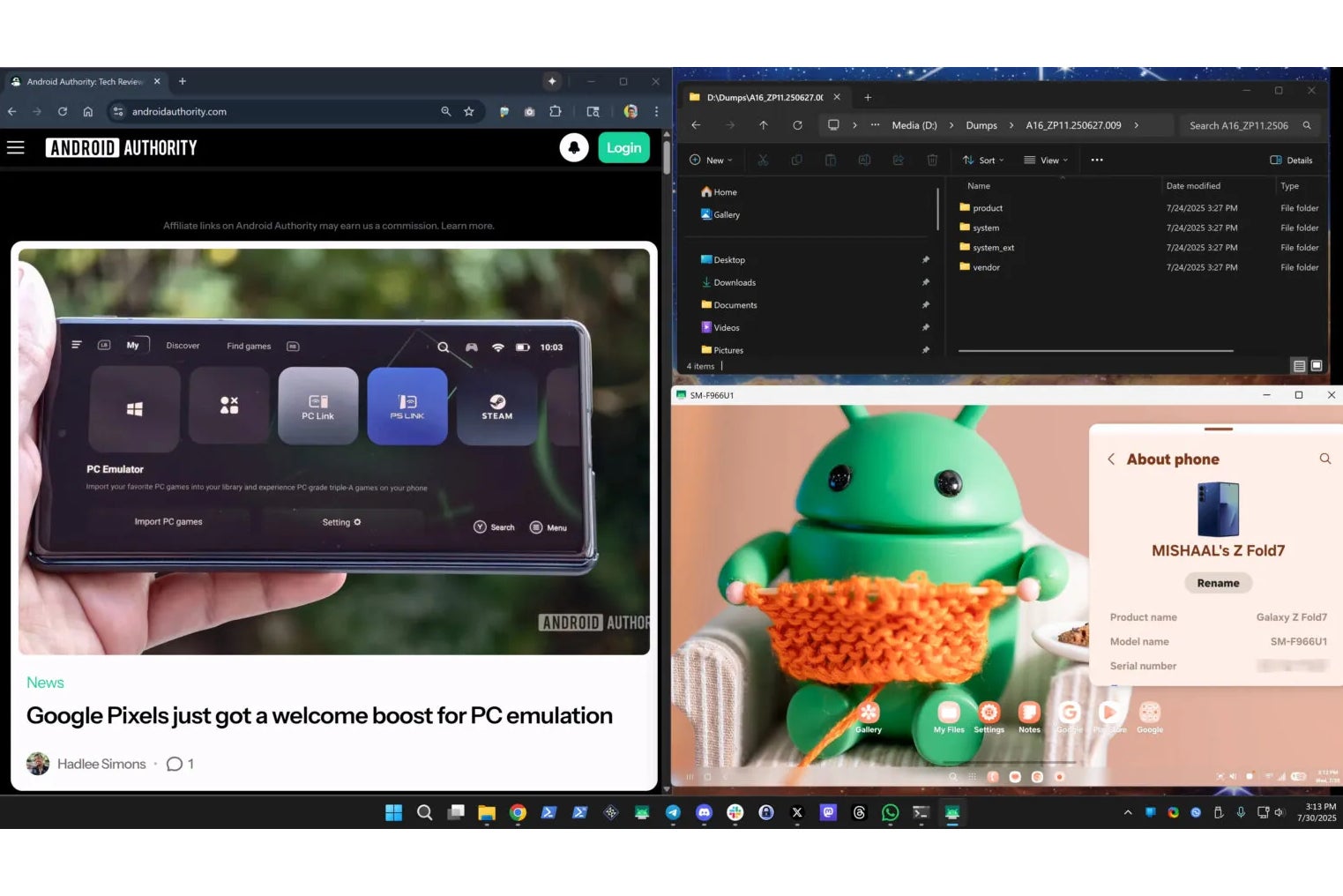
DeX running on a Windows PC using scrcpy. | Image credit — Mishaal Rahman/Android Authority
The process to set this up is also quite simple if you feel comfortable using ADB tools. According to Mishaal Rahman, what you'll need to get started is a Galaxy device running One UI 8 or later, scrcpy installed on your windows PC or laptop, and ADB (Android Debug Bridge) set up. There is no root necessary, and once everything is in place, you can start DeX by running one simple command: scrcpy --new-display=1920x1080/284
This opens a virtual DeX session at your chosen resolution. It's a clever workaround for something Samsung no longer offers directly — and for now, it's one of the only ways to get the full DeX experience back on a computer.
Of course, this method has limitations. You need to be comfortable with command-line tools, and it won't work on devices that don't support Android 16's Desktop Mode. That includes Google Pixel phones, which still require a physical display to activate the feature.
In our previous report, we covered how Samsung redesigned DeX under One UI 8 to better match Android 16's vision for desktop computing. While that redesign came with mixed reactions — some praised the cleaner layout, others missed old features — it clearly signaled a shift in direction.
Compared to Apple's approach, which still lacks any kind of iPhone-to-desktop experience, Samsung remains ahead on mobile productivity. But removing official PC support felt like a step back. This new workaround helps bridge that gap.
It's encouraging to see the community finding ways to extend the usefulness of Galaxy devices. Even if Samsung no longer offers DeX for PC, the demand is clearly still there.
Follow us on Google News




![Some T-Mobile users might be paying more starting in March [UPDATED]](https://m-cdn.phonearena.com/images/article/176781-wide-two_350/Some-T-Mobile-users-might-be-paying-more-starting-in-March-UPDATED.webp)









Things that are NOT allowed:
To help keep our community safe and free from spam, we apply temporary limits to newly created accounts: