Be prepared to answer an important question when setting up your new Galaxy phone
Samsung asks you to make a big decision while setting up your new Galaxy phone.

It's interesting that Samsung Galaxy phones and Google Pixel phones have a big difference out of the box that not too many talk about. When you buy a Samsung Galaxy handset and set it up, by default, the device has the three-button navigation system enabled. These three buttons are Back, Home, and Recents (open apps). Pixel phones, on the other hand, come out of the box with gesture navigation enabled. Users of either phone can switch.
Pixel users can go from the gesture navigation to the three-button navigation by going to Settings > Display & touch > Navigation mode. You'll choose between Gesture navigation and three-button navigation. To go from the three-button navigation to gesture navigation on a Galaxy phone, go to Settings > Display > Navigation bar > Swipe gestures.
According to a new report, when setting up One UI 8.5 on a brand-new Galaxy handset, users will be given the option to choose the navigation system they prefer to be enabled when the phone is first setup and is ready to go. SammyGuru has spotted a page in a beta version of One UI 8 that gives a user the option to choose between the three-button navigation system and the gesture navigation system. The recently released Galaxy Z Fold 7 and Galaxy Z Flip 7 both come with One UI 8.
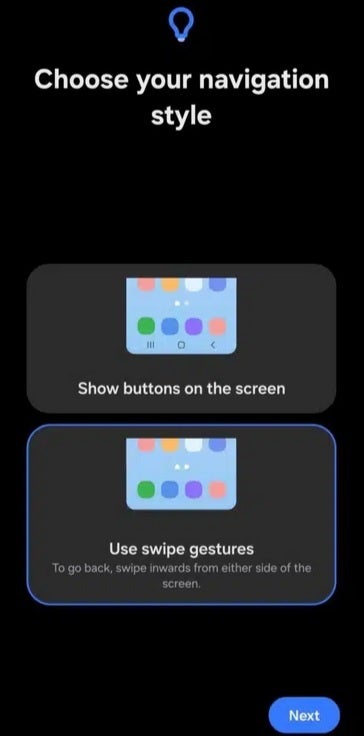
Galaxy Z Fold 7 and Galaxy Z Flip 7 users with this prompt can choose which style of navigation they want to use while setting up the phone. | Image credit-SammyGuru
By including this option with a One UI 8 beta, it would seem to indicate that most purchasers of Galaxy phones change to the Gesture system. Otherwise, Samsung would not include the option to change. Look at it this way. If most Galaxy users wanted to stay with the three-buttpn navigation and that is the default option, why offer users a chance to change it mid- setup?
Do you prefer three-buttons or gesture navigation?
Three-Buttons seems easier to me.
54.17%
Gesture is sooooo much better.
35.42%
Both are the same.
10.42%
Usually, there are some animated instructions that show how the gestures work, and the new phone user will then choose how he/she want to navigate around his/her phone. As we told you at the beginning of this article, there is a way for the user to change from three-button navigation to gesture navigation and vice versa. Thus, if someone chooses gesture navigation but figures out that they'd prefer the three-buttons method of navigation, they can always switch back.
If Samsung does feel good about the feedback it draws from the navigation switcher supposedly tested on a One UI 8 beta, it could include it with the stable version of One UI 8.5, which is likely to debut on the Galaxy S26 line. The next iteration of Samsung's flagship smartphone series is expected to be released in late January or early February of 2026.
Follow us on Google News














Things that are NOT allowed:
To help keep our community safe and free from spam, we apply temporary limits to newly created accounts: