Capping iPhone 15 Pro/Pro Max refresh rate at 60Hz extends battery life by a small percentage

Battery life is very important to many smartphone users. After all, your phone could have the most amazing features, but if the battery is dead, you can't use them. There was a time when Apple didn't seem too concerned with battery life and Samsung took a jab at its rival by calling iPhone users "wallhuggers" since they had to stay close to an outlet to recharge their phones.
But ever since the iPhone 11 Pro Max was released in 2019, Apple has been more aware of battery life especially when it comes to the top-of-the-line iPhone model. When Apple axed the iPhone mini and replaced it with the large-screened iPhone Plus model starting last year, it equipped the device with the largest battery ever placed inside an iPhone at that time. This year, that honor goes to the iPhone 15 Pro Max as its 4422mAh capacity cell tops the 4383mAh battery on the iPhone 15 Plus.
Is it worth the extra battery life to disable the 120Hz refresh rate on iPhone 15 Pro models?
While the iPhone 15 Plus was not included in our battery test, it has edged out the iPhone 15 Pro Max in some other tests. One of the reasons why the slightly smaller battery on the Plus edges out the battery used by the Pro Max has to do with the 120Hz refresh rate used on the iPhone Pro models. The ProMotion display does refresh the screen at a range of 1Hz to 120Hz depending on the content plastered on the phone's display. Nearly static images such as the always-on display refresh at the lowest rate.
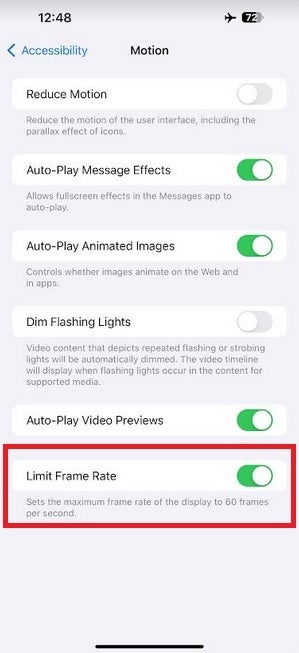
Lowering the refresh rate maximum to 60Hz on a compatible iPhone Pro model might give you 5% or 6% longer battery life
Allowing the screen to refresh at lower rates when appropriate cuts down on power consumption since redrawing the screen 120 times a second eats up battery life. With a steady 60Hz refresh rate, the iPhone 15 Plus might end up with a little longer battery life than the iPhone 15 Pro Max. And that made the guys and gals at Macworld wonder if going into the Accessibility menu and limiting the refresh rate on the iPhone 15 Pro and iPhone 15 Pro Max to 60Hz would appreciably lengthen the battery life of the phones.
Macworld tested this theory on both iPhone 15 Pro models using the Geekbench 4 battery life test. The screen was calibrated to 200 nits and True Tone and auto-brightness were turned off. The result? Only a 5%-6% improvement in battery life was achieved with the test run twice on each phone.
If gaining an extra 5% battery life is more important than having the smooth scrolling and animations of a 120Hz refresh rate, you can limit the refresh rate to 60Hz on your iPhone 13 Pro/Pro Max, iPhone 14 Pro/Pro Max or iPhone 15 Pro/Pro Max. Go to Settings > Accessibility > Motion and toggle on Limit Frame Rate. This drops the maximum refresh rate to 60Hz.
There is one thing you can try to extend the battery life on any phone
The tests run by Macworld to limit the refresh rate resulted in the Geekbench 4 battery test score for the iPhone 15 Pro rising 5% from 643 at 120Hz to 675 at 60Hz. The iPhone 15 Pro Max Geekbench 4 battery test score rose 6% from 782 at 120Hz to 829 at 60Hz.
If you're a game player, certain titles support high refresh rates so even if you feel as though you can get by with 60Hz (admittedly a First World problem), if you play certain games like Call of Duty: Mobile, PUBG Mobile, League of Legends: Wild Rift, Brawl Stars, Alto's Odyssey and Genshin Impact, you are going to want to keep the higher refresh rate enabled when you play.
There is one overlooked way to extend the battery life on not just an iPhone, but on every phone really. Turn off auto-brightness and set your screen to the lowest level of brightness that you feel comfortable with. Unlike turning on Airplane mode to save battery life, lowering the brightness of your phone's screen will allow it to remain fully functional while reducing the consumption of energy from the battery.
Follow us on Google News













Things that are NOT allowed:
To help keep our community safe and free from spam, we apply temporary limits to newly created accounts: