Unique Note 20 Ultra specs and features, from Victus drop test to wireless DeX

The new Galaxy Note 20 and Note 20 Ultra are the gift that keeps on giving when it comes to new and unique features no other phones have at the moment. Here's a quick list of the easily spotted new Galaxy Note 20 Ultra specs and features that beat, say, the S20 Ultra on paper:
- LTPO panel with dynamic display refresh vs LTPS battery hog
- Much faster EFS 3.1 vs 3.0 storage memory
- Fast-focusing camera
- Tougher Gorilla Glass Victus
- Wireless DeX
- Note 20 Ultra price: $1299 for the 128GB model vs $1399
Samsung detailed most of those in its rather lengthy promo videos exploring every nook and cranny of the handsets - from the design process to the performance charts - but a few awesome new features have seemingly stayed under the radar.
The Galaxy Note 20 and Note 20 Ultra are first with this new 5G power amplifier
Qualcomm's new LPAMiD QPM5625 module is a mouthful, but it serves a very important function in the attached 5G modem of the Snapdragon 865+ chipset in the Note 20 series. It is a new amplifier for both 5G and 4G low-band signal-grabbing, and thus more futureproof on global networks than previous editions.
We'll take the booster for a spin once the Note 20 gets officially available, and check out how it performs on major carrier networks, what with the new low-band coverage that everyone, and especially T-Mobile, seem to be banking on.
Wireless DeX
Look, Ma, no DeX docking system! Yep, the Note 20 and Note 20 Ultra are Samsung's first models that allow you to connect to your TV without any docks, cables or dongles, the so-called Wireless DeX we've been hearing about for a while now.
Granted, fast-paced gaming titles and high-res 8K video may be a bit of a challenge for the connection to pull off uninterrupted, but at long last you can just grab and throw anything that's on your phone display to the largest screen in the house whose interface is otherwise horrendous as a principle.
Of course, you can still connect Bluetooth keyboard and mouse, or, in the case of the new Note 20 models, use the S Pen to move between slides for a presentation.

VRR display down to 10hz
Granted, Samsung's Variable Refresh Rate on the Note 20 Ultra display is a step up from the fixed rates on the Galaxy S20 Ultra, but due to the lack of Pixelworks' Iris chip family, it can't do 120Hz at the full 1440p resolution of the screen, or upscale video to play at 60 frames, MEMC-style.
It does, however, bring something new to the high display refresh table that is all the rage in flagship phones these days - the ability to throttle the refresh rate all the way down to 10Hz even, which should save on battery when displaying static images, so as to compensate for the 10% reduction in battery capacity compared to the S20 Ultra.
One UI 2.5 vs OneUI 2.1 differences
There aren't as many new features in the Note 20 series' One UI 2.5 interface version upgrade compared to the previous 2.1 edition that is still on your S10, Note 10 and S20 series.
In fact, the list of differences is rather short and insignificant, and the promised navigation gestures presence in 3rd party launchers seems to be still in flux, but you can preview a few of the new One UI 2.5 features below, and chill about having them arrive on your S20 immediately.
Here's a list of the Samsung One UI 2.5 vs One UI 2.1 differences and new features, as found on the Note 20 Ultra:
- A 21:9 video recording ratio to match the new tall screen aspect ratios.
- New video recording resolution and frame rate info in the Pro camera mode.
- New focus options toggle in the Pro camera mode.
- Pro Video mode on the Galaxy S20 series gives you the ability to control the smartphone’s mic direction
- New YouTube icon in the default keyboard for easier video sharing in messaging and chat apps.
- With the updated Reminder app, you can preset time and location for upcoming meetings and tasks.
- Share the password of the Wi-Fi you are connected to with nearby Galaxy devices that are in your contact list.
- By tapping on the Samsung DeX icon in the quick panel, you can now connect your Galaxy S20 to a Smart TV wirelessly and use the phone as a touchpad.
- Samsung Notes’ Auto save & sync function, adding handwritten text to typed documents. import and write on PDF files.
- With Audio Bookmark, you can synchronize your notes with audio recordings of lectures or meetings.
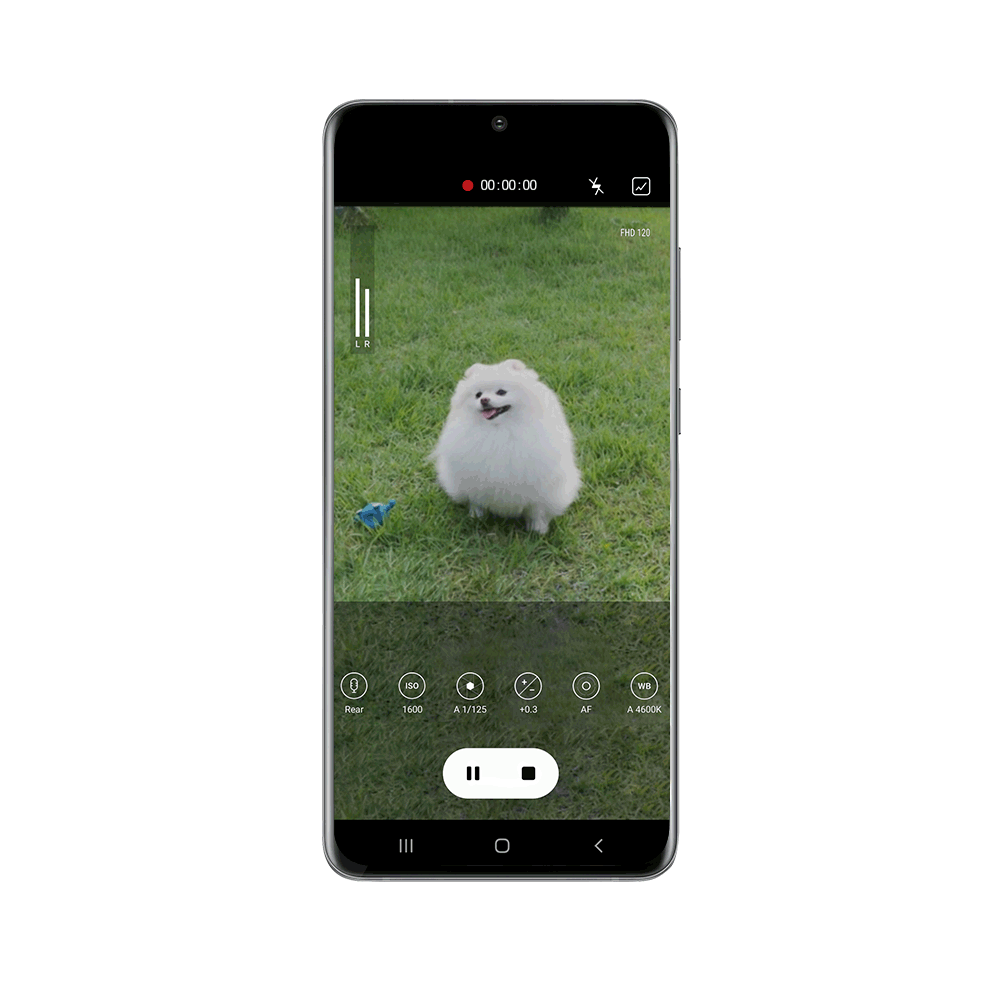
Galaxy Note 20 Ultra drop test, does the first phone with Gorilla Glass Victus pass?
Another unique new feature of the Galaxy Note 20 Ultra is the seventh generation of tough Gorilla Glass that the phone uses to be protected from both drops and scratches. Corning, the company that makes Gorilla Glass had to heretofore focus on one or the other, but with the newest Gorilla Glass it dropped the numbering name scheme to indicate a new era that has dawned on glass-y phones.
Does Gorilla Glass Victus deliver? Well, you can see for yourself in one of the first professional Galaxy Note 20 Ultra drop tests that take the hardened yet flexible Victus cover for the ride of its life, and it escapes unscathed from a face-down drops on hard surface, a pretty encouraging sign.

Follow us on Google News













Things that are NOT allowed:
To help keep our community safe and free from spam, we apply temporary limits to newly created accounts: