A new Google Photos feature could make photo editing feel like texting a friend
An upcoming “Help me edit” tool could make image tweaks way too easy.

If you are using an Android phone – or better yet, a Pixel phone or Galaxy phone – you are probably already swimming in AI features thanks to Google’s full-on Gemini takeover. The company has been stuffing its AI into just about every product it owns and naturally, Google Photos hasn’t been left out.
Google Photos is hugely popular on both Android and iOS and it already offers some cool generative AI tools like Magic Editor, Magic Eraser and Reimagine. But now, it looks like there’s another one on the way – and this one sounds even more hands-off.
The new feature might be called “Help me edit” and it’s exactly what it sounds like: instead of poking through menus, you just type what kind of edit you want, and Gemini takes care of the rest.
The folks digging through the latest Google Photos v7.38 found code pointing to this feature and it seems they were able to get it running. It shows up in a new editing UI with a simple text box labeled “Help me edit.”
You can drop in whatever instructions you want – like tweaking colors or changing the mood of a photo – and Gemini will do the magic for you. You’ll also get suggestions from Google Photos itself if you’re not sure where to start.
Now, this might sound a lot like the existing Reimagine tool, which already lets you describe edits and lets the AI transform your image, especially when it comes to things like backgrounds. But the difference here is all about control and flow.
Where Reimagine encourages short prompts with nouns and adjectives, “Help me edit” feels more like writing to a smart assistant. You can be more detailed and conversational with your instructions, which makes the whole experience feel a lot more natural – almost like editing in the Gemini app itself, not just Google Photos.
Honestly, it is no surprise that Google is pushing even more AI into Photos. This is clearly the direction we are heading in – whether we like it or not. And sure, it’s super convenient. But let’s be real: it’s getting harder and harder to tell what is real and what has been AI-tweaked to perfection.
I mean, swapping out a cloudy sky for a perfect blue one in your personal memories? Not sure why you’d want to, but hey – with such tools, it’s now just a prompt away.
Google Photos is hugely popular on both Android and iOS and it already offers some cool generative AI tools like Magic Editor, Magic Eraser and Reimagine. But now, it looks like there’s another one on the way – and this one sounds even more hands-off.
The folks digging through the latest Google Photos v7.38 found code pointing to this feature and it seems they were able to get it running. It shows up in a new editing UI with a simple text box labeled “Help me edit.”
You can drop in whatever instructions you want – like tweaking colors or changing the mood of a photo – and Gemini will do the magic for you. You’ll also get suggestions from Google Photos itself if you’re not sure where to start.
With "Help me edit" changing the color of your car is super easy. | Image credit – Telegram user Zach Allen
How do you usually edit your photos?
I let AI tools do most of the work.
4.71%
A mix of AI and manual tweaks.
48.24%
Mostly manual editing.
29.41%
I rarely or never edit photos.
17.65%
Where Reimagine encourages short prompts with nouns and adjectives, “Help me edit” feels more like writing to a smart assistant. You can be more detailed and conversational with your instructions, which makes the whole experience feel a lot more natural – almost like editing in the Gemini app itself, not just Google Photos.
We still don’t know when exactly Google will roll out this feature or if the tech giant is just testing it, but we will make sure to let you know once there are more details.
Honestly, it is no surprise that Google is pushing even more AI into Photos. This is clearly the direction we are heading in – whether we like it or not. And sure, it’s super convenient. But let’s be real: it’s getting harder and harder to tell what is real and what has been AI-tweaked to perfection.
I mean, swapping out a cloudy sky for a perfect blue one in your personal memories? Not sure why you’d want to, but hey – with such tools, it’s now just a prompt away.
Follow us on Google News


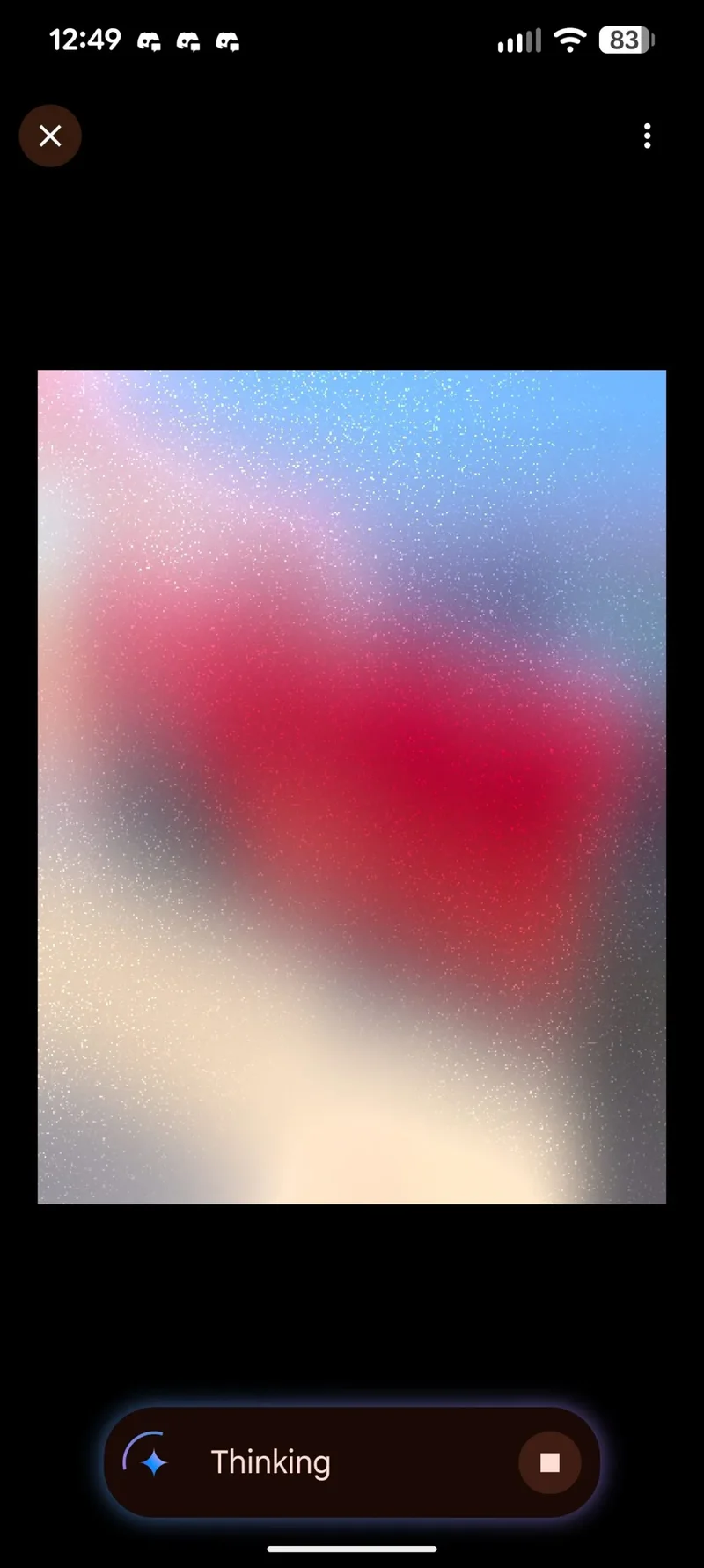

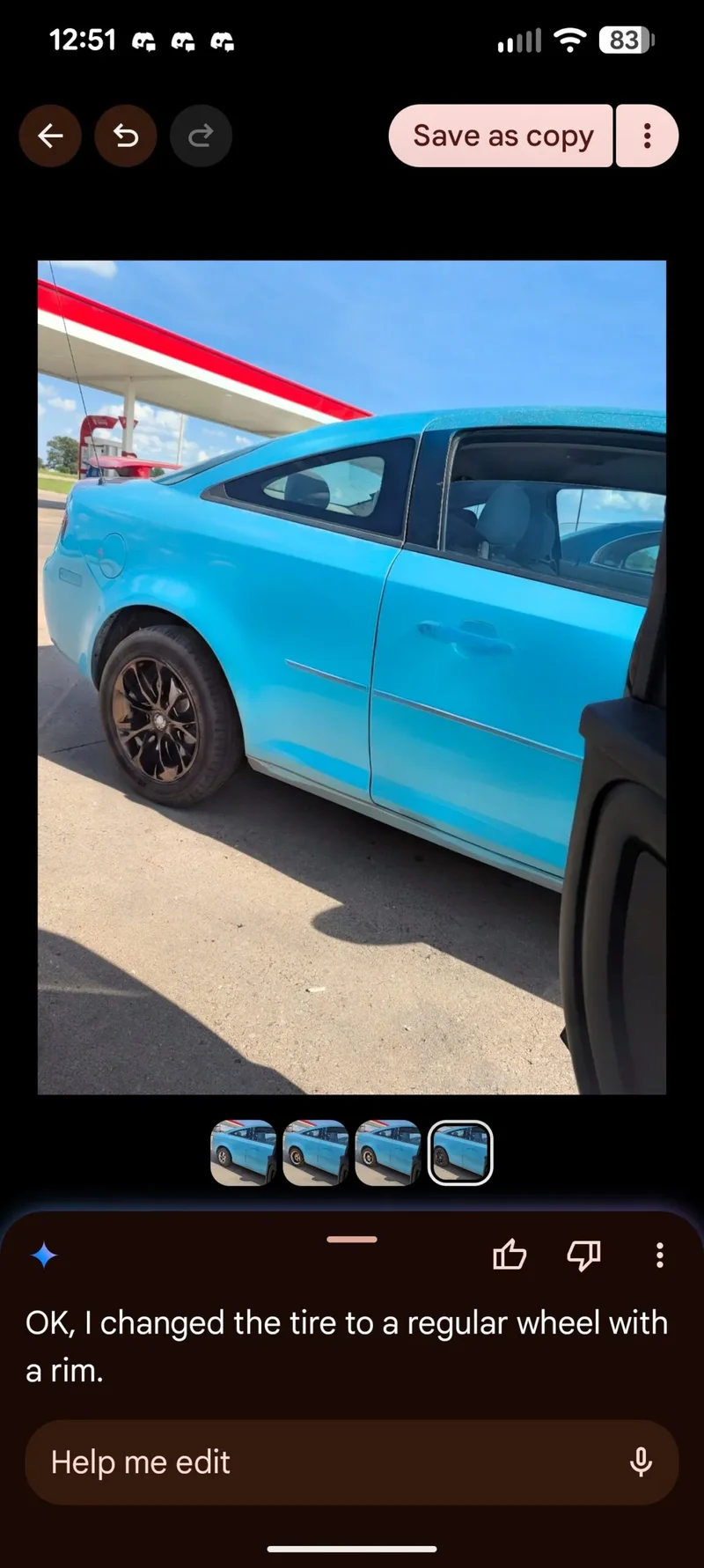











Things that are NOT allowed:
To help keep our community safe and free from spam, we apply temporary limits to newly created accounts: