It's "Damn Autocorrect" all over again as iPhone users complain following update

It appears that the "Damn autocorrect" on the iPhone is up to its old tricks again. The feature, which is designed to automatically fix spelling mistakes and replace words in real-time based on algorithms, has led many iPhone users to pull out their hair in frustration. Years ago, we used to pass along some of the funniest and most disturbing autocorrect mistakes. The technology has improved over the years and also has been called on less frequently as users have become more proficient typing on glass.
According to the Daily Mail iPhone users on Twitter have been complaining that autocorrect has regressed since the iOS 16.3.1 update was pushed out last month to deliver important bug fixes and security updates. One Twitter user wrote, "Not trying to sound dramatic but iPhone autocorrect (or Auto-Correct) is literally ruining my life." Another iPhone user was wondering whether the autocorrect feature was getting progressively worse. For example, an iPhone user who typed the word burden had it changed automatically to Biden.
Damn iPhone autocorrect is back to its old tricks
Another tweet says, "Is it me or is iPhone autocorrect actually atrocious? It keeps correcting words that are spelled correctly to a better meaning (ie food to good) even tho I had it correct. Yet it leaves all the unspelled (sic) words and can't figure out doibg is supposed to be doing." "This damn autocorrect on my iPhone gets me in trouble," said another iPhone user in a tweet.
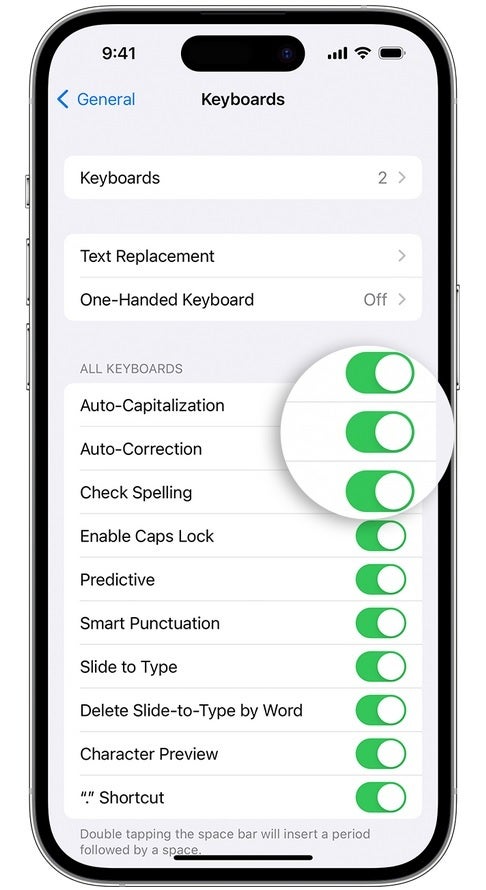
You can disable Auto-Correction using the toggle on the keyboard settings
You can turn off Auto-Correction if you want by going to Settings > General > Keyboard. Toggle off the second option in the list which is "Auto-Correction."
Other complaints on Twitter were directed at the iPhone's predictive text which below the text field gives you gives you three suggestions for the next word in your message. If you see one you like, tap on it and the bar will show you three new suggestions for the next word. While this can be helpful, sometimes the recommended words have nothing to do with the message being typed. One Twitter subscriber says, "Will someone tell my iPhone/what’s app predictive text function that with a child in nursery I type "ill" more than I do "I'll" so stop trying to make me say it."
Are you having issues like the iPhone user who tweeted, "I cannot type 'omw' without Apple absolutely insisting that I want to say 'On my way.' I have to go out of my way to choose otherwise?" If so, you can customize text replacement on the iPhone by going to Settings > General > Keyboard > Text Replacement. To add a text replacement tap the "+" button. Enter your phrase and shortcut and tap Save.
New smartphones using a physical keyboard have failed to catch on with the vast majority of the public
To delete a text replacement tap the "-" button, tap Delete, and then Done. With text replacements, you can save time when messaging by typing in an abbreviation and the full word will appear in the message. For example, if you have "GM" as the abbreviation for "Good morning," you can type the two letters into the text field and they will be replaced immediately with "Good morning."
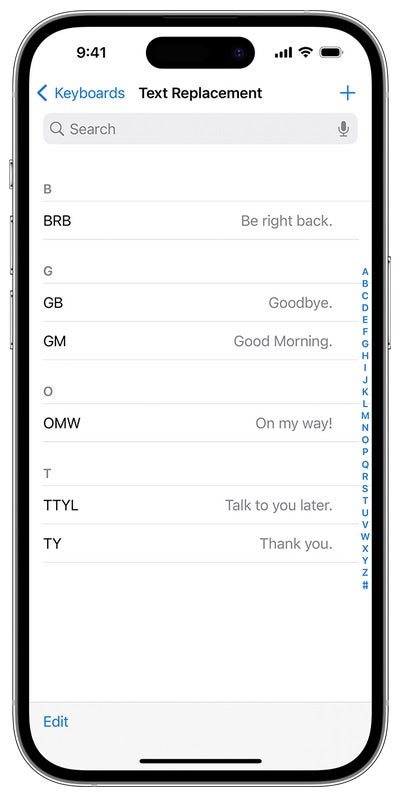
You can customize text replacements on the iPhone
You can also disable the predictive text feature by once again going to Settings > General > Keyboard. Toggle off the fifth option in the list which is called Predictive.
There are many iPhone users who still find autocorrect and predictive text to be useful, but it should be remembered that Apple originally included these features because when the original iPhone was introduced in 2007, typing on a virtual keyboard on a glass display was very difficult for most people who were used to typing on a physical keyboard.
Times have changed, and we know now that most people are comfortable using a virtual QWERTY. How do we know this? Because most attempts to bring back a phone with a physical keyboard have failed to catch on with the vast majority of smartphone users.
Follow us on Google News













Things that are NOT allowed:
To help keep our community safe and free from spam, we apply temporary limits to newly created accounts: