Major screen bug on iPhone 15 series and older models goes away with iOS 17.1 update
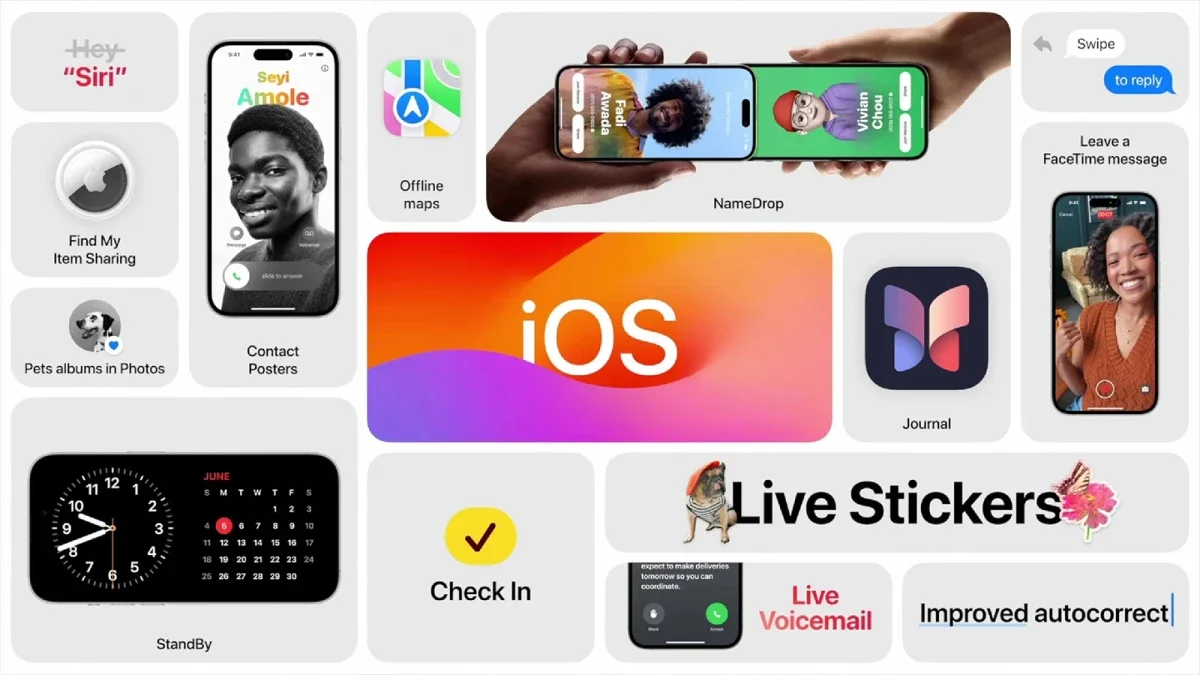
A few days ago we told you that some iPhone 15 Pro Max models were suffering from severe screen burn-in which results in a ghost image of a previous page remaining on the screen no matter what you are doing with the device. The worst example was one that showed on the display the virtual keyboard and the letters on each key even when the screen was turned off. Units with serious screen burn-in need to be replaced by Apple under the original warranty that comes with the device.
A similar issue that is not as severe as screen burn-in is called image retention and considering that Apple is including a fix for the problem in iOS 17.1, some of the images showing screens suffering from screen burn-in were actually showing displays with image retention. Most of the phones with image retention were from the recently released iPhone 15 series although older models belonging to the iPhone 13 Pro series and iPhone 12 Pro line were also involved.
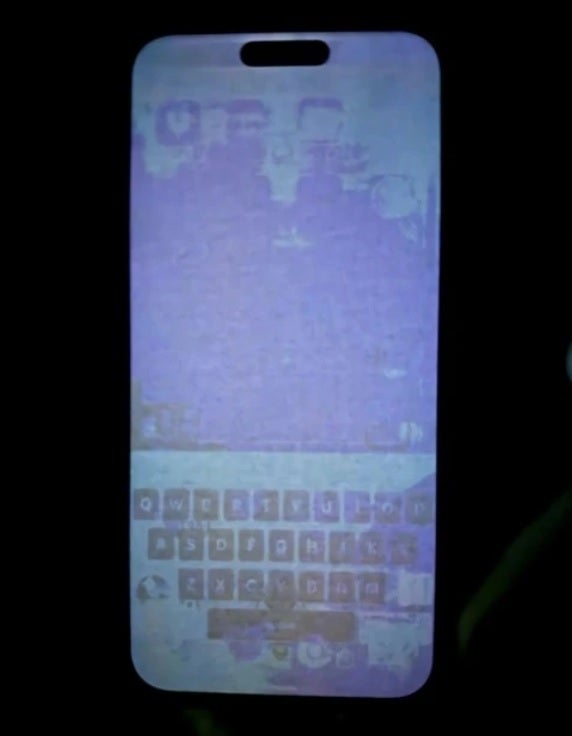
Serious screen burn-in on the iPhone 15 Pro Max
Unlike screen burn-in, which is a hardware problem, image retention could be related to a software concern and is not permanent as screen burn-in is. Apple's advance notes related to the upcoming iOS 17.1 update say that the release will fix an issue that "may cause display image persistence." Apple has discovered that this software issue mimics screen burn-in.
The update to iOS 17.1 also fixes an issue that causes the Significant Location privacy setting to reset when pairing with an Apple Watch for the first time. Another bug prevents users from selecting purchased and custom ringtones to be used as a text tone. Additionally, the update will improve how the iPhone's car crash detection system works with iPhone 14 and iPhone 15 models, while yet another another fix will exterminate a bug that causes keyboards on impacted iPhone units to be less responsive.
Circle October 24th on your calendar as that is the date when Apple is expected to release iOS 17.1. On that date, go to Settings > General > Software Update and follow the on-screen instructions to download and install iOS 17.1 on your iPhone.
Follow us on Google News














Things that are NOT allowed:
To help keep our community safe and free from spam, we apply temporary limits to newly created accounts: