Google Play Store testing a redesigned UI for installations

Google has been relentlessly working to make the Play Store, the place to get an app on Android, better and better. In this pursuit of betterment, Google isn't afraid to tweak things to the interface here and there, in aims to make it look better. Now, it seems the Mountain View tech giant is trying out a new look for the installation UI.
The new installation UI has been noticed by the folks on Android Authority, and they found the references about this new look with an APK teardown (which means finding work-in-progress code). As usual with such features or design tweaks spotted in the wild, it may or may not make it to a public release, so do keep that in mind.
The UI update is shown in the video below.
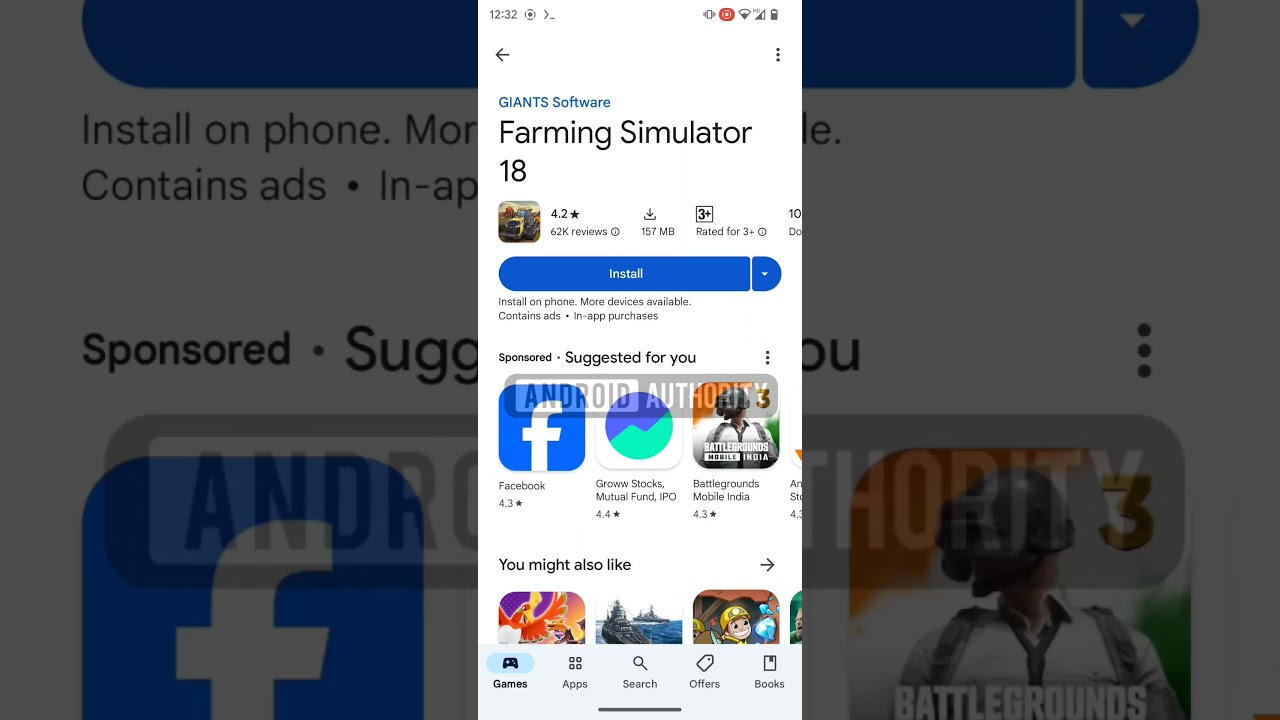
Basically, the new user interface places the app being installed at the top of the page with the cancel button positioned off to the right. Underneath the cancel button, we have a toggle if you want to open the app automatically after it's been installed.
There's also a new section that lists your other devices that the app is compatible with. You also get an install button to the right of each of the devices for easier installation to some other device.
This UI change was spotted shortly after Android Authority found a different UI tweak that hides the navigation bar when you scroll down. The change is expected to come with a future Play Store update, but it is, as we mentioned, unclear when it will happen as of this moment.
Google Play Store has been getting some useful features in the work recently. Another one that was recently found to be in the works is the option to allow updates to sideloaded apps. Sideloaded apps are apps you download outside of the Play Store, and it's pretty fancy that you will be able to get updates on those through the Play Store.
All in all, I think the efforts Google shows to improve the Play Store are quite inspiring. The constant pursuit of bringing a more useful and good-looking app is making me try to remember when was the last time I saw an App Store update...
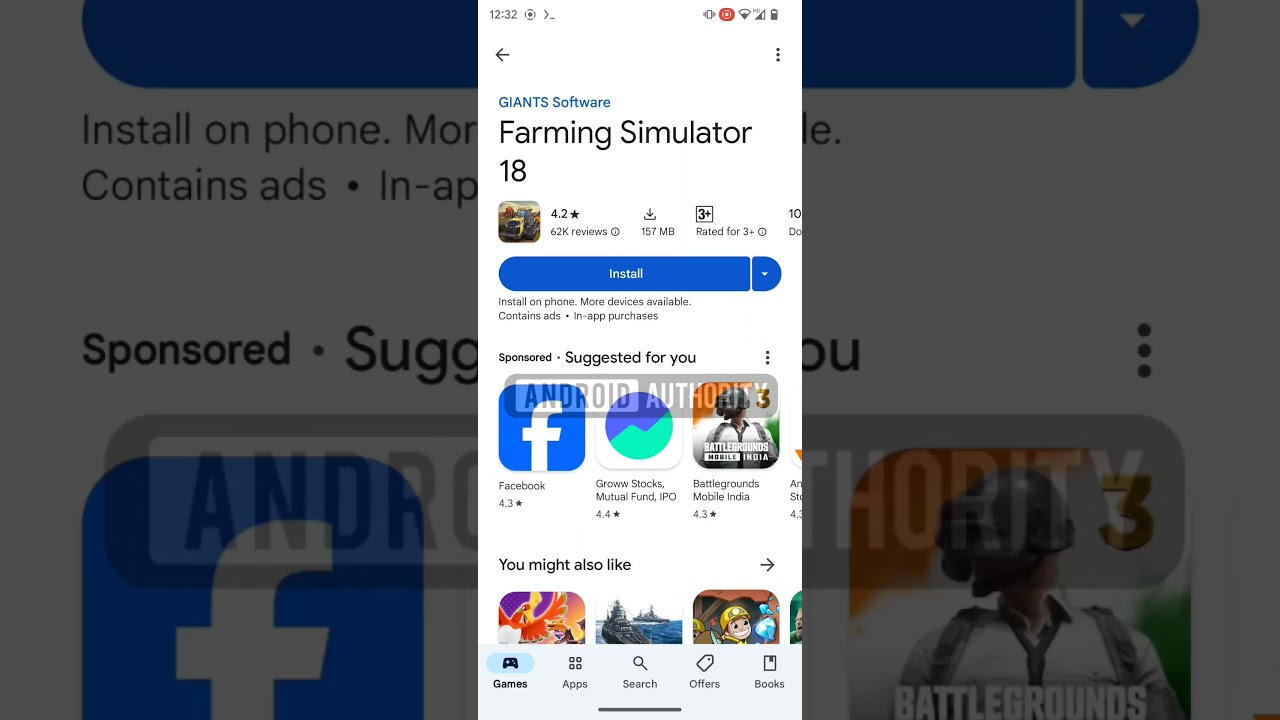
Basically, the new user interface places the app being installed at the top of the page with the cancel button positioned off to the right. Underneath the cancel button, we have a toggle if you want to open the app automatically after it's been installed.
There's also a new section that lists your other devices that the app is compatible with. You also get an install button to the right of each of the devices for easier installation to some other device.
Google Play Store has been getting some useful features in the work recently. Another one that was recently found to be in the works is the option to allow updates to sideloaded apps. Sideloaded apps are apps you download outside of the Play Store, and it's pretty fancy that you will be able to get updates on those through the Play Store.
All in all, I think the efforts Google shows to improve the Play Store are quite inspiring. The constant pursuit of bringing a more useful and good-looking app is making me try to remember when was the last time I saw an App Store update...
Follow us on Google News













Things that are NOT allowed:
To help keep our community safe and free from spam, we apply temporary limits to newly created accounts: