Google Photos rolls out more streamlined and decluttered Settings menu

The newest version of Google Photos (v6.39) for Android rolling out right now has a completely new and more streamlined Settings menu. The menu options have been reduced from a long list to a shortened version with their corresponding sub-menus.
As reported by 9to5Google, the new settings page is still undergoing its rollout and is only showing up for a few that are on the latest version of Google Photos. Initially, this change was spotted by Telegram user Catalin and was then confirmed by Android expert Mishaal Rahman.
The updated look is very obviously aimed at enhancing the user experience, with just six options in the main Settings page that can be tapped on to open more related options. Each of these main sections is self-explanatory and includes an icon to represent its function. The new design emphasizes simplicity and organization, making it easier for users to navigate and customize their app settings.
This cleaner, more streamlined, look declutters the previous layout and present options in a more organized manner. By implementing a simplified design, users will find it easier to locate and adjust various settings according to their preferences.
Besides the reorganization of the Settings menu, nothing else has changed with the Google Photos app, as far as we can tell. The main options to access your Photos, Search, Sharing, and Library are still in the same place, and the list of Utilities available also remains the same. This also includes Library options such as Favorites, Archive, and Trash.
However, the updated Settings menu does look more consistent with the rest of the app, adopting the same design language, font, and similar icons. With more intuitive options, users will have no trouble finding and adjusting Settings related to photo backup, sharing, storage, and other key functionalities offered by the app.
Follow us on Google News
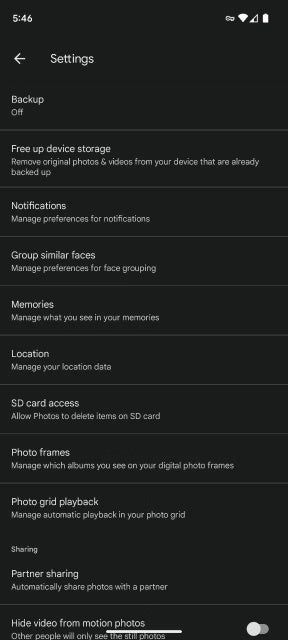
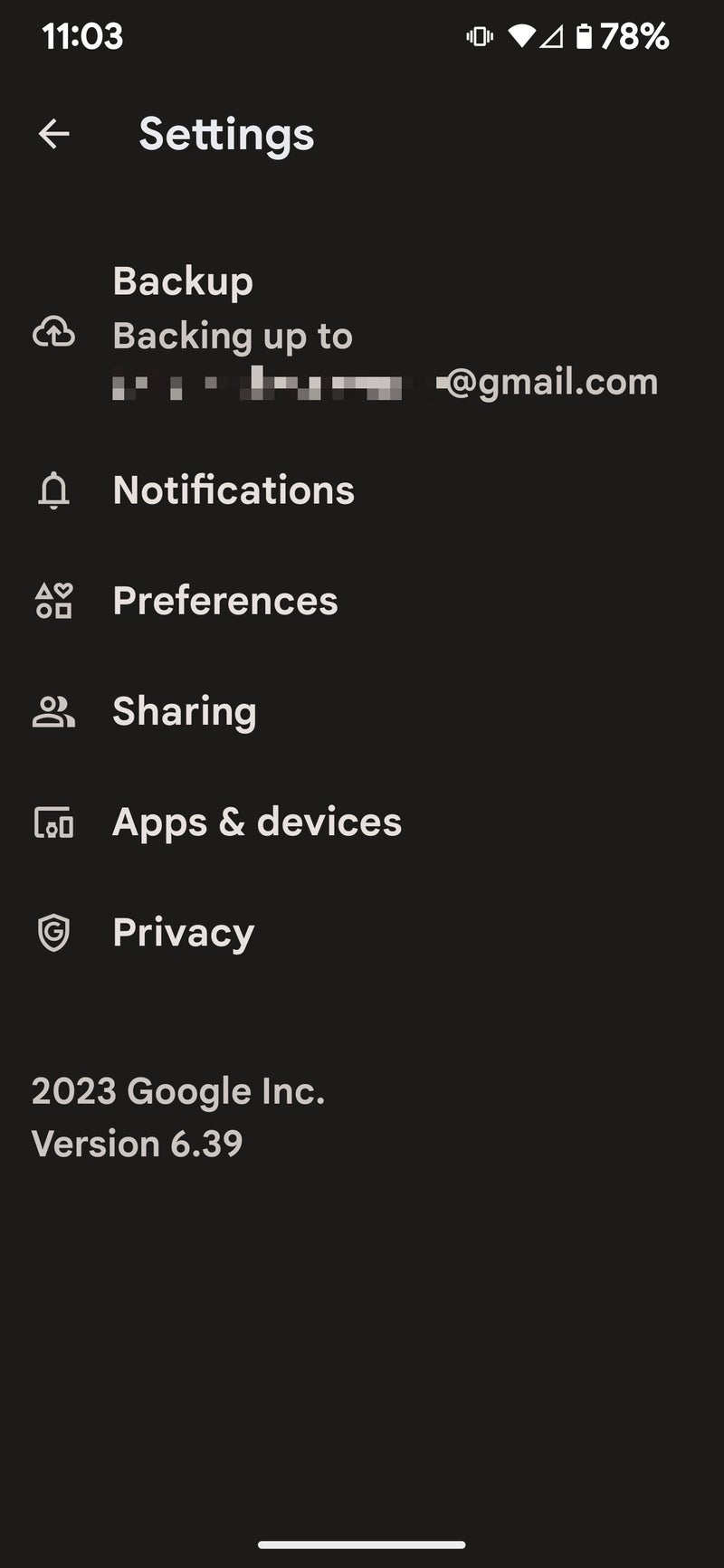
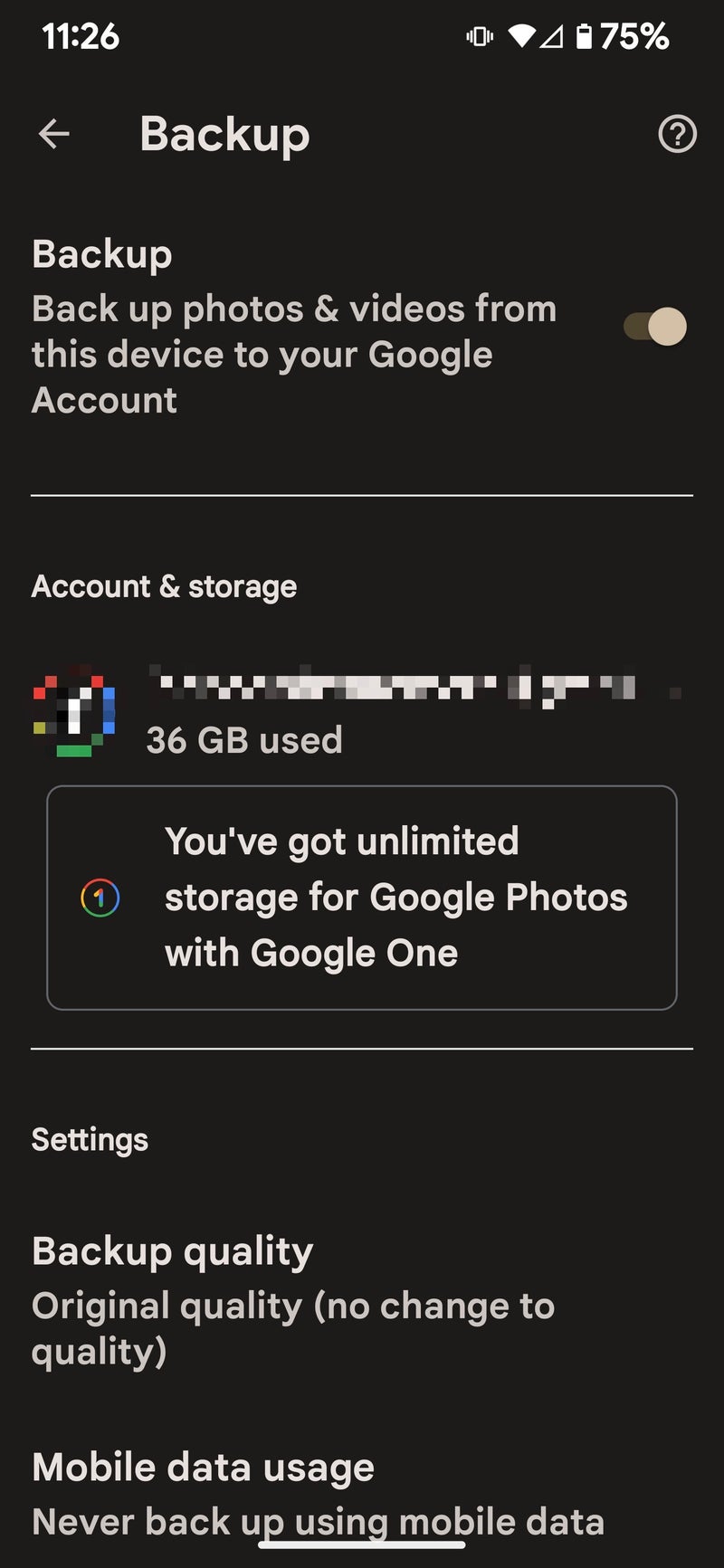
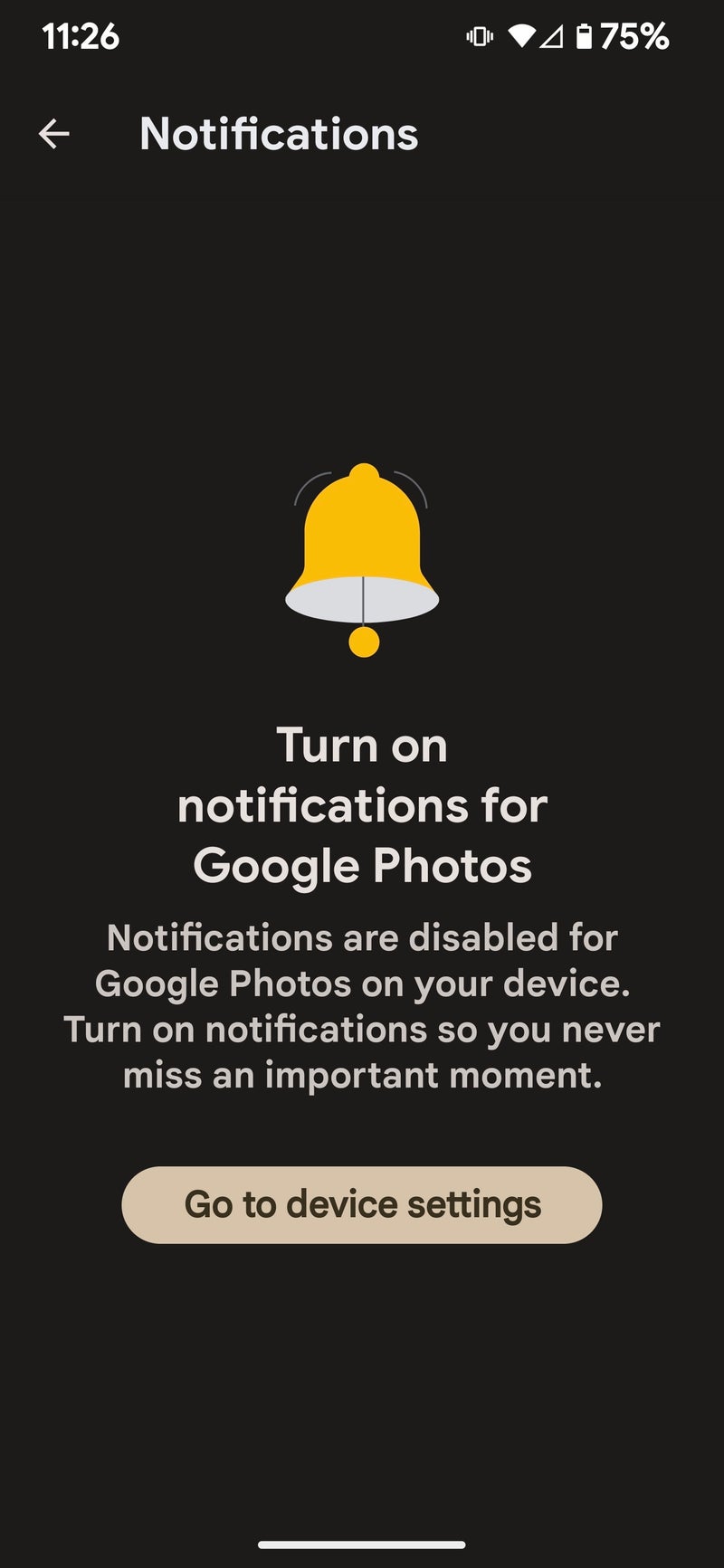

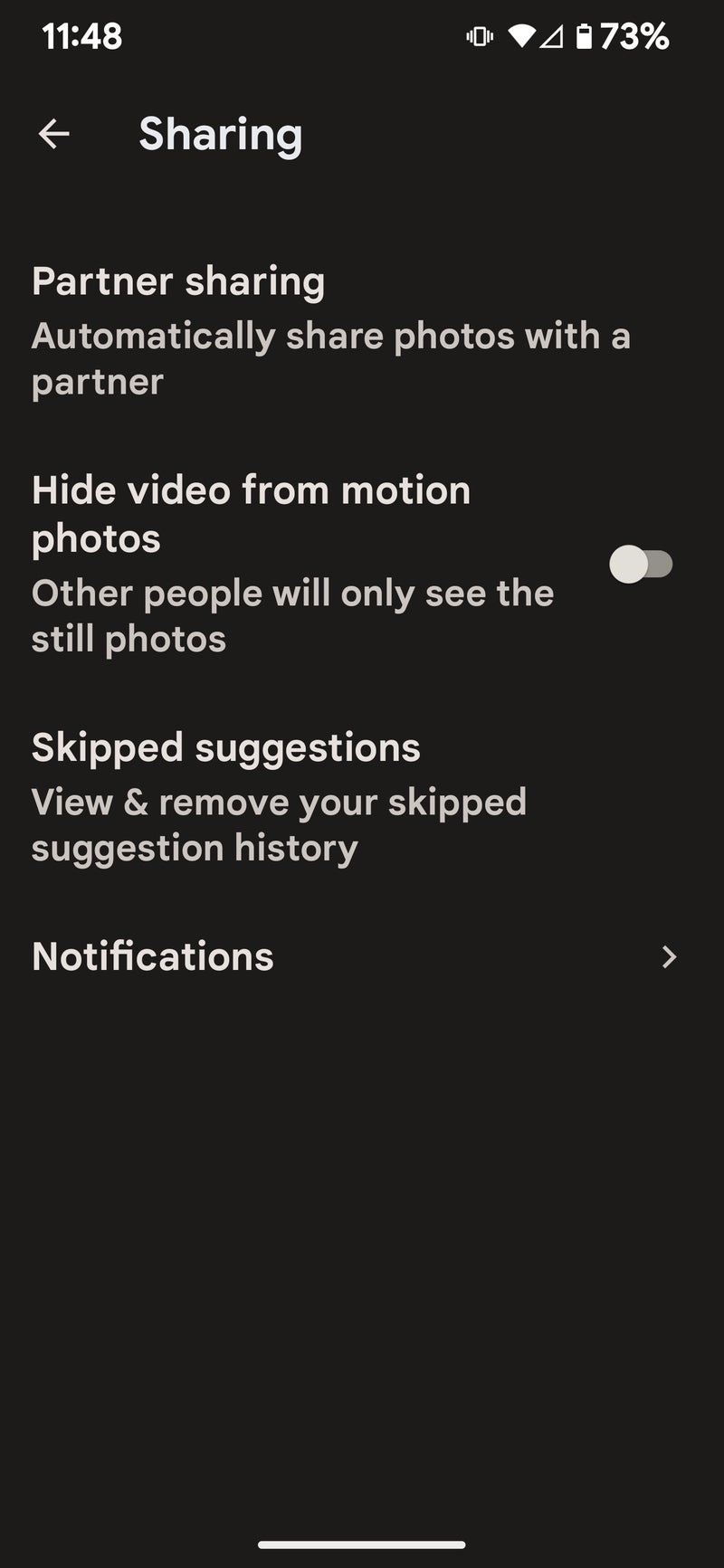
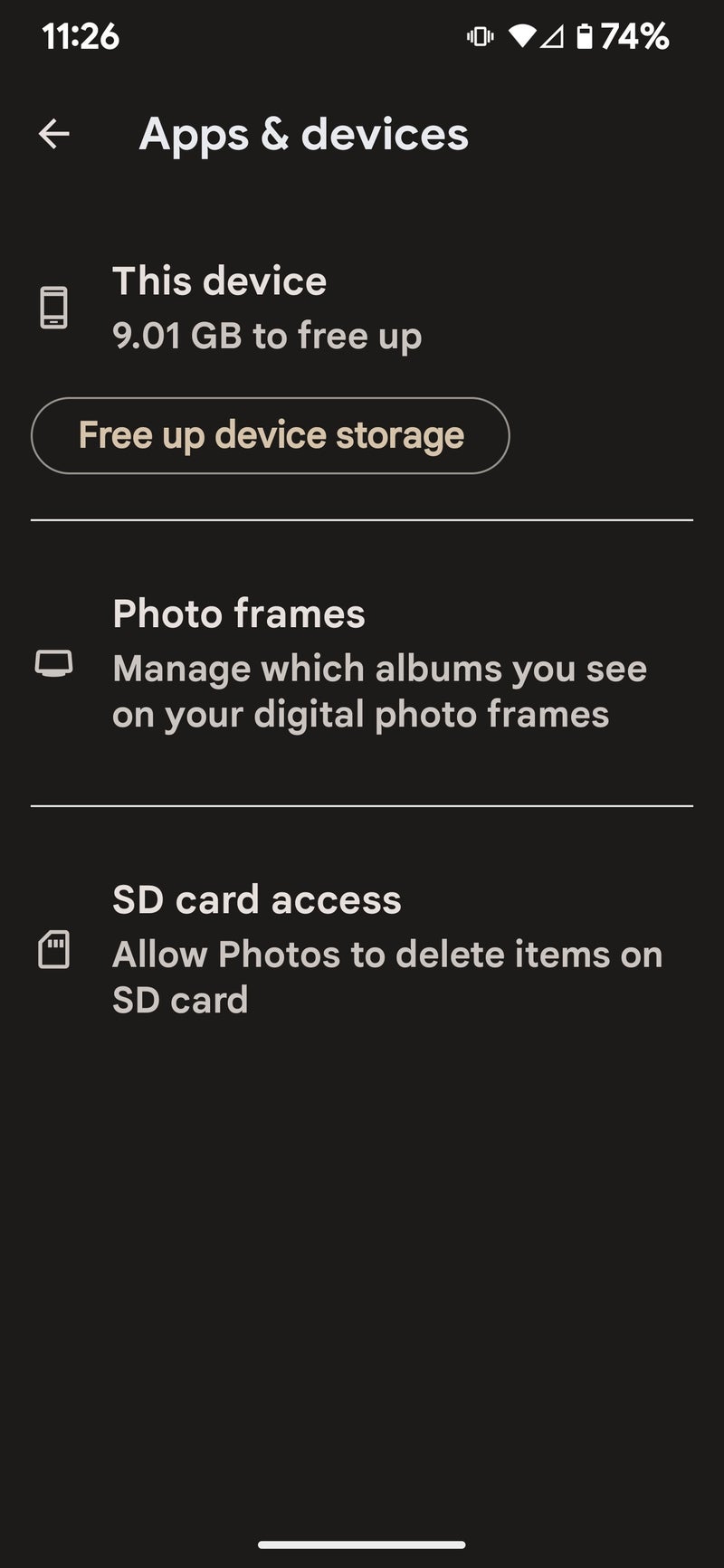














Things that are NOT allowed:
To help keep our community safe and free from spam, we apply temporary limits to newly created accounts: