Research firm explains why Apple iPhone users need to delete these iOS apps immediately!

Researchers at Sophos Labs have discovered over 30 iOS apps that must be deleted because they can end up charging users ridiculously high premium in-app subscription prices. The firm wrote in a new blog post (via U.K.'s Mirror) that "Many of these apps charge subscription rates like $30 per month or $9 per week after a 3- or 7-day trial period. If someone kept paying that subscription for a year, it would cost $360 or $468, respectively. For an app."
Sophos Labs says that these 32 iOS apps bill you ridiculously high subscription fees
Most of the 30+ apps are listed as free to download from the App Store but have ridiculously high in-app subscription rates that end up charging users large amounts of money. The researchers explained how the scheme works by noting that "If you think one of these apps is free and install it, the app presents you with a 'free trial' notification immediately upon launching the app for the first time. This notification prompts the user to provide payment card details. In some cases, most of the useful features of the app will only be usable if you sign up for the subscription. Some users may sign up to subscribe without reading the fine print, which includes the actual cost of the subscriptions."
The apps that should be uninstalled from your iPhone or iPad immediately include:
- Seer App: Face, Horoscope, Palm
- Selfie Art – Photo Editor
- Palmistry Decoder
- Lucky Life – Future Seer
- Life Palmistry – AI Palm & Tag
- Picsjoy-Cartoon Effect Editor
- Aging seer – Faceapp, Horoscope
- Face Aging Scan-AI Age Camera
- Face Reader – Horoscope Secret
- Horoscope Secret
- CIAO – Live Video Chat
- Astro Time & Daily Horoscope
- Video Recorder / Reaction
- Crazy Helium Funny Face Editor
- Banuba: Face Filters & Effects
- QR Code Reader – Scanner
- QR Code Reader & Barcode PRO
- Max Volume Booster
- Face Reading – Horoscope 2020
- Forecast Master 2019
- mSpy Lite Phone Family Tracker
- Fortunescope: Palm Reader 2019
- Zodiac Master Plus – Palm Scan
- WonderKey-Cartoon Avatar Maker
- Avatar Creator – Cartoon Emoji
- iMoji – Cartoon Avatar Emojis
- Life Insight-Palm & Animal Face
- Curiosity Lab-Fun Encyclopedia
- Quick Art: 1-Tap Photo Editor
- Astroline astrology, horoscope
- Celeb Twin – Who you look like
- My Replica – Celebrity Like Me
If you do happen to have one of these apps installed on your phone, besides uninstalling it you will also have to cancel your subscription to it. To do that open the Settings app. Tap on your name at the top of the screen and then tap Subscriptions. You then click on the subscription you want to manage and choose a subscription option or "Cancel Subscription." If you don't see such an option, it means that the subscription has already been canceled and will not renew. It is important to note that just deleting the app won't stop you from being charged; you must cancel your subscription!
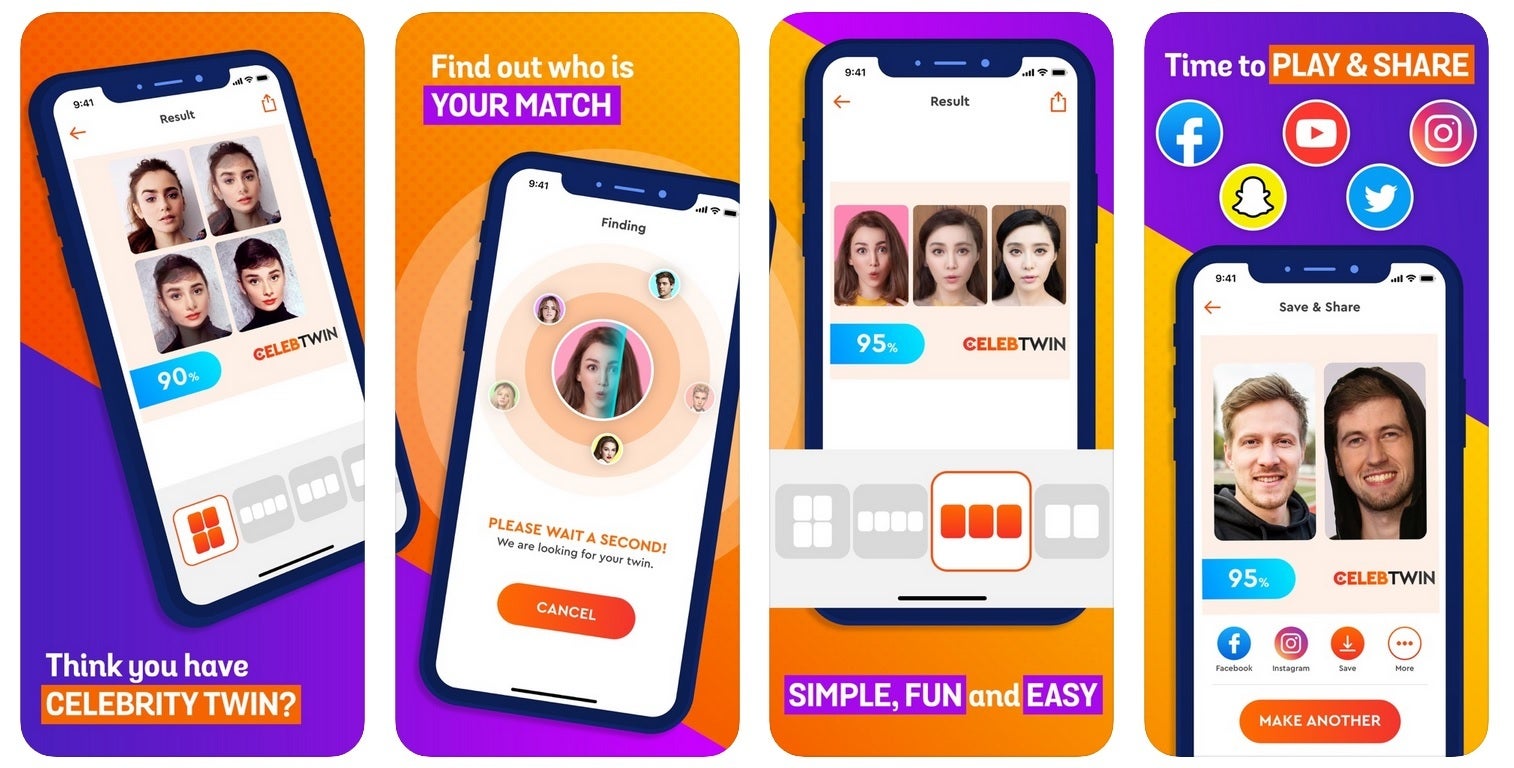
One of the iOS apps that should be deleted immediately according to Sophos Labs
Sophos points out on its blog that, "Users should remain vigilant and carefully scrutinize the terms for purchasing or 'subscribing' to apps promoted through in-app advertisements. If $30 a week seems like a lot to spend on astrology, a barcode reader, or an app that will show you what you’ll look like when you’re 80 years old, find another app." That is pretty good advice. And the research firm stated that such "fleeceware apps" (so named because they fleece the user out of large sums of money) are also found in the Google Play Store. If you notice some charges that you don't recognize in your monthly bank statement, they could be from one or more of these apps.
One way to avoid apps like these is to first read the review section in the App Store or Google Play Store before installing an app from an unknown developer. Take the App Store listing for Celeb Twin-Who you look like. The app has only one review from February that gave the app just one star and said, "Only let me take one photo. I downloaded this app thinking that I would be able to get multiple results but I was only able to get one. So please fix this and if you do thank you."
If any comments mention unusual problems with an app and are accompanied by low ratings, that is a red flag telling you to leave this app alone. Following this one rule could save you money and keep your phone running issue-free.
Follow us on Google News













Things that are NOT allowed:
To help keep our community safe and free from spam, we apply temporary limits to newly created accounts: