These new and useful Android features are heading your way

Android is receiving a bunch of new features that Google is pushing out that don't require users to sign up to receive the Android 12 Developer Preview. In fact, these new features have absolutely nothing to do with the next build of Android. And these are all useful additions as far as Android users are concerned. For example, with scheduled text messages users will be able to set a future time for a pre-written text message to be disseminated. To set a specific time to send a particular test, hold down the send button and a list of times will appear for you to choose from. This feature will be available to those using a device running Android 7 or later. Google believes that this will be useful when texting family or friends living in a different time zone.
A bunch of useful, new Android updates is heading your way

Google's TalkBack screen reader is very useful for those who are blind or have trouble reading the screen on their phone. Google is making some of the most requested changes to TalkBack including "more intuitive gestures, a unified menu, a new reading control menu and more." Google Maps is also getting a true Dark Mode which might save the eyes of countless Android users. With Dark Mode, instead of the typical black text on a white background, users see the inverse. As a result, all of those blinding white spaces are black in Dark Mode protecting the eyes of Android users and others in a dark room or at night time. And if you're using a phone with an OLED panel, using Dark Mode can save some of your battery life. That's because OLED screens create their own backlight. Turning off a pixel creates the color black and with the larger amount of black used in Dark Mode, more pixels are shut down meaning that they don't need any power from the battery. The toggle switch to enable this enhanced version of Dark Mode will be found under "Theme" on the app's settings menu.
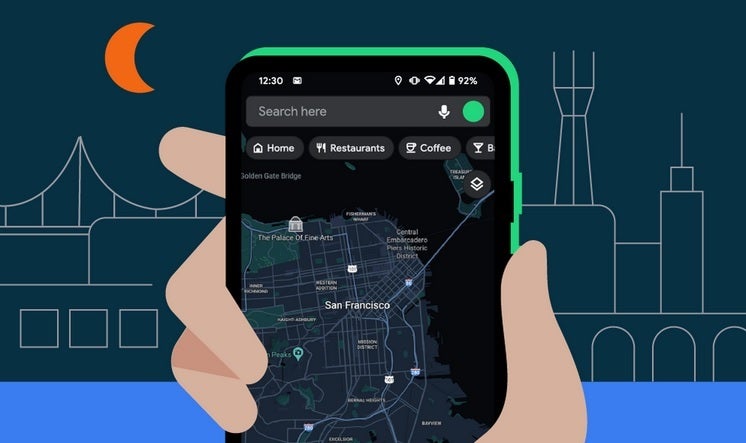
oogle Maps showing San Francisco in Dark Mode
Sometimes you just gotta talk to Google Assistant even when your phone is locked. In a scenario like this, Google is coming to your rescue with new cards to look at. Even when your phone is not in your hand, Google is making it easier for its virtual helper to send texts, play a tune, or even set an alarm. Google gives some examples. You can be halfway across the room where your phone is sitting on a table and still give Assistant tasks to do by saying, "Hey Google, set an alarm," or "Hey Google play pop music on Spotify." And with Password Checkup, your passwords are given the once over by Google to see whether they are strong enough to prevent unwelcome intrusions from bad actors. The feature will also check to see whether any of your app's log-ins have been the subject of a data breach. If so, you will receive a notification that warns you to "Change Your Password." The rest of the message reads, "A data breach on a site or app exposed your password. Google recommends changing your password on App now." Google says, "We’re passionate about building defense into every detail on Android, from downloading apps to browsing the web to choosing where and when you share your data."


Lastly, compatible cars using Android Auto in conjunction with an Android Phone using Android 6.0 or higher will be receiving some new features as well. To pass the time on longer drives, passengers will be able to play trivia games and Jeopardy! Additionally, Shortcuts on the Launch Screen will make it easier to check the weather outside or the thermostat inside.
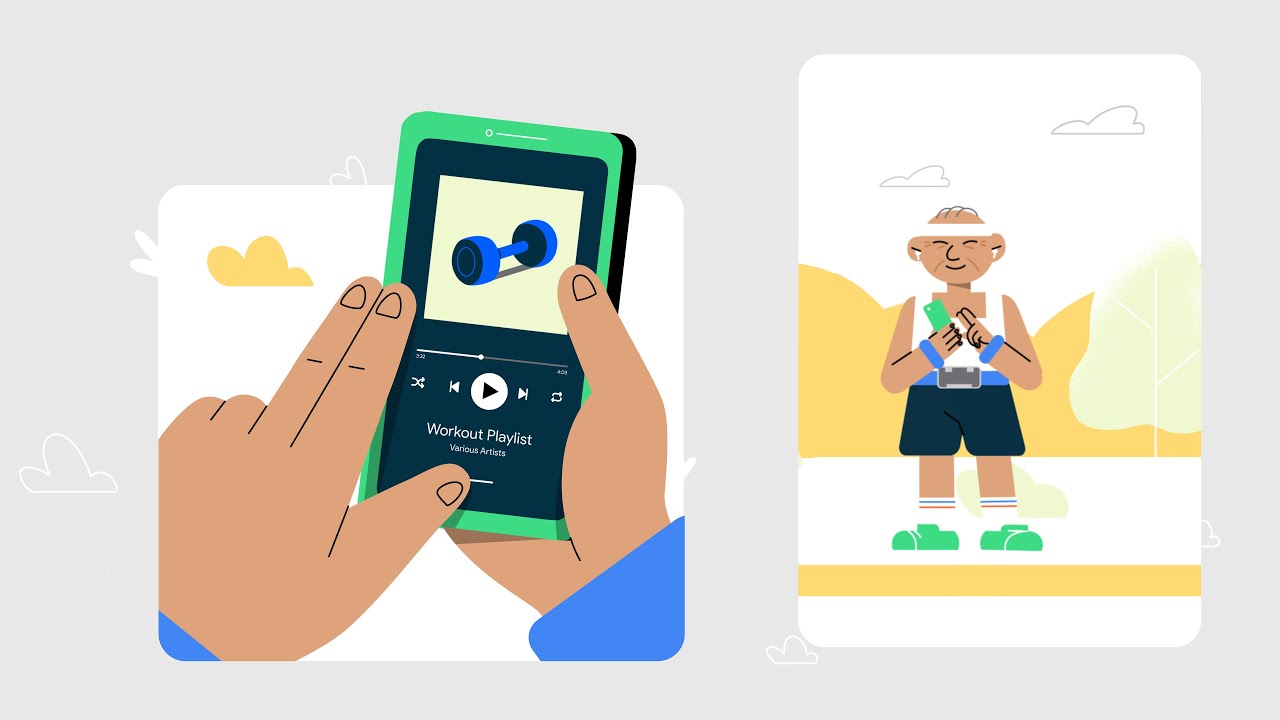
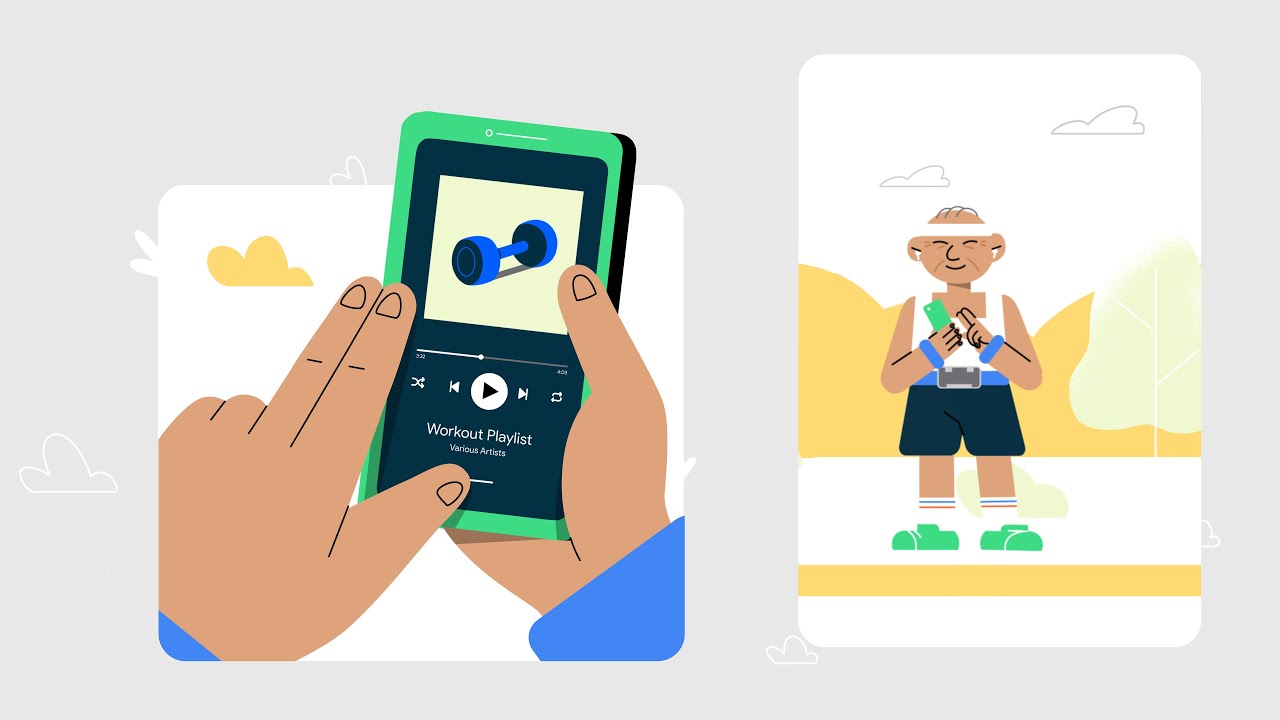
Follow us on Google News














Things that are NOT allowed:
To help keep our community safe and free from spam, we apply temporary limits to newly created accounts: