Messenger to use Android 11 bubbles to replace its Chat Heads feature

In 2013, Facebook added a new feature to the Messenger app allowing users to engage in Messenger chats while multitasking on other websites. With these "Chat Heads," users are a tap away from continuing a chat without having to constantly switch apps. Chat Heads can pop up on a phone no matter what is being viewed on the screen at the time. Essentially a way to quickly respond to a message sent during a Messenger chat session, the Chat Heads appear on the side of a user's display and show the profile picture of the person that the user is chatting with.
The messaging app has been using its own custom system, but according to a Twitter user, the beta version of Messenger on Android supports the chat bubbles found on the first Android 11 beta. Last year, Google was spotted testing bubbles for its own Android Messages app and at the time, Google suggested to developers that they test the bubbles API. Users will see new options in Facebook Messenger's settings menu with three choices to choose from: all conversations can bubble; selected conversations can bubble; and nothing can bubble.
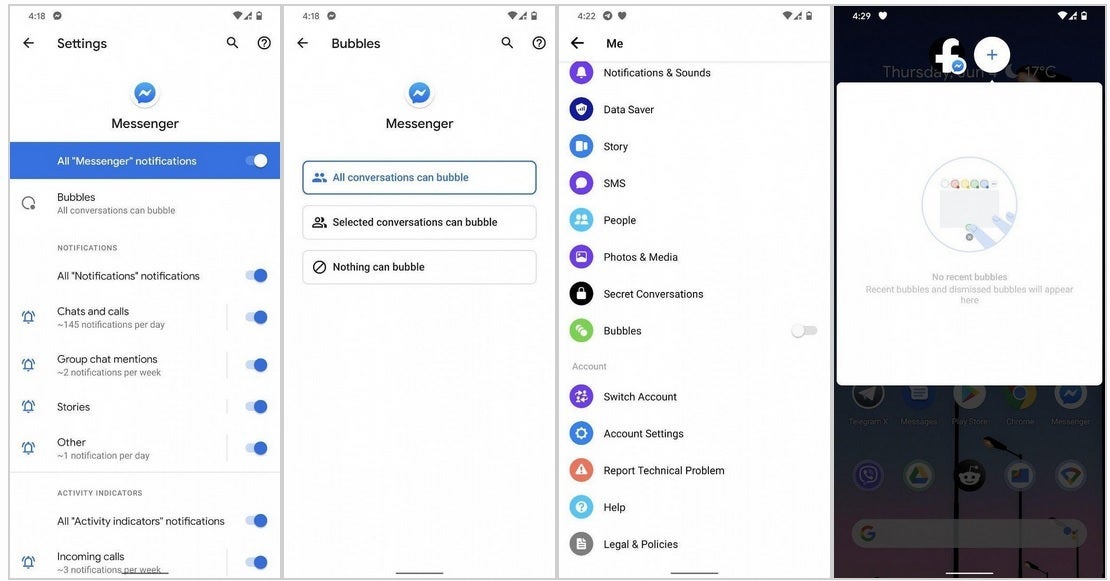
Facebook is testing the Android 11 native beta version of bubbles to replace its own Chat Heads feature on Messenger
The notification shade has a new icon that will bring back a bubble if you've accidentally dismissed it. Most Messenger users familiar with the Chat Heads system employed by the app probably won't notice any difference once the switch to bubbles is made. And don't forget that if you're rocking an iOS device, Facebook's Chat Heads/bubbles will only appear on Facebook which severely limits the usefulness of the feature on that platform.


To use the Facebook Messenger bubbles, an Android user must be toting a phone running the Android 11 developer preview or beta. In addition, Messenger version 268.0.0.3.118 (beta) must be installed. XDA notes that bubbles will appear on the side of a Messenger user's phone display. Tapping on the bubble will bring up a floating window where a user can quickly type out a response and keep a chat alive even while multitasking.
A 27 second unlisted video posted on YouTube by Pranob Mehrotra shows a Android 11 beta bubble appearing on the right side of a screen where it is dragged around the display. As the video displays, bubbles can be used for multiple conversations by pressing the "plus" icon and adding a new contact. A bubble can be removed from the screen by dragging it down to an "x" near the bottom of the display.
Follow us on Google News












Things that are NOT allowed:
To help keep our community safe and free from spam, we apply temporary limits to newly created accounts: