Learn this trick to enable built-in screen recording for your Pixel phone

One feature that some Android users have called for, a screen recorder, was part of the Android Q beta preview at one point. But unfortunately, Google removed it by the time the final version of the Software dropped in September. However, a Reddit user (via 9to5Google) found a trick to enable the built-in screen recorder that should work on the Pixel 2, Pixel 3, Pixel 3a and Pixel 4 models. Keep in mind that this is not an official release which explains why some users have experienced some issues including the recording of only half the screen.
If you want to add this feature to your Pixel 2 and up, you first need to make sure that your phone was updated with the January update. To make sure, go to Settings > System > Advanced > System update. It should show the Security patch level of January 1st, 2020. If your Pixel shows that date, you're good to go on to the next step.
To continue the process, you're going to need a computer that supports Android Debug Bridge (ADB). And USB debugging must be enabled on your phone. To do that, go to Settings > About phone and scroll down to the Build number. Tap on it seven times and you will be able to access Developer options. Connect your Pixel to the PC and type in on the ADB command line: "adb shell settings put global settings_screenrecord_long_press true." And that's it.
To bring up the screen recorder, long-press the power button and that will reveal four options. Long press on the screenshot setting and a prompt will appear on the screen with a button that says "Start recording." The sound will be recorded from the phone's external microphone. To end a recording, drag down the notifications tray and tap on "stop." After the processing ends, the notification tray will allow you to Share or Delete the video. The videos are saved under the "Movies" directory.
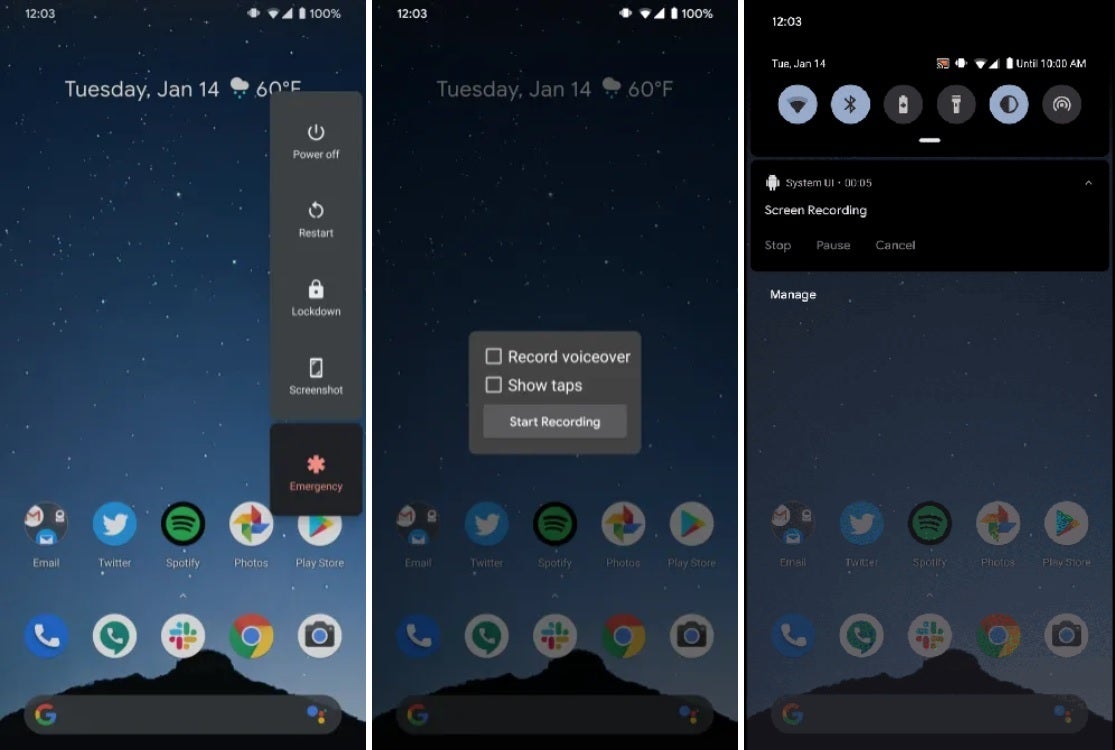
Following the above steps can add the built-in Android screen recorder to a Pixel handset
All of this can be avoided if Google adds this in a future quarterly feature drop or when Android 11 is released later this year.
Also read: How to screen record on Android: a step-by-step guide
Follow us on Google News












Things that are NOT allowed:
To help keep our community safe and free from spam, we apply temporary limits to newly created accounts: