Android owners with the self-tying Nike sneakers are not pleased

Last month, we told you about Nike's new Adapt BB sneakers, which laces up the shoe automatically when put on. The fit can also be adjusted using the Nike Adapt app, allowing you to tighten or loosen the laces by using your phone. Complaints found in the Google Play Store recently posted by users (via The Verge) reveals that days after an update was dispatched to the Android version of the Adapt app, some of those who spent $350 for a pair of these high-tech kicks were kicking themselves.
If there is one common thread in the complaints, outside of the fact that one of the sneakers won't pair with the app, it is that Nike's support crew is not doing, or is unable to do its job. Some have reported that a hard reset will result in both sneakers pairing to the Android app. You must reset one sneaker at a time by following these directions:
- Hold down both buttons on the shoe for five seconds. You will see two red flashes and then a solid red light before it goes off.
- Hold down one button. When the light turns white, continuing holding that button while pressing the other one the other three times until the lights cycle to green.
- Release buttons for 15 seconds.
Some say they had initial success with the reset only for the problem to return. Hopefully, Nike will find the problem and send out another update.
Follow us on Google News
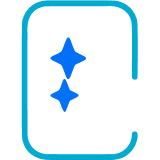













Things that are NOT allowed:
To help keep our community safe and free from spam, we apply temporary limits to newly created accounts: