The Galaxy Note 4 on Android 6.0.1 officially supports screen-off writing, here's how to enable it
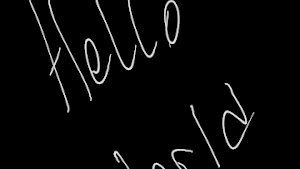
Before the Samsung Galaxy Note 5 stole the phablet crown last year, the Galaxy Note 4 was all the rage. The ex-flagship Samsung phablet was not forgotten by Samsung and got updated to Android 6.0.1 Marshmallow a month ago.
Apart from the regular shebang that the latest Android flavor carries (Doze, Google Now on Tap), the device also scored a much-needed TouchWiz refresh and most importantly, a feature exclusive to the Galaxy Note 5 - screen-off memo.
Simply put, it allows you to pop out the S Pen Stylus and quickly jot down a note on the Galaxy Note 4's display without bothering to even turn it on. You can then discard or save it. Many Note 4 users will probably find this extremely useful.
Now, how to enable and use screen-off memo on your Marshmallow-ed Note 4? By default, it should be enabled, but we'll show you how to manually enable it in case something's amiss with your unit.
Follow us on Google News













Things that are NOT allowed:
To help keep our community safe and free from spam, we apply temporary limits to newly created accounts: