Tapping to change exposure not working at default zoom on Pixel 8 series

The Google Pixel 8 and 8 Pro have received favorable reviews for their top-notch camera capabilities. However, recent reports brought to light a strange bug that impacts tap exposure, hindering the ability for users to adjust an image's exposure by tapping on the viewfinder, particularly when the zoom level is set to the default 1x.
Google Pixel cameras are, in general, known for their impressive image processing capabilities and user-friendly interface. However, this recent bug reported by 9to5Google and spotted by a Reddit user, seems to be causing disruptions in what would otherwise be a seamless experience. According to the reports, tapping anywhere on the screen at 1x zoom does not properly adjust the image's exposure, which is resulting in photos that are either overexposed or underexposed.
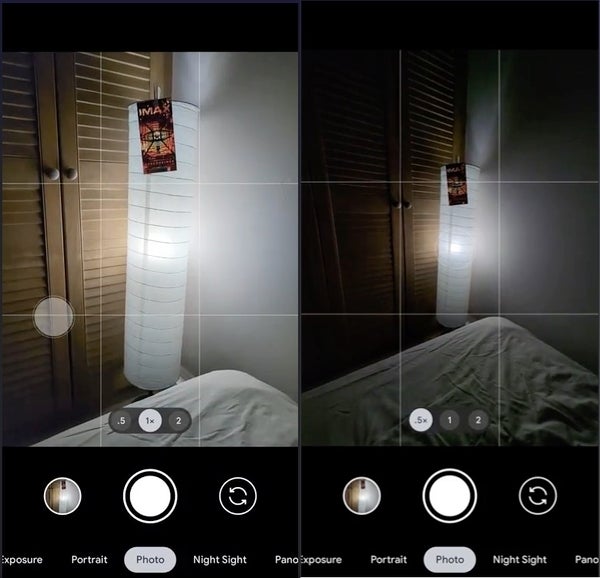
Bug on Pixel 8 and Pixel 8 Pro not changing exposure even when tapping in different areas of the picture at 1x | Source
This bug also extends to exposure adjustment after the photo was taken, meaning that you won't be able to recover any of the lost details (such as shadows or highlights) post-processing, even when editing the RAW version. Fortunately, a workaround for the issue exists, which involves zooming in slightly, tapping to activate auto exposure, and then zooming back out to 1x.
The bug has been confirmed by 9to5Google to affect both the Pixel 8 and Pixel 8 Pro camera on version 9.2.113.600672654.18. As of the time of writing this article, the bug has yet to be acknowledged by Google, though a bug report has been filed.
Although the bug may not appear to be very significant, it does interfere with the Pixel camera's primary focus on being user-friendly and reliable. Hopefully Google will take prompt action to resolve this issue and fix this bug via a software patch.
Although the bug may not appear to be very significant, it does interfere with the Pixel camera's primary focus on being user-friendly and reliable. Hopefully Google will take prompt action to resolve this issue and fix this bug via a software patch.







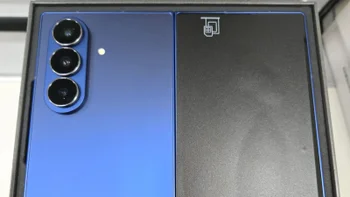





Things that are NOT allowed:
To help keep our community safe and free from spam, we apply temporary limits to newly created accounts: