Swype Beta 5 version for Android makes it easier to edit and types more accurately
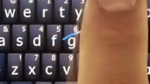
There is no question that the Swype keyboard is an application that does actually make entering input on your handset a lot easier. Swiping your fingers across the phone's QWERTY keyboard, combined with the software's word recognition program, gets the job done. And now the 5th version of the Swype Beta software for Android, makes some major improvements to the app.
An accuracy issue that was introduced in the last Beta update has been resolved. Now, you can double-tap to edit. If Swype selects the wrong word, tap once to bring up the word choice window, select the proper word, and the cursor returns to the right place (see video below).
The Swype Beta for Android now offers a Voice-to-Text button for those who have Google Voice Search pre-installed on their ROM. Swype is working on making this feature available for versions of Voice Search downloaded from the Android Market, and also for other Voice Search programs made by other firms rather than Google.
Some other changes will prevent address-book names from automatically becoming the first selection in word-choice windows, Hidden-word pop-ups will occur much less, and the new update comes with a self-updating installer.
If you have access to the beta programs for Swype, you can get the new update by going to your mobile browser and typing swyping http://beta.swype.com./android/get on your phone.
source: Swype
Some other changes will prevent address-book names from automatically becoming the first selection in word-choice windows, Hidden-word pop-ups will occur much less, and the new update comes with a self-updating installer.
source: Swype
Follow us on Google News














Things that are NOT allowed:
To help keep our community safe and free from spam, we apply temporary limits to newly created accounts: