Samsung Galaxy users have wanted this alarm feature for years, and One UI 8 finally delivers
It’s a small update, but the impact on your daily routine might be bigger than expected

Samsung’s One UI 8 update is currently rolling out in beta for the Galaxy S25 series, and while most of the focus tends to be on flashy new features, there are also some small but helpful changes. One of those is a quiet upgrade to the way alarm groups work, which could make life easier for anyone who uses several alarms throughout the day.
Alarm groups were first introduced in One UI 7. The idea was simple: instead of turning individual alarms on and off one by one, users could bundle them into a group and control them all at once. This was useful for things like managing different wake-up times on weekdays and weekends. But the feature had some limitations. For example, if you had already created an alarm and later decided it should be part of a group, there was no easy way to move it. Tapping the plus button inside a group would only create a new alarm, not add an existing one.
With One UI 8, that problem has been addressed. You can now tap the plus icon in an alarm group and choose between creating a new alarm or selecting one you’ve already set up. It’s a simple fix, but one that saves time and avoids the need to redo alarms from scratch.
Another improvement is the addition of alarm group widgets for the home screen. In One UI 7, only individual alarms could be added as widgets, even if those alarms were already part of a group. That limited the usefulness of the feature, especially for people who relied on grouped alarms for daily tasks. Now, with One UI 8, you can add an entire alarm group to your home screen and toggle it on or off with just one tap.
These changes won’t be the most talked-about part of the update, but they reflect Samsung’s efforts to improve the small things that matter in everyday use. By refining how alarm groups work, One UI 8 helps make managing multiple alarms feel less like a chore.
As the beta continues, we’ll likely see more under-the-radar upgrades like this. For now, anyone who’s ever dealt with a cluttered alarm list might appreciate how One UI 8 is trying to clean things up.
A look at how alarm groups work on One UI 8. | Images credit — Android Authority
As the beta continues, we’ll likely see more under-the-radar upgrades like this. For now, anyone who’s ever dealt with a cluttered alarm list might appreciate how One UI 8 is trying to clean things up.
Follow us on Google News
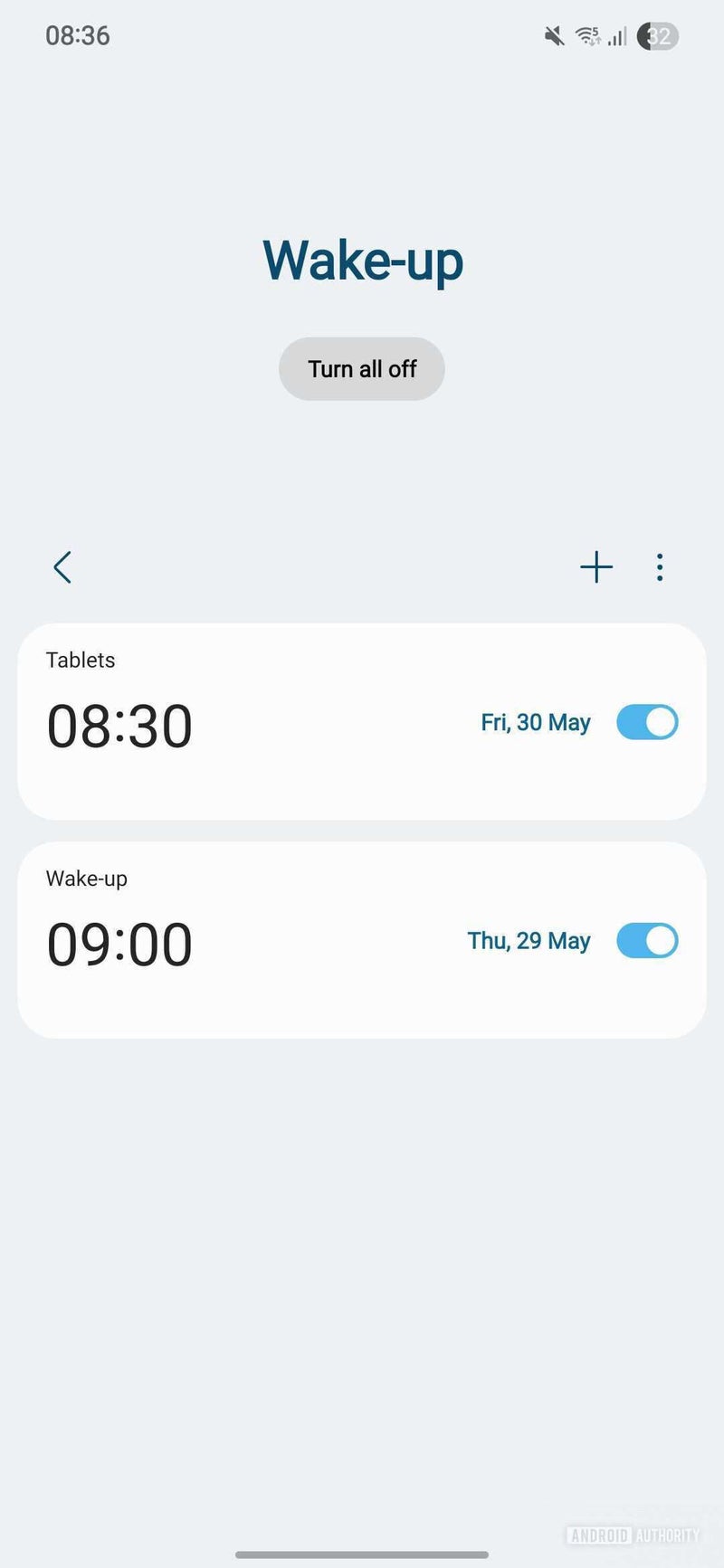
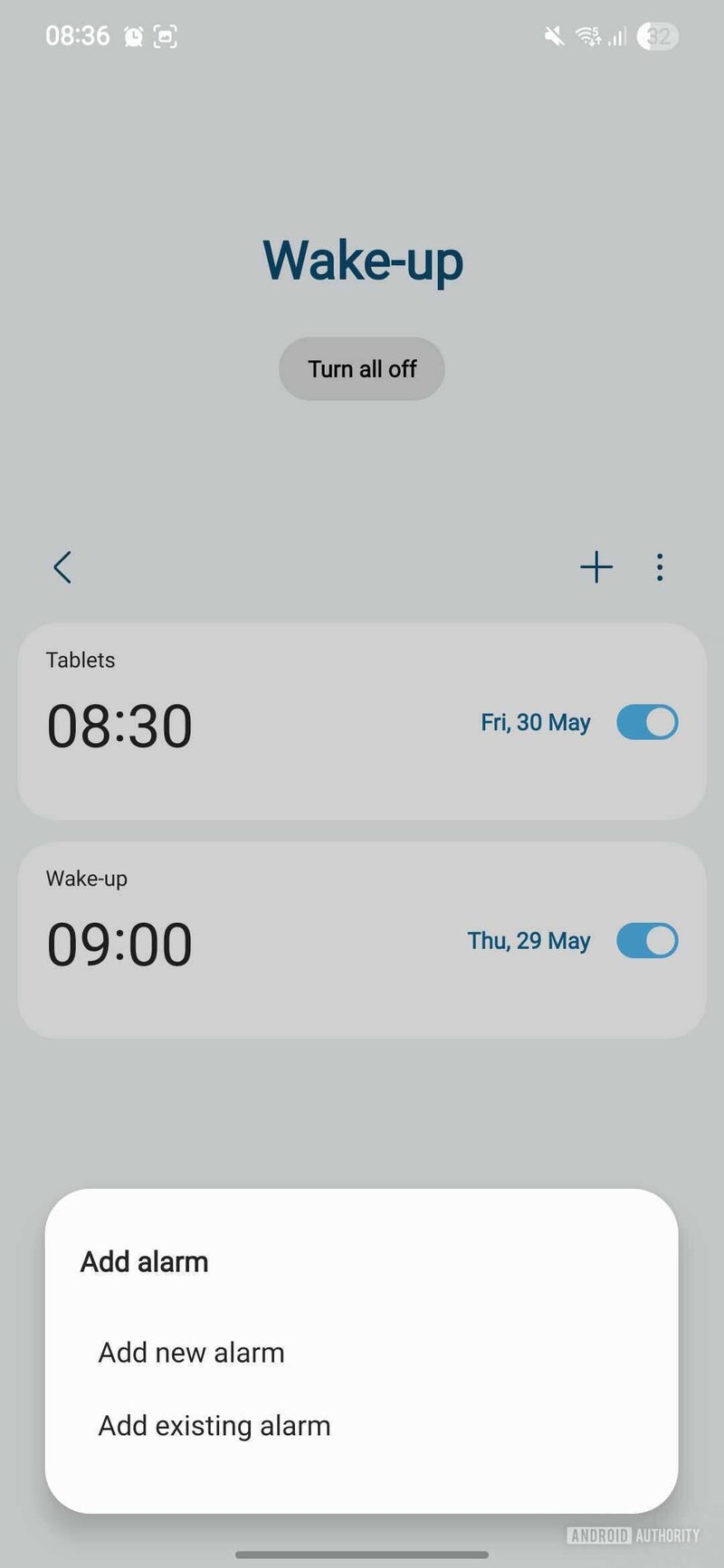
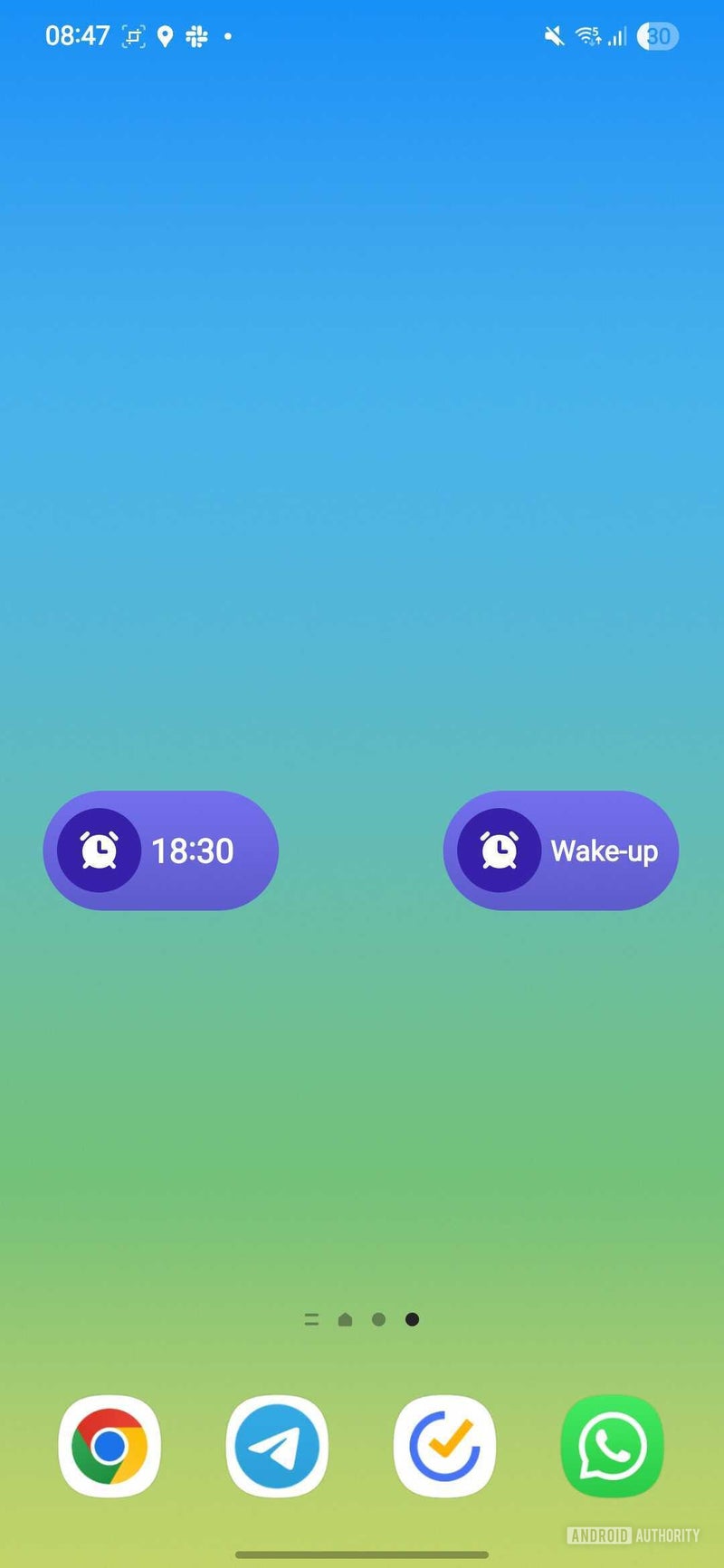


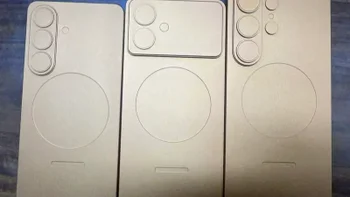










Things that are NOT allowed:
To help keep our community safe and free from spam, we apply temporary limits to newly created accounts: