How to recertify your custom ROM Android phone for Google apps and services
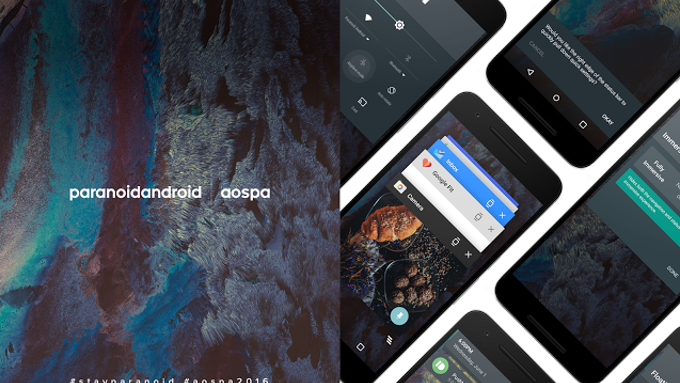
It was a sad day for all sideloaders when Google announced it will block the Play Store and Gapps suite from all uncertified Android devices. Read: those makers which haven't paid the licensing fees, or are coming with Chinese/custom ROMs. Oh, and maybe ZTE in the US, but for different reasons.
Bummer, and yesterday we told you how you can check if the phone or tablet on your wishlist is a certified Android device, so that there will be no unpleasant surprises with Play Store availability and the like.
What if you already have a blocked device, though, or if you want to tinker with a custom ROM, but don't want to lose access to the wonders of Google's apps and services? Here's what might help:
1. Download the Device ID app, and install it on your phone or tablet. It's also available on the Play Store, but, obviously, you won't have access if your gear is de-certified;
2. Run it to check your Google Play Service Framework ID (GSF), note it down;
3. Go to Google's device registration site, and input the GSF Android ID string in the field, tap Register;
4. Your device should get whitelisted again, but if you do a factory reset, you might have to repeat the procedure again.
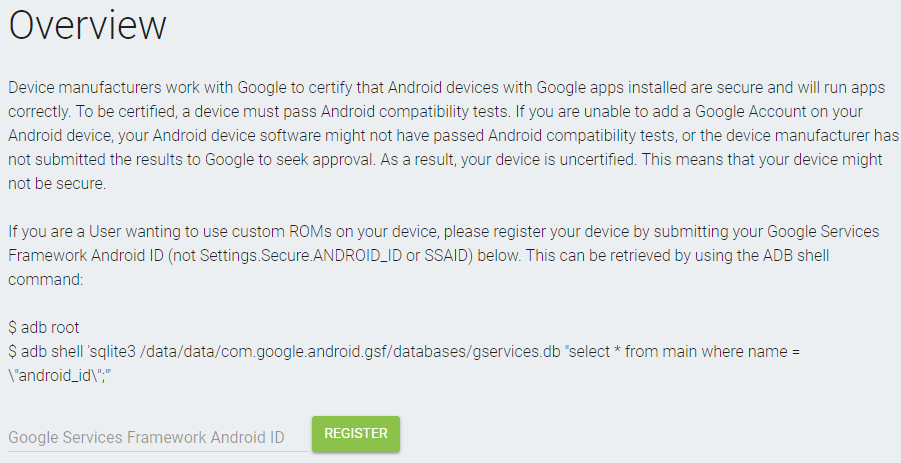
Follow us on Google News













Things that are NOT allowed:
To help keep our community safe and free from spam, we apply temporary limits to newly created accounts: