Nova Launcher adds docked search bar, more Pixel 2 goodness in latest beta
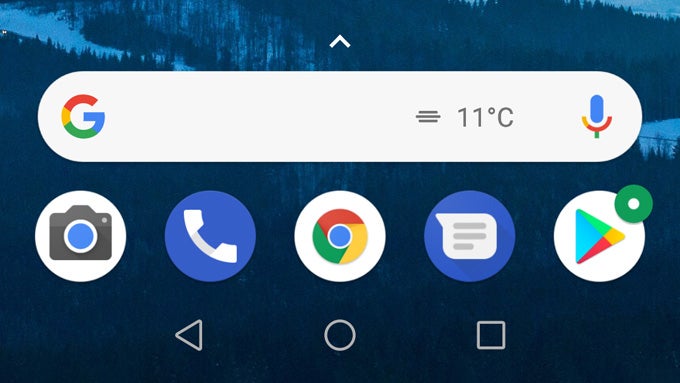
As for the new pop-up menu style, you can change that from Nova Settings > Look & feel > Popup menu style. This will change the look of the app shortcuts pop-up menu from the Nougat-like pill-shape aesthetic that's currently the default option, to an Oreo-style block design.
Here's the changelog for Nova Launcher 5.5-beta3:
-Searchbar in dock (Nova Settings - Dock - Searchbar in dock - Above or Below Icons)-Android 8.1 style popup menu (Nova Settings - Look and Feel - Popup menu - Blocks)
-Adaptive icon animations during drag and drop
-Improved speed of applying a new adaptive icon shape or icon theme
-Lots of under the hood fixes and optimizations
-Adaptive icon animations during drag and drop
-Improved speed of applying a new adaptive icon shape or icon theme
-Lots of under the hood fixes and optimizations
Keep in mind that some of the features and improvements introduced in this version are available to Nova Prime users only. If you'd like to test the latest beta version of Nova Launcher, you can do so by going to Nova Settings > Check for updates, tapping the three-dot icon in the top right corner, and selecting "Beta" from the drop-down menu. Alternatively, you can download the APK from the official site (linked bellow).
Download Nova Launcher 5.5-beta3
ALSO READ:
Source: Nova
Follow us on Google News
















Things that are NOT allowed:
To help keep our community safe and free from spam, we apply temporary limits to newly created accounts: