Microsoft Launcher receives major update, adds Home App Grid, new user experience, more
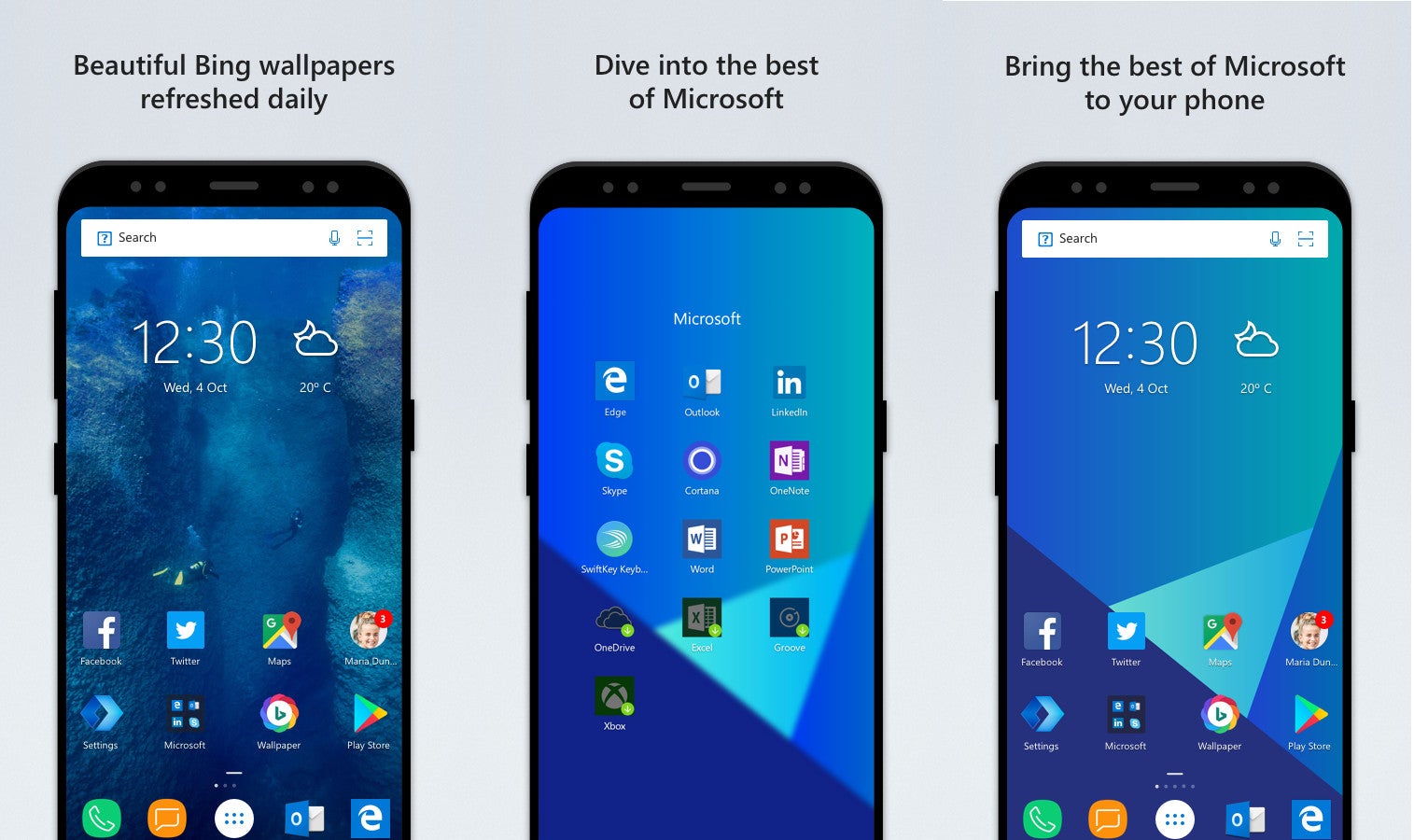
If you've been using Microsoft Launcher, then you'll notice the new version comes with a Home App Grid, which allows you to create a grid with up to 12 columns and 12 rows. Also, you'll be to move apps and widgets to half of the grid cells.
The fonts used for apps and folder names have been redesigned, while the shape and look of folders on Home has been changed. Also, the dock should now support more than 5 apps and a search bar can be placed down to default.
source: Google Play Store via MSPU
Follow us on Google News











Things that are NOT allowed:
To help keep our community safe and free from spam, we apply temporary limits to newly created accounts: