How to disable KnockON (double tap to wake) on the LG G3 and other LG Android phones

No phone is perfect. From the basic feature phones to the smartphones of the highest caliber, they all have their flaws. The LG G3, while being one of the best phones we've reviewed in 2014, is no exception. You see, its maker has loaded it with a feature called KnockON, which allows one to wake or lock the phone with a double-tap on its screen. It's a feature that's both clever and convenient... most of the time.
But for some of us, KnockON does not work as flawlessly as it should. On rare occasions, the feature gets triggered accidentally while the phone is in a bag or pocket, which could lead to anything from battery drain to pocket dialing. One possible solution to the issue is to disable KnockON manually. Doing that, however, might not be a straight-forward procedure since the option to do so is not present in the settings menu of every LG G3 variant. In the phone's current software build, KnockON's switch may be placed in a hidden menu instead.
To disable the LG G3's double tap to wake function, you have to access the phone's service menu, which is done by inputting a code in its dialer app. The tricky part is that this secret code varies between LG G3 models. For example, the code is 3845#*855# on the international variant of the device (model D855), while the AT&T's model (D850) requires the code 3845#*850# entered.
Regardless of which LG G3 model you have, try inputting 3845#*XXX# where XXX are the digits from your LG handset's model name. So if you have purchased your LG G3 from T-Mobile, you have to enter 3845#*851# as D851 is that particular variant's model name.
Using the same formula, you should be able to access the service menu on other LG Android phones as well, as long as you know the model's name. Verizon's LG G3 is the only exception that we know of as it works with code ##228378 + send.
Once in the service menu, scroll down until you find "Knock on/off setting". In our case, it was the very last item on the list. Tap it and you'll be given access to the switch that disables KnockON. And that's it! If you ever feel like turning the double-tap-to-wake feature on again, just follow the same steps.
More LG G3 tips and tricks:
Follow us on Google News

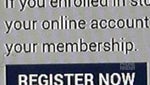














Things that are NOT allowed:
To help keep our community safe and free from spam, we apply temporary limits to newly created accounts: