Apple iOS 26 Developer Beta 3 hands-on: A Liquid Glass masterclass of "less is more"
Liquid Glass was off to a rocky start, but Apple is doing good in toning it down.
This article may contain personal views and opinion from the author.

It's been a month since Apple's new Liquid Glass interface design broke cover at WWDC and promptly landed on the company's devices in the respective Developer Beta releases, but in the mean time, it's been anything but static.
Apple has been introducing quite a lot of changes with each consecutive beta (which is absolutely normal), and the latest Developer Beta 3 is quite different from what we saw on the first one.
I have to admit I wasn't a fan of Liquid Glass at first, and getting used to it is still an ongoing process for me. It's not because of the aesthetics themselves but due to the execution of the redesign, which felt too abrupt and intensive. As someone who has grown roots into the older iOS design language, this change was too sudden and too harsh.
Thankfully, Developer Beta 3 addressed this paradigm shift in the new style of iOS.
Liquid Glass takes a step back, and that's good
With Developer Beta 3, Liquid Glass has undergone the most significant round of changes so far.
I've actually been giving it a spin for the past few days, and in this time, it has become clear that Apple has fortunately addressed many of the initial issues with the Liquid Glass design language. I applaud the toning down of the new transparency effect in most apps, which not only improves the synergy with the older design language but also fixes some accessibility issues from the prior betas.
A much subtler Liquid Glass effect goes a long way in DB3, giving us a less busy background that just feels right
The main change is the vastly increased opacity of most stock apps' navigation bars, as well as a slight toning down of the see-through transparency effect with app and folder icons. The difference is subtle but definitely improves the overall style and legibility of most interface elements. In fact, it makes me like Liquid Glass a bit more and makes the transition towards the new design language easier to stomach.
To me, the newer "frosted glass" effect feels way more iOS-like than the translucent glass in the first two betas, which felt greasy and intrusive.
That's a major change for the better, in my opinion. I wasn't a fan of the translucent navigation bars in the stock apps, which felt gaudy and actually worsened the user experience for me. This new stained glass look of sorts is much better from a usability standpoint and subjectively looks better.
Music has been one of the many stock apps that has been blessed with an opaque navigation bar at the bottom
Music is the app where this change is best seen. Previously, we had a translucent glass effect at the bottom navigation bar that was too over the top and was rather distracting, not blending well with the rest of the app's aesthetics. With DB3, this effect has been toned down a lot, and as a result, the essential navigation bar down there is more opaque, which does wonders for the app.
Safari has also scored some changes in terms of appearance and menu layout
However, depending on who you ask, DB3 appears to be criticized as a major setback in iOS's quest for a new identity, as that's what most new-fangled fans of Liquid Glass seem to be voicing online. In my opinion, they are all wrong; it was obvious from day one that Liquid Glass was in dire need of a subduing.
It's not all roses, though. I am yet to get used to the new Control Center, which feels a bit too detached from the rest of the interface.
Optimization needs more work
One of my New Year's resolutions was to switch back to Android in 2025, which I successfully did, but my previous daily driver (an iPhone 13 Pro Max) still had a dedicated spot on my desk at home as a backup device and a beta-testing machine. It's still a fairly capable phone, but it's definitely starting to show signs of aging; it's by no means fast in comparison with newer iPhones, the battery life is a shadow of its former self (thanks to the 86% battery health), and the design is already too retro, especially if you put it next to a newer titanium flagship.
That said, none of the iOS 26 Developer Betas have run particularly well on the iPhone 13 Pro Max. The first one was the worst offender, as it nearly rendered the phone unusable. The second beta was slightly better in terms of performance, and thankfully, the latest Developer Beta 3 feels like the best one in terms of performance so far. There's still a lot to be done in terms of optimization here, with the iPhone 13 Pro Max dropping frames left and right and more prone to overheating than usual.
I tried iOS 26 DB3 on an iPhone 16 Plus, and the experience is much better, as one would imagine. Still, I do hope Apple improves the overall optimization of the upcoming update, as it wouldn't chime too well with the millions of users of older iPhones.
Standby battery life is fairly okay for a beta. I don't have battery life figures of my specific usage pre-beta, but I have the feeling I get between one and two hours of less screen-on time right now, which is what I'd expect from a software in such a fairly early stage of development. I hope it gets fixed to iOS 18 levels of battery life, though.
The improved Visual Intelligence is probably my favorite new iOS 26 feature
As someone who loves Google's Circle to Search, I used to be envious of Android users who had such a simple yet powerful search tool right at their fingertips. Thanks to iOS 26, Visual Intelligence has been a blessing, fulfilling the same general purposes with just a few extra taps and button presses involved.
How does it work? Simple, just take a screenshot of your screen, and you're presented with a couple of very useful options at the bottom of the page. You get Ask, which uploads the screenshot directly into ChatGPT and asks it for context. There's also Image Search, which opens Google and shows similar images. You can also highlight the part of the screen that's relevant, but you can just use the full screenshot either way.
Visual Intelligence is Apple's answer to Circle to Search
All in all, it's a genius way of leveraging existing iOS features and boosting their usefulness, even though the process of searching here is clunkier than Android's Circle to Search.
Issues and bugs
Of these, we have lots of tiny and not-so-tiny gremlins lurking around everywhere around the interface. Generally, I think previous iOS betas were buggier, as most of the issues within iOS 26 are mostly related to the visuals, while previous iOS betas had more serious issues.
Scroll through your camera roll, open a video, and if you flick it away without pressing pause, it will continue playing in the background while you browse the rest of your photos, requiring you to go back to the video in question, open it, and deliberately press the pause button to stop it.
Moreover, if you open another video, and the audio from the first one will play alongside the other one. Lo and behold, I found out you can actually play up to four audio streams from your videos simultaneously for the ultimate cacophony before the Photos app would seemingly crash and no longer play videos at all.
Try to cycle between your saved wallpaper pairs too fast, and the Settings app will throw a tantrum and crash. The same applies to quick scrolling in the mail app: do it too fast and the app will cease to register your inputs.
I've reported all of these in the Feedback app, which should definitely be considered by anyone who runs the beta and encounters a bug or an issue that shouldn't hit the official release this fall.
Conclusion
iOS 26 is starting to grow on me
To me, iOS 26 Developer Beta 3 is a step in the right direction in almost all important aspects.
First, it addresses some of my ire with the earlier iterations of Liquid Glass and makes the new design language palpable. Optimization still has a long way to go here, as both performance and battery life are far from their pre-iOS 26 levels. There are small bugs and tiny issues present, as befits beta software,
Then again, I still think you should not install iOS 26 on your phone as a daily driver even if you have a full iTunes backup. It's called a "Developer Beta" for a reason. If you really want to check out Liquid Glass in person, please install iOS 26 on another device and not your main one.
Follow us on Google News
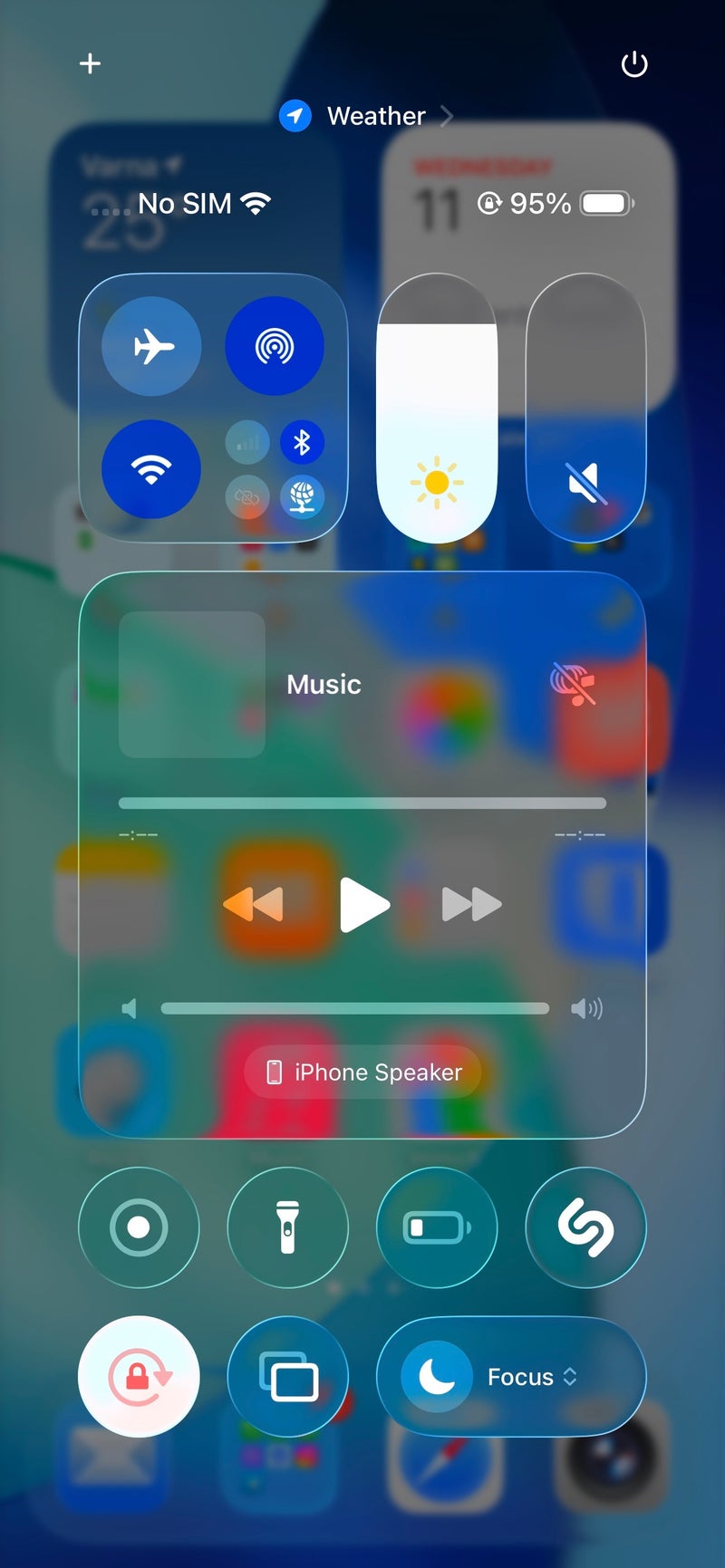
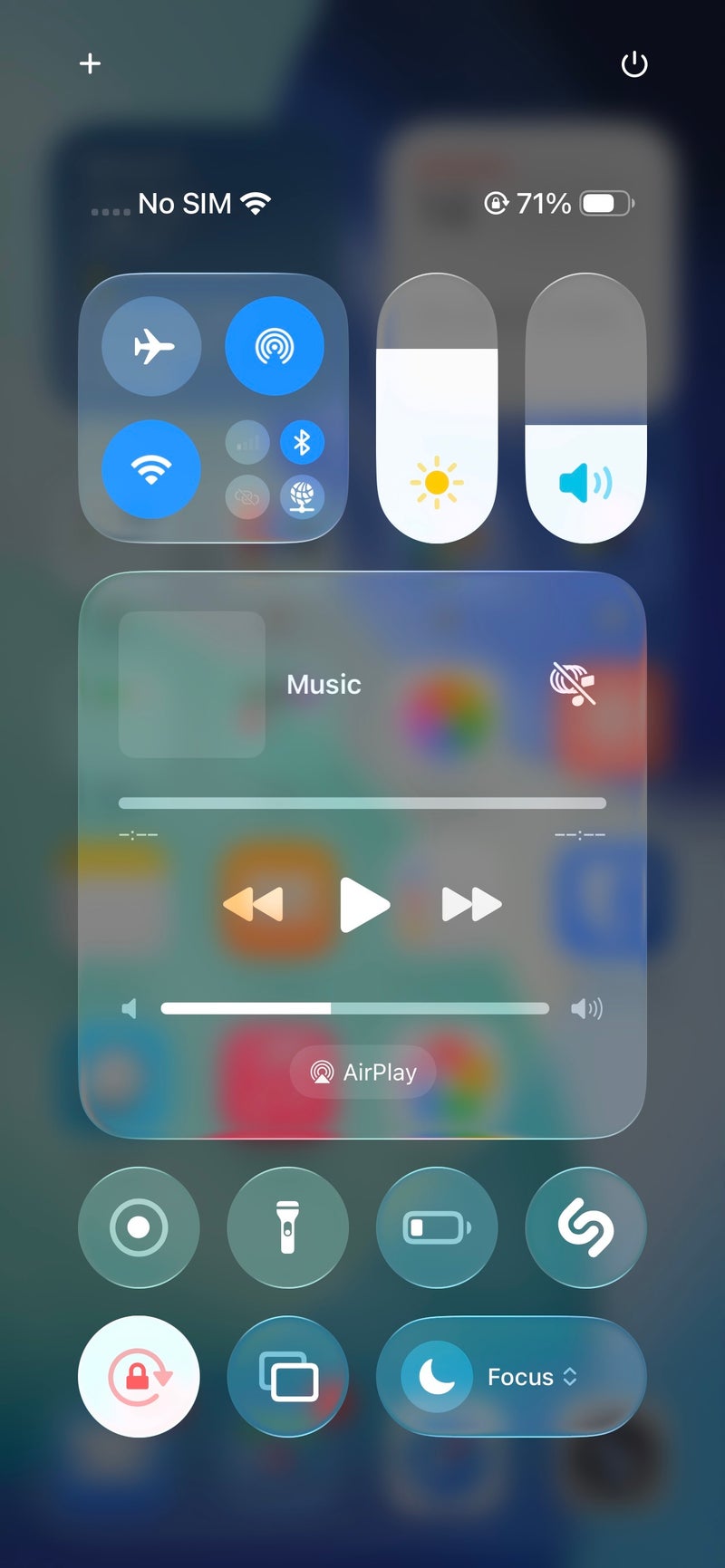
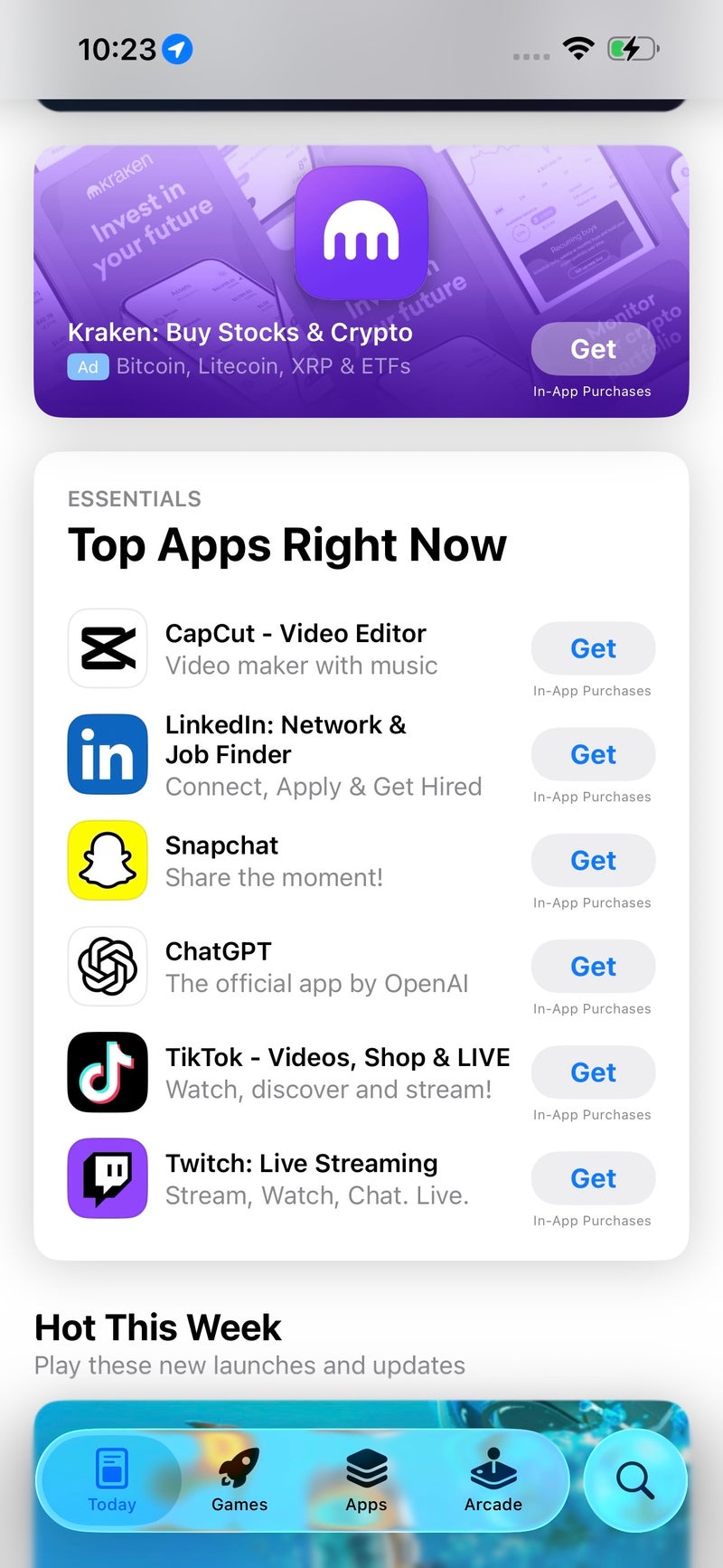
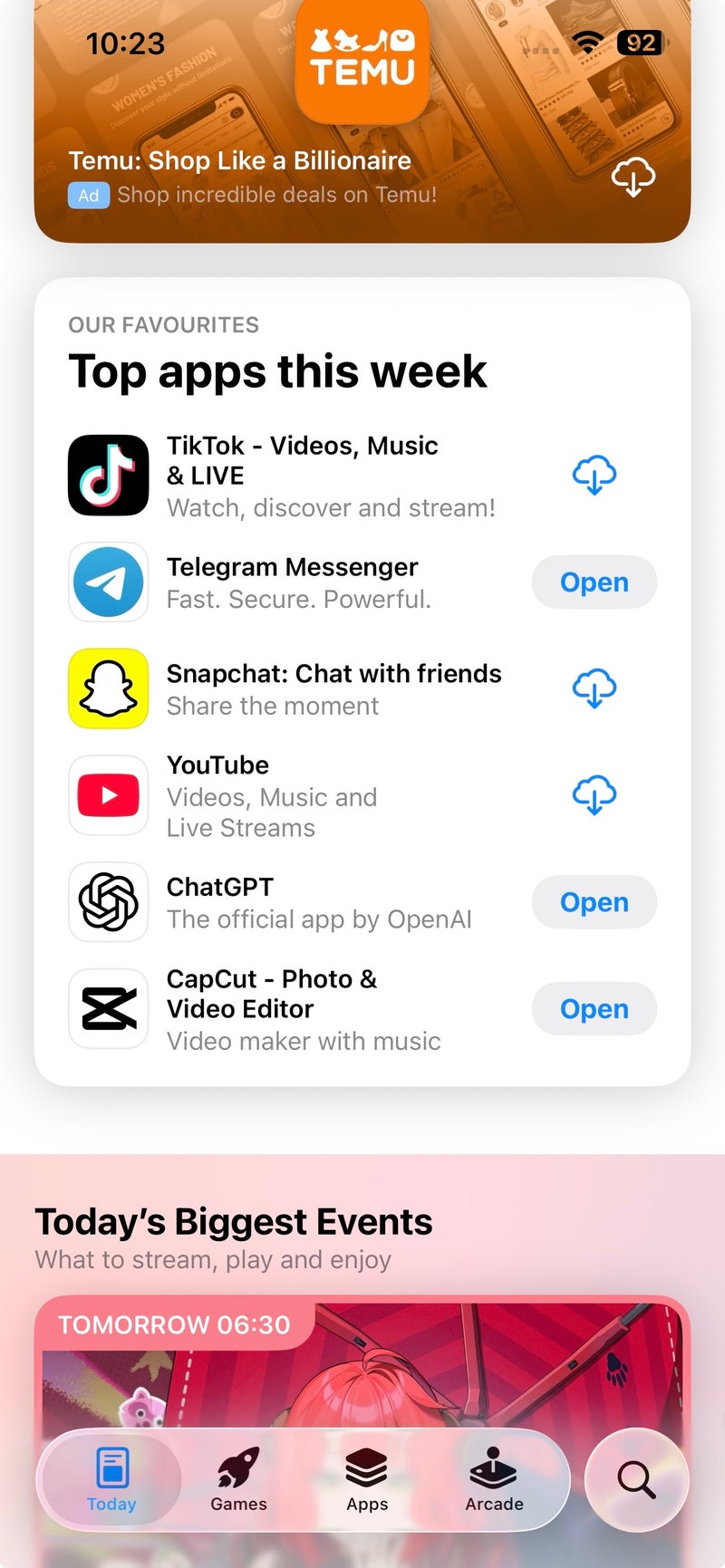
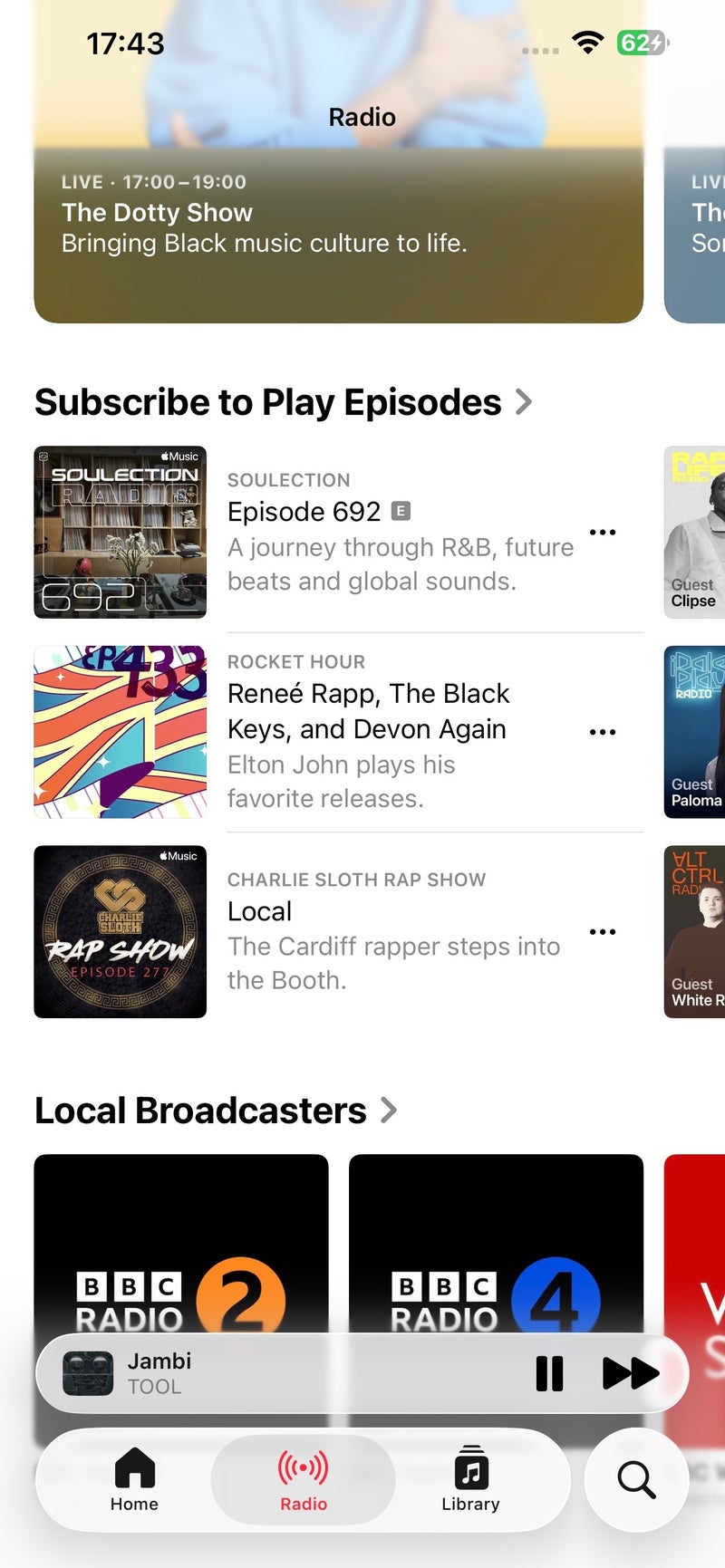
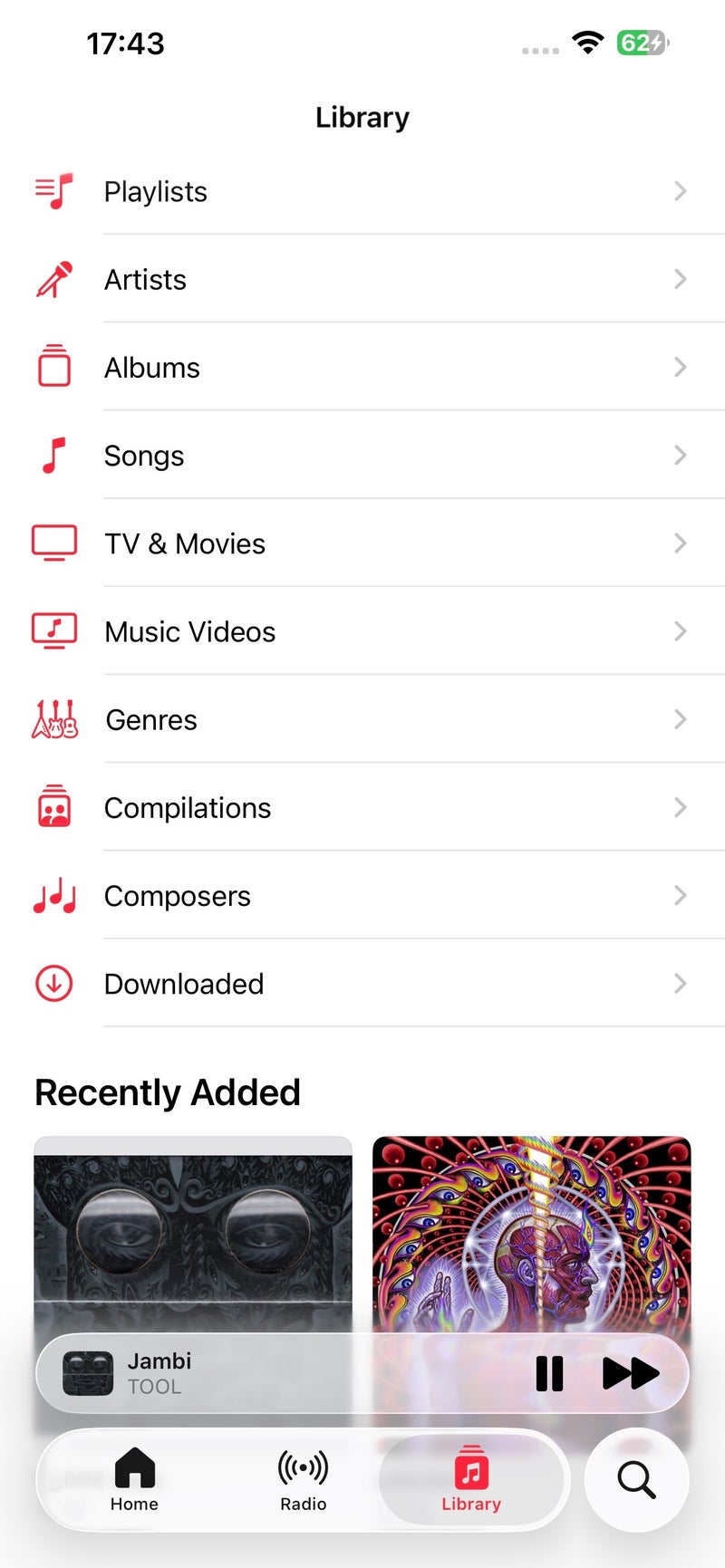

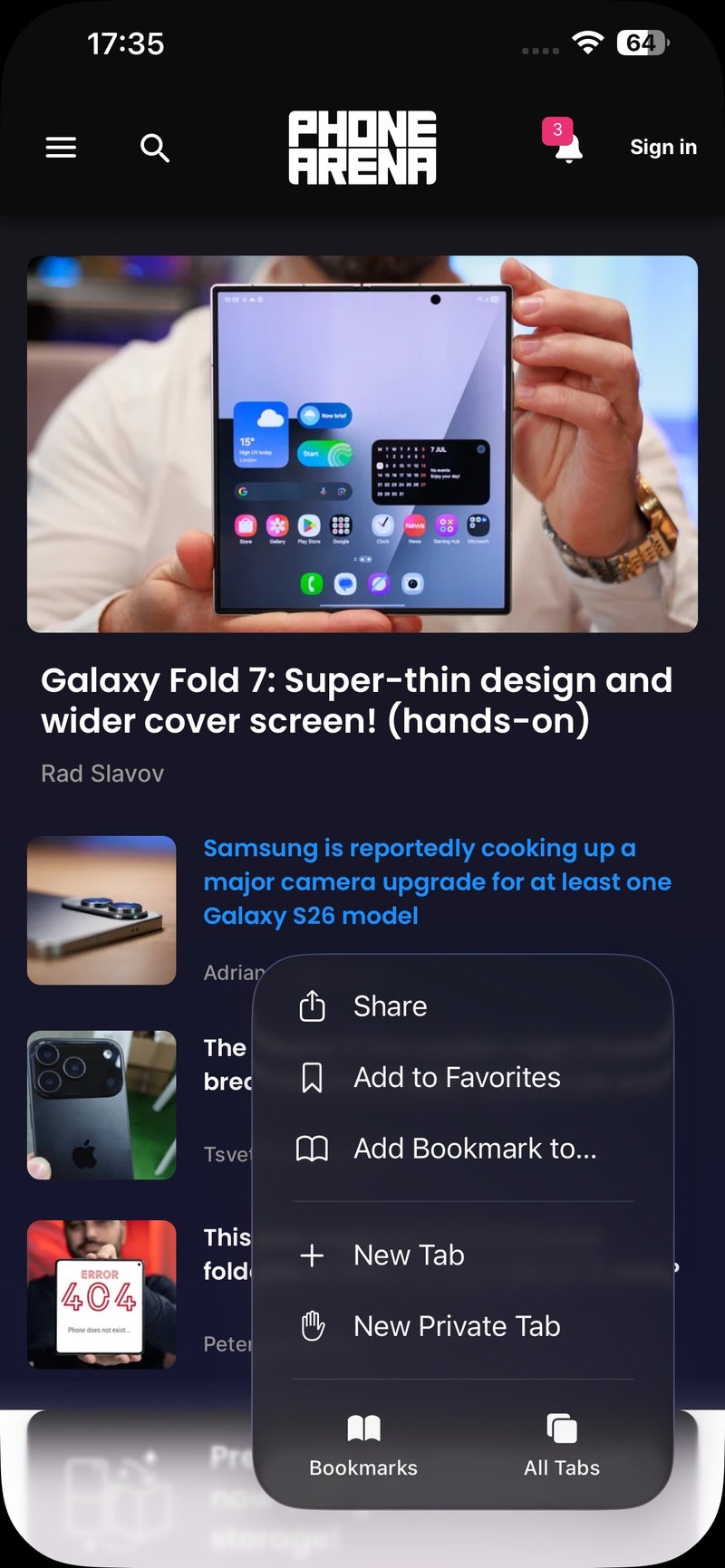
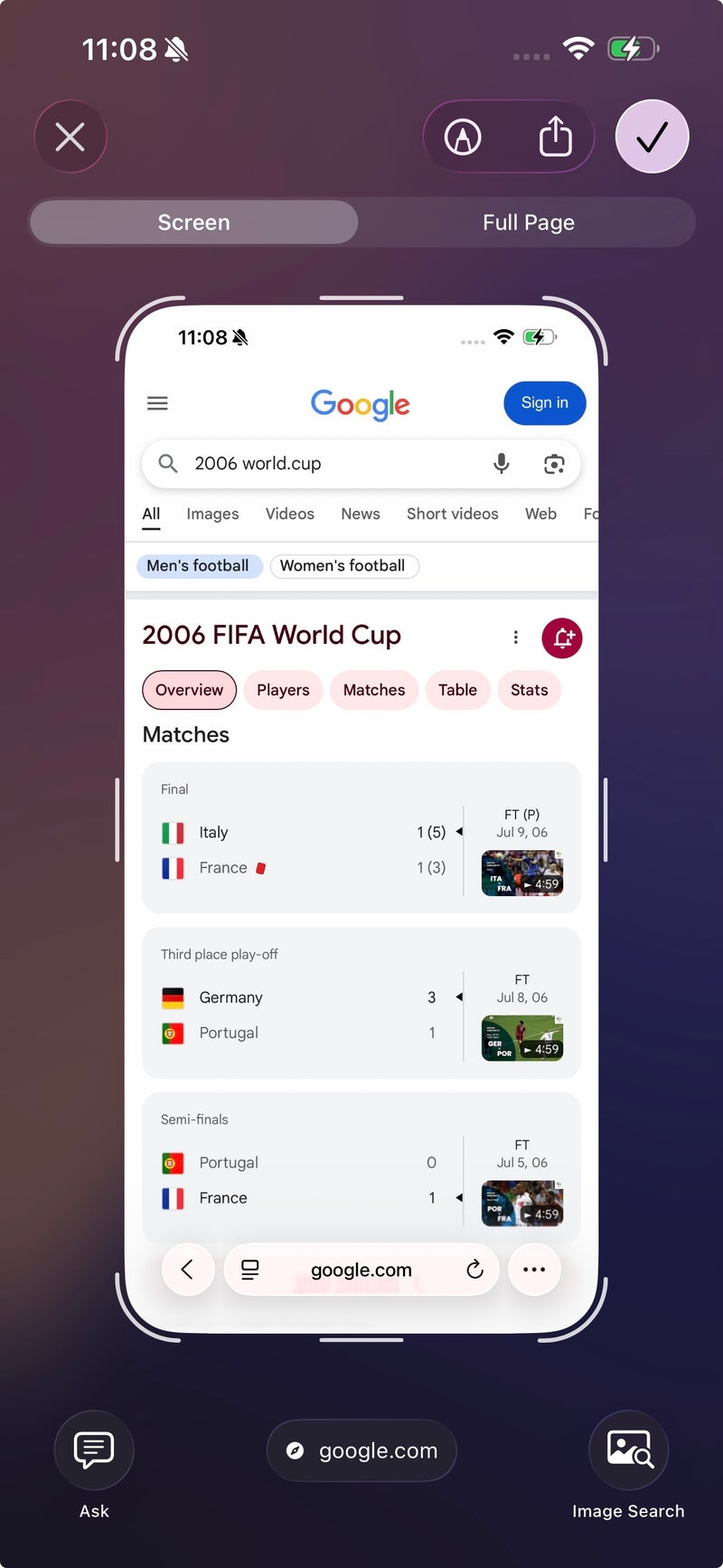
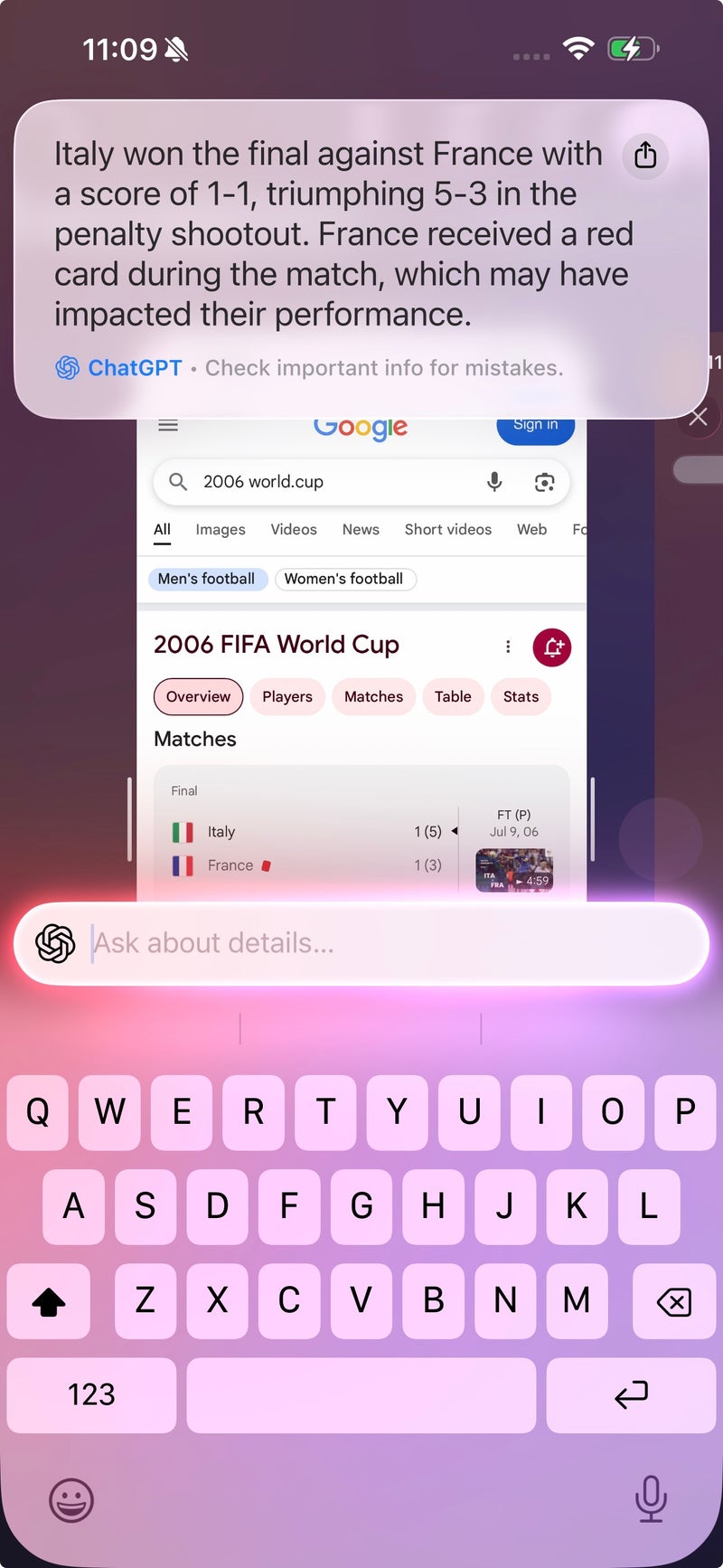
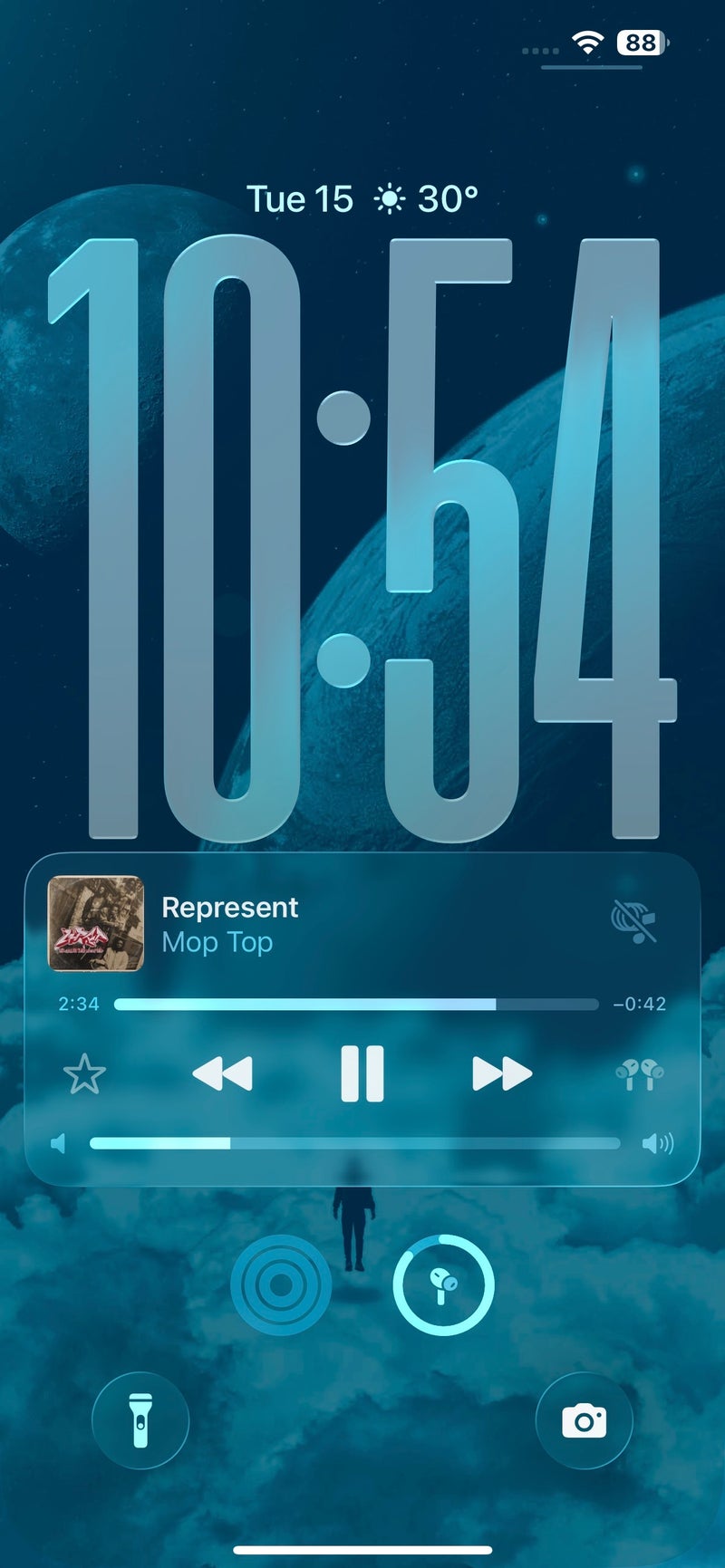
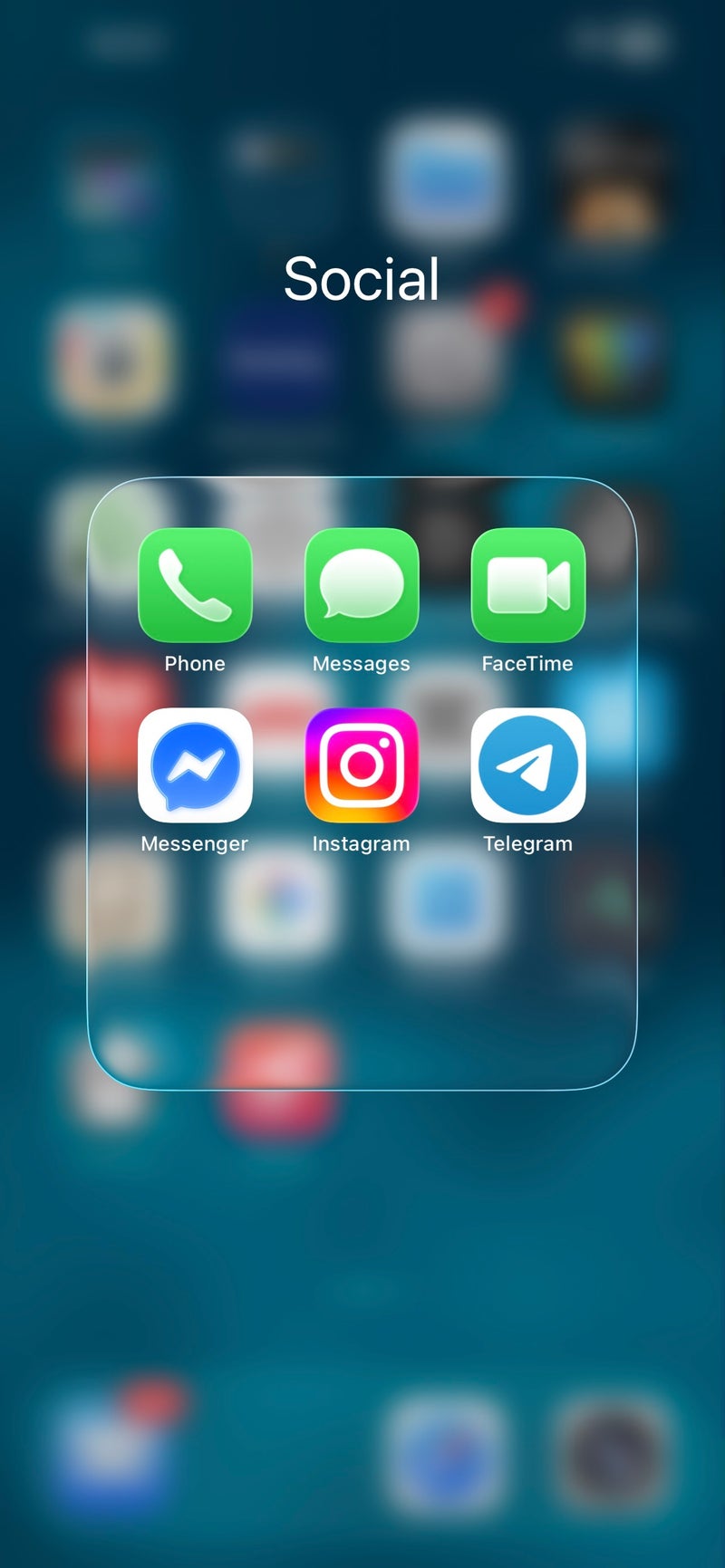
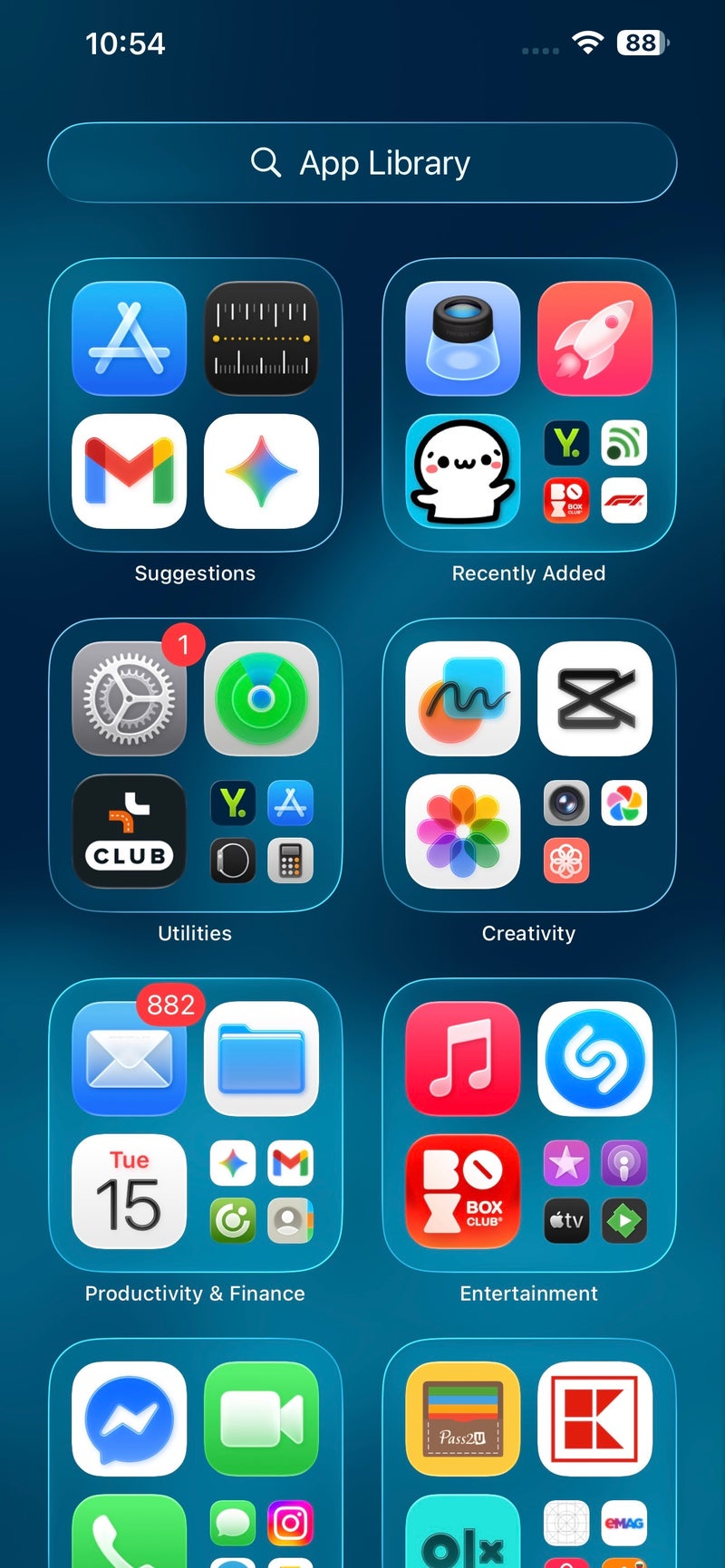
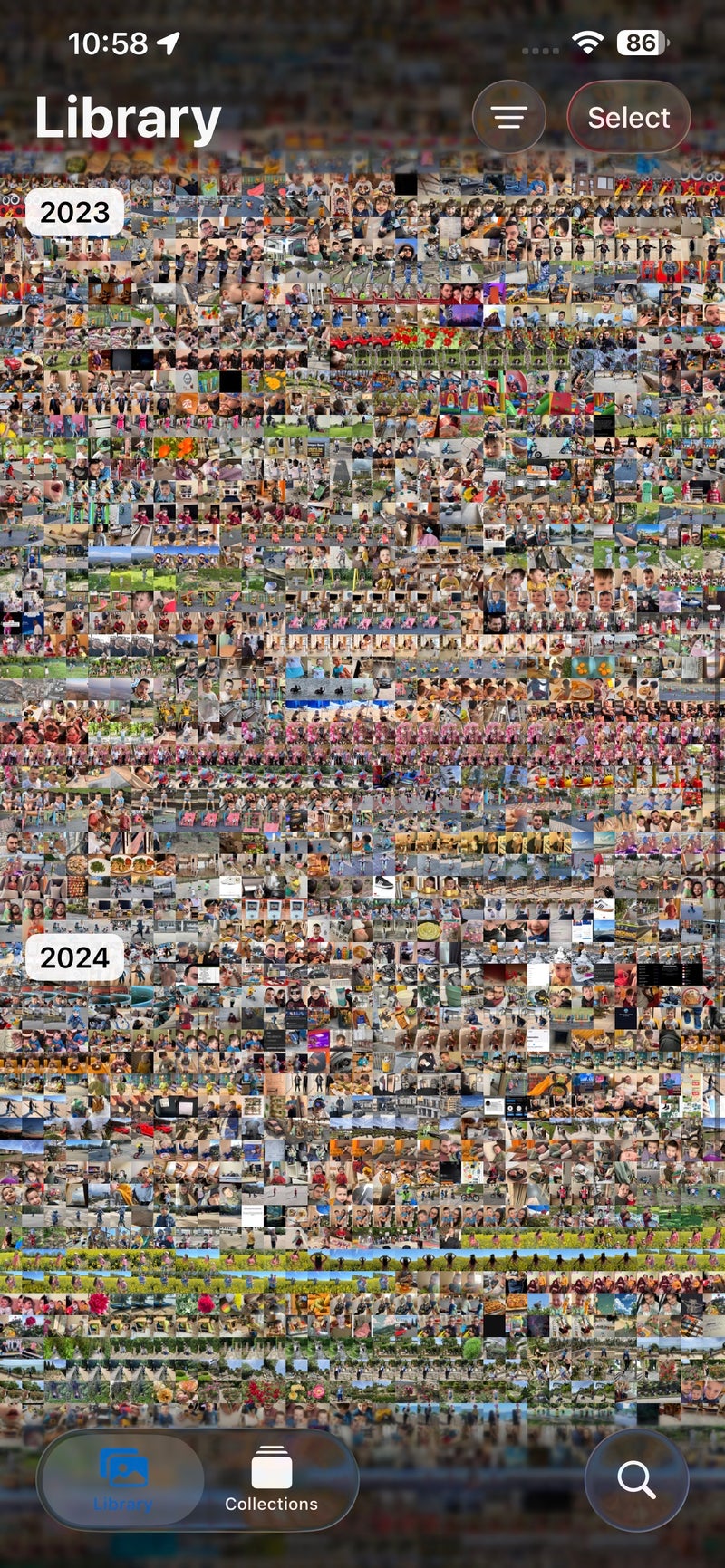



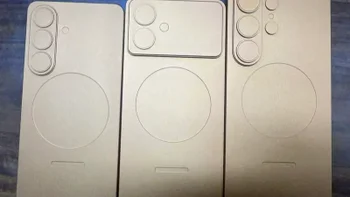









Things that are NOT allowed:
To help keep our community safe and free from spam, we apply temporary limits to newly created accounts: