A change for the better: YouTube finally supports Split View and Slide Over on iPads
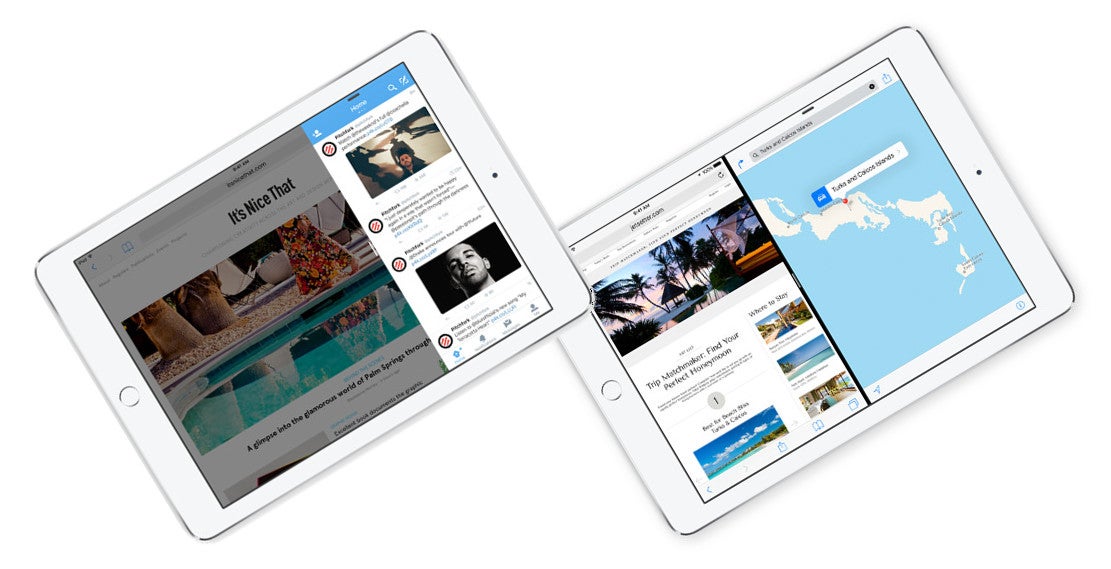
- Slide Over is the “poor man's multitasking” window. It's supported by iPad mini 2 and up, iPad Air and up. It doesn't allow for two apps to run simultaneously on the screen. Instead, it allows you to pull in a secondary app from the side of the screen, for quick peek-in peek-out actions. While the Slide Over drawer is open, the full-screen app gets dimmed and remains inactive until the former is closed. The recent YouTube update allows the app to be placed in the small slide-in drawer.
- Split View is the true multitasking, which allows apps to run simultaneously side by side. It's supported by iPad mini 4, iPad Air 2, and the iPad Pros. In order for an app to support Split View, however, it needs to be allowed by the developer. In the case of YouTube, Google has just now allowed users to use the app in this manner. So, you can view your videos and reply to emails at the same time.
source: YouTube (App Store)
Follow us on Google News












Things that are NOT allowed:
To help keep our community safe and free from spam, we apply temporary limits to newly created accounts: