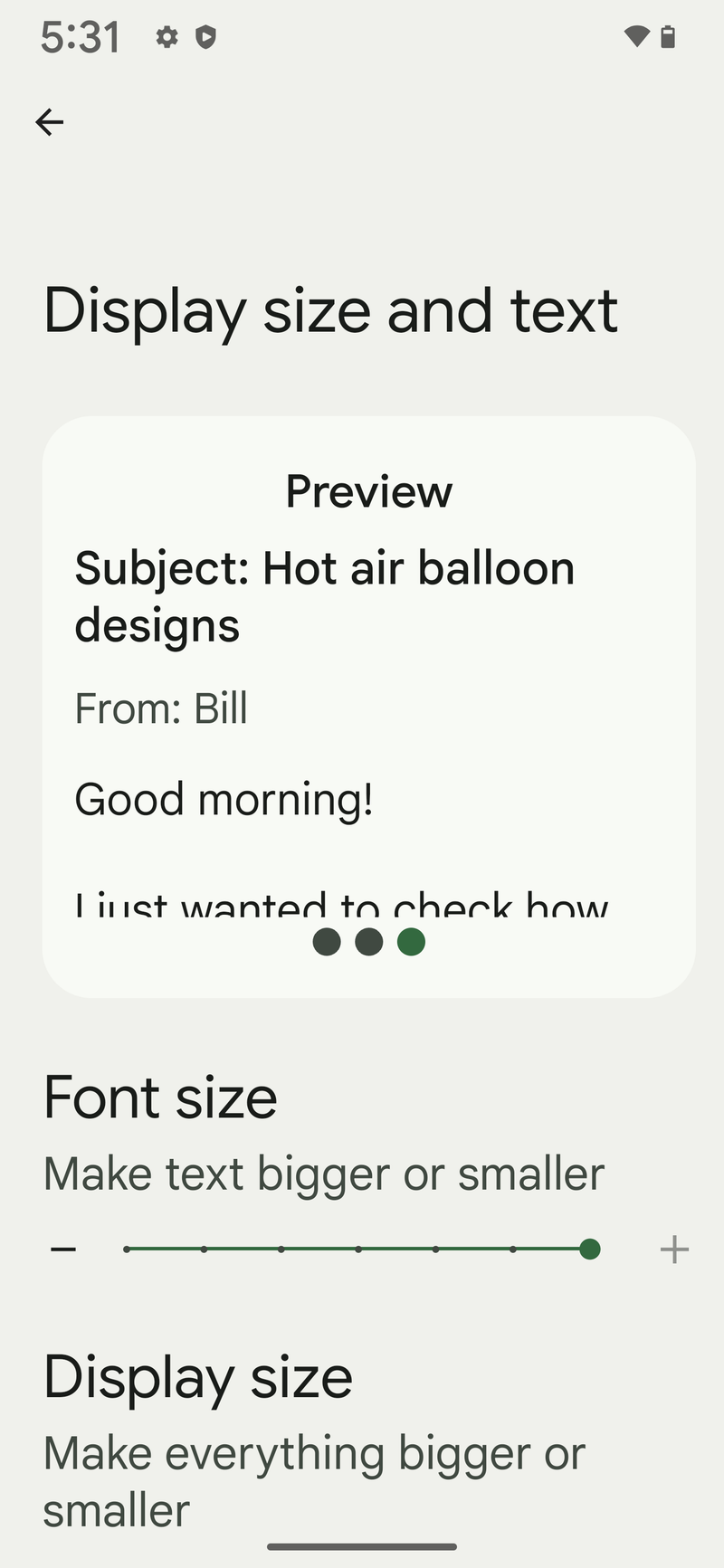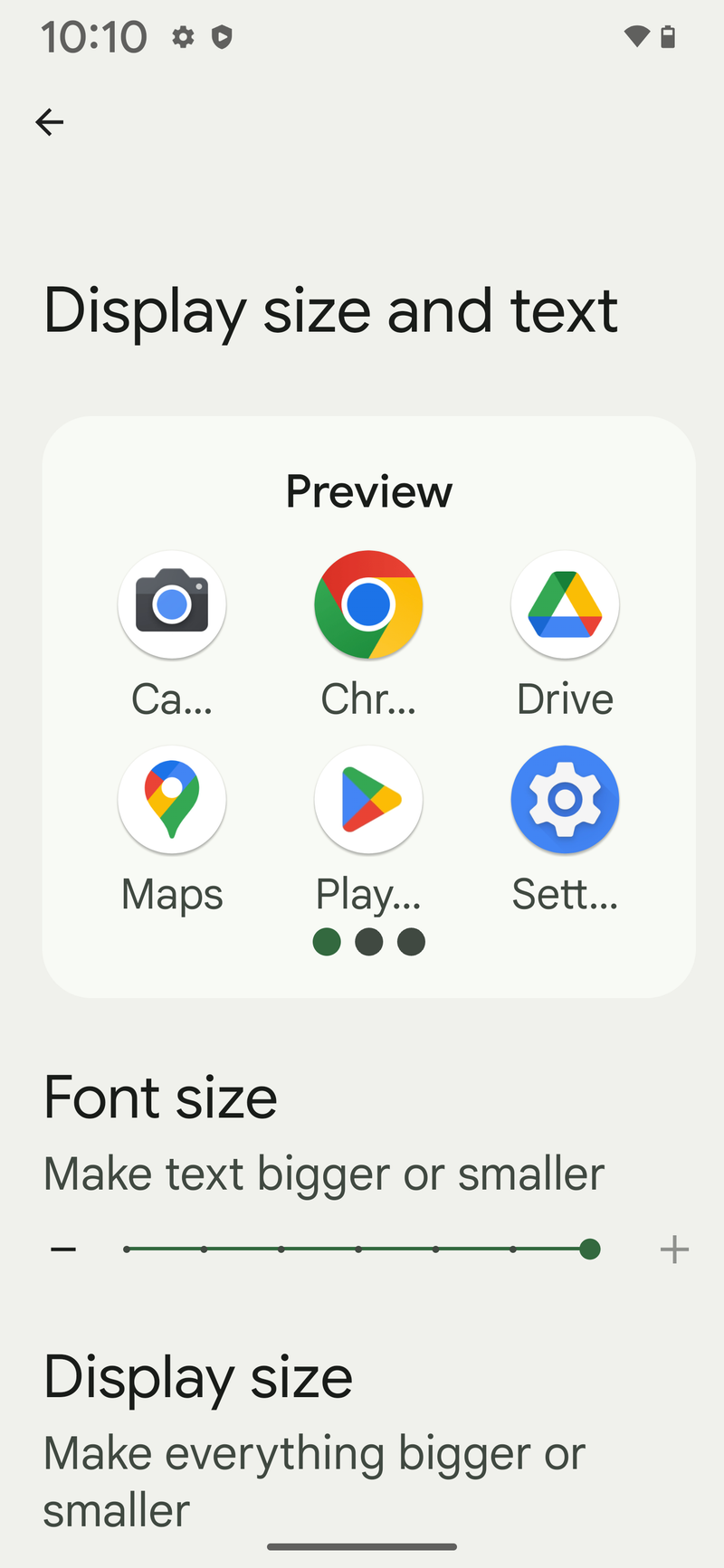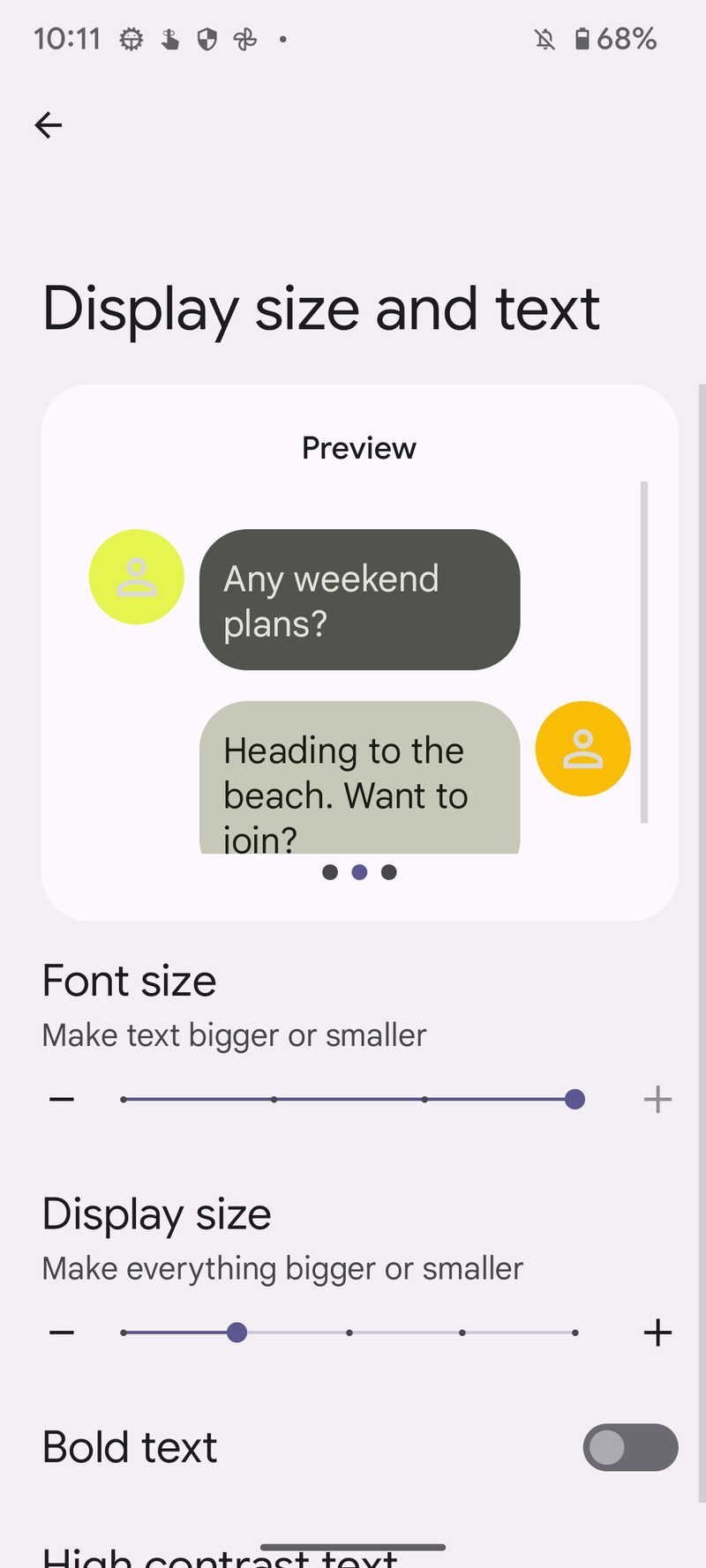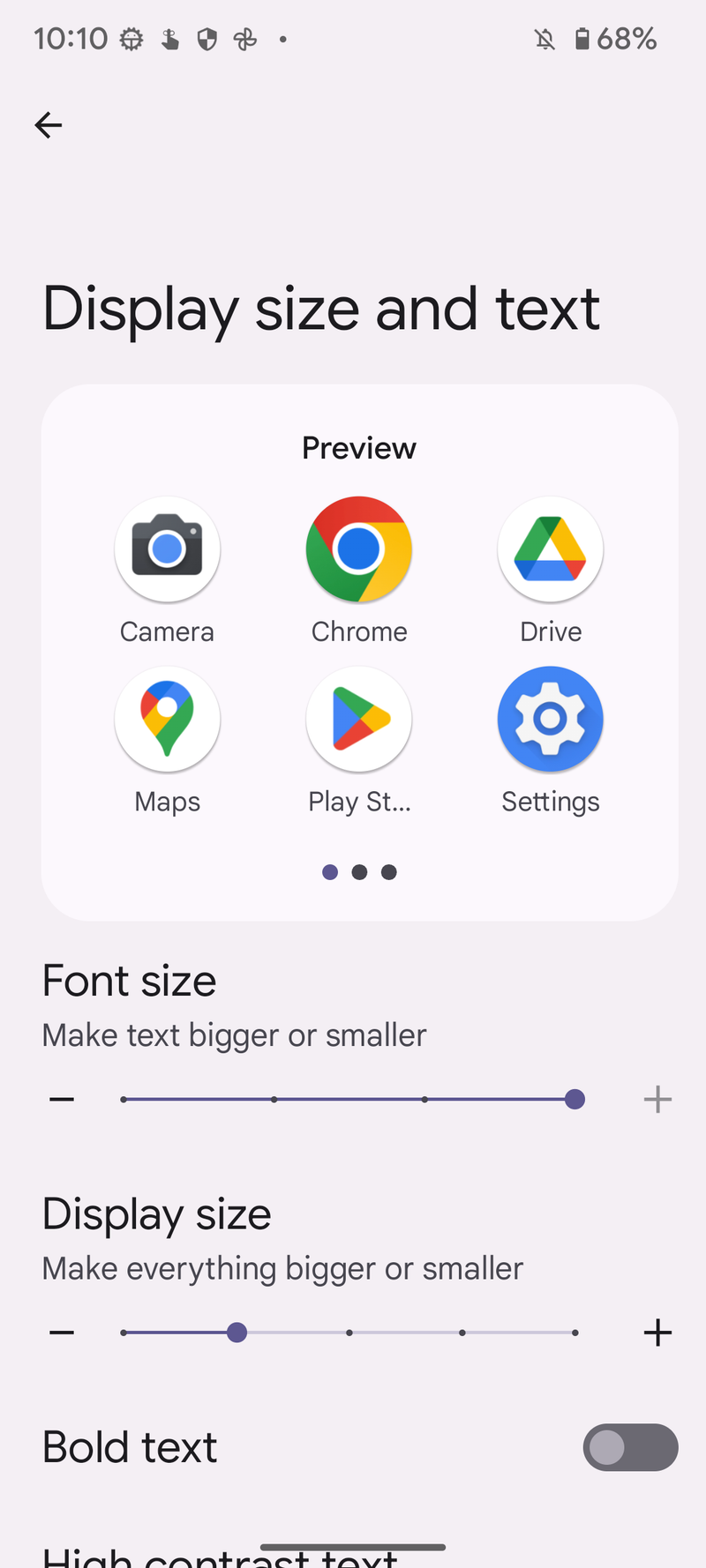Android 14 release date, supported devices, and must-know features

Android 14 is out now, available for all Pixel phones as well as flagships from other Android brands. Our review of Android 14 is live, detailing the changes on the outside, as well as the brunt of improvements under the hood.
In this hub, we will be summarizing everything there is to know about Android 14, including current and expected features, supported devices, and so on.
Read more:
Contents:
Android 14 release date
Android 14 was released alongside the Pixel 8 series in early October 2023, which is significantly later than Android's usual release schedule. Previously, Google usually releases the latest flavor of Android in late August or early September,
Android 14 is now officially out for all eligible Pixel phones. Multiple Android flagships from other brands are also getting their taste of Android 14.
Recently, Google established a rather predictable release schedule for its annual Android releases. Initially, we get an early developer beta early in the year, usually in February or March, followed by a full announcement at the upcoming Google I/O developer summit later in the spring.
This was typically followed by an official full release of the software to all eligible Pixel devices in late summer. Thereafter, it's up to individual Android manufacturers to develop Android 14 updates for their devices, most often with a custom skin on.
Android 14 current version
The first developer beta of Android 14 was released in early February 2023, allowing developers to work with the upcoming Android release, prepare their apps accordingly and update them ahead of time.
In March 2023, Google released the second developer beta of Android 14, which contained further under-the-hood improvements to the operating system and laid the underlying groundwork for more features and functionalities.
In April 2023, Google released the so-called "Beta 1" build, which was full of quality updates and commenced early testing with APIs targeting Android 14.
Google released Beta 2 shortly after the Google I/O 2023 event. Aside from fixing a ton of issues and bringing the May security patch to the Android 14 beta, the latest update doesn't come with any major new features.
On August 10, Android 14 beta 5 was released with under-the-hood improvements and little to no user-facing changes, readying for the final release of the operating system to the world likely later in August or early September.
In early September, yet another beta was released instead of the stable version that we anticipated.
Android 14 has been officially out since October, 2023.
Android 14 current, rumored, and upcoming features
Improved customization
Among the new features that Android 14 has introduced, the major and most exciting one surely is the lock screen customization, allowing you to change the clock size, shape, and color. You can also customize the two lock screen shortcuts as well.
A new generative wallpaper feature which can create truly unique wallpapers is also coming to Android 14 later this year.
Battery life and performance
Android 14 will enhance the mobile OS system's overall efficiency and offer less of a power draw from unnecessary activities by combining background process optimization and presenting actionable requests to applications only when they are out of a cached state.
Additionally, without the user's express consent, apps that don't need a strict timing schedule, such as clocks, calendars, or the like, won't be able to continuously probe for resources by setting precise alarms. This should improve the potential power draw of the OS.
Google is also applying stricter rules on how foreground services should be used, prioritizing these for only the highest priority tasks run on a device. This could potentially improve both the performance and efficiency of the Android system.
Better accessibility
Android 14 introduces nifty accessibility features that will allow fonts to scale non-linearly, allowing for much larger magnification of the displayed text. From a maximum of 130% before up to 200%, the Android 14 release will be much more accessible to users with visual impairments. With phones getting larger but text not following suit, such an option baked into Android makes a lot of sense, and hopefully, many will be able to benefit from the change.
Its important to note that does not just boost the Android 14 font size in a way worthy of the best phones for seniors ranking. It applies smart non-linear scaling to grow text with fonts already large enough less than the smaller text that gets an increase in size. Google says that "Android supports font scaling up to 200%, providing low-vision users with additional accessibility options that align with Web Content Accessibility Guidelines (WCAG)".
Grammatical changes
With Android 14, several foreign language optimizations address the device accessibility department by adapting the text to reflect non-English speaking peculiarities such as personalized translations accounting for the grammatical genders that exist in other languages.
Security and privacy
Down on the system level, Android 14 will include several new malware-fighting features that plug known exploits by blocking app installations or only allowing them if they meet certain criteria. The most important one is the targeted SDK that the app declares: if it's too old, the app simply won't be installed on the phone. This could potentially prevent wrongdoers from exploiting loopholes by targeting older Android SDKs.
In particular, Android 6 has been chosen as the threshold beneath which apps will no longer be installable on a modern Android phone. The reason for this decision has a lot to make with the runtime permissions that this specific Android version introduced. Apps that, for example, target Android 5.1 or older, simply wouldn't be able to make it to your phone's app drawer, provided that it runs Android 14.
A very significant new change is enhanced PIN privacy. This feature will turn off keypad animations when you're inputting your PIN code so that eagle-eyed wrong-doers snooping over your shoulder won't be able to guess your PIN code.
Another improvement in the security section concerns dynamically loaded applications. These can be changed (with malicious intent) by injecting code in the process and will be marked to be read-only in Android 14 to close another door for installing malware and various exploits that wrongdoers usually utilize.
Android 14 will also support Passkeys, a significantly more convenient biometric-powered replacement to passwords. With an enrolled passkey, users will be able to easily sign onto any device with just a swipe.
Which phones will receive Android 14?
As usual, the upcoming major Android software update will arrive in a whole host of yet-to-be-released flagship phones from all the heavy-hitters, like Samsung, Xiaomi, Sony, Motorola, OnePlus, and others. In particular, we expect the following devices to be at the forefront of the Android 14 rollout in 2023:
- Google Pixel 8, Pixel 8 Pro;
- Galaxy S23, S23 Plus, S23 Ultra;
- Galaxy Z Fold 5 & Galaxy Z Flip 5;
- OnePlus 11
After the initial rollout to most flagships, we can expect Android 14 to slowly roll out to each manufacturer's crop of eligible devices.
Of course, Android 14 can currently be flashed on a plethora of Pixel devices, like the Pixel 7 Pro, Pixel 7, Pixel 6 Pro, Pixel 6, Pixel 5, Pixel 5a 5G, and the Pixel 4a 5G.. Interestingly, the regular Google Pixel 4a isn't compatible with this version of Android.
Follow us on Google News