Google Pixel Watch 2 Review: Improved, but still far from perfect
We may earn a commission if you make a purchase from the links on this page.

Google Pixel Watch 2 Intro
Google's first Pixel Watch last year was the one that set the wheels in motion, and while it did not quite meet the expectations that come along a mythical gadget that finally becomes real (the coveted Google watch!), it was a good first attempt. The round design with curved glass looked clean and stylish, as if taken from Jony Ive's lost notebook, the heart rate measurements were precise, the interface was fine and best of all, Google did not abandon it after the first try!
Enter the Google Pixel Watch 2. It looks exactly like the first generation, but with a promise for an all-day battery life with the screen on, and it has a faster chip that should minimize the occasional stutter you had on the first watch.
Google also promises up to 40% more accurate HR measurements (especially in vigorous activities) and the extremely weak magnetic charger from the first generation is replaced with a new charger with pins that snaps securely to the watch, so it won't slide off of it. And the price remains the same at $350 for the base model, and $400 for one with cellular/LTE connectivity. I have been using the Pixel Watch 2 for about a week now, and spoiler alert: I like it! But some issues have remained, so let me tell you all about it!
What’s new about the Google Pixel Watch 2
- All-new, quad-core CPU
- Aluminum case instead of stainless steel
- Skin temperature sensor
- Continuous electrodermal activity (cEDA) sensor
- All-new heart rate sensor
- Improved battery life and charging speed
Table of Contents:
Also read: Google Pixel Watch 2 vs Pixel Watch 1: What's changed?
Google Pixel Watch 2 Unboxing

Pixel Watch 2 box contents
Inside a very clever box which unfolds in a really cool way, you will find the Pixel Watch 2, a sport loop band in a large and smaller size, the new magnetic charger with pins, and user manuals.
Google Pixel Watch 2 Specs
Let's kick this off with an overview of the Pixel Watch 2 specs, and the highlights here include the new Snapdragon W5 chip, which is a chip Qualcomm announced in 2022. It is made specifically for wearables, meaning that in addition to smooth performance, we expect to see low power consumption as well.
| Specs | Google Pixel Watch 2 |
|---|---|
| Size, Weight, Materials | 41mm round aluminum case 31 grams without the band Gorilla Glass 5 |
| Processor, RAM, Storage | Qualcomm 5100 chip Cortex M33 co-processor 2GB RAM 32GB storage |
| Software | WearOS 4 |
| Battery and Charging | 306mAh 24-hour battery w/ always-on 50% in 30 mins |
| Sensors | Compass Altimeter Red and infrared SpO2 sensors for Electrical sensors (ECG) Multi-path optical HR sensor 3-axis accelerometer Gyroscope Ambient light sensor Electrical skin conductance (cEDA) sensor Skin temperature sensor Barometer Magnetometer |
Google Pixel Watch 2 Design & Sizes
Same on the outside, but with a lighter aluminum case
On the surface, the Google Pixel Watch 2 looks exactly like its predecessor. That, however, is not a bad thing since the Pixel Watch was (and still is) a good-looking watch with minimalist and elegant design. Just make sure you take care of it. Unlike other watches, the Pixel Watch does not have a raised bezel around the screen to protect it.
Speaking of the screen, specs suggest that it's the same as on the first-gen Pixel Watch. It is a 1.2-inch OLED screen with a prominent border around it and 1000 nits of peak brightness. As mentioned above, the Corning Gorilla Glass 5 is its only layer of protection against scratches and cracks, but having used the Pixel Watch for many months, I can say it's surprisingly durable.
While the 1st-gen Pixel Watch was made of stainless steel, the Watch 2 has an aluminum case. Aluminum isn't as strong, but it is lighter, and on a watch, even a few grams make a difference. The Pixel Watch 2 is 10% lighter than last year's model.
The bad news is that the Pixel Watch 2 still comes in one small-ish 41mm size only. This one looks fine on smaller wrists, but tiny on a large wrist, and considering many people are upset about this, we hope Google will finally release a larger version next year. At least, you do get a small and a large band in the set, however.
Water resistance is rated at 5ATM – a typical rating for premium smartwatches. In plain words, the Google Pixel Watch 2 can be used safely in a pool. Like most watches I use, I have also used it for open water swimming and it did absolutely fine, just remember to give it a good rinse after use. And for the divers out there, the 5 ATM water resistance rating technically means it can resist water pressures up to 50 meters deep, but we would not count too much on this one as a dive watch (shallow water should be fine though).
Annoyingly, the Pixel Watch 2 does not lock the screen when used in water, so if you take it to the shower like I did, the water may trigger some accidental actions. I had mine start navigating me to a random destination while I was showering, for example.
Google Pixel Watch 2 Bands
More bands to choose from than last year
Unsurprisingly, the Pixel Watch 2 sticks to the same proprietary band attachment mechanism. Some people seem to be frustrated with Google's solution, but I think once you get the hang of it, you'll find taking the bands off and putting them on again rather easy.
Inside the Google Pixel Watch 2 box you'll find a small and a large wrist band made of fluoroelastomer synthetic rubber. There's a bunch of colors to pick from, including colors matching those of the Pixel 8 and Pixel 8 Pro, which is neat. Google has an extensive band collection which also includes models made of leather, metal, and fabric.
The "Active Sport" band that the watch ships with has a soft finish and feels very comfortable, but my go-to choice for a smartwatch band is a woven or stretch band, which you do have to buy separately. I wish Google allowed the selection of the band right away when you make the purchase.
Google Pixel Watch 2 Software & Features
Finally, some new watch faces with more complications!

The Pixel Watch 2 is one of the very few smartwatches running the latest WearOS 4 by Google (Samsung's Galaxy Watch 6 is the other big name that has it). The new OS brings along improved, more functional notifications and six new watch faces to pick from.
The new watch faces are a very welcome upgrade, as previously there were no options for those of us who like many complications on a watch face. You now have two options that allow you an Apple Watch-like information-dense experience with complications.
Unfortunately, your choice of complications remains very limited. First party apps like Google Weather don't offer as much information as you can get on rival Apple Watch: wind speed and other weather essentials are missing. There are also quite a few third-party apps that offer useful complications on the Apple Watch, which you will not find here, but we will hopefully see more developers jump on the platform now that Google has shown serious commitment.
Notifications are also a strange beast on the Pixel Watch 2. I use Facebook Messenger, Instagram and Viber for most of my messaging, and each of these apps has a completely different way to display notifications! Instagram DMs, for example, feel broken on the watch. In a longer thread, the watch buzzes you with new messages but when you raise your wrist to see what's new, you only see the first message in the thread and you have to manually scroll to the end of the conversation every time. That makes no sense: raising your wrist should show you the latest notification.
There is also a quite noticeable delay between the buzz for a new notification and it appearing on screen.
However, you might be a bit more excited about the Watch 2's new health and fitness tracking features. For example, the watch has Fitbit's Body Response feature which leverages a new continuous electrodermal activity (cEDA) sensor to detect stress, be it positive or negative. When stress is detected, the Watch 2 will invite you to reflect on your experiences and take a moment to unwind with a guided breathing or a mindfulness session.
Thanks to a new skin temperature sensor, the Pixel Watch 2 can detect potential changes in your health and warn you if you might be getting ill. Temperature readings are taken at night, however, so keep that in mind if you're used to charging your gadgets overnight.
Pixel Watch 2 Heart Rate Tracking and GPS accuracy for workouts
The new Heart Rate Zone Coaching and Pace Training features are designed to help you maintain depending the right pace, depending on the type of exercise and fitness goals set. It can alert you if you're out of the optimal heart rate zone, thus letting you know if you should speed up or slow down.
Pixel Watch 2 for Sleep Tracking
The watch does a very good job tracking your sleep and it displays a good amount of data in the Fitbit app (but more advanced sleep metrics are only available with a Fitbit Premium subscription).
Google Pixel Watch 2 Battery and Charging
Battery life is better, but we don't quite get 24 hours and it's not consistent

The Pixel Watch 2 and its new magnetic charging puck. Image credit - PhoneArena
Google says that the Pixel Watch 2 lasts longer between charges. With its newer processor and ever so slightly larger, 306mAh battery, it should be able to last 24 hours per charge with always-on display enabled.
In my real world use, I did not always get that.
On one day, with one workout of around 40 minutes to an hour, the watch lasted a full 12-hour day, but close to bedtime I was down to somewhere between 30% of 20% battery levels, so I had to give it a quick top-up to ensure the watch will be able to track a full night of sleep.
On a Friday which stretched to the smaller hours, I also had to charge it up towards the end of the day. I have set the brightness to the maximum level which I felt was necessary.
The next day, I picked up a fully charged Pixel Watch at around 2pm and used it mostly for notifications and NO GPS workouts, and by 1am in the morning it was down to around 20%. It was dead in the morning and I had left the charger at the office, hoping it would last me at least 18 hours, but it did not.
I will be using it more and adding further impressions, but at least at the moment that's still not an excellent endurance rating. It is roughly comparable to an Apple Watch, but sometimes less predictable.
Charging on the Pixel Watch 2 is now a bit faster: you still get 50% charge in 30 minutes, but you reach 80% now in just 45 minutes, while the first-gen model took 55 minutes. The time for a full charge remains 80 minutes on the Pixel Watch 1 and Pixel Watch 2, according to Google.
Another welcome change is the new magnetic charging puck, which now holds the Pixel Watch 2 firmly. Last year's Pixel Watch had weaker magnets in the puck, and it was common for it to come off by accident. On the downside, I noticed that the new puck will only stick to the Watch 2 if it's rotated with the cable below the crown.
Google Pixel Watch 2 Models and Prices
There are two models to pick from: a base Pixel Watch 2 with Bluetooth and Wi-Fi ($349) and an LTE-capable model with eSIM ($399). While the cheaper variant lets you make calls and send texts only when paired to your smartphone (the watch has built-in microphone and speaker), the LTE-enabled Watch 2 can do all of that on its own – for example, when you leave your bulky phone at home during a morning run.
Google Pixel Watch 2 Summary

After a week of using the Pixel Watch 2, I found it to be a nice upgrade over the original, but owners of the first generation probably won't find enough reasons to upgrade. And that's okay, smartwatch innovation is happening at a slower pace, but we also stick to our watches for longer, so it kind of evens out.
What's good on the Pixel Watch has become better on the Pixel Watch 2: there is less stutter in the menus thanks to the new chip, heart measurements are even more precise, battery life is a bit better, and the watch will no longer slip away from the charger by accident.
But some downsides remain. I am mostly disappointed that there is no larger size option. Will we get one next year? I don't know and I am not sure how this particular round design will scale to a larger size, but that remains number one on the wish list for the Pixel Watch 3.
Second is the frustrating repairability situation. The Pixel Watch 2 is NOT repairable, full stop, as per Google itself. The beautiful domed glass design probably has something to do with that, but you should just know that you have to be extra careful with it and also that battery replacements are not an option.
Third is the Fitbit Premium subscription. At $10 a month, it feels very overpriced! Having advanced metrics and stress tracking is nice, but the price should be at least half the current one, or most people will just pay for Netflix instead.
With a price of $349 to $399, the Pixel Watch 2 is not the most affordable smartwatch – for example, the Galaxy Watch 6 can be had for $299 and offers similar functionality (but heart rate measurements and sleep tracking are not as accurate). You also have the recently released Garmin Venu 3 and Venu 3s ("s" standing for a smaller size), a slightly pricier option for $450, but with slightly more advanced workout options and MUCH LONGER battery life to the tune of four to five days on a single charge. You don't have a cellular model for the Garmin, though.
The final verdict: we like the Pixel Watch 2! We had to mention the downsides, but despite all that, it's comfortable, stylish and precise with measurements, and this is just enough to keep it on our list of the best smartwatches money can buy.
Follow us on Google News


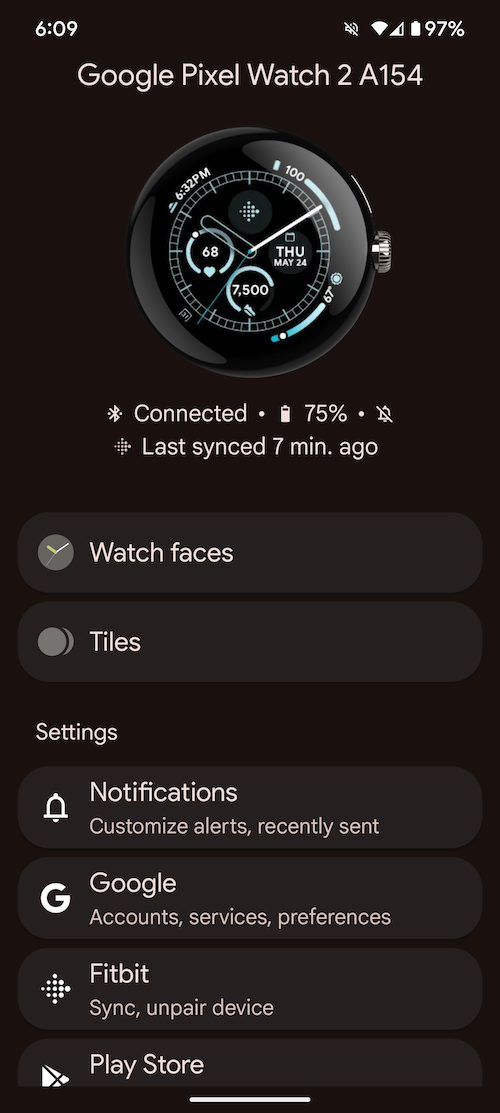
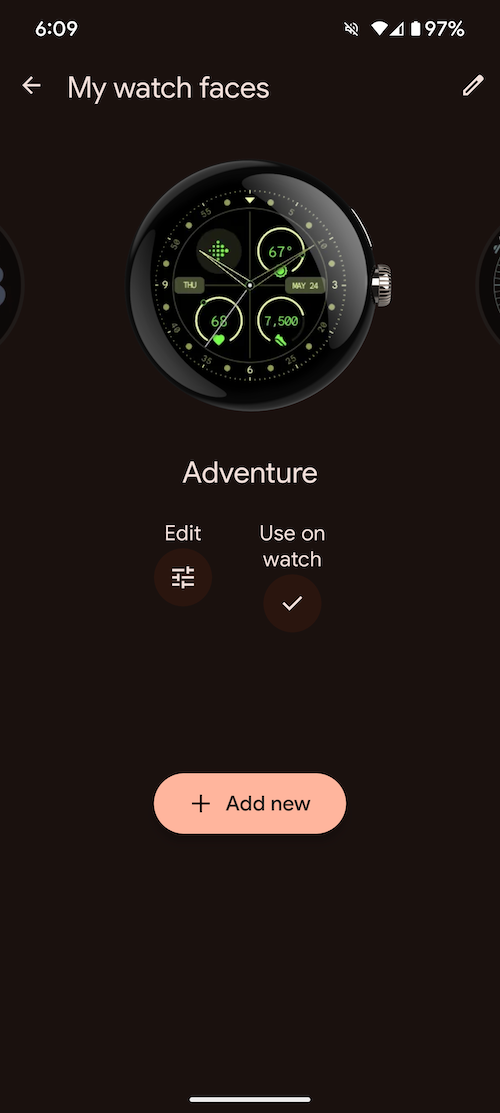
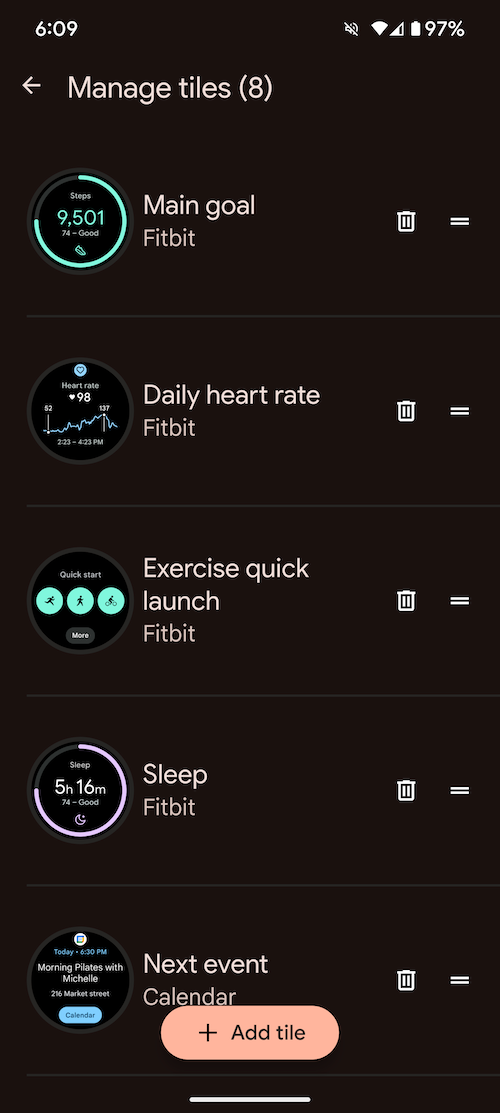
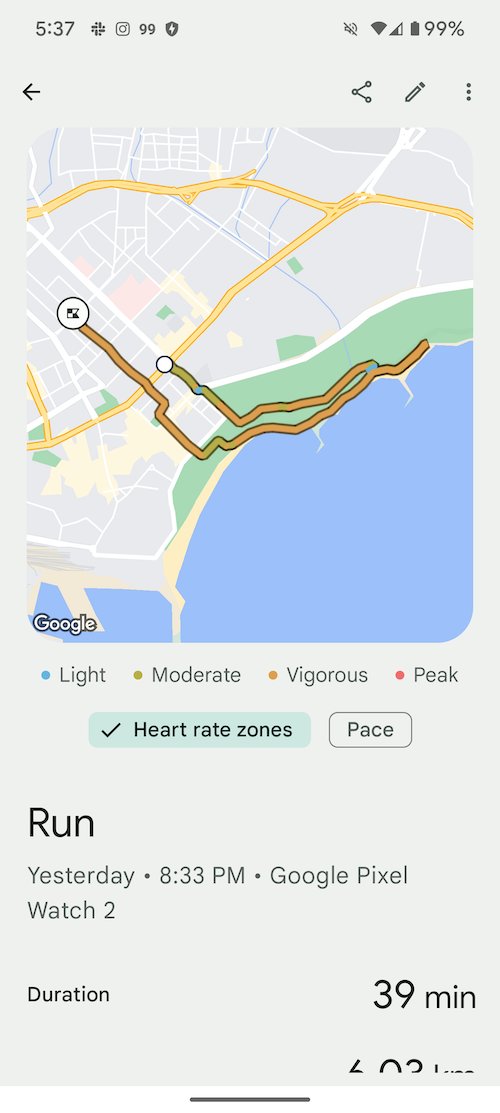

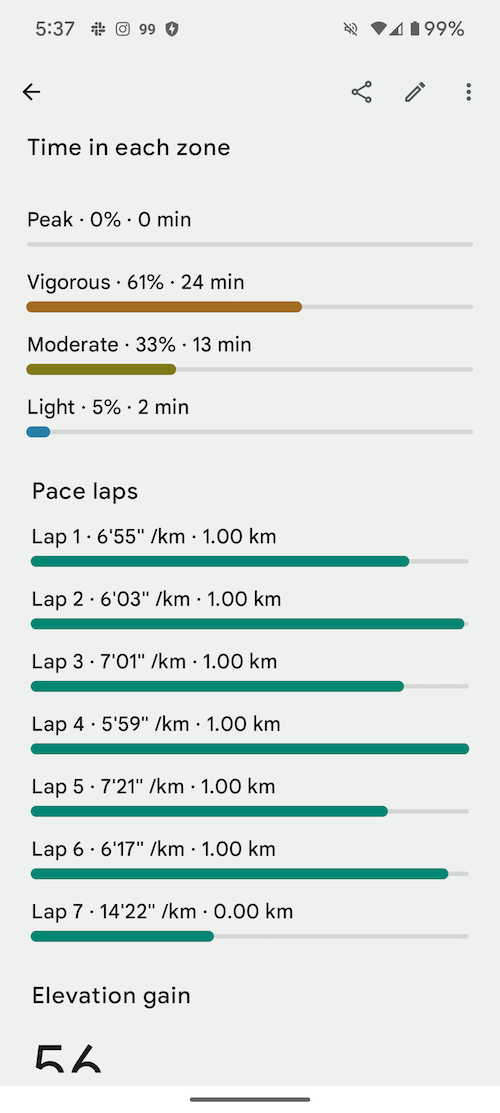
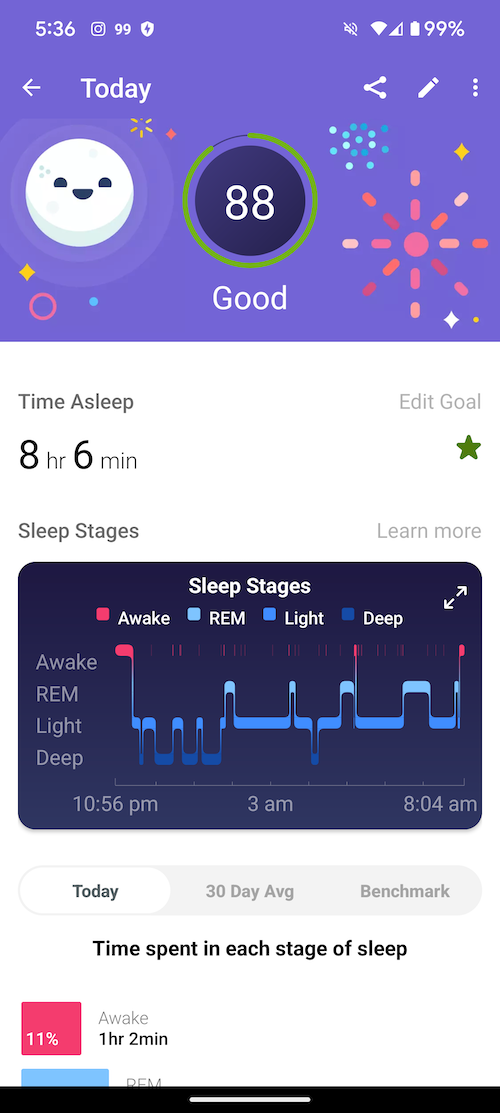
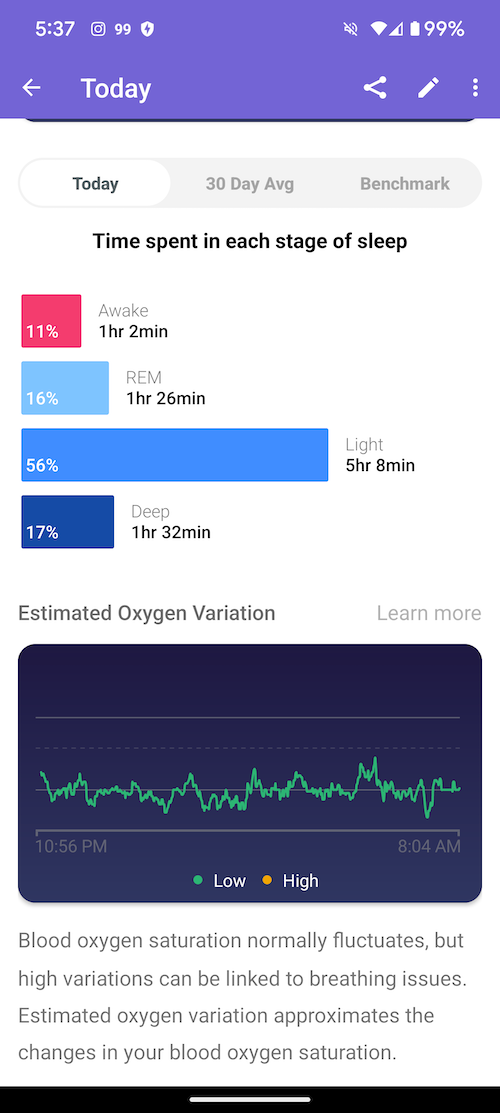












Things that are NOT allowed:
To help keep our community safe and free from spam, we apply temporary limits to newly created accounts: